Seleccionamos las mejores ofertas del día relacionadas con Camara 360 para que encuentres rápidamente el mejor precio para ti. Aprovecha todas las ventajas que te ofrece Luprice.es, y compra Camara 360 de una forma fácil y cómoda.
 For Hero8/7/6/5/4/3+ Action Cameras Accessory 360 Rotating Motorcycle Bike Camera Holder Handlebar Mirror Mount BracketInstalação versátil oferece dois métodos de instalação - montagem no assento em espelho ou montagem no guiador - para atender a diversas necessidades.Material de alta qualidade Fabricado em liga de alumínio durável e ABS, garantindo uma montagem de câmera robusta e estável.Design à prova de choque a construção antiderrapante e à prova de choque fornece disparo estável sem tremor.360 ° Recurso de rotação apresenta um 360 ° manga esférica de rotação para ajustes de ângulo versáteis durante a filmagem.Compatibilidade Universal Equipado com parafuso padrão de 1/4 de polegada, compatível com uma ampla gama de câmeras.Miravia-50,00%42,64 €21,32 €Ver más información
For Hero8/7/6/5/4/3+ Action Cameras Accessory 360 Rotating Motorcycle Bike Camera Holder Handlebar Mirror Mount BracketInstalação versátil oferece dois métodos de instalação - montagem no assento em espelho ou montagem no guiador - para atender a diversas necessidades.Material de alta qualidade Fabricado em liga de alumínio durável e ABS, garantindo uma montagem de câmera robusta e estável.Design à prova de choque a construção antiderrapante e à prova de choque fornece disparo estável sem tremor.360 ° Recurso de rotação apresenta um 360 ° manga esférica de rotação para ajustes de ângulo versáteis durante a filmagem.Compatibilidade Universal Equipado com parafuso padrão de 1/4 de polegada, compatível com uma ampla gama de câmeras.Miravia-50,00%42,64 €21,32 €Ver más información SHIWOJIA 3MP 4G Solar Security Camera with GPS 360° Outdoor Solar Hunting Camera Animal Monitoring Camouflage PIR PTZ Trail CamMiravia-50,00%220,00 €110,00 €Ver más información
SHIWOJIA 3MP 4G Solar Security Camera with GPS 360° Outdoor Solar Hunting Camera Animal Monitoring Camouflage PIR PTZ Trail CamMiravia-50,00%220,00 €110,00 €Ver más información 360° Degree Car Camera 1080P 3D Panoramic Surround Rear / Front / Left / Right View Reverse Camera Kits for Android Car RadioGrande capacidade de memória com suporte para memória externa de até 128G, armazene mais filmagens sem se preocupar com limitações de espaço.360° Vista panorâmica de grau experimente 360° vista com quatro lentes, proporcionando cobertura abrangente ao redor do seu veículo.Compatibilidade com rádio automotivo Android integre-se perfeitamente ao seu rádio automotivo Android para uma configuração descomplicada e fácil acesso às funções da câmera.Resolução 1080P de alta definição capture imagens nítidas com a resolução 1080P, garantindo imagens detalhadas para uma direção segura.Recurso à prova d'água Projetada para durabilidade, esta câmera resiste a diversas condições climáticas graças ao seu recurso à prova d'água.Miravia-50,00%162,64 €81,32 €Ver más información
360° Degree Car Camera 1080P 3D Panoramic Surround Rear / Front / Left / Right View Reverse Camera Kits for Android Car RadioGrande capacidade de memória com suporte para memória externa de até 128G, armazene mais filmagens sem se preocupar com limitações de espaço.360° Vista panorâmica de grau experimente 360° vista com quatro lentes, proporcionando cobertura abrangente ao redor do seu veículo.Compatibilidade com rádio automotivo Android integre-se perfeitamente ao seu rádio automotivo Android para uma configuração descomplicada e fácil acesso às funções da câmera.Resolução 1080P de alta definição capture imagens nítidas com a resolução 1080P, garantindo imagens detalhadas para uma direção segura.Recurso à prova d'água Projetada para durabilidade, esta câmera resiste a diversas condições climáticas graças ao seu recurso à prova d'água.Miravia-50,00%162,64 €81,32 €Ver más información SHIWOJIA 3MP Solar Camera 4G SIM Outdoor 360° Wireless WIFI Solar Battery Powered PTZ Security Cameras PIR Night Vision VideoMiravia-50,00%170,00 €85,00 €Ver más información
SHIWOJIA 3MP Solar Camera 4G SIM Outdoor 360° Wireless WIFI Solar Battery Powered PTZ Security Cameras PIR Night Vision VideoMiravia-50,00%170,00 €85,00 €Ver más información 12MP 6K HD Wifi Surveillance Camera Three Screens Smart Wireless Outdoor CCTV 360° Panoramic PTZ Security IP Camera IPC360 HomeIf you need the same camera and have zoom function and the price is not too expensive, please click on the picture to jump12MP 6K HD Wifi Surveillance Camera Three Screens Smart Wireless Outdoor CCTV 360° Panoramic PTZ Security IP Camera IPC360 HomeMain Features●Support 2.4Ghz WiFi●Three screens display●Remote PTZ control●Two-way Audio●Human/Motion Detection●Automatic tracking●Local storage(tf card) and Cloud storage(not free)●Real-time viewing by multiple users●Infrared/Color Night Vision●IP66 dustproof and waterproof●Supports PC and mobile app remote control●12MP HD Video (4MP+4MP+4MP)●Supports RJ45 wired networking●IPC360 Home●Shipping time: Within 24 hours on working days.●Warranty: 3-yearsFollow us to get more offers and send free benefits to followers regularly.Three lenses and three screensUpgrade the Bullet camera and dome camera into one, two fixed positions (the direction can be adiusted manually) and a PTZ monitoring. You can control four different positions at the same time, saving money and worry!Two Way AudioCamera is built with microphone and speaker. So you can talk to your kids via your Smartphone remotely whenever you want.Auto Tracking& Human DetectionThe camera lens will automatically rotate following the person's movement and will send you a prompt message as soon as possible.You can turn on the alarm voice and automatic lighting in the settings.Smart Night Vision ModeThe camera will automatically switch to infrared/full-color night vision mode to give you the best night vision experience. (You can adjust it yourself in the settings)PTZ Control by APPThe dome part of the camera can be controlled and rotated by the app. Pan 355°& Tit 90°, 10X Zoom.IP66 Waterproof / DustproofThe camera is equipped with IP66 case , which is waterproof, sun-proof and dust-proof. It is suitable for any environment.Wireless/Wired ConnectionAccording to your needs, you can choose wireless connection or network cable connection.Flexible&Secure Storage OptionsThe camera supports up to 128GB TF card local backup and also provides cloud storage service(Need to pay extra cost)P2P Remote AccessWith the mobile app, you can easily access and remotely control the camera, watch live video and receive alarm notifications at any time. You can also share your camera with your family or friends to watch at the same time. Enable multi-user viewingMiravia-50,00%207,98 €103,99 €Ver más información
12MP 6K HD Wifi Surveillance Camera Three Screens Smart Wireless Outdoor CCTV 360° Panoramic PTZ Security IP Camera IPC360 HomeIf you need the same camera and have zoom function and the price is not too expensive, please click on the picture to jump12MP 6K HD Wifi Surveillance Camera Three Screens Smart Wireless Outdoor CCTV 360° Panoramic PTZ Security IP Camera IPC360 HomeMain Features●Support 2.4Ghz WiFi●Three screens display●Remote PTZ control●Two-way Audio●Human/Motion Detection●Automatic tracking●Local storage(tf card) and Cloud storage(not free)●Real-time viewing by multiple users●Infrared/Color Night Vision●IP66 dustproof and waterproof●Supports PC and mobile app remote control●12MP HD Video (4MP+4MP+4MP)●Supports RJ45 wired networking●IPC360 Home●Shipping time: Within 24 hours on working days.●Warranty: 3-yearsFollow us to get more offers and send free benefits to followers regularly.Three lenses and three screensUpgrade the Bullet camera and dome camera into one, two fixed positions (the direction can be adiusted manually) and a PTZ monitoring. You can control four different positions at the same time, saving money and worry!Two Way AudioCamera is built with microphone and speaker. So you can talk to your kids via your Smartphone remotely whenever you want.Auto Tracking& Human DetectionThe camera lens will automatically rotate following the person's movement and will send you a prompt message as soon as possible.You can turn on the alarm voice and automatic lighting in the settings.Smart Night Vision ModeThe camera will automatically switch to infrared/full-color night vision mode to give you the best night vision experience. (You can adjust it yourself in the settings)PTZ Control by APPThe dome part of the camera can be controlled and rotated by the app. Pan 355°& Tit 90°, 10X Zoom.IP66 Waterproof / DustproofThe camera is equipped with IP66 case , which is waterproof, sun-proof and dust-proof. It is suitable for any environment.Wireless/Wired ConnectionAccording to your needs, you can choose wireless connection or network cable connection.Flexible&Secure Storage OptionsThe camera supports up to 128GB TF card local backup and also provides cloud storage service(Need to pay extra cost)P2P Remote AccessWith the mobile app, you can easily access and remotely control the camera, watch live video and receive alarm notifications at any time. You can also share your camera with your family or friends to watch at the same time. Enable multi-user viewingMiravia-50,00%207,98 €103,99 €Ver más información 8MP 4K Video Surveillance Camera Wifi 360° Dual Lens Outdoor Wireless Smart Home CCTV Security IP Cameras Auto Tracking Tuya appComunicación de audio bidireccional con parlantes y micrófonos integrados, puede comunicarse con personas en casa o de forma remota a través de un teléfono inteligente.360° Vista panorámica con sus lentes duales y su función de giro e inclinación, la cámara ofrece un 360° Vista panorámica, cubriendo cada rincón de su propiedad.Resolución dual 4K Con dos lentes de 4MP, esta cámara ofrece videovigilancia 4K nítida, lo que garantiza que no se pierda ningún detalle.Detección humana por IA Equipado con tecnología de IA, distingue entre humanos y objetos, activando alertas solo para movimientos humanos.IP66 resistente al agua y a la intemperie diseñada para uso en exteriores, esta cámara resiste condiciones climáticas adversas gracias a su clasificación de impermeabilidad IP66.Miravia-50,00%183,98 €91,99 €Ver más información
8MP 4K Video Surveillance Camera Wifi 360° Dual Lens Outdoor Wireless Smart Home CCTV Security IP Cameras Auto Tracking Tuya appComunicación de audio bidireccional con parlantes y micrófonos integrados, puede comunicarse con personas en casa o de forma remota a través de un teléfono inteligente.360° Vista panorámica con sus lentes duales y su función de giro e inclinación, la cámara ofrece un 360° Vista panorámica, cubriendo cada rincón de su propiedad.Resolución dual 4K Con dos lentes de 4MP, esta cámara ofrece videovigilancia 4K nítida, lo que garantiza que no se pierda ningún detalle.Detección humana por IA Equipado con tecnología de IA, distingue entre humanos y objetos, activando alertas solo para movimientos humanos.IP66 resistente al agua y a la intemperie diseñada para uso en exteriores, esta cámara resiste condiciones climáticas adversas gracias a su clasificación de impermeabilidad IP66.Miravia-50,00%183,98 €91,99 €Ver más información WIFI Tuya Camera Indoor 5MP Baby Monitor Two Way Talk 4X Zoom PTZ 360° Surveillance Cameras Support Alexa Google Smart LifeMain functions-Two-way voice, one-touch call, easy to call family members-Wireless intelligent connection-355-degree high-definition monitoring-Supports automatic tracking of motion detection and intelligent alarm-Infrared professional infrared fill light system-Supports 5 million night vision lens, 5MP high-resolution image, delicate texture-Focal length 3.6mm, daytime viewing distance 20 meters, night vision distance 15 meters-Intelligent QOS algorithm automatically adjusts the bit rate and frame rate, adaptive network,bringing you a seamless video experience-Supports mobile phones, computers and other platform applications, can be watched by multiple people in real time*Supports TF card storage, supports maximum memory expansion to 128G, can be played at any time, video editingNote: If you need to open Aleax and Google functions, you need to pay extra! ! ! Auto tracking Multiple Users AccessThis ip camera can be shared to your family or friends, ask them to register account to receive the shared camera permission. Supporting Multiple Users watching live video at the same time via phone APP. How to connect to Tuya App About Power Adapter Plug Type*For the power adapter plug options, EU/US/UK/AU optional *If you are not sure which type of plug to choose, please refer to the picture below Warranty and Service About ShippingQ1: How fast do you ship?A: Within 1-3 working days after payment is confirmed by China warehouseB: Within 1-3 working days for overseas warehouse, and can be received within 7 working daysQ2: Can I receive the package quickly?A: Yes. Please confirm that your contact number/zip code/city is correctAbout WarrantyQ: How about the warranty?A: 12-month warranty?During the warranty period, we will provide free repair service, and you need to pay us for shippingThe warranty does not cover any incidental, accidental or indirect losses arising from use.About Customs DutiesQ: Who is responsible for import taxes? Seller or buyer?A: The product price and shipping cost do not include any import taxes. The buyer should be responsible for all additional customs duties.If you need a customs clearance invoice, please contact us.About Feedback and RatingsQ: After using the product, I feel good. How can I recommend it to others?A: Thank you very much for your recommendation.If you are satisfied, please leave us positive feedback and 5-star rating.Your recognition will make us more confident to develop our business and serve you better. If you have any problems with the product, please feel free to contact us to solve the problem.We will provide 7/24 technical support services.① Download the tuya application from Google Store or other software stores② There is a reset button at the bottom of the camera. Press and hold the reset button for 10 seconds. When you hear the sound of successful reset, the camera has been successfully reset.③ Connect the camera via the 2.4G HZ Wifi network band, follow the 6 steps in the figure to connect, and it can be successfully configured.Miravia-50,00%45,36 €22,68 €Ver más información
WIFI Tuya Camera Indoor 5MP Baby Monitor Two Way Talk 4X Zoom PTZ 360° Surveillance Cameras Support Alexa Google Smart LifeMain functions-Two-way voice, one-touch call, easy to call family members-Wireless intelligent connection-355-degree high-definition monitoring-Supports automatic tracking of motion detection and intelligent alarm-Infrared professional infrared fill light system-Supports 5 million night vision lens, 5MP high-resolution image, delicate texture-Focal length 3.6mm, daytime viewing distance 20 meters, night vision distance 15 meters-Intelligent QOS algorithm automatically adjusts the bit rate and frame rate, adaptive network,bringing you a seamless video experience-Supports mobile phones, computers and other platform applications, can be watched by multiple people in real time*Supports TF card storage, supports maximum memory expansion to 128G, can be played at any time, video editingNote: If you need to open Aleax and Google functions, you need to pay extra! ! ! Auto tracking Multiple Users AccessThis ip camera can be shared to your family or friends, ask them to register account to receive the shared camera permission. Supporting Multiple Users watching live video at the same time via phone APP. How to connect to Tuya App About Power Adapter Plug Type*For the power adapter plug options, EU/US/UK/AU optional *If you are not sure which type of plug to choose, please refer to the picture below Warranty and Service About ShippingQ1: How fast do you ship?A: Within 1-3 working days after payment is confirmed by China warehouseB: Within 1-3 working days for overseas warehouse, and can be received within 7 working daysQ2: Can I receive the package quickly?A: Yes. Please confirm that your contact number/zip code/city is correctAbout WarrantyQ: How about the warranty?A: 12-month warranty?During the warranty period, we will provide free repair service, and you need to pay us for shippingThe warranty does not cover any incidental, accidental or indirect losses arising from use.About Customs DutiesQ: Who is responsible for import taxes? Seller or buyer?A: The product price and shipping cost do not include any import taxes. The buyer should be responsible for all additional customs duties.If you need a customs clearance invoice, please contact us.About Feedback and RatingsQ: After using the product, I feel good. How can I recommend it to others?A: Thank you very much for your recommendation.If you are satisfied, please leave us positive feedback and 5-star rating.Your recognition will make us more confident to develop our business and serve you better. If you have any problems with the product, please feel free to contact us to solve the problem.We will provide 7/24 technical support services.① Download the tuya application from Google Store or other software stores② There is a reset button at the bottom of the camera. Press and hold the reset button for 10 seconds. When you hear the sound of successful reset, the camera has been successfully reset.③ Connect the camera via the 2.4G HZ Wifi network band, follow the 6 steps in the figure to connect, and it can be successfully configured.Miravia-50,00%45,36 €22,68 €Ver más información WIFI Tuya Camera Indoor 5MP Baby Monitor Two Way Talk 4X Zoom PTZ 360° Surveillance Cameras Support Alexa Google Smart LifeMain functions-Two-way voice, one-touch call, easy to call family members-Wireless intelligent connection-355-degree high-definition monitoring-Supports automatic tracking of motion detection and intelligent alarm-Infrared professional infrared fill light system-Supports 5 million night vision lens, 5MP high-resolution image, delicate texture-Focal length 3.6mm, daytime viewing distance 20 meters, night vision distance 15 meters-Intelligent QOS algorithm automatically adjusts the bit rate and frame rate, adaptive network,bringing you a seamless video experience-Supports mobile phones, computers and other platform applications, can be watched by multiple people in real time*Supports TF card storage, supports maximum memory expansion to 128G, can be played at any time, video editingNote: If you need to open Aleax and Google functions, you need to pay extra! ! ! Auto tracking Multiple Users AccessThis ip camera can be shared to your family or friends, ask them to register account to receive the shared camera permission. Supporting Multiple Users watching live video at the same time via phone APP. How to connect to Tuya App About Power Adapter Plug Type*For the power adapter plug options, EU/US/UK/AU optional *If you are not sure which type of plug to choose, please refer to the picture below Warranty and Service About ShippingQ1: How fast do you ship?A: Within 1-3 working days after payment is confirmed by China warehouseB: Within 1-3 working days for overseas warehouse, and can be received within 7 working daysQ2: Can I receive the package quickly?A: Yes. Please confirm that your contact number/zip code/city is correctAbout WarrantyQ: How about the warranty?A: 12-month warranty?During the warranty period, we will provide free repair service, and you need to pay us for shippingThe warranty does not cover any incidental, accidental or indirect losses arising from use.About Customs DutiesQ: Who is responsible for import taxes? Seller or buyer?A: The product price and shipping cost do not include any import taxes. The buyer should be responsible for all additional customs duties.If you need a customs clearance invoice, please contact us.About Feedback and RatingsQ: After using the product, I feel good. How can I recommend it to others?A: Thank you very much for your recommendation.If you are satisfied, please leave us positive feedback and 5-star rating.Your recognition will make us more confident to develop our business and serve you better. If you have any problems with the product, please feel free to contact us to solve the problem.We will provide 7/24 technical support services.① Download the tuya application from Google Store or other software stores② There is a reset button at the bottom of the camera. Press and hold the reset button for 10 seconds. When you hear the sound of successful reset, the camera has been successfully reset.③ Connect the camera via the 2.4G HZ Wifi network band, follow the 6 steps in the figure to connect, and it can be successfully configured.Miravia-50,00%50,58 €25,29 €Ver más información
WIFI Tuya Camera Indoor 5MP Baby Monitor Two Way Talk 4X Zoom PTZ 360° Surveillance Cameras Support Alexa Google Smart LifeMain functions-Two-way voice, one-touch call, easy to call family members-Wireless intelligent connection-355-degree high-definition monitoring-Supports automatic tracking of motion detection and intelligent alarm-Infrared professional infrared fill light system-Supports 5 million night vision lens, 5MP high-resolution image, delicate texture-Focal length 3.6mm, daytime viewing distance 20 meters, night vision distance 15 meters-Intelligent QOS algorithm automatically adjusts the bit rate and frame rate, adaptive network,bringing you a seamless video experience-Supports mobile phones, computers and other platform applications, can be watched by multiple people in real time*Supports TF card storage, supports maximum memory expansion to 128G, can be played at any time, video editingNote: If you need to open Aleax and Google functions, you need to pay extra! ! ! Auto tracking Multiple Users AccessThis ip camera can be shared to your family or friends, ask them to register account to receive the shared camera permission. Supporting Multiple Users watching live video at the same time via phone APP. How to connect to Tuya App About Power Adapter Plug Type*For the power adapter plug options, EU/US/UK/AU optional *If you are not sure which type of plug to choose, please refer to the picture below Warranty and Service About ShippingQ1: How fast do you ship?A: Within 1-3 working days after payment is confirmed by China warehouseB: Within 1-3 working days for overseas warehouse, and can be received within 7 working daysQ2: Can I receive the package quickly?A: Yes. Please confirm that your contact number/zip code/city is correctAbout WarrantyQ: How about the warranty?A: 12-month warranty?During the warranty period, we will provide free repair service, and you need to pay us for shippingThe warranty does not cover any incidental, accidental or indirect losses arising from use.About Customs DutiesQ: Who is responsible for import taxes? Seller or buyer?A: The product price and shipping cost do not include any import taxes. The buyer should be responsible for all additional customs duties.If you need a customs clearance invoice, please contact us.About Feedback and RatingsQ: After using the product, I feel good. How can I recommend it to others?A: Thank you very much for your recommendation.If you are satisfied, please leave us positive feedback and 5-star rating.Your recognition will make us more confident to develop our business and serve you better. If you have any problems with the product, please feel free to contact us to solve the problem.We will provide 7/24 technical support services.① Download the tuya application from Google Store or other software stores② There is a reset button at the bottom of the camera. Press and hold the reset button for 10 seconds. When you hear the sound of successful reset, the camera has been successfully reset.③ Connect the camera via the 2.4G HZ Wifi network band, follow the 6 steps in the figure to connect, and it can be successfully configured.Miravia-50,00%50,58 €25,29 €Ver más información SHIWOJIA 3MP 4G Solar Security Camera with GPS 360° Outdoor Solar Hunting Camera Animal Monitoring Camouflage PIR PTZ Trail CamMiravia-50,00%250,00 €125,00 €Ver más información
SHIWOJIA 3MP 4G Solar Security Camera with GPS 360° Outdoor Solar Hunting Camera Animal Monitoring Camouflage PIR PTZ Trail CamMiravia-50,00%250,00 €125,00 €Ver más información Light Bulb Security Camera 2.4G&5GHz WiFi Outdoor, 1080P E27 Light Socket Security Camera, Indoor 360° view, Color Night VisionMiravia-50,00%39,98 €19,99 €Ver más información
Light Bulb Security Camera 2.4G&5GHz WiFi Outdoor, 1080P E27 Light Socket Security Camera, Indoor 360° view, Color Night VisionMiravia-50,00%39,98 €19,99 €Ver más información SHIWOJIA 3MP Solar Camera 4G SIM Outdoor 360° Wireless WIFI Solar Battery Powered PTZ Security Cameras PIR Night Vision VideoMiravia-50,00%160,00 €80,00 €Ver más información
SHIWOJIA 3MP Solar Camera 4G SIM Outdoor 360° Wireless WIFI Solar Battery Powered PTZ Security Cameras PIR Night Vision VideoMiravia-50,00%160,00 €80,00 €Ver más información SHIWOJIA 3MP 4G SIM Solar Security Camera Outdoor 360° PTZ WiFi Wireless Surveillance Camera PIR Motion Detection Two-Way AudioDetalles de la cámara del panel solar:【 Imágenes HD de 3MP y visión nocturna a todo color 】La cámara de seguridad para exteriores proporciona imágenes y videos Full HD de 5MP. 3 modos de visión nocturna para elegir (infrarrojo, a todo color, visión nocturna inteligente), el sensor CMOS integrado y la luz IR pueden detectar automáticamente los cambios de luz en el entorno circundante y cambiar al modo de visión nocturna en color, mostrando imágenes ultra claras incluso a una distancia de 65 pies.【Ángulo de visión de doble lente de 360 ° 】La Cámara solar admite una rotación horizontal de 355 ° y vertical de 90 °, se puede controlar fácilmente a través de una aplicación para capturar un rango más amplio.【Detección de movimiento PIR y alertas en tiempo real】 Altavoces integrados de alta sensibilidad y sensores PIR avanzados, una vez que se detecta movimiento humano, la cámara de seguridad inalámbrica para el hogar enviará inmediatamente información de alarma a su teléfono y activará una sirena fuerte, foco o alarma sonora para ahuyentar a los visitantes no deseados.(No admite el seguimiento automático de objetos en movimiento)【Alimentado por energía solar y fácil instalación】Suministro de energía combinada del panel solar y las baterías incorporadas, no hay necesidad de desmontar la cámara para recargar o preocuparse por el clima. Carga completa, funciona durante 2 meses. Luz solar aquí, trabajando todo el tiempo para proporcionar a la Cámara 365 días de energía de trabajo ininterrumpida. ¡El estándar certificado de resistencia a la intemperie IP66 ayuda a los usuarios ya sea en invierno soleado, lluvioso o duro!【 Rotación de 360 grados y tarjeta SD/nube 】cámara solar equipada con panorámica de 355 ° e inclinación de 120 °, puede controlar la dirección mediante la aplicación UBOX. Admite tarjeta SD de 32-128G (no incluida), también admite seleccionar el método de almacenamiento en la nube para grabar.Característica de la Cámara de batería solar:3MP Super HDDetección humana PIRPanel solarBatería integradaColor + visión nocturna IRVídeo bidireccionalImpermeable IP65Admite tarjeta TF y almacenamiento en la nubeMiravia-50,00%180,00 €90,00 €Ver más información
SHIWOJIA 3MP 4G SIM Solar Security Camera Outdoor 360° PTZ WiFi Wireless Surveillance Camera PIR Motion Detection Two-Way AudioDetalles de la cámara del panel solar:【 Imágenes HD de 3MP y visión nocturna a todo color 】La cámara de seguridad para exteriores proporciona imágenes y videos Full HD de 5MP. 3 modos de visión nocturna para elegir (infrarrojo, a todo color, visión nocturna inteligente), el sensor CMOS integrado y la luz IR pueden detectar automáticamente los cambios de luz en el entorno circundante y cambiar al modo de visión nocturna en color, mostrando imágenes ultra claras incluso a una distancia de 65 pies.【Ángulo de visión de doble lente de 360 ° 】La Cámara solar admite una rotación horizontal de 355 ° y vertical de 90 °, se puede controlar fácilmente a través de una aplicación para capturar un rango más amplio.【Detección de movimiento PIR y alertas en tiempo real】 Altavoces integrados de alta sensibilidad y sensores PIR avanzados, una vez que se detecta movimiento humano, la cámara de seguridad inalámbrica para el hogar enviará inmediatamente información de alarma a su teléfono y activará una sirena fuerte, foco o alarma sonora para ahuyentar a los visitantes no deseados.(No admite el seguimiento automático de objetos en movimiento)【Alimentado por energía solar y fácil instalación】Suministro de energía combinada del panel solar y las baterías incorporadas, no hay necesidad de desmontar la cámara para recargar o preocuparse por el clima. Carga completa, funciona durante 2 meses. Luz solar aquí, trabajando todo el tiempo para proporcionar a la Cámara 365 días de energía de trabajo ininterrumpida. ¡El estándar certificado de resistencia a la intemperie IP66 ayuda a los usuarios ya sea en invierno soleado, lluvioso o duro!【 Rotación de 360 grados y tarjeta SD/nube 】cámara solar equipada con panorámica de 355 ° e inclinación de 120 °, puede controlar la dirección mediante la aplicación UBOX. Admite tarjeta SD de 32-128G (no incluida), también admite seleccionar el método de almacenamiento en la nube para grabar.Característica de la Cámara de batería solar:3MP Super HDDetección humana PIRPanel solarBatería integradaColor + visión nocturna IRVídeo bidireccionalImpermeable IP65Admite tarjeta TF y almacenamiento en la nubeMiravia-50,00%180,00 €90,00 €Ver más información WIFI Tuya Camera Indoor 5MP Baby Monitor Two Way Talk 4X Zoom PTZ 360° Surveillance Cameras Support Alexa Google Smart LifeMain functions-Two-way voice, one-touch call, easy to call family members-Wireless intelligent connection-355-degree high-definition monitoring-Supports automatic tracking of motion detection and intelligent alarm-Infrared professional infrared fill light system-Supports 5 million night vision lens, 5MP high-resolution image, delicate texture-Focal length 3.6mm, daytime viewing distance 20 meters, night vision distance 15 meters-Intelligent QOS algorithm automatically adjusts the bit rate and frame rate, adaptive network,bringing you a seamless video experience-Supports mobile phones, computers and other platform applications, can be watched by multiple people in real time*Supports TF card storage, supports maximum memory expansion to 128G, can be played at any time, video editingNote: If you need to open Aleax and Google functions, you need to pay extra! ! ! Auto tracking Multiple Users AccessThis ip camera can be shared to your family or friends, ask them to register account to receive the shared camera permission. Supporting Multiple Users watching live video at the same time via phone APP. How to connect to Tuya App About Power Adapter Plug Type*For the power adapter plug options, EU/US/UK/AU optional *If you are not sure which type of plug to choose, please refer to the picture below Warranty and Service About ShippingQ1: How fast do you ship?A: Within 1-3 working days after payment is confirmed by China warehouseB: Within 1-3 working days for overseas warehouse, and can be received within 7 working daysQ2: Can I receive the package quickly?A: Yes. Please confirm that your contact number/zip code/city is correctAbout WarrantyQ: How about the warranty?A: 12-month warranty?During the warranty period, we will provide free repair service, and you need to pay us for shippingThe warranty does not cover any incidental, accidental or indirect losses arising from use.About Customs DutiesQ: Who is responsible for import taxes? Seller or buyer?A: The product price and shipping cost do not include any import taxes. The buyer should be responsible for all additional customs duties.If you need a customs clearance invoice, please contact us.About Feedback and RatingsQ: After using the product, I feel good. How can I recommend it to others?A: Thank you very much for your recommendation.If you are satisfied, please leave us positive feedback and 5-star rating.Your recognition will make us more confident to develop our business and serve you better. If you have any problems with the product, please feel free to contact us to solve the problem.We will provide 7/24 technical support services.① Download the tuya application from Google Store or other software stores② There is a reset button at the bottom of the camera. Press and hold the reset button for 10 seconds. When you hear the sound of successful reset, the camera has been successfully reset.③ Connect the camera via the 2.4G HZ Wifi network band, follow the 6 steps in the figure to connect, and it can be successfully configured.Miravia-50,00%61,02 €30,51 €Ver más información
WIFI Tuya Camera Indoor 5MP Baby Monitor Two Way Talk 4X Zoom PTZ 360° Surveillance Cameras Support Alexa Google Smart LifeMain functions-Two-way voice, one-touch call, easy to call family members-Wireless intelligent connection-355-degree high-definition monitoring-Supports automatic tracking of motion detection and intelligent alarm-Infrared professional infrared fill light system-Supports 5 million night vision lens, 5MP high-resolution image, delicate texture-Focal length 3.6mm, daytime viewing distance 20 meters, night vision distance 15 meters-Intelligent QOS algorithm automatically adjusts the bit rate and frame rate, adaptive network,bringing you a seamless video experience-Supports mobile phones, computers and other platform applications, can be watched by multiple people in real time*Supports TF card storage, supports maximum memory expansion to 128G, can be played at any time, video editingNote: If you need to open Aleax and Google functions, you need to pay extra! ! ! Auto tracking Multiple Users AccessThis ip camera can be shared to your family or friends, ask them to register account to receive the shared camera permission. Supporting Multiple Users watching live video at the same time via phone APP. How to connect to Tuya App About Power Adapter Plug Type*For the power adapter plug options, EU/US/UK/AU optional *If you are not sure which type of plug to choose, please refer to the picture below Warranty and Service About ShippingQ1: How fast do you ship?A: Within 1-3 working days after payment is confirmed by China warehouseB: Within 1-3 working days for overseas warehouse, and can be received within 7 working daysQ2: Can I receive the package quickly?A: Yes. Please confirm that your contact number/zip code/city is correctAbout WarrantyQ: How about the warranty?A: 12-month warranty?During the warranty period, we will provide free repair service, and you need to pay us for shippingThe warranty does not cover any incidental, accidental or indirect losses arising from use.About Customs DutiesQ: Who is responsible for import taxes? Seller or buyer?A: The product price and shipping cost do not include any import taxes. The buyer should be responsible for all additional customs duties.If you need a customs clearance invoice, please contact us.About Feedback and RatingsQ: After using the product, I feel good. How can I recommend it to others?A: Thank you very much for your recommendation.If you are satisfied, please leave us positive feedback and 5-star rating.Your recognition will make us more confident to develop our business and serve you better. If you have any problems with the product, please feel free to contact us to solve the problem.We will provide 7/24 technical support services.① Download the tuya application from Google Store or other software stores② There is a reset button at the bottom of the camera. Press and hold the reset button for 10 seconds. When you hear the sound of successful reset, the camera has been successfully reset.③ Connect the camera via the 2.4G HZ Wifi network band, follow the 6 steps in the figure to connect, and it can be successfully configured.Miravia-50,00%61,02 €30,51 €Ver más información 12MP 6K HD Wifi Surveillance Camera Three Screens Smart Wireless Outdoor CCTV 360° Panoramic PTZ Security IP Camera IPC360 HomeIf you need the same camera and have zoom function and the price is not too expensive, please click on the picture to jump12MP 6K HD Wifi Surveillance Camera Three Screens Smart Wireless Outdoor CCTV 360° Panoramic PTZ Security IP Camera IPC360 HomeMain Features●Support 2.4Ghz WiFi●Three screens display●Remote PTZ control●Two-way Audio●Human/Motion Detection●Automatic tracking●Local storage(tf card) and Cloud storage(not free)●Real-time viewing by multiple users●Infrared/Color Night Vision●IP66 dustproof and waterproof●Supports PC and mobile app remote control●12MP HD Video (4MP+4MP+4MP)●Supports RJ45 wired networking●IPC360 Home●Shipping time: Within 24 hours on working days.●Warranty: 3-yearsFollow us to get more offers and send free benefits to followers regularly.Three lenses and three screensUpgrade the Bullet camera and dome camera into one, two fixed positions (the direction can be adiusted manually) and a PTZ monitoring. You can control four different positions at the same time, saving money and worry!Two Way AudioCamera is built with microphone and speaker. So you can talk to your kids via your Smartphone remotely whenever you want.Auto Tracking& Human DetectionThe camera lens will automatically rotate following the person's movement and will send you a prompt message as soon as possible.You can turn on the alarm voice and automatic lighting in the settings.Smart Night Vision ModeThe camera will automatically switch to infrared/full-color night vision mode to give you the best night vision experience. (You can adjust it yourself in the settings)PTZ Control by APPThe dome part of the camera can be controlled and rotated by the app. Pan 355°& Tit 90°, 10X Zoom.IP66 Waterproof / DustproofThe camera is equipped with IP66 case , which is waterproof, sun-proof and dust-proof. It is suitable for any environment.Wireless/Wired ConnectionAccording to your needs, you can choose wireless connection or network cable connection.Flexible&Secure Storage OptionsThe camera supports up to 128GB TF card local backup and also provides cloud storage service(Need to pay extra cost)P2P Remote AccessWith the mobile app, you can easily access and remotely control the camera, watch live video and receive alarm notifications at any time. You can also share your camera with your family or friends to watch at the same time. Enable multi-user viewingMiravia-50,00%194,64 €97,32 €Ver más información
12MP 6K HD Wifi Surveillance Camera Three Screens Smart Wireless Outdoor CCTV 360° Panoramic PTZ Security IP Camera IPC360 HomeIf you need the same camera and have zoom function and the price is not too expensive, please click on the picture to jump12MP 6K HD Wifi Surveillance Camera Three Screens Smart Wireless Outdoor CCTV 360° Panoramic PTZ Security IP Camera IPC360 HomeMain Features●Support 2.4Ghz WiFi●Three screens display●Remote PTZ control●Two-way Audio●Human/Motion Detection●Automatic tracking●Local storage(tf card) and Cloud storage(not free)●Real-time viewing by multiple users●Infrared/Color Night Vision●IP66 dustproof and waterproof●Supports PC and mobile app remote control●12MP HD Video (4MP+4MP+4MP)●Supports RJ45 wired networking●IPC360 Home●Shipping time: Within 24 hours on working days.●Warranty: 3-yearsFollow us to get more offers and send free benefits to followers regularly.Three lenses and three screensUpgrade the Bullet camera and dome camera into one, two fixed positions (the direction can be adiusted manually) and a PTZ monitoring. You can control four different positions at the same time, saving money and worry!Two Way AudioCamera is built with microphone and speaker. So you can talk to your kids via your Smartphone remotely whenever you want.Auto Tracking& Human DetectionThe camera lens will automatically rotate following the person's movement and will send you a prompt message as soon as possible.You can turn on the alarm voice and automatic lighting in the settings.Smart Night Vision ModeThe camera will automatically switch to infrared/full-color night vision mode to give you the best night vision experience. (You can adjust it yourself in the settings)PTZ Control by APPThe dome part of the camera can be controlled and rotated by the app. Pan 355°& Tit 90°, 10X Zoom.IP66 Waterproof / DustproofThe camera is equipped with IP66 case , which is waterproof, sun-proof and dust-proof. It is suitable for any environment.Wireless/Wired ConnectionAccording to your needs, you can choose wireless connection or network cable connection.Flexible&Secure Storage OptionsThe camera supports up to 128GB TF card local backup and also provides cloud storage service(Need to pay extra cost)P2P Remote AccessWith the mobile app, you can easily access and remotely control the camera, watch live video and receive alarm notifications at any time. You can also share your camera with your family or friends to watch at the same time. Enable multi-user viewingMiravia-50,00%194,64 €97,32 €Ver más información 12MP 6K HD Wifi Surveillance Camera Three Screens Smart Wireless Outdoor CCTV 360° Panoramic PTZ Security IP Camera IPC360 HomeIf you need the same camera and have zoom function and the price is not too expensive, please click on the picture to jump12MP 6K HD Wifi Surveillance Camera Three Screens Smart Wireless Outdoor CCTV 360° Panoramic PTZ Security IP Camera IPC360 HomeMain Features●Support 2.4Ghz WiFi●Three screens display●Remote PTZ control●Two-way Audio●Human/Motion Detection●Automatic tracking●Local storage(tf card) and Cloud storage(not free)●Real-time viewing by multiple users●Infrared/Color Night Vision●IP66 dustproof and waterproof●Supports PC and mobile app remote control●12MP HD Video (4MP+4MP+4MP)●Supports RJ45 wired networking●IPC360 Home●Shipping time: Within 24 hours on working days.●Warranty: 3-yearsFollow us to get more offers and send free benefits to followers regularly.Three lenses and three screensUpgrade the Bullet camera and dome camera into one, two fixed positions (the direction can be adiusted manually) and a PTZ monitoring. You can control four different positions at the same time, saving money and worry!Two Way AudioCamera is built with microphone and speaker. So you can talk to your kids via your Smartphone remotely whenever you want.Auto Tracking& Human DetectionThe camera lens will automatically rotate following the person's movement and will send you a prompt message as soon as possible.You can turn on the alarm voice and automatic lighting in the settings.Smart Night Vision ModeThe camera will automatically switch to infrared/full-color night vision mode to give you the best night vision experience. (You can adjust it yourself in the settings)PTZ Control by APPThe dome part of the camera can be controlled and rotated by the app. Pan 355°& Tit 90°, 10X Zoom.IP66 Waterproof / DustproofThe camera is equipped with IP66 case , which is waterproof, sun-proof and dust-proof. It is suitable for any environment.Wireless/Wired ConnectionAccording to your needs, you can choose wireless connection or network cable connection.Flexible&Secure Storage OptionsThe camera supports up to 128GB TF card local backup and also provides cloud storage service(Need to pay extra cost)P2P Remote AccessWith the mobile app, you can easily access and remotely control the camera, watch live video and receive alarm notifications at any time. You can also share your camera with your family or friends to watch at the same time. Enable multi-user viewingMiravia-50,00%194,64 €97,32 €Ver más información
12MP 6K HD Wifi Surveillance Camera Three Screens Smart Wireless Outdoor CCTV 360° Panoramic PTZ Security IP Camera IPC360 HomeIf you need the same camera and have zoom function and the price is not too expensive, please click on the picture to jump12MP 6K HD Wifi Surveillance Camera Three Screens Smart Wireless Outdoor CCTV 360° Panoramic PTZ Security IP Camera IPC360 HomeMain Features●Support 2.4Ghz WiFi●Three screens display●Remote PTZ control●Two-way Audio●Human/Motion Detection●Automatic tracking●Local storage(tf card) and Cloud storage(not free)●Real-time viewing by multiple users●Infrared/Color Night Vision●IP66 dustproof and waterproof●Supports PC and mobile app remote control●12MP HD Video (4MP+4MP+4MP)●Supports RJ45 wired networking●IPC360 Home●Shipping time: Within 24 hours on working days.●Warranty: 3-yearsFollow us to get more offers and send free benefits to followers regularly.Three lenses and three screensUpgrade the Bullet camera and dome camera into one, two fixed positions (the direction can be adiusted manually) and a PTZ monitoring. You can control four different positions at the same time, saving money and worry!Two Way AudioCamera is built with microphone and speaker. So you can talk to your kids via your Smartphone remotely whenever you want.Auto Tracking& Human DetectionThe camera lens will automatically rotate following the person's movement and will send you a prompt message as soon as possible.You can turn on the alarm voice and automatic lighting in the settings.Smart Night Vision ModeThe camera will automatically switch to infrared/full-color night vision mode to give you the best night vision experience. (You can adjust it yourself in the settings)PTZ Control by APPThe dome part of the camera can be controlled and rotated by the app. Pan 355°& Tit 90°, 10X Zoom.IP66 Waterproof / DustproofThe camera is equipped with IP66 case , which is waterproof, sun-proof and dust-proof. It is suitable for any environment.Wireless/Wired ConnectionAccording to your needs, you can choose wireless connection or network cable connection.Flexible&Secure Storage OptionsThe camera supports up to 128GB TF card local backup and also provides cloud storage service(Need to pay extra cost)P2P Remote AccessWith the mobile app, you can easily access and remotely control the camera, watch live video and receive alarm notifications at any time. You can also share your camera with your family or friends to watch at the same time. Enable multi-user viewingMiravia-50,00%194,64 €97,32 €Ver más información Soporte de tableta para cama, ajustable y plegable con rotación de 360 grados para Iphone, Ipad, teléfono celular, tableta-MXBCPROTEJA LA VISTA Y REDUZCA LA TENSIÓN DEL CUELLO: Este soporte mantiene su tableta / teléfono móvil a una distancia adecuada de sus ojos. También corrige ergonómicamente la mala postura al mirar su tableta / teléfono celular. Compatibilidad universal: compatible con dispositivos de 4.7-12.9 pulgadas, perfecto para adaptarse a iPad Pro de 10.8 pulgadas o 9.7 pulgadas, iPad Air, iPad Mini y Amazon Kindle Fire.Base universal: Este soporte tiene una base universal de aleación de aluminio, lo que le permite soportar la instalación en la cama y sentarse en la mesa. El grosor de la abrazadera de la mesa puede alcanzar 5.5cm.360 rotación y ajuste: Este soporte se puede ajustar en varias partes, rotación de 360 grados, articulación del brazo ajustable de 270 grados, ángulo de rotación de 360 grados, ángulo de inclinación de 180 grados. La longitud total tiene 110cm/90cm. Ya sea que esté sentado, de pie o acostado, la función ajustable lo tiene cubierto. Fácil de configurar y usar: El soporte plegable tiene una abrazadera fuerte para sostener de forma segura su tableta. Es fácil de fijar en muebles como la mesa y la cama. Las almohadillas de goma protegen su tableta de daños en todos los puntos de contacto y evitan que la tableta se deslice dentro del soporte. Uso múltiple - Perfecto para usar tableta / teléfono móvil para ver películas y disfrutar de la música en el dormitorio, baño, cocina, gimnasio y oficina.Fruugo46,95 €Ver más información
Soporte de tableta para cama, ajustable y plegable con rotación de 360 grados para Iphone, Ipad, teléfono celular, tableta-MXBCPROTEJA LA VISTA Y REDUZCA LA TENSIÓN DEL CUELLO: Este soporte mantiene su tableta / teléfono móvil a una distancia adecuada de sus ojos. También corrige ergonómicamente la mala postura al mirar su tableta / teléfono celular. Compatibilidad universal: compatible con dispositivos de 4.7-12.9 pulgadas, perfecto para adaptarse a iPad Pro de 10.8 pulgadas o 9.7 pulgadas, iPad Air, iPad Mini y Amazon Kindle Fire.Base universal: Este soporte tiene una base universal de aleación de aluminio, lo que le permite soportar la instalación en la cama y sentarse en la mesa. El grosor de la abrazadera de la mesa puede alcanzar 5.5cm.360 rotación y ajuste: Este soporte se puede ajustar en varias partes, rotación de 360 grados, articulación del brazo ajustable de 270 grados, ángulo de rotación de 360 grados, ángulo de inclinación de 180 grados. La longitud total tiene 110cm/90cm. Ya sea que esté sentado, de pie o acostado, la función ajustable lo tiene cubierto. Fácil de configurar y usar: El soporte plegable tiene una abrazadera fuerte para sostener de forma segura su tableta. Es fácil de fijar en muebles como la mesa y la cama. Las almohadillas de goma protegen su tableta de daños en todos los puntos de contacto y evitan que la tableta se deslice dentro del soporte. Uso múltiple - Perfecto para usar tableta / teléfono móvil para ver películas y disfrutar de la música en el dormitorio, baño, cocina, gimnasio y oficina.Fruugo46,95 €Ver más información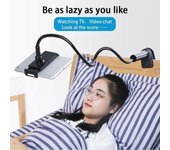 Soporte flexible para teléfono móvil con brazos largos giratorios de 360 grados, ideal para escritorio, cama y tableta. blancoGran Base de succión para montaje estable sin vibraciones, estrecha y flexible del brazo, protege tu smartphone y otros dispositivos electrónicos firmemente para evitar que la unidad de caídas o desplazamientos; diseño giratorio de 360 grados Brazo flexible para diferentes ángulos y distancias. Longitud:700 mm Amplia gama instalada:18 mm, apto para teléfonos y tabletas de 4-10 pulgadas Color:Blanco, Negro Solicitud: Adecuado para ver el teléfono y disfrutar de la música y los juegos del teléfono en la cama, escritorio, coche, al lado del sofá, equipo de entrenamiento, etc Soporte universal para tablet, teléfono móvil, MP3, cámara digital, GPS, cámaras, etc. ¡Vea películas / videos, escuche música en la cama sin sostener su teléfono o tableta! Paquete incluido: 1 x soporte Base (El teléfono no está incluido) y 1 x Clip, O estilo 1-2 piezas Soporte de corteza.Joom9,93 €Ver más información
Soporte flexible para teléfono móvil con brazos largos giratorios de 360 grados, ideal para escritorio, cama y tableta. blancoGran Base de succión para montaje estable sin vibraciones, estrecha y flexible del brazo, protege tu smartphone y otros dispositivos electrónicos firmemente para evitar que la unidad de caídas o desplazamientos; diseño giratorio de 360 grados Brazo flexible para diferentes ángulos y distancias. Longitud:700 mm Amplia gama instalada:18 mm, apto para teléfonos y tabletas de 4-10 pulgadas Color:Blanco, Negro Solicitud: Adecuado para ver el teléfono y disfrutar de la música y los juegos del teléfono en la cama, escritorio, coche, al lado del sofá, equipo de entrenamiento, etc Soporte universal para tablet, teléfono móvil, MP3, cámara digital, GPS, cámaras, etc. ¡Vea películas / videos, escuche música en la cama sin sostener su teléfono o tableta! Paquete incluido: 1 x soporte Base (El teléfono no está incluido) y 1 x Clip, O estilo 1-2 piezas Soporte de corteza.Joom9,93 €Ver más información Soporte para teléfono móvil con clip de 360 grados, portátil, flexible, para cama perezosa, soporte de escritorio 1PCS blancoBienvenidos a mi tienda, espero que os guste! Características: ▶ Es adecuado para la mayoría de los teléfonos y tabletas Android e IOS con pantallas capacitivas, tan preciso y fluido como usar lápices y tabletas Android e IOS con pantallas capacitivas, y tan preciso y fluido como usar lápices reales. ▶ Por ejemplo (aplicable a iPad Pro iPad Mini iPad Air iPhone 11/Pro/Pro Max Para iPhone X/8/8 Plus/7 Plus/6S/6S Plus/5/5S/5 SE/4/4S). La alternativa más económica a los lápices IOS. ▶ El lápiz digital delgado y moderno le permite disfrutar de la sensación real de pintar y escribir como un lápiz real sobre papel. ▶ En comparación con los bolígrafos normales, tiene mayor sensibilidad, señales más precisas y una sensación más cómoda.. ¡No es fácil de romper! ▶ Palm Reject, no admite el rechazo de la palma ni la detección de inclinación. ▶ No es necesario conectarse a Bluetooth, simplemente abra el cuadro, haga doble clic en la parte superior, ábralo y comience a crear. Utilice sus aplicaciones favoritas de nuevas maneras. Especificaciones: nombre del producto: Lápiz táctil universal Funciones clave de dibujo, escritura y toma de notas Material de recambio de aleación de aluminio y punta de bolígrafo de aleación de aluminio.: cuerpo del bolígrafo y punta del bolígrafo POM Horas Laborales: 8 horas de trabajo Accesorios estandar: USB y tipo C Aplicación de pantallas capacitivas.: Pantallas capacitivas para móviles, tablets, etc. embalaje: 1 * Lápiz táctil Etiqueta: sí Es un gran honor tener su visita. ¡Espero que hayas disfrutado de tus compras! Nota 1. Debido a las diferencias en los ajustes de luz y pantalla, el color del elemento puede ser ligeramente diferente de la imagen. 2. Debido a la medición manual, permita una desviación de medición de 0.1-0.3 cm.Joom7,97 €Ver más información
Soporte para teléfono móvil con clip de 360 grados, portátil, flexible, para cama perezosa, soporte de escritorio 1PCS blancoBienvenidos a mi tienda, espero que os guste! Características: ▶ Es adecuado para la mayoría de los teléfonos y tabletas Android e IOS con pantallas capacitivas, tan preciso y fluido como usar lápices y tabletas Android e IOS con pantallas capacitivas, y tan preciso y fluido como usar lápices reales. ▶ Por ejemplo (aplicable a iPad Pro iPad Mini iPad Air iPhone 11/Pro/Pro Max Para iPhone X/8/8 Plus/7 Plus/6S/6S Plus/5/5S/5 SE/4/4S). La alternativa más económica a los lápices IOS. ▶ El lápiz digital delgado y moderno le permite disfrutar de la sensación real de pintar y escribir como un lápiz real sobre papel. ▶ En comparación con los bolígrafos normales, tiene mayor sensibilidad, señales más precisas y una sensación más cómoda.. ¡No es fácil de romper! ▶ Palm Reject, no admite el rechazo de la palma ni la detección de inclinación. ▶ No es necesario conectarse a Bluetooth, simplemente abra el cuadro, haga doble clic en la parte superior, ábralo y comience a crear. Utilice sus aplicaciones favoritas de nuevas maneras. Especificaciones: nombre del producto: Lápiz táctil universal Funciones clave de dibujo, escritura y toma de notas Material de recambio de aleación de aluminio y punta de bolígrafo de aleación de aluminio.: cuerpo del bolígrafo y punta del bolígrafo POM Horas Laborales: 8 horas de trabajo Accesorios estandar: USB y tipo C Aplicación de pantallas capacitivas.: Pantallas capacitivas para móviles, tablets, etc. embalaje: 1 * Lápiz táctil Etiqueta: sí Es un gran honor tener su visita. ¡Espero que hayas disfrutado de tus compras! Nota 1. Debido a las diferencias en los ajustes de luz y pantalla, el color del elemento puede ser ligeramente diferente de la imagen. 2. Debido a la medición manual, permita una desviación de medición de 0.1-0.3 cm.Joom7,97 €Ver más información Lámpara de lectura: miniluz de lectura giratoria de 360°, plegable, con clip para leer en la cama, la oficina o la noche (2 unidades)[Luz de lectura ajustable de 360°] El cabezal de luz de esta luz de lectura se puede girar de forma flexible 360° para ajustar fácilmente diferentes ángulos de iluminación. La base de la luz de lectura tiene un diseño de clip que se puede fijar firmemente.La lámpara de lectura en la posición deseada.[Luz de lectura que protege los ojos] La luz de lectura LED utiliza bombillas LED de alta calidad, con luz estable, sin deslumbramiento y sin parpadeo. La luz suave proporciona una excelente protección para los ojos y evita la fatiga ocular.después de una larga lectura.[Mini luz de lectura]El tamaño de la luz de lectura LED es: 15 x 3 x 2,2 cm y el peso es de solo 40 g. La luz de lectura de tamaño mini es muy cómoda de llevar. La lámpara de clip con forma de pétalo se puede utilizar como regalo pararatones de biblioteca y niños, o como una delicada decoración.[Alimentado por batería] La luz de lectura LED no necesita cargarse, funciona con 3 baterías de botón AG3, las baterías son extraíbles y reemplazables. Ya sea que esté acampando o viajando, esta lámpara de lectura es su compañeraIdeal para tu lectura nocturna.[Luz de lectura versátil] Hay una almohadilla antideslizante en la parte inferior de la luz de lectura, que se puede colocar sola, o la luz de lectura de libros se puede fijar en un libro, computadora portátil, estante o cama. Luego simplemente presione el botónen la parte posterior de la lámpara de lectura junto a la cama para comenzar.Miravia-49,97%14,67 €7,34 €Ver más información
Lámpara de lectura: miniluz de lectura giratoria de 360°, plegable, con clip para leer en la cama, la oficina o la noche (2 unidades)[Luz de lectura ajustable de 360°] El cabezal de luz de esta luz de lectura se puede girar de forma flexible 360° para ajustar fácilmente diferentes ángulos de iluminación. La base de la luz de lectura tiene un diseño de clip que se puede fijar firmemente.La lámpara de lectura en la posición deseada.[Luz de lectura que protege los ojos] La luz de lectura LED utiliza bombillas LED de alta calidad, con luz estable, sin deslumbramiento y sin parpadeo. La luz suave proporciona una excelente protección para los ojos y evita la fatiga ocular.después de una larga lectura.[Mini luz de lectura]El tamaño de la luz de lectura LED es: 15 x 3 x 2,2 cm y el peso es de solo 40 g. La luz de lectura de tamaño mini es muy cómoda de llevar. La lámpara de clip con forma de pétalo se puede utilizar como regalo pararatones de biblioteca y niños, o como una delicada decoración.[Alimentado por batería] La luz de lectura LED no necesita cargarse, funciona con 3 baterías de botón AG3, las baterías son extraíbles y reemplazables. Ya sea que esté acampando o viajando, esta lámpara de lectura es su compañeraIdeal para tu lectura nocturna.[Luz de lectura versátil] Hay una almohadilla antideslizante en la parte inferior de la luz de lectura, que se puede colocar sola, o la luz de lectura de libros se puede fijar en un libro, computadora portátil, estante o cama. Luego simplemente presione el botónen la parte posterior de la lámpara de lectura junto a la cama para comenzar.Miravia-49,97%14,67 €7,34 €Ver más información Camera Bulb Pet Monitor Webcam Wifi White Full Hd Baby 360 Panoramic Security Home Surveillance1. Two-way Audio, Real Time Chat: Real-time communication with your family, the family interaction at any time and anywhere.2. Support Wifi and Hotspot Connection: No wiring is required anymore, built-in hotspot function You can monitor even if there is no Wifi signal.3. No Need To Fear Intruders: 360 degrees panorama without dead angle capture, infrared and white lights support better night visions. Auto tracking, when somebody moves, the camera will be tracked automatically following moving objects and recording video, meantime notification push to your smart cellphone.4. Integrated Monitoring + Lighting: Can be remote control the white light ON/OFF via your app in automatic mode. It will be turned ON/OFF The light is automatic according to the surrounding brightness.5. Two Storage Methods: Storage: Support local TF card storage supports 128GB memory card storage (not included) and cloud storage, you can watch video any time and anywhere, never miss a frame.Miravia-60,00%67,38 €26,95 €Ver más información
Camera Bulb Pet Monitor Webcam Wifi White Full Hd Baby 360 Panoramic Security Home Surveillance1. Two-way Audio, Real Time Chat: Real-time communication with your family, the family interaction at any time and anywhere.2. Support Wifi and Hotspot Connection: No wiring is required anymore, built-in hotspot function You can monitor even if there is no Wifi signal.3. No Need To Fear Intruders: 360 degrees panorama without dead angle capture, infrared and white lights support better night visions. Auto tracking, when somebody moves, the camera will be tracked automatically following moving objects and recording video, meantime notification push to your smart cellphone.4. Integrated Monitoring + Lighting: Can be remote control the white light ON/OFF via your app in automatic mode. It will be turned ON/OFF The light is automatic according to the surrounding brightness.5. Two Storage Methods: Storage: Support local TF card storage supports 128GB memory card storage (not included) and cloud storage, you can watch video any time and anywhere, never miss a frame.Miravia-60,00%67,38 €26,95 €Ver más información Car 360° panoramic system camera for Android multimedia screen, Android multimedia system with 360APP functionDiseño impermeable y antivibración el diseño impermeable y antivibración lo hace adecuado para todas las condiciones climáticas, manteniendo un rendimiento óptimo en entornos desafiantes.Amplio rango dinámico y visión nocturna con un amplio rango dinámico y capacidades de visión nocturna, proporciona imágenes claras en diversas condiciones de iluminación, lo que mejora la seguridad durante los viajes diurnos y nocturnos.Funcionalidad de zoom digital con el zoom digital, los usuarios pueden ampliar áreas específicas del metraje para un análisis detallado, lo que ayuda a navegar y estacionar con precisión.Compatibilidad con sistemas multimedia Android Diseñada específicamente para sistemas multimedia Android, esta cámara se integra perfectamente con su configuración existente sin necesidad de descargas adicionales.4 lentes 360° Vista panorámica Equipado con cuatro lentes, este sistema de cámara para automóvil ofrece un completo 360° Vista, asegurando una cobertura completa para una conducción segura.Miravia-50,00%130,64 €65,32 €Ver más información
Car 360° panoramic system camera for Android multimedia screen, Android multimedia system with 360APP functionDiseño impermeable y antivibración el diseño impermeable y antivibración lo hace adecuado para todas las condiciones climáticas, manteniendo un rendimiento óptimo en entornos desafiantes.Amplio rango dinámico y visión nocturna con un amplio rango dinámico y capacidades de visión nocturna, proporciona imágenes claras en diversas condiciones de iluminación, lo que mejora la seguridad durante los viajes diurnos y nocturnos.Funcionalidad de zoom digital con el zoom digital, los usuarios pueden ampliar áreas específicas del metraje para un análisis detallado, lo que ayuda a navegar y estacionar con precisión.Compatibilidad con sistemas multimedia Android Diseñada específicamente para sistemas multimedia Android, esta cámara se integra perfectamente con su configuración existente sin necesidad de descargas adicionales.4 lentes 360° Vista panorámica Equipado con cuatro lentes, este sistema de cámara para automóvil ofrece un completo 360° Vista, asegurando una cobertura completa para una conducción segura.Miravia-50,00%130,64 €65,32 €Ver más información- Kit Carcasa 360 Airbag Anti-Drop Camera Protection + Suporte Magnético Samsung Galaxy A04s PHONECARE TransparenteCapa com design contemporâneo, reforçada nas laterias, parte da frente aberta, podendo colocar película, com proteção de camara. Fabricada em TPU de alta qualidade, esta capa protege o seu equipamento contra quedas acidentais, as laterais reforçadas absorvem os impactos. Traseira Transparente Maleável permite proteger e ao mesmo tempo visualizar a beleza original do equipamento. Capa sobrepõe ligeiramente o ecrã para que em caso de queda o mesmo não fique danificado. A proteção de camara é integral. A capa é constiutida por 2 partes, a parte de cor vai ser colocada diretamente na parte frontal do equipamento e só depois encaixa a parte traseira. Compativel com carregamento sem fios. A capa é específica para o modelo anunciado.Suporte magnético para colar no tablier / painel do carro, adere firmemente ao telemóvel com design minimalista. Privacidade total no ecrã do seu telefone. O vidro de Privacidade / Anti-Spy impede que o ecrã do smartphone seja visto quando visto de lado. Sem reflexos nem dedadas, o vidro também protege contra arranhões e poeira.Vidro Temperado Full Cover! Possui as dimensões exactas do equipamento, não interfere no touch screen. Visto de Frente é uma Película normal, no entanto quando alguém se coloca ao seu lado não conseguirá visualizar o que está a fazer.Optimo para quem viaja em transportes públicos, etc.Este Vidro é Compatível com o modelo específico descrito no título do produto.Worten30,99 €Ver más información
- Kit Carcasa 360 Airbag Anti-Drop Camera Protection + Suporte Magnético Samsung Galaxy A04s PHONECARE TransparenteCapa com design contemporâneo, reforçada nas laterias, parte da frente aberta, podendo colocar película, com proteção de camara. Fabricada em TPU de alta qualidade, esta capa protege o seu equipamento contra quedas acidentais, as laterais reforçadas absorvem os impactos. Traseira Transparente Maleável permite proteger e ao mesmo tempo visualizar a beleza original do equipamento. Capa sobrepõe ligeiramente o ecrã para que em caso de queda o mesmo não fique danificado. A proteção de camara é integral. A capa é constiutida por 2 partes, a parte de cor vai ser colocada diretamente na parte frontal do equipamento e só depois encaixa a parte traseira. Compativel com carregamento sem fios. A capa é específica para o modelo anunciado.Suporte magnético para colar no tablier / painel do carro, adere firmemente ao telemóvel com design minimalista.Película Gel Full Cover totalmente transparente, não cria volume, compativel com a maioria das capas no mercado.Cobre as bordas.Proteção 360º para o seu telemóvel. Protege contra riscos e arranhões. Feito de TPU sensível ao toque, não prejudica a sensibilidade. Proteja todo o seu telemóvel.Worten26,99 €Ver más información
- Kit Carcasa 360 Airbag Anti-Drop Camera Protection + Suporte Magnético Samsung Galaxy A04s PHONECARE TransparenteCapa com design contemporâneo, reforçada nas laterias, parte da frente aberta, podendo colocar película, com proteção de camara. Fabricada em TPU de alta qualidade, esta capa protege o seu equipamento contra quedas acidentais, as laterais reforçadas absorvem os impactos. Traseira Transparente Maleável permite proteger e ao mesmo tempo visualizar a beleza original do equipamento. Capa sobrepõe ligeiramente o ecrã para que em caso de queda o mesmo não fique danificado. A proteção de camara é integral. A capa é constiutida por 2 partes, a parte de cor vai ser colocada diretamente na parte frontal do equipamento e só depois encaixa a parte traseira. Compativel com carregamento sem fios. A capa é específica para o modelo anunciado.Suporte Magnético Universal de alta resistência, fabricado em liga de alumínio. Segura firmemente o seu equipamento, pois possui 5 Iman´s de alta aderência. Possui uma mola para segurar o suporte nas saídas de ar do seu automóvel sem ferir as mesmas o que torna o suporte muito mais eficaz e sem criar manchas no tablier do carro. Suporte ergonómico, corpo slim, muito bonito á vista. Traz também o íman para ser aplicado directamente no equipamento (em caso de a sua capa já ter íman, não há necessidade de aplicar este simultâneamente).O Vidro CeramicGlass é fabricado para revolucionar as proteções de vidro atualmente existentes no mercado. É um vidro de cerâmica altamente resistente, não parte com facilidade como os vidros temperados habituais, derivado á composição do mesmo (5 Camadas - 1a Hard Layer, 2a PMMA Layer, 3a OCA Layer e por fim Silicone Layer). O resultado final desta composição é um Excelente Vidro de proteção Totalmente Maleável sem perder o nível de rigidez necessário para absorver os impactos do dia-a-dia (11D - 10H). Oferece uma durabilidade muito mais elevada do que as Películas convencionais. A nível de Coloração, mantém os gráficos originais do seu ecrã, sem perder qualidade. O Touch Function é 100% Sensível, ou seja, basicamente é como se não tivesse Vidro. Cola em todo o seu ecrã.As Bordas são Pretas. É Anti-Fingerprint. A aplicação é super simples, não fica com bolhas (mesmo que na aplicação fique com alguma bolha de ar NÁO PROVOCADA POR PÓ OU SUJIDADE, OU SEJA, QUE SEJA SIMPLESMENTE UMA MINI BOLHA DE AR irá desaparecer em 72h. Cada Película é específica para os modelos anunciados.Worten30,99 €Ver más información
- Kit Carcasa 360 Airbag Anti-Drop Camera Protection + Suporte Magnético Samsung Galaxy A04s PHONECARE TransparenteCapa com design contemporâneo, reforçada nas laterias, parte da frente aberta, podendo colocar película, com proteção de camara. Fabricada em TPU de alta qualidade, esta capa protege o seu equipamento contra quedas acidentais, as laterais reforçadas absorvem os impactos. Traseira Transparente Maleável permite proteger e ao mesmo tempo visualizar a beleza original do equipamento. Capa sobrepõe ligeiramente o ecrã para que em caso de queda o mesmo não fique danificado. A proteção de camara é integral. A capa é constiutida por 2 partes, a parte de cor vai ser colocada diretamente na parte frontal do equipamento e só depois encaixa a parte traseira. Compativel com carregamento sem fios. A capa é específica para o modelo anunciado.Suporte magnético para colar no tablier / painel do carro, adere firmemente ao telemóvel com design minimalista.Worten17,99 €Ver más información
- Kit Carcasa 360 Airbag Anti-Drop Camera Protection + Suporte Magnético Samsung Galaxy A13 PHONECARE TransparenteCapa com design contemporâneo, reforçada nas laterias, parte da frente aberta, podendo colocar película, com proteção de camara. Fabricada em TPU de alta qualidade, esta capa protege o seu equipamento contra quedas acidentais, as laterais reforçadas absorvem os impactos. Traseira Transparente Maleável permite proteger e ao mesmo tempo visualizar a beleza original do equipamento. Capa sobrepõe ligeiramente o ecrã para que em caso de queda o mesmo não fique danificado. A proteção de camara é integral. A capa é constiutida por 2 partes, a parte de cor vai ser colocada diretamente na parte frontal do equipamento e só depois encaixa a parte traseira. Compativel com carregamento sem fios. A capa é específica para o modelo anunciado.Suporte Magnético Universal de alta resistência, fabricado em liga de alumínio. Segura firmemente o seu equipamento, pois possui 5 Iman´s de alta aderência. Possui uma mola para segurar o suporte nas saídas de ar do seu automóvel sem ferir as mesmas o que torna o suporte muito mais eficaz e sem criar manchas no tablier do carro. Suporte ergonómico, corpo slim, muito bonito á vista. Traz também o íman para ser aplicado directamente no equipamento (em caso de a sua capa já ter íman, não há necessidade de aplicar este simultâneamente).Worten21,99 €Ver más información
 TELESIN Magnetic Two Claw Adapter Action Camera Accessories For Insta 360 Ace Ace pro AdapterAmpla compatibilidade Projetado para funcionar perfeitamente com câmeras de ação Insta360, expandindo suas opções de acessórios.Estável e não deformável Construído com materiais duráveis, este adaptador mantém estabilidade e forma, garantindo desempenho confiável.Adaptador de duas garras O design de duas garras fornece uma fixação segura e estável, evitando o desprendimento acidental durante tiros de ação.Almofadas de silicone com absorção de choque As almofadas de silicone integradas oferecem recursos antiderrapantes e de absorção de choque, protegendo sua câmera contra impactos.Compacto e portátil leve e compacto, este adaptador é fácil de transportar, tornando-o ideal para aventuras em movimento.Liberação rápida magnética fixação de câmera sem esforço com o recurso de liberação rápida magnética da TELESIN, garantindo configuração e remoção rápidas.Miravia-50,00%18,64 €9,32 €Ver más información
TELESIN Magnetic Two Claw Adapter Action Camera Accessories For Insta 360 Ace Ace pro AdapterAmpla compatibilidade Projetado para funcionar perfeitamente com câmeras de ação Insta360, expandindo suas opções de acessórios.Estável e não deformável Construído com materiais duráveis, este adaptador mantém estabilidade e forma, garantindo desempenho confiável.Adaptador de duas garras O design de duas garras fornece uma fixação segura e estável, evitando o desprendimento acidental durante tiros de ação.Almofadas de silicone com absorção de choque As almofadas de silicone integradas oferecem recursos antiderrapantes e de absorção de choque, protegendo sua câmera contra impactos.Compacto e portátil leve e compacto, este adaptador é fácil de transportar, tornando-o ideal para aventuras em movimento.Liberação rápida magnética fixação de câmera sem esforço com o recurso de liberação rápida magnética da TELESIN, garantindo configuração e remoção rápidas.Miravia-50,00%18,64 €9,32 €Ver más información with Dual Cold Shoe Mobile Phone Holder 360° Rotatable Smartphone Mount Adapter for Camera negroLabel:Yes Size:As shown Material:ABS Package includes:1pc phone tripod mount Type:Phone tripod mount Color:Black Features: Enhanced Dual Cold Shoe Feature: Equipped with a dual cold shoe mount, this device allows simultaneous attachment of a microphone and fill light, elevating your video production to a professional level. Enhanced Dual Cold Shoe Feature: Equipped with a dual cold shoe mount, this device allows simultaneous attachment of a microphone and fill light, elevating your video production to a professional level. Versatile 360°Rotation & Adjustable Z-Axis: The innovative 360° rotation capability supports both horizontal and vertical shooting angles, while the Z-axis construction facilitates the adjustment of the pitch angle. User-Friendly Design: Boasting a simple push-button lock mechanism, this upgraded design ensures ease of use and eliminates the risk of pinching your fingers when attaching the smartphone to the clamp. Broad Compatibility Range: With an adjustable width ranging from 6cm to 9cm, our phone holder fits the majority of smartphones available in the market. The addition of a non-slip silicone pad offers protection against scratches. Compact Convenience: Designed to be pocket-sized for effortless transport, the holder is lightweight. Additionally, it features a handy cold shoe adapter and a bottom 1/4 inch screw hole for versatile mounting options.Joom6,60 €Ver más información
with Dual Cold Shoe Mobile Phone Holder 360° Rotatable Smartphone Mount Adapter for Camera negroLabel:Yes Size:As shown Material:ABS Package includes:1pc phone tripod mount Type:Phone tripod mount Color:Black Features: Enhanced Dual Cold Shoe Feature: Equipped with a dual cold shoe mount, this device allows simultaneous attachment of a microphone and fill light, elevating your video production to a professional level. Enhanced Dual Cold Shoe Feature: Equipped with a dual cold shoe mount, this device allows simultaneous attachment of a microphone and fill light, elevating your video production to a professional level. Versatile 360°Rotation & Adjustable Z-Axis: The innovative 360° rotation capability supports both horizontal and vertical shooting angles, while the Z-axis construction facilitates the adjustment of the pitch angle. User-Friendly Design: Boasting a simple push-button lock mechanism, this upgraded design ensures ease of use and eliminates the risk of pinching your fingers when attaching the smartphone to the clamp. Broad Compatibility Range: With an adjustable width ranging from 6cm to 9cm, our phone holder fits the majority of smartphones available in the market. The addition of a non-slip silicone pad offers protection against scratches. Compact Convenience: Designed to be pocket-sized for effortless transport, the holder is lightweight. Additionally, it features a handy cold shoe adapter and a bottom 1/4 inch screw hole for versatile mounting options.Joom6,60 €Ver más información- Kit Carcasa 360 Airbag Anti-Drop Camera Protection + Suporte Magnético Samsung Galaxy A13 PHONECARE TransparenteCapa com design contemporâneo, reforçada nas laterias, parte da frente aberta, podendo colocar película, com proteção de camara. Fabricada em TPU de alta qualidade, esta capa protege o seu equipamento contra quedas acidentais, as laterais reforçadas absorvem os impactos. Traseira Transparente Maleável permite proteger e ao mesmo tempo visualizar a beleza original do equipamento. Capa sobrepõe ligeiramente o ecrã para que em caso de queda o mesmo não fique danificado. A proteção de camara é integral. A capa é constiutida por 2 partes, a parte de cor vai ser colocada diretamente na parte frontal do equipamento e só depois encaixa a parte traseira. Compativel com carregamento sem fios. A capa é específica para o modelo anunciado.Suporte Magnético Universal de alta resistência, fabricado em liga de alumínio. Segura firmemente o seu equipamento, pois possui 5 Iman´s de alta aderência. Possui uma mola para segurar o suporte nas saídas de ar do seu automóvel sem ferir as mesmas o que torna o suporte muito mais eficaz e sem criar manchas no tablier do carro. Suporte ergonómico, corpo slim, muito bonito á vista. Traz também o íman para ser aplicado directamente no equipamento (em caso de a sua capa já ter íman, não há necessidade de aplicar este simultâneamente).Worten21,99 €Ver más información
 Pixpro SP360 4K Action Cam Noir - Pack Aérien - Caméra numérique 360° - Vidéo 4K - Accessoires incluLa caméra sportive SP360 4K Action Cam est conçue pour porter votre vision créative. vos passions et vos vidéos en réalité virtuelle 360° à de nouveaux sommets. Préparez-vous à être émerveillé par la quantité de détails. la clarté et la précision qu'offre cette caméra sportive compacte. qui tient facilement dans la paume de votre main. Ajoutez à cela la possibilité de montage de 2 caméras sportives pour obtenir une viédo sphérique à 360°. Caméras numériques KODAK Pixpro - Racontez votre histoire. Lentille sphérique 360° - Champ de Vision 235° - Vidéo 360µ° compatible avec Youtube et Facebook - Capteur CMOS 12MP - Résiste au froid -10°C - Batterie Li-ion rechargeable LB-080. 3.6V 1250mAh. Le pack Aerial comprendPhonehouse619,88 €Ver más información
Pixpro SP360 4K Action Cam Noir - Pack Aérien - Caméra numérique 360° - Vidéo 4K - Accessoires incluLa caméra sportive SP360 4K Action Cam est conçue pour porter votre vision créative. vos passions et vos vidéos en réalité virtuelle 360° à de nouveaux sommets. Préparez-vous à être émerveillé par la quantité de détails. la clarté et la précision qu'offre cette caméra sportive compacte. qui tient facilement dans la paume de votre main. Ajoutez à cela la possibilité de montage de 2 caméras sportives pour obtenir une viédo sphérique à 360°. Caméras numériques KODAK Pixpro - Racontez votre histoire. Lentille sphérique 360° - Champ de Vision 235° - Vidéo 360µ° compatible avec Youtube et Facebook - Capteur CMOS 12MP - Résiste au froid -10°C - Batterie Li-ion rechargeable LB-080. 3.6V 1250mAh. Le pack Aerial comprendPhonehouse619,88 €Ver más información Pixpro SP360 4K Action Cam Noir - Pack Explorer - Caméra numérique 360° - Vidéo 4K - Accessoires incLa caméra sportive SP360 4K Action Cam est conçue pour porter votre vision créative. vos passions et vos vidéos en réalité virtuelle 360° à de nouveaux sommets. Préparez-vous à être émerveillé par la quantité de détails. la clarté et la précision qu'offre cette caméra sportive compacte. qui tient facilement dans la paume de votre main. Ajoutez à cela la possibilité de montage de 2 caméras sportives pour obtenir une vidéo sphérique à 360°. Caméras numériques KODAK Pixpro - Racontez votre histoire. Lentille sphérique 360° - Champ de Vision 235° - Vidéo 360° compatible avec Youtube et Facebook - Capteur CMOS 12MP - Résiste au froid -10°C - Batterie Li-ion rechargeable LB-080. 3.6V 1250mAh. Le pack Explorer comprend la caméra. un boitier. Protective Covers-A. Bar Mount. Curved Adhesive Mount. Extended Arms. Vented Helmet Strap Mount A & B.Phonehouse320,55 €Ver más información
Pixpro SP360 4K Action Cam Noir - Pack Explorer - Caméra numérique 360° - Vidéo 4K - Accessoires incLa caméra sportive SP360 4K Action Cam est conçue pour porter votre vision créative. vos passions et vos vidéos en réalité virtuelle 360° à de nouveaux sommets. Préparez-vous à être émerveillé par la quantité de détails. la clarté et la précision qu'offre cette caméra sportive compacte. qui tient facilement dans la paume de votre main. Ajoutez à cela la possibilité de montage de 2 caméras sportives pour obtenir une vidéo sphérique à 360°. Caméras numériques KODAK Pixpro - Racontez votre histoire. Lentille sphérique 360° - Champ de Vision 235° - Vidéo 360° compatible avec Youtube et Facebook - Capteur CMOS 12MP - Résiste au froid -10°C - Batterie Li-ion rechargeable LB-080. 3.6V 1250mAh. Le pack Explorer comprend la caméra. un boitier. Protective Covers-A. Bar Mount. Curved Adhesive Mount. Extended Arms. Vented Helmet Strap Mount A & B.Phonehouse320,55 €Ver más información- Kit Carcasa 360 Airbag Anti-Drop Camera Protection + Suporte Magnético Samsung Galaxy A04s PHONECARE TransparenteCapa com design contemporâneo, reforçada nas laterias, parte da frente aberta, podendo colocar película, com proteção de camara. Fabricada em TPU de alta qualidade, esta capa protege o seu equipamento contra quedas acidentais, as laterais reforçadas absorvem os impactos. Traseira Transparente Maleável permite proteger e ao mesmo tempo visualizar a beleza original do equipamento. Capa sobrepõe ligeiramente o ecrã para que em caso de queda o mesmo não fique danificado. A proteção de camara é integral. A capa é constiutida por 2 partes, a parte de cor vai ser colocada diretamente na parte frontal do equipamento e só depois encaixa a parte traseira. Compativel com carregamento sem fios. A capa é específica para o modelo anunciado.Suporte Magnético Universal de alta resistência, fabricado em liga de alumínio. Segura firmemente o seu equipamento, pois possui 5 Iman´s de alta aderência. Possui uma mola para segurar o suporte nas saídas de ar do seu automóvel sem ferir as mesmas o que torna o suporte muito mais eficaz e sem criar manchas no tablier do carro. Suporte ergonómico, corpo slim, muito bonito á vista. Traz também o íman para ser aplicado directamente no equipamento (em caso de a sua capa já ter íman, não há necessidade de aplicar este simultâneamente).Privacidade total no ecrã do seu telefone. O vidro de Privacidade / Anti-Spy impede que o ecrã do smartphone seja visto quando visto de lado. Sem reflexos nem dedadas, o vidro também protege contra arranhões e poeira.Vidro Temperado Full Cover! Possui as dimensões exactas do equipamento, não interfere no touch screen. Visto de Frente é uma Película normal, no entanto quando alguém se coloca ao seu lado não conseguirá visualizar o que está a fazer.Optimo para quem viaja em transportes públicos, etc.Este Vidro é Compatível com o modelo específico descrito no título do produto.Worten34,99 €Ver más información
- Kit Carcasa 360 Airbag Anti-Drop Camera Protection + Suporte Magnético Samsung Galaxy A04s PHONECARE TransparenteCapa com design contemporâneo, reforçada nas laterias, parte da frente aberta, podendo colocar película, com proteção de camara. Fabricada em TPU de alta qualidade, esta capa protege o seu equipamento contra quedas acidentais, as laterais reforçadas absorvem os impactos. Traseira Transparente Maleável permite proteger e ao mesmo tempo visualizar a beleza original do equipamento. Capa sobrepõe ligeiramente o ecrã para que em caso de queda o mesmo não fique danificado. A proteção de camara é integral. A capa é constiutida por 2 partes, a parte de cor vai ser colocada diretamente na parte frontal do equipamento e só depois encaixa a parte traseira. Compativel com carregamento sem fios. A capa é específica para o modelo anunciado.Suporte Magnético Universal de alta resistência, fabricado em liga de alumínio. Segura firmemente o seu equipamento, pois possui 5 Iman´s de alta aderência. Possui uma mola para segurar o suporte nas saídas de ar do seu automóvel sem ferir as mesmas o que torna o suporte muito mais eficaz e sem criar manchas no tablier do carro. Suporte ergonómico, corpo slim, muito bonito á vista. Traz também o íman para ser aplicado directamente no equipamento (em caso de a sua capa já ter íman, não há necessidade de aplicar este simultâneamente).Película Gel Full Cover totalmente transparente, não cria volume, compativel com a maioria das capas no mercado.Cobre as bordas.Proteção 360º para o seu telemóvel. Protege contra riscos e arranhões. Feito de TPU sensível ao toque, não prejudica a sensibilidade. Proteja todo o seu telemóvel.Worten30,99 €Ver más información
- Kit Carcasa 360 Airbag Anti-Drop Camera Protection + Suporte Magnético Samsung Galaxy A04s PHONECARE TransparenteCapa com design contemporâneo, reforçada nas laterias, parte da frente aberta, podendo colocar película, com proteção de camara. Fabricada em TPU de alta qualidade, esta capa protege o seu equipamento contra quedas acidentais, as laterais reforçadas absorvem os impactos. Traseira Transparente Maleável permite proteger e ao mesmo tempo visualizar a beleza original do equipamento. Capa sobrepõe ligeiramente o ecrã para que em caso de queda o mesmo não fique danificado. A proteção de camara é integral. A capa é constiutida por 2 partes, a parte de cor vai ser colocada diretamente na parte frontal do equipamento e só depois encaixa a parte traseira. Compativel com carregamento sem fios. A capa é específica para o modelo anunciado.Suporte Magnético Universal de alta resistência, fabricado em liga de alumínio. Segura firmemente o seu equipamento, pois possui 5 Iman´s de alta aderência. Possui uma mola para segurar o suporte nas saídas de ar do seu automóvel sem ferir as mesmas o que torna o suporte muito mais eficaz e sem criar manchas no tablier do carro. Suporte ergonómico, corpo slim, muito bonito á vista. Traz também o íman para ser aplicado directamente no equipamento (em caso de a sua capa já ter íman, não há necessidade de aplicar este simultâneamente).Worten21,99 €Ver más información
 AMAGISN Silicone Protective Case Anti -Fall Protective Shell for Insta 360 Ace Ction Camera BlackCapa protetora de silicone para insta360 ACEToque amigo da pele| Resistente a choques e quedas| Sem impressões digitais laváveisNão tem medo de se sujar, é fácil de lavar e dura como novo.Resistência ao impactoFeito de silicone durável e resistente a impactos que fornece absorção de choque em todas as bordas, especialmente cantos.Design ergonômico, material de silicone macio, aderência máximaFácil de instalarMaterial de silicone macio, fácil de instalar e removerNenhum dano à máquina realModelos aplicáveis:Para Insta360 aceCor:PretoMaterial: sílica gelTamanho: 78,1x58,7x42,5mmConteúdo do pacote:1 x capa protetora2 x cordaApenas o conteúdo do pacote acima, outros produtos não estão incluídos.Nota: Reflexão de luz e displays diferentes podem fazer com que a cor do item na imagem seja um pouco diferente da coisa real. O erro de medição permitido é de +/- 1-3cm.Miravia-32,97%19,44 €13,03 €Ver más información
AMAGISN Silicone Protective Case Anti -Fall Protective Shell for Insta 360 Ace Ction Camera BlackCapa protetora de silicone para insta360 ACEToque amigo da pele| Resistente a choques e quedas| Sem impressões digitais laváveisNão tem medo de se sujar, é fácil de lavar e dura como novo.Resistência ao impactoFeito de silicone durável e resistente a impactos que fornece absorção de choque em todas as bordas, especialmente cantos.Design ergonômico, material de silicone macio, aderência máximaFácil de instalarMaterial de silicone macio, fácil de instalar e removerNenhum dano à máquina realModelos aplicáveis:Para Insta360 aceCor:PretoMaterial: sílica gelTamanho: 78,1x58,7x42,5mmConteúdo do pacote:1 x capa protetora2 x cordaApenas o conteúdo do pacote acima, outros produtos não estão incluídos.Nota: Reflexão de luz e displays diferentes podem fazer com que a cor do item na imagem seja um pouco diferente da coisa real. O erro de medição permitido é de +/- 1-3cm.Miravia-32,97%19,44 €13,03 €Ver más información- Kit Carcasa 360 Airbag Anti-Drop Camera Protection + Suporte Magnético Samsung Galaxy A04s PHONECARE TransparenteCapa com design contemporâneo, reforçada nas laterias, parte da frente aberta, podendo colocar película, com proteção de camara. Fabricada em TPU de alta qualidade, esta capa protege o seu equipamento contra quedas acidentais, as laterais reforçadas absorvem os impactos. Traseira Transparente Maleável permite proteger e ao mesmo tempo visualizar a beleza original do equipamento. Capa sobrepõe ligeiramente o ecrã para que em caso de queda o mesmo não fique danificado. A proteção de camara é integral. A capa é constiutida por 2 partes, a parte de cor vai ser colocada diretamente na parte frontal do equipamento e só depois encaixa a parte traseira. Compativel com carregamento sem fios. A capa é específica para o modelo anunciado.Suporte magnético para colar no tablier / painel do carro, adere firmemente ao telemóvel com design minimalista.O Vidro CeramicGlass é fabricado para revolucionar as proteções de vidro atualmente existentes no mercado. É um vidro de cerâmica altamente resistente, não parte com facilidade como os vidros temperados habituais, derivado á composição do mesmo (5 Camadas - 1a Hard Layer, 2a PMMA Layer, 3a OCA Layer e por fim Silicone Layer). O resultado final desta composição é um Excelente Vidro de proteção Totalmente Maleável sem perder o nível de rigidez necessário para absorver os impactos do dia-a-dia (11D - 10H). Oferece uma durabilidade muito mais elevada do que as Películas convencionais. A nível de Coloração, mantém os gráficos originais do seu ecrã, sem perder qualidade. O Touch Function é 100% Sensível, ou seja, basicamente é como se não tivesse Vidro. Cola em todo o seu ecrã.As Bordas são Pretas. É Anti-Fingerprint. A aplicação é super simples, não fica com bolhas (mesmo que na aplicação fique com alguma bolha de ar NÁO PROVOCADA POR PÓ OU SUJIDADE, OU SEJA, QUE SEJA SIMPLESMENTE UMA MINI BOLHA DE AR irá desaparecer em 72h. Cada Película é específica para os modelos anunciados.Worten26,99 €Ver más información
- Kit Carcasa 360 Airbag Anti-Drop Camera Protection + Suporte Magnético Samsung Galaxy A13 PHONECARE TransparenteCapa com design contemporâneo, reforçada nas laterias, parte da frente aberta, podendo colocar película, com proteção de camara. Fabricada em TPU de alta qualidade, esta capa protege o seu equipamento contra quedas acidentais, as laterais reforçadas absorvem os impactos. Traseira Transparente Maleável permite proteger e ao mesmo tempo visualizar a beleza original do equipamento. Capa sobrepõe ligeiramente o ecrã para que em caso de queda o mesmo não fique danificado. A proteção de camara é integral. A capa é constiutida por 2 partes, a parte de cor vai ser colocada diretamente na parte frontal do equipamento e só depois encaixa a parte traseira. Compativel com carregamento sem fios. A capa é específica para o modelo anunciado.Suporte magnético para colar no tablier / painel do carro, adere firmemente ao telemóvel com design minimalista.Worten17,99 €Ver más información
- Kit Carcasa 360 Airbag Anti-Drop Camera Protection + Suporte Magnético Samsung Galaxy A13 PHONECARE TransparenteCapa com design contemporâneo, reforçada nas laterias, parte da frente aberta, podendo colocar película, com proteção de camara. Fabricada em TPU de alta qualidade, esta capa protege o seu equipamento contra quedas acidentais, as laterais reforçadas absorvem os impactos. Traseira Transparente Maleável permite proteger e ao mesmo tempo visualizar a beleza original do equipamento. Capa sobrepõe ligeiramente o ecrã para que em caso de queda o mesmo não fique danificado. A proteção de camara é integral. A capa é constiutida por 2 partes, a parte de cor vai ser colocada diretamente na parte frontal do equipamento e só depois encaixa a parte traseira. Compativel com carregamento sem fios. A capa é específica para o modelo anunciado.Suporte magnético para colar no tablier / painel do carro, adere firmemente ao telemóvel com design minimalista.Worten17,99 €Ver más información
- Webcam GOEIK web-50mp-S (Cámera HD - 360 Grados y Clip de Soporte - USB 2.0 - Negro - Plateado)Webcam GOEIK web-50mp-S (Cámera HD - 360 Grados y Clip de Soporte - USB 2.0 - Negro - Plateado)Worten9,96 €Ver más información
 Wistino 3lens 3 screen Wifi Camera 360 Degree Viewing Human Detection Cctv Smart Home Security* Three lenses, three sensors, and three screens design, allowing you to see more details;6K resolution: 4 million pixels per lens, 4 million lenses+4 million lenses+4 million lenses=6K* Equipped with a high gain enhanced 5dBi antenna, your camera can receive a wider range of signals;* Built in infrared LED and white LED, presenting clear and colorful day/night images for you;* 3 image modes: smart mode/infrared mode/color mode,Infrared mode is infrared on mode. The image is black and white, the white LED is offColor mode: white LED lights up, day and night are color vision;* 24/7 motion detection; Real time push to protect your family safety;* Built in high-quality speakers and microphones for unobstructed two-way conversations,;* Echo suppression and cancellation and noise suppression technology, perfect full duplex voice effect;* Supports 2.4GHz WiFi connection (does not support 5G WiFi); Support RJ-45 network cable connection;* Real time image transmission, adaptive networkMiravia-50,00%144,98 €72,49 €Ver más información
Wistino 3lens 3 screen Wifi Camera 360 Degree Viewing Human Detection Cctv Smart Home Security* Three lenses, three sensors, and three screens design, allowing you to see more details;6K resolution: 4 million pixels per lens, 4 million lenses+4 million lenses+4 million lenses=6K* Equipped with a high gain enhanced 5dBi antenna, your camera can receive a wider range of signals;* Built in infrared LED and white LED, presenting clear and colorful day/night images for you;* 3 image modes: smart mode/infrared mode/color mode,Infrared mode is infrared on mode. The image is black and white, the white LED is offColor mode: white LED lights up, day and night are color vision;* 24/7 motion detection; Real time push to protect your family safety;* Built in high-quality speakers and microphones for unobstructed two-way conversations,;* Echo suppression and cancellation and noise suppression technology, perfect full duplex voice effect;* Supports 2.4GHz WiFi connection (does not support 5G WiFi); Support RJ-45 network cable connection;* Real time image transmission, adaptive networkMiravia-50,00%144,98 €72,49 €Ver más información Car 360° panoramic system camera for Android multimedia screen, Android multimedia system with 360APP functionDiseño impermeable y antivibración el diseño impermeable y antivibración lo hace adecuado para todas las condiciones climáticas, manteniendo un rendimiento óptimo en entornos desafiantes.Amplio rango dinámico y visión nocturna con un amplio rango dinámico y capacidades de visión nocturna, proporciona imágenes claras en diversas condiciones de iluminación, lo que mejora la seguridad durante los viajes diurnos y nocturnos.Funcionalidad de zoom digital con el zoom digital, los usuarios pueden ampliar áreas específicas del metraje para un análisis detallado, lo que ayuda a navegar y estacionar con precisión.Compatibilidad con sistemas multimedia Android Diseñada específicamente para sistemas multimedia Android, esta cámara se integra perfectamente con su configuración existente sin necesidad de descargas adicionales.4 lentes 360° Vista panorámica Equipado con cuatro lentes, este sistema de cámara para automóvil ofrece un completo 360° Vista, asegurando una cobertura completa para una conducción segura.Miravia-50,00%106,64 €53,32 €Ver más información
Car 360° panoramic system camera for Android multimedia screen, Android multimedia system with 360APP functionDiseño impermeable y antivibración el diseño impermeable y antivibración lo hace adecuado para todas las condiciones climáticas, manteniendo un rendimiento óptimo en entornos desafiantes.Amplio rango dinámico y visión nocturna con un amplio rango dinámico y capacidades de visión nocturna, proporciona imágenes claras en diversas condiciones de iluminación, lo que mejora la seguridad durante los viajes diurnos y nocturnos.Funcionalidad de zoom digital con el zoom digital, los usuarios pueden ampliar áreas específicas del metraje para un análisis detallado, lo que ayuda a navegar y estacionar con precisión.Compatibilidad con sistemas multimedia Android Diseñada específicamente para sistemas multimedia Android, esta cámara se integra perfectamente con su configuración existente sin necesidad de descargas adicionales.4 lentes 360° Vista panorámica Equipado con cuatro lentes, este sistema de cámara para automóvil ofrece un completo 360° Vista, asegurando una cobertura completa para una conducción segura.Miravia-50,00%106,64 €53,32 €Ver más información Hydrogel 360 Full Film Kit Front + Versso + Borders Side + Camera a Apple iPhone 11 Pro MaxPelícula completa de portada completa completamente transparente, no crea volumen, compatible con la mayoría de las cubiertas en el mercado. Respalde los bordes. 360º Protección para su teléfono móvil. Protege contra riesgos y rasguños. Hecho de TPU sensible al tacto, no perjudica la sensibilidad. Proteja todo su teléfono móvil.Phonehouse27,99 €Ver más información
Hydrogel 360 Full Film Kit Front + Versso + Borders Side + Camera a Apple iPhone 11 Pro MaxPelícula completa de portada completa completamente transparente, no crea volumen, compatible con la mayoría de las cubiertas en el mercado. Respalde los bordes. 360º Protección para su teléfono móvil. Protege contra riesgos y rasguños. Hecho de TPU sensible al tacto, no perjudica la sensibilidad. Proteja todo su teléfono móvil.Phonehouse27,99 €Ver más información WiFi Solar Security Camera, 2K/2MP Battery Operated Surveillance Camera, 360° Pan&Tilt Outdoor Surveillance Camera with PIR Sensor, Color Night Vision, Two Way AudioCaracterística:Imagen FHD de 1,2 MP: nuestra cámara solar para exteriores con resolución FHD de 2 MP le proporciona imágenes súper claras.La imagen sigue siendo clara cuando se amplía digitalmente cuatro veces.2. Energía solar continua y resistencia al agua IP66: la cámara de seguridad con un panel solar y una batería recargable incorporada de 7800 mAh, que proporciona energía continua durante 365 días. Instálela en un lugar soleado para un suministro de energía verdaderamente continuo.Con clasificación de impermeabilidad IP66, funciona normalmente en condiciones de lluvia.3. Audio bidireccional: el micrófono y el altavoz integrados le permiten hablar directamente con otras personas.El sistema de intercomunicación en tiempo real le ayuda a lidiar con algunos asuntos como paquetes y también de vez en cuando le ayuda a a ahuyentar a los invitados no deseados.4.Sensor de movimiento PIR y alertas instantáneas: la cámara solar para exteriores tiene un sensor de movimiento PIR sensible.Una vez que se detecte movimiento, se activará en 0,2 segundos, registrará constantemente todos los movimientos humanos y enviará notificaciones a su teléfono inteligente (Android o iPhone)5. Compartir con múltiples usuarios: hasta 12 usuarios pueden ver qué está capturando la cámara de seguridad exterior.6.Visión nocturna infrarroja y a todo color: 4 LED blancos y un sensor IR brindan visión nocturna infrarroja y a todo color.Proporciona una visión nocturna clara a una distancia de 10 m (32 pies).7.Pan 355°, Inclinación 90°: Puede usar la aplicación para hacer girar la cámara para ver un área más amplia.8.Dos formas de grabación: admite almacenamiento en tarjeta TF de 128G y almacenamiento en la nube.Compre el servicio de almacenamiento en la nube en la aplicación si lo necesita.Los primeros 30 días de uso del almacenamiento en la nube son gratuitos.Especificación:Tipo: Cámara IP solarResolución: 2MP Ultra HDVisión nocturna: 10M (32 pies)Sensor PIR: rango de detección de 100 grados (32 pies) de 10 metrosBatería: 7800 mAh (integrada), 3 baterías recargables 18650Modo de espera de la batería: máximo 180 díasResistente al agua: IP66Panel solar: panel solar de 3,7 W con una longitud de 3 M (10 pies)Almacenamiento en la nube: soporte (30 días gratis; Necesita suscribirse y pagar en la aplicación)Almacenamiento local: admite tarjeta Micro SD de 128 GB como máximo (NO INTEGRADA)Vista de varias personas: soporte compartido con un máximo de 12 familiasEntrada/Salida: micrófono y altavoz integradosPunto de acceso de la aplicación: Soporte; Permitir acceso sin internetAplicación: aplicación iCSee; Busque esta palabra clave en Google Play o iOS APP Store para descargar la aplicación.Tiempo de trabajo: Trabajo 3 meses basado en 10 eventos activados por díaTemperatura de trabajo: -20℃-50℃ (4°F-120°F)Tamaño del producto: Cámara: 138 (largo) * 142 (ancho) * 97 (alto)/MM; Panel solar: 174 (largo) * 18 (ancho) * 120 (ancho)/MMConsejos cálidos:1.La aplicación para la cámara es iCSee.2. Este artículo no admite grabación continua las 24 horas, solo graba cuando el PIR se activa, por movimiento o detección humanoide.3. Este artículo no admite transmisión en vivo de PC, solo se configura mediante la aplicación iCSee.4. Almacenamiento de grabación bidireccional, mediante tarjeta SD o almacenamiento en la nube.Una prueba gratuita de un mes para el almacenamiento en la nube.Debe pagar por el servicio de nube cuando expire el sendero.5. La cámara solo funciona con un enrutador WiFi de 2,4 Ghz, no admite WiFi de 5 Ghz.Paquete incluido:1 * cámara1 * Panel solar1 * soporte de panel solar1 * Cable de conexión1 * bolsa de tornillos1 * Manual de usuarioMiravia-40,41%98,99 €58,99 €Ver más información
WiFi Solar Security Camera, 2K/2MP Battery Operated Surveillance Camera, 360° Pan&Tilt Outdoor Surveillance Camera with PIR Sensor, Color Night Vision, Two Way AudioCaracterística:Imagen FHD de 1,2 MP: nuestra cámara solar para exteriores con resolución FHD de 2 MP le proporciona imágenes súper claras.La imagen sigue siendo clara cuando se amplía digitalmente cuatro veces.2. Energía solar continua y resistencia al agua IP66: la cámara de seguridad con un panel solar y una batería recargable incorporada de 7800 mAh, que proporciona energía continua durante 365 días. Instálela en un lugar soleado para un suministro de energía verdaderamente continuo.Con clasificación de impermeabilidad IP66, funciona normalmente en condiciones de lluvia.3. Audio bidireccional: el micrófono y el altavoz integrados le permiten hablar directamente con otras personas.El sistema de intercomunicación en tiempo real le ayuda a lidiar con algunos asuntos como paquetes y también de vez en cuando le ayuda a a ahuyentar a los invitados no deseados.4.Sensor de movimiento PIR y alertas instantáneas: la cámara solar para exteriores tiene un sensor de movimiento PIR sensible.Una vez que se detecte movimiento, se activará en 0,2 segundos, registrará constantemente todos los movimientos humanos y enviará notificaciones a su teléfono inteligente (Android o iPhone)5. Compartir con múltiples usuarios: hasta 12 usuarios pueden ver qué está capturando la cámara de seguridad exterior.6.Visión nocturna infrarroja y a todo color: 4 LED blancos y un sensor IR brindan visión nocturna infrarroja y a todo color.Proporciona una visión nocturna clara a una distancia de 10 m (32 pies).7.Pan 355°, Inclinación 90°: Puede usar la aplicación para hacer girar la cámara para ver un área más amplia.8.Dos formas de grabación: admite almacenamiento en tarjeta TF de 128G y almacenamiento en la nube.Compre el servicio de almacenamiento en la nube en la aplicación si lo necesita.Los primeros 30 días de uso del almacenamiento en la nube son gratuitos.Especificación:Tipo: Cámara IP solarResolución: 2MP Ultra HDVisión nocturna: 10M (32 pies)Sensor PIR: rango de detección de 100 grados (32 pies) de 10 metrosBatería: 7800 mAh (integrada), 3 baterías recargables 18650Modo de espera de la batería: máximo 180 díasResistente al agua: IP66Panel solar: panel solar de 3,7 W con una longitud de 3 M (10 pies)Almacenamiento en la nube: soporte (30 días gratis; Necesita suscribirse y pagar en la aplicación)Almacenamiento local: admite tarjeta Micro SD de 128 GB como máximo (NO INTEGRADA)Vista de varias personas: soporte compartido con un máximo de 12 familiasEntrada/Salida: micrófono y altavoz integradosPunto de acceso de la aplicación: Soporte; Permitir acceso sin internetAplicación: aplicación iCSee; Busque esta palabra clave en Google Play o iOS APP Store para descargar la aplicación.Tiempo de trabajo: Trabajo 3 meses basado en 10 eventos activados por díaTemperatura de trabajo: -20℃-50℃ (4°F-120°F)Tamaño del producto: Cámara: 138 (largo) * 142 (ancho) * 97 (alto)/MM; Panel solar: 174 (largo) * 18 (ancho) * 120 (ancho)/MMConsejos cálidos:1.La aplicación para la cámara es iCSee.2. Este artículo no admite grabación continua las 24 horas, solo graba cuando el PIR se activa, por movimiento o detección humanoide.3. Este artículo no admite transmisión en vivo de PC, solo se configura mediante la aplicación iCSee.4. Almacenamiento de grabación bidireccional, mediante tarjeta SD o almacenamiento en la nube.Una prueba gratuita de un mes para el almacenamiento en la nube.Debe pagar por el servicio de nube cuando expire el sendero.5. La cámara solo funciona con un enrutador WiFi de 2,4 Ghz, no admite WiFi de 5 Ghz.Paquete incluido:1 * cámara1 * Panel solar1 * soporte de panel solar1 * Cable de conexión1 * bolsa de tornillos1 * Manual de usuarioMiravia-40,41%98,99 €58,99 €Ver más información Tuya 5MP Wifi Camera Indoor 360 PTZ Pet Baby Monitor IR Night Vision Ai Detect P2P Surveillance IP Cameras With Tuya Smart LifeDetección de movimiento humano AI manténgase informado con la detección de movimiento humano AI, asegurando que solo las alertas relevantes lleguen a su dispositivo.Control PTZ a través de la aplicación controle los movimientos de la cámara sin esfuerzo con la funcionalidad PTZ accesible a través de la aplicación Tuya.Alta definición Ultra HD de 5 MP experimente imágenes nítidas con la cámara Ultra HD de 5 MP, que ofrece detalles y claridad superiores.Audio bidireccional comuníquese sin problemas con el micrófono y el altavoz integrados para conversaciones en tiempo real.Visión nocturna diurna a todo color Ultra HD disfrute de una vigilancia vívida con visión nocturna a todo color, gracias al interruptor de filtro dual IR-CUT.Miravia-50,00%71,98 €35,99 €Ver más información
Tuya 5MP Wifi Camera Indoor 360 PTZ Pet Baby Monitor IR Night Vision Ai Detect P2P Surveillance IP Cameras With Tuya Smart LifeDetección de movimiento humano AI manténgase informado con la detección de movimiento humano AI, asegurando que solo las alertas relevantes lleguen a su dispositivo.Control PTZ a través de la aplicación controle los movimientos de la cámara sin esfuerzo con la funcionalidad PTZ accesible a través de la aplicación Tuya.Alta definición Ultra HD de 5 MP experimente imágenes nítidas con la cámara Ultra HD de 5 MP, que ofrece detalles y claridad superiores.Audio bidireccional comuníquese sin problemas con el micrófono y el altavoz integrados para conversaciones en tiempo real.Visión nocturna diurna a todo color Ultra HD disfrute de una vigilancia vívida con visión nocturna a todo color, gracias al interruptor de filtro dual IR-CUT.Miravia-50,00%71,98 €35,99 €Ver más información SHIWOJIA 4K 8MP WIFI Solar Powered Camera 4G SIM 12X ZOOM Outdoor 360° View Animal Monitoring Solar Battery Hunting PTZ CamerasA câmera 4G funciona apenas com rede 4G e cartão SIM, não suporta rede wi-fi.A câmera wi-fi funciona apenas com rede wi-fi, não suporta rede 4g e cartão sim 4GSe o local de instalação for com WIFI, sugerimos que você compre a versão wi-fi.Se o local de instalação estiver sem WIFI, sugerimos que você compre a versão sim 4G.A câmera de segurança pode ser controlada no seu telefone.Não importa onde você esteja, mesmo que seja outra cidade, outro país.Você ainda pode monitorar esse local no seu telefone.【Imagens HD de 8 MP e visão noturna em cores】A câmera de segurança externa fornece fotos e vídeos Full HD de 8 MP.3 modos de visão noturna para escolher (infravermelho, colorido, visão noturna inteligente), sensor CMOS integrado e luz IR podem detectar automaticamente mudanças de luz no ambiente circundante e mudar para o modo de visão noturna colorida, exibir imagens ultra nítidas mesmo a uma distância de 65 pés.【Zoom 12X e lente dupla 360° Ângulo de visão】Câmera solar com zoom de 12X, permite ampliar claramente objetos distantes (o número da placa pode ver).suporta 355° horizontal e 90° rotação vertical, pode ser facilmente controlada através de um aplicativo para capturar uma faixa mais ampla.【Detecção de movimento PIR e alertas em tempo real】 Alto-falantes integrados de alta sensibilidade e sensores avançados de detecção PIR, uma vez detectado movimento humano, a câmera de segurança doméstica sem fio enviará imediatamente informações de alarme para o seu telefone e acionará uma sirene alta, holofote ou som alarme para assustar visitantes indesejados.(Não suporta rastreamento automático de objetos em movimento)【Alimentado por energia solar e fácil instalação】 Fonte de energia combinada a partir de painel solar de 5 W e baterias integradas de 7800 mAh, não há necessidade de desmontar a câmera para recarregar ou se preocupar com o clima.Carregamento completo, trabalhando 2 meses.Luz solar aqui, trabalhando o tempo todo para fornecer à câmera 365 dias de energia ininterrupta.O padrão certificado IP66 à prova de intempéries ajuda os usuários, seja no inverno ensolarado, chuvoso ou áspero!【Rotação de 360 graus e cartão SD/Nuvem】Câmera solar equipada com 355 ° panela e 120 ° inclinação, você pode controlar a direção pelo aplicativo UBOX. Suporta cartão SD de 32-128G (não incluído), também suporta seleção de método de armazenamento em nuvem para gravar.Miravia-50,00%260,00 €130,00 €Ver más información
SHIWOJIA 4K 8MP WIFI Solar Powered Camera 4G SIM 12X ZOOM Outdoor 360° View Animal Monitoring Solar Battery Hunting PTZ CamerasA câmera 4G funciona apenas com rede 4G e cartão SIM, não suporta rede wi-fi.A câmera wi-fi funciona apenas com rede wi-fi, não suporta rede 4g e cartão sim 4GSe o local de instalação for com WIFI, sugerimos que você compre a versão wi-fi.Se o local de instalação estiver sem WIFI, sugerimos que você compre a versão sim 4G.A câmera de segurança pode ser controlada no seu telefone.Não importa onde você esteja, mesmo que seja outra cidade, outro país.Você ainda pode monitorar esse local no seu telefone.【Imagens HD de 8 MP e visão noturna em cores】A câmera de segurança externa fornece fotos e vídeos Full HD de 8 MP.3 modos de visão noturna para escolher (infravermelho, colorido, visão noturna inteligente), sensor CMOS integrado e luz IR podem detectar automaticamente mudanças de luz no ambiente circundante e mudar para o modo de visão noturna colorida, exibir imagens ultra nítidas mesmo a uma distância de 65 pés.【Zoom 12X e lente dupla 360° Ângulo de visão】Câmera solar com zoom de 12X, permite ampliar claramente objetos distantes (o número da placa pode ver).suporta 355° horizontal e 90° rotação vertical, pode ser facilmente controlada através de um aplicativo para capturar uma faixa mais ampla.【Detecção de movimento PIR e alertas em tempo real】 Alto-falantes integrados de alta sensibilidade e sensores avançados de detecção PIR, uma vez detectado movimento humano, a câmera de segurança doméstica sem fio enviará imediatamente informações de alarme para o seu telefone e acionará uma sirene alta, holofote ou som alarme para assustar visitantes indesejados.(Não suporta rastreamento automático de objetos em movimento)【Alimentado por energia solar e fácil instalação】 Fonte de energia combinada a partir de painel solar de 5 W e baterias integradas de 7800 mAh, não há necessidade de desmontar a câmera para recarregar ou se preocupar com o clima.Carregamento completo, trabalhando 2 meses.Luz solar aqui, trabalhando o tempo todo para fornecer à câmera 365 dias de energia ininterrupta.O padrão certificado IP66 à prova de intempéries ajuda os usuários, seja no inverno ensolarado, chuvoso ou áspero!【Rotação de 360 graus e cartão SD/Nuvem】Câmera solar equipada com 355 ° panela e 120 ° inclinação, você pode controlar a direção pelo aplicativo UBOX. Suporta cartão SD de 32-128G (não incluído), também suporta seleção de método de armazenamento em nuvem para gravar.Miravia-50,00%260,00 €130,00 €Ver más información SHIWOJIA 3K 6MP WIFI Solar Powered Camera 4G SIM 12X ZOOM Outdoor 360° View Animal Monitoring Solar Battery Hunting PTZ Cameras【Imágenes HD de 6MP y visión nocturna a todo color】La cámara de seguridad exterior proporciona imágenes y vídeos Full HD de 6MP.3 modos de visión nocturna para elegir (infrarrojos, a todo color, visión nocturna inteligente), el sensor CMOS incorporado y la luz IR pueden detectar automáticamente los cambios de luz en el entorno circundante y cambiar al modo de visión nocturna en color, mostrar imágenes ultra claras incluso a una distancia de 65 pies.【Zoom 12X y doble lente 360° Ángulo de visión: cámara solar con zoom de 12X, le permite acercar claramente objetos distantes (el número de matrícula puede ver). Admite 355° horizontal y 90° rotación vertical, se puede controlar fácilmente a través de una aplicación para capturar un rango más amplio.【Detección de movimiento PIR y alertas en tiempo real】Altavoces integrados de alta sensibilidad y sensores avanzados de detección PIR, una vez que se detecta movimiento humano, la cámara de seguridad inalámbrica para el hogar enviará inmediatamente información de alarma a su teléfono y activará una sirena fuerte, un foco o sonido. alarma para ahuyentar a los visitantes no deseados.(No admite el seguimiento automático de objetos en movimiento)【Alimentación solar y fácil instalación】 Suministro de energía combinado desde un panel solar de 5 W y baterías integradas de 7800 mAh, no es necesario desmontar la cámara para recargarla o preocuparse por el clima.Carga completa, funcionando 2 meses.Luz solar aquí, trabajando todo el tiempo para proporcionar a la cámara 365 días de energía de trabajo ininterrumpida.¡El estándar certificado de resistencia a la intemperie IP66 ayuda a los usuarios ya sea en invierno soleado, lluvioso o duro!【Rotación de 360 grados y tarjeta SD/nube】cámara solar equipada con 355 ° sartén y 120 ° Inclinación, puede controlar la dirección mediante la aplicación UBOX. Admite tarjeta SD de 32-128G (no incluida), también admite el método de almacenamiento en la nube seleccionado para grabar.Miravia-50,00%240,00 €120,00 €Ver más información
SHIWOJIA 3K 6MP WIFI Solar Powered Camera 4G SIM 12X ZOOM Outdoor 360° View Animal Monitoring Solar Battery Hunting PTZ Cameras【Imágenes HD de 6MP y visión nocturna a todo color】La cámara de seguridad exterior proporciona imágenes y vídeos Full HD de 6MP.3 modos de visión nocturna para elegir (infrarrojos, a todo color, visión nocturna inteligente), el sensor CMOS incorporado y la luz IR pueden detectar automáticamente los cambios de luz en el entorno circundante y cambiar al modo de visión nocturna en color, mostrar imágenes ultra claras incluso a una distancia de 65 pies.【Zoom 12X y doble lente 360° Ángulo de visión: cámara solar con zoom de 12X, le permite acercar claramente objetos distantes (el número de matrícula puede ver). Admite 355° horizontal y 90° rotación vertical, se puede controlar fácilmente a través de una aplicación para capturar un rango más amplio.【Detección de movimiento PIR y alertas en tiempo real】Altavoces integrados de alta sensibilidad y sensores avanzados de detección PIR, una vez que se detecta movimiento humano, la cámara de seguridad inalámbrica para el hogar enviará inmediatamente información de alarma a su teléfono y activará una sirena fuerte, un foco o sonido. alarma para ahuyentar a los visitantes no deseados.(No admite el seguimiento automático de objetos en movimiento)【Alimentación solar y fácil instalación】 Suministro de energía combinado desde un panel solar de 5 W y baterías integradas de 7800 mAh, no es necesario desmontar la cámara para recargarla o preocuparse por el clima.Carga completa, funcionando 2 meses.Luz solar aquí, trabajando todo el tiempo para proporcionar a la cámara 365 días de energía de trabajo ininterrumpida.¡El estándar certificado de resistencia a la intemperie IP66 ayuda a los usuarios ya sea en invierno soleado, lluvioso o duro!【Rotación de 360 grados y tarjeta SD/nube】cámara solar equipada con 355 ° sartén y 120 ° Inclinación, puede controlar la dirección mediante la aplicación UBOX. Admite tarjeta SD de 32-128G (no incluida), también admite el método de almacenamiento en la nube seleccionado para grabar.Miravia-50,00%240,00 €120,00 €Ver más información SHIWOJIA 3K 6MP WIFI Solar Powered Camera 4G SIM 12X ZOOM Outdoor 360° View Animal Monitoring Solar Battery Hunting PTZ Cameras【Imágenes HD de 6MP y visión nocturna a todo color】La cámara de seguridad exterior proporciona imágenes y vídeos Full HD de 6MP.3 modos de visión nocturna para elegir (infrarrojos, a todo color, visión nocturna inteligente), el sensor CMOS incorporado y la luz IR pueden detectar automáticamente los cambios de luz en el entorno circundante y cambiar al modo de visión nocturna en color, mostrar imágenes ultra claras incluso a una distancia de 65 pies.【Zoom 12X y doble lente 360° Ángulo de visión: cámara solar con zoom de 12X, le permite acercar claramente objetos distantes (el número de matrícula puede ver). Admite 355° horizontal y 90° rotación vertical, se puede controlar fácilmente a través de una aplicación para capturar un rango más amplio.【Detección de movimiento PIR y alertas en tiempo real】Altavoces integrados de alta sensibilidad y sensores avanzados de detección PIR, una vez que se detecta movimiento humano, la cámara de seguridad inalámbrica para el hogar enviará inmediatamente información de alarma a su teléfono y activará una sirena fuerte, un foco o sonido. alarma para ahuyentar a los visitantes no deseados.(No admite el seguimiento automático de objetos en movimiento)【Alimentación solar y fácil instalación】 Suministro de energía combinado desde un panel solar de 5 W y baterías integradas de 7800 mAh, no es necesario desmontar la cámara para recargarla o preocuparse por el clima.Carga completa, funcionando 2 meses.Luz solar aquí, trabajando todo el tiempo para proporcionar a la cámara 365 días de energía de trabajo ininterrumpida.¡El estándar certificado de resistencia a la intemperie IP66 ayuda a los usuarios ya sea en invierno soleado, lluvioso o duro!【Rotación de 360 grados y tarjeta SD/nube】cámara solar equipada con 355 ° sartén y 120 ° Inclinación, puede controlar la dirección mediante la aplicación UBOX. Admite tarjeta SD de 32-128G (no incluida), también admite el método de almacenamiento en la nube seleccionado para grabar.Miravia-50,00%220,00 €110,00 €Ver más información
SHIWOJIA 3K 6MP WIFI Solar Powered Camera 4G SIM 12X ZOOM Outdoor 360° View Animal Monitoring Solar Battery Hunting PTZ Cameras【Imágenes HD de 6MP y visión nocturna a todo color】La cámara de seguridad exterior proporciona imágenes y vídeos Full HD de 6MP.3 modos de visión nocturna para elegir (infrarrojos, a todo color, visión nocturna inteligente), el sensor CMOS incorporado y la luz IR pueden detectar automáticamente los cambios de luz en el entorno circundante y cambiar al modo de visión nocturna en color, mostrar imágenes ultra claras incluso a una distancia de 65 pies.【Zoom 12X y doble lente 360° Ángulo de visión: cámara solar con zoom de 12X, le permite acercar claramente objetos distantes (el número de matrícula puede ver). Admite 355° horizontal y 90° rotación vertical, se puede controlar fácilmente a través de una aplicación para capturar un rango más amplio.【Detección de movimiento PIR y alertas en tiempo real】Altavoces integrados de alta sensibilidad y sensores avanzados de detección PIR, una vez que se detecta movimiento humano, la cámara de seguridad inalámbrica para el hogar enviará inmediatamente información de alarma a su teléfono y activará una sirena fuerte, un foco o sonido. alarma para ahuyentar a los visitantes no deseados.(No admite el seguimiento automático de objetos en movimiento)【Alimentación solar y fácil instalación】 Suministro de energía combinado desde un panel solar de 5 W y baterías integradas de 7800 mAh, no es necesario desmontar la cámara para recargarla o preocuparse por el clima.Carga completa, funcionando 2 meses.Luz solar aquí, trabajando todo el tiempo para proporcionar a la cámara 365 días de energía de trabajo ininterrumpida.¡El estándar certificado de resistencia a la intemperie IP66 ayuda a los usuarios ya sea en invierno soleado, lluvioso o duro!【Rotación de 360 grados y tarjeta SD/nube】cámara solar equipada con 355 ° sartén y 120 ° Inclinación, puede controlar la dirección mediante la aplicación UBOX. Admite tarjeta SD de 32-128G (no incluida), también admite el método de almacenamiento en la nube seleccionado para grabar.Miravia-50,00%220,00 €110,00 €Ver más información SHIWOJIA 3K 6MP 4G Solar Camera with GPS Outdoor 360° Trail Hunting Security Cameras Night Vision PIR Human Detection Video CamAbout this item【6MP HD & Dual-lens】Cellular Trail camera with 6MP super HD image,Vertical 90 °horizontal rotation 355 °,dual lens allows for simultaneous viewing of two screens on a mobile app, capturing a wider and farther field of view.【6W Solar Panel+12000 mAh Battery】With 6W High Efficiency Solar Panel and a built-in 12000 mA rechargeable battery.Full Charging,working 2 months.Sunlight here,working all the time【4G LTE Cellular CCTV Camera for Home】This cellular security camera utilizes 4G-LTE connectivity, The 4G LTE SIM Card in the package, No wifi need, this 3G 4G Lte Camera is perfect for sites that is off-grid or no Wifi, such as farms, building sites, vacation homes, warehouses etc.【PIR Motion Detection & Real-time Alerts】Built in PIR detection sensors, once human movement is detected, security camera will push alarm information to your phone and trigger a loud siren.(Not supports automatic tracking of moving objects).【12 Months Warranty & SD/Cloud Storage】 12 Months Warranty , .You can choose to store event recordings on an SD card (up to 128G, SD card not included) or in cloud storage (Free cloud for 30 days videos)Miravia-50,00%320,00 €160,00 €Ver más información
SHIWOJIA 3K 6MP 4G Solar Camera with GPS Outdoor 360° Trail Hunting Security Cameras Night Vision PIR Human Detection Video CamAbout this item【6MP HD & Dual-lens】Cellular Trail camera with 6MP super HD image,Vertical 90 °horizontal rotation 355 °,dual lens allows for simultaneous viewing of two screens on a mobile app, capturing a wider and farther field of view.【6W Solar Panel+12000 mAh Battery】With 6W High Efficiency Solar Panel and a built-in 12000 mA rechargeable battery.Full Charging,working 2 months.Sunlight here,working all the time【4G LTE Cellular CCTV Camera for Home】This cellular security camera utilizes 4G-LTE connectivity, The 4G LTE SIM Card in the package, No wifi need, this 3G 4G Lte Camera is perfect for sites that is off-grid or no Wifi, such as farms, building sites, vacation homes, warehouses etc.【PIR Motion Detection & Real-time Alerts】Built in PIR detection sensors, once human movement is detected, security camera will push alarm information to your phone and trigger a loud siren.(Not supports automatic tracking of moving objects).【12 Months Warranty & SD/Cloud Storage】 12 Months Warranty , .You can choose to store event recordings on an SD card (up to 128G, SD card not included) or in cloud storage (Free cloud for 30 days videos)Miravia-50,00%320,00 €160,00 €Ver más información Xiaomi Smart Camera C500 Dual Lens Version 4MP Security Camera 360° AI Detection Full Color Night Vision WiFi 6 Mi Home APPConectividade Wi-Fi 6 Com tecnologia Wi-Fi 6, a câmera oferece uma experiência de imagem suave com um sinal estável para vigilância ininterrupta.Suporte de teto ajustável O suporte de teto ajustável permite 360° rotação horizontal e 24° inclinação frontal e traseira, otimizando a cobertura sem pontos cegos.360° Monitoramento Panorâmico Com seus 360° capacidade de monitoramento panorâmico, a câmera garante cobertura abrangente, reduzindo pontos cegos na segurança da sua casa.Lentes duplas de 4 MP Equipadas com lentes duplas de 4 MP, esta câmera oferece qualidade de imagem ultra-HD, capturando cada detalhe com clareza.Detecção de IA de câmera dupla O recurso de detecção de IA permite monitoramento confiável de animais de estimação e bebês, enviando alertas para tranquilidade.Miravia-50,00%287,98 €143,99 €Ver más información
Xiaomi Smart Camera C500 Dual Lens Version 4MP Security Camera 360° AI Detection Full Color Night Vision WiFi 6 Mi Home APPConectividade Wi-Fi 6 Com tecnologia Wi-Fi 6, a câmera oferece uma experiência de imagem suave com um sinal estável para vigilância ininterrupta.Suporte de teto ajustável O suporte de teto ajustável permite 360° rotação horizontal e 24° inclinação frontal e traseira, otimizando a cobertura sem pontos cegos.360° Monitoramento Panorâmico Com seus 360° capacidade de monitoramento panorâmico, a câmera garante cobertura abrangente, reduzindo pontos cegos na segurança da sua casa.Lentes duplas de 4 MP Equipadas com lentes duplas de 4 MP, esta câmera oferece qualidade de imagem ultra-HD, capturando cada detalhe com clareza.Detecção de IA de câmera dupla O recurso de detecção de IA permite monitoramento confiável de animais de estimação e bebês, enviando alertas para tranquilidade.Miravia-50,00%287,98 €143,99 €Ver más información SHIWOJIA 4K 8MP WIFI Solar Powered Camera 4G SIM 12X ZOOM Outdoor 360° View Animal Monitoring Solar Battery Hunting PTZ CamerasA câmera 4G funciona apenas com rede 4G e cartão SIM, não suporta rede wi-fi.A câmera wi-fi funciona apenas com rede wi-fi, não suporta rede 4g e cartão sim 4GSe o local de instalação for com WIFI, sugerimos que você compre a versão wi-fi.Se o local de instalação estiver sem WIFI, sugerimos que você compre a versão sim 4G.A câmera de segurança pode ser controlada no seu telefone.Não importa onde você esteja, mesmo que seja outra cidade, outro país.Você ainda pode monitorar esse local no seu telefone.【Imagens HD de 8 MP e visão noturna em cores】A câmera de segurança externa fornece fotos e vídeos Full HD de 8 MP.3 modos de visão noturna para escolher (infravermelho, colorido, visão noturna inteligente), sensor CMOS integrado e luz IR podem detectar automaticamente mudanças de luz no ambiente circundante e mudar para o modo de visão noturna colorida, exibir imagens ultra nítidas mesmo a uma distância de 65 pés.【Zoom 12X e lente dupla 360° Ângulo de visão】Câmera solar com zoom de 12X, permite ampliar claramente objetos distantes (o número da placa pode ver).suporta 355° horizontal e 90° rotação vertical, pode ser facilmente controlada através de um aplicativo para capturar uma faixa mais ampla.【Detecção de movimento PIR e alertas em tempo real】 Alto-falantes integrados de alta sensibilidade e sensores avançados de detecção PIR, uma vez detectado movimento humano, a câmera de segurança doméstica sem fio enviará imediatamente informações de alarme para o seu telefone e acionará uma sirene alta, holofote ou som alarme para assustar visitantes indesejados.(Não suporta rastreamento automático de objetos em movimento)【Alimentado por energia solar e fácil instalação】 Fonte de energia combinada a partir de painel solar de 5 W e baterias integradas de 7800 mAh, não há necessidade de desmontar a câmera para recarregar ou se preocupar com o clima.Carregamento completo, trabalhando 2 meses.Luz solar aqui, trabalhando o tempo todo para fornecer à câmera 365 dias de energia ininterrupta.O padrão certificado IP66 à prova de intempéries ajuda os usuários, seja no inverno ensolarado, chuvoso ou áspero!【Rotação de 360 graus e cartão SD/Nuvem】Câmera solar equipada com 355 ° panela e 120 ° inclinação, você pode controlar a direção pelo aplicativo UBOX. Suporta cartão SD de 32-128G (não incluído), também suporta seleção de método de armazenamento em nuvem para gravar.Miravia-50,00%300,00 €150,00 €Ver más información
SHIWOJIA 4K 8MP WIFI Solar Powered Camera 4G SIM 12X ZOOM Outdoor 360° View Animal Monitoring Solar Battery Hunting PTZ CamerasA câmera 4G funciona apenas com rede 4G e cartão SIM, não suporta rede wi-fi.A câmera wi-fi funciona apenas com rede wi-fi, não suporta rede 4g e cartão sim 4GSe o local de instalação for com WIFI, sugerimos que você compre a versão wi-fi.Se o local de instalação estiver sem WIFI, sugerimos que você compre a versão sim 4G.A câmera de segurança pode ser controlada no seu telefone.Não importa onde você esteja, mesmo que seja outra cidade, outro país.Você ainda pode monitorar esse local no seu telefone.【Imagens HD de 8 MP e visão noturna em cores】A câmera de segurança externa fornece fotos e vídeos Full HD de 8 MP.3 modos de visão noturna para escolher (infravermelho, colorido, visão noturna inteligente), sensor CMOS integrado e luz IR podem detectar automaticamente mudanças de luz no ambiente circundante e mudar para o modo de visão noturna colorida, exibir imagens ultra nítidas mesmo a uma distância de 65 pés.【Zoom 12X e lente dupla 360° Ângulo de visão】Câmera solar com zoom de 12X, permite ampliar claramente objetos distantes (o número da placa pode ver).suporta 355° horizontal e 90° rotação vertical, pode ser facilmente controlada através de um aplicativo para capturar uma faixa mais ampla.【Detecção de movimento PIR e alertas em tempo real】 Alto-falantes integrados de alta sensibilidade e sensores avançados de detecção PIR, uma vez detectado movimento humano, a câmera de segurança doméstica sem fio enviará imediatamente informações de alarme para o seu telefone e acionará uma sirene alta, holofote ou som alarme para assustar visitantes indesejados.(Não suporta rastreamento automático de objetos em movimento)【Alimentado por energia solar e fácil instalação】 Fonte de energia combinada a partir de painel solar de 5 W e baterias integradas de 7800 mAh, não há necessidade de desmontar a câmera para recarregar ou se preocupar com o clima.Carregamento completo, trabalhando 2 meses.Luz solar aqui, trabalhando o tempo todo para fornecer à câmera 365 dias de energia ininterrupta.O padrão certificado IP66 à prova de intempéries ajuda os usuários, seja no inverno ensolarado, chuvoso ou áspero!【Rotação de 360 graus e cartão SD/Nuvem】Câmera solar equipada com 355 ° panela e 120 ° inclinação, você pode controlar a direção pelo aplicativo UBOX. Suporta cartão SD de 32-128G (não incluído), também suporta seleção de método de armazenamento em nuvem para gravar.Miravia-50,00%300,00 €150,00 €Ver más información SHIWOJIA 4K 8MP WIFI Solar Powered Camera 4G SIM 12X ZOOM Outdoor 360° View Animal Monitoring Solar Battery Hunting PTZ CamerasA câmera 4G funciona apenas com rede 4G e cartão SIM, não suporta rede wi-fi.A câmera wi-fi funciona apenas com rede wi-fi, não suporta rede 4g e cartão sim 4GSe o local de instalação for com WIFI, sugerimos que você compre a versão wi-fi.Se o local de instalação estiver sem WIFI, sugerimos que você compre a versão sim 4G.A câmera de segurança pode ser controlada no seu telefone.Não importa onde você esteja, mesmo que seja outra cidade, outro país.Você ainda pode monitorar esse local no seu telefone.【Imagens HD de 8 MP e visão noturna em cores】A câmera de segurança externa fornece fotos e vídeos Full HD de 8 MP.3 modos de visão noturna para escolher (infravermelho, colorido, visão noturna inteligente), sensor CMOS integrado e luz IR podem detectar automaticamente mudanças de luz no ambiente circundante e mudar para o modo de visão noturna colorida, exibir imagens ultra nítidas mesmo a uma distância de 65 pés.【Zoom 12X e lente dupla 360° Ângulo de visão】Câmera solar com zoom de 12X, permite ampliar claramente objetos distantes (o número da placa pode ver).suporta 355° horizontal e 90° rotação vertical, pode ser facilmente controlada através de um aplicativo para capturar uma faixa mais ampla.【Detecção de movimento PIR e alertas em tempo real】 Alto-falantes integrados de alta sensibilidade e sensores avançados de detecção PIR, uma vez detectado movimento humano, a câmera de segurança doméstica sem fio enviará imediatamente informações de alarme para o seu telefone e acionará uma sirene alta, holofote ou som alarme para assustar visitantes indesejados.(Não suporta rastreamento automático de objetos em movimento)【Alimentado por energia solar e fácil instalação】 Fonte de energia combinada a partir de painel solar de 5 W e baterias integradas de 7800 mAh, não há necessidade de desmontar a câmera para recarregar ou se preocupar com o clima.Carregamento completo, trabalhando 2 meses.Luz solar aqui, trabalhando o tempo todo para fornecer à câmera 365 dias de energia ininterrupta.O padrão certificado IP66 à prova de intempéries ajuda os usuários, seja no inverno ensolarado, chuvoso ou áspero!【Rotação de 360 graus e cartão SD/Nuvem】Câmera solar equipada com 355 ° panela e 120 ° inclinação, você pode controlar a direção pelo aplicativo UBOX. Suporta cartão SD de 32-128G (não incluído), também suporta seleção de método de armazenamento em nuvem para gravar.Miravia-50,00%240,00 €120,00 €Ver más información
SHIWOJIA 4K 8MP WIFI Solar Powered Camera 4G SIM 12X ZOOM Outdoor 360° View Animal Monitoring Solar Battery Hunting PTZ CamerasA câmera 4G funciona apenas com rede 4G e cartão SIM, não suporta rede wi-fi.A câmera wi-fi funciona apenas com rede wi-fi, não suporta rede 4g e cartão sim 4GSe o local de instalação for com WIFI, sugerimos que você compre a versão wi-fi.Se o local de instalação estiver sem WIFI, sugerimos que você compre a versão sim 4G.A câmera de segurança pode ser controlada no seu telefone.Não importa onde você esteja, mesmo que seja outra cidade, outro país.Você ainda pode monitorar esse local no seu telefone.【Imagens HD de 8 MP e visão noturna em cores】A câmera de segurança externa fornece fotos e vídeos Full HD de 8 MP.3 modos de visão noturna para escolher (infravermelho, colorido, visão noturna inteligente), sensor CMOS integrado e luz IR podem detectar automaticamente mudanças de luz no ambiente circundante e mudar para o modo de visão noturna colorida, exibir imagens ultra nítidas mesmo a uma distância de 65 pés.【Zoom 12X e lente dupla 360° Ângulo de visão】Câmera solar com zoom de 12X, permite ampliar claramente objetos distantes (o número da placa pode ver).suporta 355° horizontal e 90° rotação vertical, pode ser facilmente controlada através de um aplicativo para capturar uma faixa mais ampla.【Detecção de movimento PIR e alertas em tempo real】 Alto-falantes integrados de alta sensibilidade e sensores avançados de detecção PIR, uma vez detectado movimento humano, a câmera de segurança doméstica sem fio enviará imediatamente informações de alarme para o seu telefone e acionará uma sirene alta, holofote ou som alarme para assustar visitantes indesejados.(Não suporta rastreamento automático de objetos em movimento)【Alimentado por energia solar e fácil instalação】 Fonte de energia combinada a partir de painel solar de 5 W e baterias integradas de 7800 mAh, não há necessidade de desmontar a câmera para recarregar ou se preocupar com o clima.Carregamento completo, trabalhando 2 meses.Luz solar aqui, trabalhando o tempo todo para fornecer à câmera 365 dias de energia ininterrupta.O padrão certificado IP66 à prova de intempéries ajuda os usuários, seja no inverno ensolarado, chuvoso ou áspero!【Rotação de 360 graus e cartão SD/Nuvem】Câmera solar equipada com 355 ° panela e 120 ° inclinação, você pode controlar a direção pelo aplicativo UBOX. Suporta cartão SD de 32-128G (não incluído), também suporta seleção de método de armazenamento em nuvem para gravar.Miravia-50,00%240,00 €120,00 €Ver más información SHIWOJIA 4K 8MP WIFI Solar Powered Camera 4G SIM 12X ZOOM Outdoor 360° View Animal Monitoring Solar Battery Hunting PTZ CamerasA câmera 4G funciona apenas com rede 4G e cartão SIM, não suporta rede wi-fi.A câmera wi-fi funciona apenas com rede wi-fi, não suporta rede 4g e cartão sim 4GSe o local de instalação for com WIFI, sugerimos que você compre a versão wi-fi.Se o local de instalação estiver sem WIFI, sugerimos que você compre a versão sim 4G.A câmera de segurança pode ser controlada no seu telefone.Não importa onde você esteja, mesmo que seja outra cidade, outro país.Você ainda pode monitorar esse local no seu telefone.【Imagens HD de 8 MP e visão noturna em cores】A câmera de segurança externa fornece fotos e vídeos Full HD de 8 MP.3 modos de visão noturna para escolher (infravermelho, colorido, visão noturna inteligente), sensor CMOS integrado e luz IR podem detectar automaticamente mudanças de luz no ambiente circundante e mudar para o modo de visão noturna colorida, exibir imagens ultra nítidas mesmo a uma distância de 65 pés.【Zoom 12X e lente dupla 360° Ângulo de visão】Câmera solar com zoom de 12X, permite ampliar claramente objetos distantes (o número da placa pode ver).suporta 355° horizontal e 90° rotação vertical, pode ser facilmente controlada através de um aplicativo para capturar uma faixa mais ampla.【Detecção de movimento PIR e alertas em tempo real】 Alto-falantes integrados de alta sensibilidade e sensores avançados de detecção PIR, uma vez detectado movimento humano, a câmera de segurança doméstica sem fio enviará imediatamente informações de alarme para o seu telefone e acionará uma sirene alta, holofote ou som alarme para assustar visitantes indesejados.(Não suporta rastreamento automático de objetos em movimento)【Alimentado por energia solar e fácil instalação】 Fonte de energia combinada a partir de painel solar de 5 W e baterias integradas de 7800 mAh, não há necessidade de desmontar a câmera para recarregar ou se preocupar com o clima.Carregamento completo, trabalhando 2 meses.Luz solar aqui, trabalhando o tempo todo para fornecer à câmera 365 dias de energia ininterrupta.O padrão certificado IP66 à prova de intempéries ajuda os usuários, seja no inverno ensolarado, chuvoso ou áspero!【Rotação de 360 graus e cartão SD/Nuvem】Câmera solar equipada com 355 ° panela e 120 ° inclinação, você pode controlar a direção pelo aplicativo UBOX. Suporta cartão SD de 32-128G (não incluído), também suporta seleção de método de armazenamento em nuvem para gravar.Miravia-50,00%220,00 €110,00 €Ver más información
SHIWOJIA 4K 8MP WIFI Solar Powered Camera 4G SIM 12X ZOOM Outdoor 360° View Animal Monitoring Solar Battery Hunting PTZ CamerasA câmera 4G funciona apenas com rede 4G e cartão SIM, não suporta rede wi-fi.A câmera wi-fi funciona apenas com rede wi-fi, não suporta rede 4g e cartão sim 4GSe o local de instalação for com WIFI, sugerimos que você compre a versão wi-fi.Se o local de instalação estiver sem WIFI, sugerimos que você compre a versão sim 4G.A câmera de segurança pode ser controlada no seu telefone.Não importa onde você esteja, mesmo que seja outra cidade, outro país.Você ainda pode monitorar esse local no seu telefone.【Imagens HD de 8 MP e visão noturna em cores】A câmera de segurança externa fornece fotos e vídeos Full HD de 8 MP.3 modos de visão noturna para escolher (infravermelho, colorido, visão noturna inteligente), sensor CMOS integrado e luz IR podem detectar automaticamente mudanças de luz no ambiente circundante e mudar para o modo de visão noturna colorida, exibir imagens ultra nítidas mesmo a uma distância de 65 pés.【Zoom 12X e lente dupla 360° Ângulo de visão】Câmera solar com zoom de 12X, permite ampliar claramente objetos distantes (o número da placa pode ver).suporta 355° horizontal e 90° rotação vertical, pode ser facilmente controlada através de um aplicativo para capturar uma faixa mais ampla.【Detecção de movimento PIR e alertas em tempo real】 Alto-falantes integrados de alta sensibilidade e sensores avançados de detecção PIR, uma vez detectado movimento humano, a câmera de segurança doméstica sem fio enviará imediatamente informações de alarme para o seu telefone e acionará uma sirene alta, holofote ou som alarme para assustar visitantes indesejados.(Não suporta rastreamento automático de objetos em movimento)【Alimentado por energia solar e fácil instalação】 Fonte de energia combinada a partir de painel solar de 5 W e baterias integradas de 7800 mAh, não há necessidade de desmontar a câmera para recarregar ou se preocupar com o clima.Carregamento completo, trabalhando 2 meses.Luz solar aqui, trabalhando o tempo todo para fornecer à câmera 365 dias de energia ininterrupta.O padrão certificado IP66 à prova de intempéries ajuda os usuários, seja no inverno ensolarado, chuvoso ou áspero!【Rotação de 360 graus e cartão SD/Nuvem】Câmera solar equipada com 355 ° panela e 120 ° inclinação, você pode controlar a direção pelo aplicativo UBOX. Suporta cartão SD de 32-128G (não incluído), também suporta seleção de método de armazenamento em nuvem para gravar.Miravia-50,00%220,00 €110,00 €Ver más información SHIWOJIA 3K 6MP WIFI Solar Powered Camera 4G SIM 12X ZOOM Outdoor 360° View Animal Monitoring Solar Battery Hunting PTZ Cameras【Imágenes HD de 6MP y visión nocturna a todo color】La cámara de seguridad exterior proporciona imágenes y vídeos Full HD de 6MP.3 modos de visión nocturna para elegir (infrarrojos, a todo color, visión nocturna inteligente), el sensor CMOS incorporado y la luz IR pueden detectar automáticamente los cambios de luz en el entorno circundante y cambiar al modo de visión nocturna en color, mostrar imágenes ultra claras incluso a una distancia de 65 pies.【Zoom 12X y doble lente 360° Ángulo de visión: cámara solar con zoom de 12X, le permite acercar claramente objetos distantes (el número de matrícula puede ver). Admite 355° horizontal y 90° rotación vertical, se puede controlar fácilmente a través de una aplicación para capturar un rango más amplio.【Detección de movimiento PIR y alertas en tiempo real】Altavoces integrados de alta sensibilidad y sensores avanzados de detección PIR, una vez que se detecta movimiento humano, la cámara de seguridad inalámbrica para el hogar enviará inmediatamente información de alarma a su teléfono y activará una sirena fuerte, un foco o sonido. alarma para ahuyentar a los visitantes no deseados.(No admite el seguimiento automático de objetos en movimiento)【Alimentación solar y fácil instalación】 Suministro de energía combinado desde un panel solar de 5 W y baterías integradas de 7800 mAh, no es necesario desmontar la cámara para recargarla o preocuparse por el clima.Carga completa, funcionando 2 meses.Luz solar aquí, trabajando todo el tiempo para proporcionar a la cámara 365 días de energía de trabajo ininterrumpida.¡El estándar certificado de resistencia a la intemperie IP66 ayuda a los usuarios ya sea en invierno soleado, lluvioso o duro!【Rotación de 360 grados y tarjeta SD/nube】cámara solar equipada con 355 ° sartén y 120 ° Inclinación, puede controlar la dirección mediante la aplicación UBOX. Admite tarjeta SD de 32-128G (no incluida), también admite el método de almacenamiento en la nube seleccionado para grabar.Miravia-50,00%200,00 €100,00 €Ver más información
SHIWOJIA 3K 6MP WIFI Solar Powered Camera 4G SIM 12X ZOOM Outdoor 360° View Animal Monitoring Solar Battery Hunting PTZ Cameras【Imágenes HD de 6MP y visión nocturna a todo color】La cámara de seguridad exterior proporciona imágenes y vídeos Full HD de 6MP.3 modos de visión nocturna para elegir (infrarrojos, a todo color, visión nocturna inteligente), el sensor CMOS incorporado y la luz IR pueden detectar automáticamente los cambios de luz en el entorno circundante y cambiar al modo de visión nocturna en color, mostrar imágenes ultra claras incluso a una distancia de 65 pies.【Zoom 12X y doble lente 360° Ángulo de visión: cámara solar con zoom de 12X, le permite acercar claramente objetos distantes (el número de matrícula puede ver). Admite 355° horizontal y 90° rotación vertical, se puede controlar fácilmente a través de una aplicación para capturar un rango más amplio.【Detección de movimiento PIR y alertas en tiempo real】Altavoces integrados de alta sensibilidad y sensores avanzados de detección PIR, una vez que se detecta movimiento humano, la cámara de seguridad inalámbrica para el hogar enviará inmediatamente información de alarma a su teléfono y activará una sirena fuerte, un foco o sonido. alarma para ahuyentar a los visitantes no deseados.(No admite el seguimiento automático de objetos en movimiento)【Alimentación solar y fácil instalación】 Suministro de energía combinado desde un panel solar de 5 W y baterías integradas de 7800 mAh, no es necesario desmontar la cámara para recargarla o preocuparse por el clima.Carga completa, funcionando 2 meses.Luz solar aquí, trabajando todo el tiempo para proporcionar a la cámara 365 días de energía de trabajo ininterrumpida.¡El estándar certificado de resistencia a la intemperie IP66 ayuda a los usuarios ya sea en invierno soleado, lluvioso o duro!【Rotación de 360 grados y tarjeta SD/nube】cámara solar equipada con 355 ° sartén y 120 ° Inclinación, puede controlar la dirección mediante la aplicación UBOX. Admite tarjeta SD de 32-128G (no incluida), también admite el método de almacenamiento en la nube seleccionado para grabar.Miravia-50,00%200,00 €100,00 €Ver más información 2K Tuya Indoor WiFi USB Light Bulb Camera Mini PTZ 360° Pan Surveillance IP Camera Two-Way Audio Motion Detection Baby MonitorTuya 2k 5mp indoor wifi usb lâmpada câmera mini câmera ip de segurança sem fio cor visão noturna vida inteligente monitor do bebê cam Principais características:• Qualidade de vídeo nítida de 5 MP• Apoio à detecção humana• Amplo ângulo de visão, veja mais de cada momento• Conexão sem fio Wi-Fi de 2,4 GHz• Suporta armazenamento local por cartão MicroSD de até 128 GB• Suporta áudio bidirecional entre telefone e câmera• APP gratuito fornecido, suporte para visualização remota em iOS ou Android• Suporte ao APP Tuya e Smart Life Home• Alimentação por adaptador de energia universal Porta Micro USBÁudio bidirecional claroA câmera é construída com microfone e alto-falante.Assim você pode conversar remotamente com seus filhos através do seu Smartphone sempre que quiser Visão noturna diurna em cores Ultra HD1 modo de cor,2 modos infravermelhos3 modos de aviso de luz dupla(A visão noturna infravermelha é exibida quando nenhum objeto se move e a luz branca será ligada para mudar para o modo de cor após a detecção de movimento.) Alarme de detecção de movimentoQualquer movimento suspeito lançado no olho da câmera será detectado e gravado, não deixando lugar para ladrões e assaltantes se esconderem. Ao mesmo tempo, você receberá alarmes instantâneos de APP em seus dispositivos inteligentes onde quer que esteja. Suporta armazenamento em cartão TF e armazenamento em nuvem (precisa pagar)A câmera suporta backup local para cartão TF de até 128 GB e também fornece serviço de armazenamento em nuvem (é necessário pagar uma taxa adicional) Acesso remoto P2PCompartilhe a mesma visão com suas famílias, deixe que todos protejam e prestem mais atenção à sua casa.A tecnologia P2P permite-lhe visualizar a situação ao vivo da sua casa onde quer que esteja, simplesmente com a conta P2P no aplicativo através do seu Smartphone ou tablet. Como se conectar ao aplicativo TuyaMiravia-50,00%30,54 €15,27 €Ver más información
2K Tuya Indoor WiFi USB Light Bulb Camera Mini PTZ 360° Pan Surveillance IP Camera Two-Way Audio Motion Detection Baby MonitorTuya 2k 5mp indoor wifi usb lâmpada câmera mini câmera ip de segurança sem fio cor visão noturna vida inteligente monitor do bebê cam Principais características:• Qualidade de vídeo nítida de 5 MP• Apoio à detecção humana• Amplo ângulo de visão, veja mais de cada momento• Conexão sem fio Wi-Fi de 2,4 GHz• Suporta armazenamento local por cartão MicroSD de até 128 GB• Suporta áudio bidirecional entre telefone e câmera• APP gratuito fornecido, suporte para visualização remota em iOS ou Android• Suporte ao APP Tuya e Smart Life Home• Alimentação por adaptador de energia universal Porta Micro USBÁudio bidirecional claroA câmera é construída com microfone e alto-falante.Assim você pode conversar remotamente com seus filhos através do seu Smartphone sempre que quiser Visão noturna diurna em cores Ultra HD1 modo de cor,2 modos infravermelhos3 modos de aviso de luz dupla(A visão noturna infravermelha é exibida quando nenhum objeto se move e a luz branca será ligada para mudar para o modo de cor após a detecção de movimento.) Alarme de detecção de movimentoQualquer movimento suspeito lançado no olho da câmera será detectado e gravado, não deixando lugar para ladrões e assaltantes se esconderem. Ao mesmo tempo, você receberá alarmes instantâneos de APP em seus dispositivos inteligentes onde quer que esteja. Suporta armazenamento em cartão TF e armazenamento em nuvem (precisa pagar)A câmera suporta backup local para cartão TF de até 128 GB e também fornece serviço de armazenamento em nuvem (é necessário pagar uma taxa adicional) Acesso remoto P2PCompartilhe a mesma visão com suas famílias, deixe que todos protejam e prestem mais atenção à sua casa.A tecnologia P2P permite-lhe visualizar a situação ao vivo da sua casa onde quer que esteja, simplesmente com a conta P2P no aplicativo através do seu Smartphone ou tablet. Como se conectar ao aplicativo TuyaMiravia-50,00%30,54 €15,27 €Ver más información SHIWOJIA 4K 8MP WIFI Solar Powered Camera 4G SIM 12X ZOOM Outdoor 360° View Animal Monitoring Solar Battery Hunting PTZ CamerasA câmera 4G funciona apenas com rede 4G e cartão SIM, não suporta rede wi-fi.A câmera wi-fi funciona apenas com rede wi-fi, não suporta rede 4g e cartão sim 4GSe o local de instalação for com WIFI, sugerimos que você compre a versão wi-fi.Se o local de instalação estiver sem WIFI, sugerimos que você compre a versão sim 4G.A câmera de segurança pode ser controlada no seu telefone.Não importa onde você esteja, mesmo que seja outra cidade, outro país.Você ainda pode monitorar esse local no seu telefone.【Imagens HD de 8 MP e visão noturna em cores】A câmera de segurança externa fornece fotos e vídeos Full HD de 8 MP.3 modos de visão noturna para escolher (infravermelho, colorido, visão noturna inteligente), sensor CMOS integrado e luz IR podem detectar automaticamente mudanças de luz no ambiente circundante e mudar para o modo de visão noturna colorida, exibir imagens ultra nítidas mesmo a uma distância de 65 pés.【Zoom 12X e lente dupla 360° Ângulo de visão】Câmera solar com zoom de 12X, permite ampliar claramente objetos distantes (o número da placa pode ver).suporta 355° horizontal e 90° rotação vertical, pode ser facilmente controlada através de um aplicativo para capturar uma faixa mais ampla.【Detecção de movimento PIR e alertas em tempo real】 Alto-falantes integrados de alta sensibilidade e sensores avançados de detecção PIR, uma vez detectado movimento humano, a câmera de segurança doméstica sem fio enviará imediatamente informações de alarme para o seu telefone e acionará uma sirene alta, holofote ou som alarme para assustar visitantes indesejados.(Não suporta rastreamento automático de objetos em movimento)【Alimentado por energia solar e fácil instalação】 Fonte de energia combinada a partir de painel solar de 5 W e baterias integradas de 7800 mAh, não há necessidade de desmontar a câmera para recarregar ou se preocupar com o clima.Carregamento completo, trabalhando 2 meses.Luz solar aqui, trabalhando o tempo todo para fornecer à câmera 365 dias de energia ininterrupta.O padrão certificado IP66 à prova de intempéries ajuda os usuários, seja no inverno ensolarado, chuvoso ou áspero!【Rotação de 360 graus e cartão SD/Nuvem】Câmera solar equipada com 355 ° panela e 120 ° inclinação, você pode controlar a direção pelo aplicativo UBOX. Suporta cartão SD de 32-128G (não incluído), também suporta seleção de método de armazenamento em nuvem para gravar.Miravia-50,00%200,00 €100,00 €Ver más información
SHIWOJIA 4K 8MP WIFI Solar Powered Camera 4G SIM 12X ZOOM Outdoor 360° View Animal Monitoring Solar Battery Hunting PTZ CamerasA câmera 4G funciona apenas com rede 4G e cartão SIM, não suporta rede wi-fi.A câmera wi-fi funciona apenas com rede wi-fi, não suporta rede 4g e cartão sim 4GSe o local de instalação for com WIFI, sugerimos que você compre a versão wi-fi.Se o local de instalação estiver sem WIFI, sugerimos que você compre a versão sim 4G.A câmera de segurança pode ser controlada no seu telefone.Não importa onde você esteja, mesmo que seja outra cidade, outro país.Você ainda pode monitorar esse local no seu telefone.【Imagens HD de 8 MP e visão noturna em cores】A câmera de segurança externa fornece fotos e vídeos Full HD de 8 MP.3 modos de visão noturna para escolher (infravermelho, colorido, visão noturna inteligente), sensor CMOS integrado e luz IR podem detectar automaticamente mudanças de luz no ambiente circundante e mudar para o modo de visão noturna colorida, exibir imagens ultra nítidas mesmo a uma distância de 65 pés.【Zoom 12X e lente dupla 360° Ângulo de visão】Câmera solar com zoom de 12X, permite ampliar claramente objetos distantes (o número da placa pode ver).suporta 355° horizontal e 90° rotação vertical, pode ser facilmente controlada através de um aplicativo para capturar uma faixa mais ampla.【Detecção de movimento PIR e alertas em tempo real】 Alto-falantes integrados de alta sensibilidade e sensores avançados de detecção PIR, uma vez detectado movimento humano, a câmera de segurança doméstica sem fio enviará imediatamente informações de alarme para o seu telefone e acionará uma sirene alta, holofote ou som alarme para assustar visitantes indesejados.(Não suporta rastreamento automático de objetos em movimento)【Alimentado por energia solar e fácil instalação】 Fonte de energia combinada a partir de painel solar de 5 W e baterias integradas de 7800 mAh, não há necessidade de desmontar a câmera para recarregar ou se preocupar com o clima.Carregamento completo, trabalhando 2 meses.Luz solar aqui, trabalhando o tempo todo para fornecer à câmera 365 dias de energia ininterrupta.O padrão certificado IP66 à prova de intempéries ajuda os usuários, seja no inverno ensolarado, chuvoso ou áspero!【Rotação de 360 graus e cartão SD/Nuvem】Câmera solar equipada com 355 ° panela e 120 ° inclinação, você pode controlar a direção pelo aplicativo UBOX. Suporta cartão SD de 32-128G (não incluído), também suporta seleção de método de armazenamento em nuvem para gravar.Miravia-50,00%200,00 €100,00 €Ver más información 4Channel Car Dvr GPS Video Recorder WiFi APP 1080P dashcam 360 Degree 24h Parking Monitor Rear View Camera camera car recorderMust read before buying:This product has been upgraded to three optional configurations, 1.WIFI(NO GPS)/2.WIFI+GPS/3.WIFI+GPS+24H, please select the configuration you want when ordering, thank you!new square lens four channels HD 1080P cameras GPS WIFI high-end recorder● Display size: 3.0 '' IPS screen● Video compression format: MP4● Resolution:FHD 1920*1080P @30fps● 170 degree Ultra High-definition wide angle lens● Image sensor: GC2093 1/2.9 "2 million pixel CMOS● Loop recording: Supports seamless loop recording● Front camera 1080P,rear camera 1080P,right/left cam 1080PFunction:-------Wi-Fi and APP ControlWiFi function: point-to-point connection with mobile phone, and view video at any time.Comes with Wifi function, you can watch, playand download videos via free APP.In addition,you can easily share recorded videos with friendsand family.-------GPS function (optional), check the travel trajectory.-------24-hour parking monitor-hardwire (optional): waiting 24 hours a day (to ensure that the car itself has electricity). When the car is started, it is recorded normally. After the car is turned off, if it is hit or vibrated, the machine will immediately wake up to record and keep the video as evidence. Don't worry about the situation that the car is turned off and you can't record the video.-------Superior Night VisionThe recorder offer the latest built-in highly sensitive night vision image sensor, which will automatically compensates for light/dark spots and balances exposure, makes all scene details are recorded vividly.-------Infrared functionEnhance the night vision function at night to make the night video clearer.Even in low-night conditions, it capture clear videos and photos in your driving or parking moment.-------WDR, Wide Dynamic Range, and super wide dynamic make the particularly bright and dark parts in the scene can be seen clearly at the same time. (Wide dynamic range is the ratio of the brightest brightness signal value that an image can distinguish to the darkest brightness signal value that can be distinguished. )-------170-degree wide angle, super-large lens angle, wider recording range, perfectly capturing every blind spot.-------Loop recording,is a video recording technology, which can constantly overwrite the old video during the recording process, thus achieving the effect of loop recording.-------G-sensor function, the machine will automatically save the video when the accident happens as an undeletable file.4 Channels 1080P Front & Rear & Inside CameraCamera:1080P+1080P+1080P+1080PSuper Night VisionBuilt-in Wi-Fi & GPS APP ControlBUILT-IN WIFI & External GPS FUNCTION : Smart dash cam built-in WiFi and GPS module, support APP control (Work with Android and iOS devices) and GPS location/real-time speed record. It is best to turn on the GPS function in an open area in order to receive a better signal.(GPS logo in green means signal reception is optimal, logo in white means positioning has not yet been successful)Connect WIFI: 1. Scan the manual to download APP, 2. Press the button "▶" to send WIFI signal, 3. Connect wifi password 12345678,4. Finish, you can APP control this device, you can set up the device on your cell phone, download the video or share the video to the social software.5.Exit WIFI long press " ▶ " back to the recorder screen.In order to GPS download or update offline map information,the first time connect to the recorder WIFI and open the APP, refer to the following steps:1:Turn off the cell phone Wi-Fi, (to disconnect the cell phone and the recorder Wi-Fi connection);.2:Return to APP, input the city to download the offline map;3:Reconnect the recorder, you can view the real-time map data and video playback map360 ° LENS ROTATION3Inch Camera 360° interior rotatable lens, with no dead angles inside and outside the car, providing panoramic view.Reverse imageWhen hanging in the "R" gear, the screen will automatically switch Reverse image, and the accurate inverted auxiliary line provides you with better parking prediction.24-Hour Parking MonitoringBuilt-in G-sensor activates automatic recording when a sudden shake or collision is detected. When emergency video is recorded, a voice will alert you when you return to the car. In addition,supports time-lapse recording, which maximizes storage usage and ensures that no moments of evidence are missed.Friendly reminder: parking monitoring needs to be configured with a special buck cable for use, otherwise 24-hour monitoring is not possibleBuilt-in G-sensorWhen your car is subjected to an impact or other emergency,the G sensor is triggered, so that the recorder immediately records and locks the video.Loop- Cycle RecordingWhen the TF card is full,it will automatically delete former video and keep recording all the timeProduct detailsInstallation Diagram1.Secure the recorder to the windshield of the vehicle , recommended near the rearview mirror area2.Hide the power cord in the window gap along the red line in the figure above 3.Insert the car charge wire into the cigarette lighter, connect the power supply, and complete the installationHow to install 24 hours guard Hardware kit cable (optional):Optional GPS + 24H cable connection method1.24H cable inserted into the GPS interface 12.GPS interface 2 inserted into the recorder to complete the GPS + power supplyNote: 24H cable socket is suitable for GPS module interface for MINIUSB, the recorder socket for Type-C, so 24H can not be directly inserted into the recorder, be sure to follow the steps to connect, thank you!**For customers who choose 24H option, the first step is to use the 24H line to connect the GPS line, the second step is to insert the connected GPS line into the recorder, insert the cigarette lighter into the car to complete the installation.To protect your privacy, the TF card needs to be formatted for the first time. There are two solutions:1. Insert the TF card correctly into the dash cam, open the camera settings, find the storage card format, confirm that the formatting is complete, and then restart the camera to use.2.Connect to the mobile application, search for settings in the mobile application, format the memory card, confirm formatting is complete, and then restart the camera to use it. Sincere wishes to you and your family.Miravia-50,00%253,30 €126,65 €Ver más información
4Channel Car Dvr GPS Video Recorder WiFi APP 1080P dashcam 360 Degree 24h Parking Monitor Rear View Camera camera car recorderMust read before buying:This product has been upgraded to three optional configurations, 1.WIFI(NO GPS)/2.WIFI+GPS/3.WIFI+GPS+24H, please select the configuration you want when ordering, thank you!new square lens four channels HD 1080P cameras GPS WIFI high-end recorder● Display size: 3.0 '' IPS screen● Video compression format: MP4● Resolution:FHD 1920*1080P @30fps● 170 degree Ultra High-definition wide angle lens● Image sensor: GC2093 1/2.9 "2 million pixel CMOS● Loop recording: Supports seamless loop recording● Front camera 1080P,rear camera 1080P,right/left cam 1080PFunction:-------Wi-Fi and APP ControlWiFi function: point-to-point connection with mobile phone, and view video at any time.Comes with Wifi function, you can watch, playand download videos via free APP.In addition,you can easily share recorded videos with friendsand family.-------GPS function (optional), check the travel trajectory.-------24-hour parking monitor-hardwire (optional): waiting 24 hours a day (to ensure that the car itself has electricity). When the car is started, it is recorded normally. After the car is turned off, if it is hit or vibrated, the machine will immediately wake up to record and keep the video as evidence. Don't worry about the situation that the car is turned off and you can't record the video.-------Superior Night VisionThe recorder offer the latest built-in highly sensitive night vision image sensor, which will automatically compensates for light/dark spots and balances exposure, makes all scene details are recorded vividly.-------Infrared functionEnhance the night vision function at night to make the night video clearer.Even in low-night conditions, it capture clear videos and photos in your driving or parking moment.-------WDR, Wide Dynamic Range, and super wide dynamic make the particularly bright and dark parts in the scene can be seen clearly at the same time. (Wide dynamic range is the ratio of the brightest brightness signal value that an image can distinguish to the darkest brightness signal value that can be distinguished. )-------170-degree wide angle, super-large lens angle, wider recording range, perfectly capturing every blind spot.-------Loop recording,is a video recording technology, which can constantly overwrite the old video during the recording process, thus achieving the effect of loop recording.-------G-sensor function, the machine will automatically save the video when the accident happens as an undeletable file.4 Channels 1080P Front & Rear & Inside CameraCamera:1080P+1080P+1080P+1080PSuper Night VisionBuilt-in Wi-Fi & GPS APP ControlBUILT-IN WIFI & External GPS FUNCTION : Smart dash cam built-in WiFi and GPS module, support APP control (Work with Android and iOS devices) and GPS location/real-time speed record. It is best to turn on the GPS function in an open area in order to receive a better signal.(GPS logo in green means signal reception is optimal, logo in white means positioning has not yet been successful)Connect WIFI: 1. Scan the manual to download APP, 2. Press the button "▶" to send WIFI signal, 3. Connect wifi password 12345678,4. Finish, you can APP control this device, you can set up the device on your cell phone, download the video or share the video to the social software.5.Exit WIFI long press " ▶ " back to the recorder screen.In order to GPS download or update offline map information,the first time connect to the recorder WIFI and open the APP, refer to the following steps:1:Turn off the cell phone Wi-Fi, (to disconnect the cell phone and the recorder Wi-Fi connection);.2:Return to APP, input the city to download the offline map;3:Reconnect the recorder, you can view the real-time map data and video playback map360 ° LENS ROTATION3Inch Camera 360° interior rotatable lens, with no dead angles inside and outside the car, providing panoramic view.Reverse imageWhen hanging in the "R" gear, the screen will automatically switch Reverse image, and the accurate inverted auxiliary line provides you with better parking prediction.24-Hour Parking MonitoringBuilt-in G-sensor activates automatic recording when a sudden shake or collision is detected. When emergency video is recorded, a voice will alert you when you return to the car. In addition,supports time-lapse recording, which maximizes storage usage and ensures that no moments of evidence are missed.Friendly reminder: parking monitoring needs to be configured with a special buck cable for use, otherwise 24-hour monitoring is not possibleBuilt-in G-sensorWhen your car is subjected to an impact or other emergency,the G sensor is triggered, so that the recorder immediately records and locks the video.Loop- Cycle RecordingWhen the TF card is full,it will automatically delete former video and keep recording all the timeProduct detailsInstallation Diagram1.Secure the recorder to the windshield of the vehicle , recommended near the rearview mirror area2.Hide the power cord in the window gap along the red line in the figure above 3.Insert the car charge wire into the cigarette lighter, connect the power supply, and complete the installationHow to install 24 hours guard Hardware kit cable (optional):Optional GPS + 24H cable connection method1.24H cable inserted into the GPS interface 12.GPS interface 2 inserted into the recorder to complete the GPS + power supplyNote: 24H cable socket is suitable for GPS module interface for MINIUSB, the recorder socket for Type-C, so 24H can not be directly inserted into the recorder, be sure to follow the steps to connect, thank you!**For customers who choose 24H option, the first step is to use the 24H line to connect the GPS line, the second step is to insert the connected GPS line into the recorder, insert the cigarette lighter into the car to complete the installation.To protect your privacy, the TF card needs to be formatted for the first time. There are two solutions:1. Insert the TF card correctly into the dash cam, open the camera settings, find the storage card format, confirm that the formatting is complete, and then restart the camera to use.2.Connect to the mobile application, search for settings in the mobile application, format the memory card, confirm formatting is complete, and then restart the camera to use it. Sincere wishes to you and your family.Miravia-50,00%253,30 €126,65 €Ver más información SHIWOJIA 3K 6MP 4G Solar Camera with GPS Outdoor 360° Trail Hunting Security Cameras Night Vision PIR Human Detection Video CamAbout this item【6MP HD & Dual-lens】Cellular Trail camera with 6MP super HD image,Vertical 90 °horizontal rotation 355 °,dual lens allows for simultaneous viewing of two screens on a mobile app, capturing a wider and farther field of view.【6W Solar Panel+12000 mAh Battery】With 6W High Efficiency Solar Panel and a built-in 12000 mA rechargeable battery.Full Charging,working 2 months.Sunlight here,working all the time【4G LTE Cellular CCTV Camera for Home】This cellular security camera utilizes 4G-LTE connectivity, The 4G LTE SIM Card in the package, No wifi need, this 3G 4G Lte Camera is perfect for sites that is off-grid or no Wifi, such as farms, building sites, vacation homes, warehouses etc.【PIR Motion Detection & Real-time Alerts】Built in PIR detection sensors, once human movement is detected, security camera will push alarm information to your phone and trigger a loud siren.(Not supports automatic tracking of moving objects).【12 Months Warranty & SD/Cloud Storage】 12 Months Warranty , .You can choose to store event recordings on an SD card (up to 128G, SD card not included) or in cloud storage (Free cloud for 30 days videos)Miravia-50,00%340,00 €170,00 €Ver más información
SHIWOJIA 3K 6MP 4G Solar Camera with GPS Outdoor 360° Trail Hunting Security Cameras Night Vision PIR Human Detection Video CamAbout this item【6MP HD & Dual-lens】Cellular Trail camera with 6MP super HD image,Vertical 90 °horizontal rotation 355 °,dual lens allows for simultaneous viewing of two screens on a mobile app, capturing a wider and farther field of view.【6W Solar Panel+12000 mAh Battery】With 6W High Efficiency Solar Panel and a built-in 12000 mA rechargeable battery.Full Charging,working 2 months.Sunlight here,working all the time【4G LTE Cellular CCTV Camera for Home】This cellular security camera utilizes 4G-LTE connectivity, The 4G LTE SIM Card in the package, No wifi need, this 3G 4G Lte Camera is perfect for sites that is off-grid or no Wifi, such as farms, building sites, vacation homes, warehouses etc.【PIR Motion Detection & Real-time Alerts】Built in PIR detection sensors, once human movement is detected, security camera will push alarm information to your phone and trigger a loud siren.(Not supports automatic tracking of moving objects).【12 Months Warranty & SD/Cloud Storage】 12 Months Warranty , .You can choose to store event recordings on an SD card (up to 128G, SD card not included) or in cloud storage (Free cloud for 30 days videos)Miravia-50,00%340,00 €170,00 €Ver más información Tuya 5MP Wifi Camera Indoor 360 PTZ Pet Baby Monitor IR Night Vision Ai Detect P2P Surveillance IP Cameras With Tuya Smart LifeDetección de movimiento humano AI manténgase informado con la detección de movimiento humano AI, asegurando que solo las alertas relevantes lleguen a su dispositivo.Control PTZ a través de la aplicación controle los movimientos de la cámara sin esfuerzo con la funcionalidad PTZ accesible a través de la aplicación Tuya.Alta definición Ultra HD de 5 MP experimente imágenes nítidas con la cámara Ultra HD de 5 MP, que ofrece detalles y claridad superiores.Audio bidireccional comuníquese sin problemas con el micrófono y el altavoz integrados para conversaciones en tiempo real.Visión nocturna diurna a todo color Ultra HD disfrute de una vigilancia vívida con visión nocturna a todo color, gracias al interruptor de filtro dual IR-CUT.Miravia-50,00%194,64 €97,32 €Ver más información
Tuya 5MP Wifi Camera Indoor 360 PTZ Pet Baby Monitor IR Night Vision Ai Detect P2P Surveillance IP Cameras With Tuya Smart LifeDetección de movimiento humano AI manténgase informado con la detección de movimiento humano AI, asegurando que solo las alertas relevantes lleguen a su dispositivo.Control PTZ a través de la aplicación controle los movimientos de la cámara sin esfuerzo con la funcionalidad PTZ accesible a través de la aplicación Tuya.Alta definición Ultra HD de 5 MP experimente imágenes nítidas con la cámara Ultra HD de 5 MP, que ofrece detalles y claridad superiores.Audio bidireccional comuníquese sin problemas con el micrófono y el altavoz integrados para conversaciones en tiempo real.Visión nocturna diurna a todo color Ultra HD disfrute de una vigilancia vívida con visión nocturna a todo color, gracias al interruptor de filtro dual IR-CUT.Miravia-50,00%194,64 €97,32 €Ver más información 2K Tuya Indoor WiFi USB Light Bulb Camera Mini PTZ 360° Pan Surveillance IP Camera Two-Way Audio Motion Detection Baby MonitorTuya 2k 5mp indoor wifi usb lâmpada câmera mini câmera ip de segurança sem fio cor visão noturna vida inteligente monitor do bebê cam Principais características:• Qualidade de vídeo nítida de 5 MP• Apoio à detecção humana• Amplo ângulo de visão, veja mais de cada momento• Conexão sem fio Wi-Fi de 2,4 GHz• Suporta armazenamento local por cartão MicroSD de até 128 GB• Suporta áudio bidirecional entre telefone e câmera• APP gratuito fornecido, suporte para visualização remota em iOS ou Android• Suporte ao APP Tuya e Smart Life Home• Alimentação por adaptador de energia universal Porta Micro USBÁudio bidirecional claroA câmera é construída com microfone e alto-falante.Assim você pode conversar remotamente com seus filhos através do seu Smartphone sempre que quiser Visão noturna diurna em cores Ultra HD1 modo de cor,2 modos infravermelhos3 modos de aviso de luz dupla(A visão noturna infravermelha é exibida quando nenhum objeto se move e a luz branca será ligada para mudar para o modo de cor após a detecção de movimento.) Alarme de detecção de movimentoQualquer movimento suspeito lançado no olho da câmera será detectado e gravado, não deixando lugar para ladrões e assaltantes se esconderem. Ao mesmo tempo, você receberá alarmes instantâneos de APP em seus dispositivos inteligentes onde quer que esteja. Suporta armazenamento em cartão TF e armazenamento em nuvem (precisa pagar)A câmera suporta backup local para cartão TF de até 128 GB e também fornece serviço de armazenamento em nuvem (é necessário pagar uma taxa adicional) Acesso remoto P2PCompartilhe a mesma visão com suas famílias, deixe que todos protejam e prestem mais atenção à sua casa.A tecnologia P2P permite-lhe visualizar a situação ao vivo da sua casa onde quer que esteja, simplesmente com a conta P2P no aplicativo através do seu Smartphone ou tablet. Como se conectar ao aplicativo TuyaMiravia-50,00%27,42 €13,71 €Ver más información
2K Tuya Indoor WiFi USB Light Bulb Camera Mini PTZ 360° Pan Surveillance IP Camera Two-Way Audio Motion Detection Baby MonitorTuya 2k 5mp indoor wifi usb lâmpada câmera mini câmera ip de segurança sem fio cor visão noturna vida inteligente monitor do bebê cam Principais características:• Qualidade de vídeo nítida de 5 MP• Apoio à detecção humana• Amplo ângulo de visão, veja mais de cada momento• Conexão sem fio Wi-Fi de 2,4 GHz• Suporta armazenamento local por cartão MicroSD de até 128 GB• Suporta áudio bidirecional entre telefone e câmera• APP gratuito fornecido, suporte para visualização remota em iOS ou Android• Suporte ao APP Tuya e Smart Life Home• Alimentação por adaptador de energia universal Porta Micro USBÁudio bidirecional claroA câmera é construída com microfone e alto-falante.Assim você pode conversar remotamente com seus filhos através do seu Smartphone sempre que quiser Visão noturna diurna em cores Ultra HD1 modo de cor,2 modos infravermelhos3 modos de aviso de luz dupla(A visão noturna infravermelha é exibida quando nenhum objeto se move e a luz branca será ligada para mudar para o modo de cor após a detecção de movimento.) Alarme de detecção de movimentoQualquer movimento suspeito lançado no olho da câmera será detectado e gravado, não deixando lugar para ladrões e assaltantes se esconderem. Ao mesmo tempo, você receberá alarmes instantâneos de APP em seus dispositivos inteligentes onde quer que esteja. Suporta armazenamento em cartão TF e armazenamento em nuvem (precisa pagar)A câmera suporta backup local para cartão TF de até 128 GB e também fornece serviço de armazenamento em nuvem (é necessário pagar uma taxa adicional) Acesso remoto P2PCompartilhe a mesma visão com suas famílias, deixe que todos protejam e prestem mais atenção à sua casa.A tecnologia P2P permite-lhe visualizar a situação ao vivo da sua casa onde quer que esteja, simplesmente com a conta P2P no aplicativo através do seu Smartphone ou tablet. Como se conectar ao aplicativo TuyaMiravia-50,00%27,42 €13,71 €Ver más información SHIWOJIA 4K 8MP WIFI Solar Powered Camera 4G SIM 12X ZOOM Outdoor 360° View Animal Monitoring Solar Battery Hunting PTZ CamerasA câmera 4G funciona apenas com rede 4G e cartão SIM, não suporta rede wi-fi.A câmera wi-fi funciona apenas com rede wi-fi, não suporta rede 4g e cartão sim 4GSe o local de instalação for com WIFI, sugerimos que você compre a versão wi-fi.Se o local de instalação estiver sem WIFI, sugerimos que você compre a versão sim 4G.A câmera de segurança pode ser controlada no seu telefone.Não importa onde você esteja, mesmo que seja outra cidade, outro país.Você ainda pode monitorar esse local no seu telefone.【Imagens HD de 8 MP e visão noturna em cores】A câmera de segurança externa fornece fotos e vídeos Full HD de 8 MP.3 modos de visão noturna para escolher (infravermelho, colorido, visão noturna inteligente), sensor CMOS integrado e luz IR podem detectar automaticamente mudanças de luz no ambiente circundante e mudar para o modo de visão noturna colorida, exibir imagens ultra nítidas mesmo a uma distância de 65 pés.【Zoom 12X e lente dupla 360° Ângulo de visão】Câmera solar com zoom de 12X, permite ampliar claramente objetos distantes (o número da placa pode ver).suporta 355° horizontal e 90° rotação vertical, pode ser facilmente controlada através de um aplicativo para capturar uma faixa mais ampla.【Detecção de movimento PIR e alertas em tempo real】 Alto-falantes integrados de alta sensibilidade e sensores avançados de detecção PIR, uma vez detectado movimento humano, a câmera de segurança doméstica sem fio enviará imediatamente informações de alarme para o seu telefone e acionará uma sirene alta, holofote ou som alarme para assustar visitantes indesejados.(Não suporta rastreamento automático de objetos em movimento)【Alimentado por energia solar e fácil instalação】 Fonte de energia combinada a partir de painel solar de 5 W e baterias integradas de 7800 mAh, não há necessidade de desmontar a câmera para recarregar ou se preocupar com o clima.Carregamento completo, trabalhando 2 meses.Luz solar aqui, trabalhando o tempo todo para fornecer à câmera 365 dias de energia ininterrupta.O padrão certificado IP66 à prova de intempéries ajuda os usuários, seja no inverno ensolarado, chuvoso ou áspero!【Rotação de 360 graus e cartão SD/Nuvem】Câmera solar equipada com 355 ° panela e 120 ° inclinação, você pode controlar a direção pelo aplicativo UBOX. Suporta cartão SD de 32-128G (não incluído), também suporta seleção de método de armazenamento em nuvem para gravar.Miravia-50,00%240,00 €120,00 €Ver más información
SHIWOJIA 4K 8MP WIFI Solar Powered Camera 4G SIM 12X ZOOM Outdoor 360° View Animal Monitoring Solar Battery Hunting PTZ CamerasA câmera 4G funciona apenas com rede 4G e cartão SIM, não suporta rede wi-fi.A câmera wi-fi funciona apenas com rede wi-fi, não suporta rede 4g e cartão sim 4GSe o local de instalação for com WIFI, sugerimos que você compre a versão wi-fi.Se o local de instalação estiver sem WIFI, sugerimos que você compre a versão sim 4G.A câmera de segurança pode ser controlada no seu telefone.Não importa onde você esteja, mesmo que seja outra cidade, outro país.Você ainda pode monitorar esse local no seu telefone.【Imagens HD de 8 MP e visão noturna em cores】A câmera de segurança externa fornece fotos e vídeos Full HD de 8 MP.3 modos de visão noturna para escolher (infravermelho, colorido, visão noturna inteligente), sensor CMOS integrado e luz IR podem detectar automaticamente mudanças de luz no ambiente circundante e mudar para o modo de visão noturna colorida, exibir imagens ultra nítidas mesmo a uma distância de 65 pés.【Zoom 12X e lente dupla 360° Ângulo de visão】Câmera solar com zoom de 12X, permite ampliar claramente objetos distantes (o número da placa pode ver).suporta 355° horizontal e 90° rotação vertical, pode ser facilmente controlada através de um aplicativo para capturar uma faixa mais ampla.【Detecção de movimento PIR e alertas em tempo real】 Alto-falantes integrados de alta sensibilidade e sensores avançados de detecção PIR, uma vez detectado movimento humano, a câmera de segurança doméstica sem fio enviará imediatamente informações de alarme para o seu telefone e acionará uma sirene alta, holofote ou som alarme para assustar visitantes indesejados.(Não suporta rastreamento automático de objetos em movimento)【Alimentado por energia solar e fácil instalação】 Fonte de energia combinada a partir de painel solar de 5 W e baterias integradas de 7800 mAh, não há necessidade de desmontar a câmera para recarregar ou se preocupar com o clima.Carregamento completo, trabalhando 2 meses.Luz solar aqui, trabalhando o tempo todo para fornecer à câmera 365 dias de energia ininterrupta.O padrão certificado IP66 à prova de intempéries ajuda os usuários, seja no inverno ensolarado, chuvoso ou áspero!【Rotação de 360 graus e cartão SD/Nuvem】Câmera solar equipada com 355 ° panela e 120 ° inclinação, você pode controlar a direção pelo aplicativo UBOX. Suporta cartão SD de 32-128G (não incluído), também suporta seleção de método de armazenamento em nuvem para gravar.Miravia-50,00%240,00 €120,00 €Ver más información
¿Cómo ahorrar comprando Camara 360?
Comprar por Internet se ha convertido en algo habitual.
Si queremos comprar el nuevo modelo de zapatillas Nike Air Max para correr, el último modelo Samsung Galaxy, o algún producto de segunda mano, se nos viene a la cabeza Amazon o eBay, casi de forma inmediata.
Comprar por Internet tiene sus ventajas. Te permite acceder desde casa, de forma cómoda y sin barreras, a una oferta mucho más amplia y variada.
Sin embargo, el número de tiendas online y el catálogo de productos y servicios disponibles está en constante crecimiento, lo que genera una gran competencia. Esto obliga a la mayoría de los comercios a aplicar promociones de corta duración que les permita ofrecer los mejores precios para sus productos en cada momento.
En este sentido, Luprice.es te permite comparar precios y condiciones entre los diferentes comercios online de forma rápida y eficaz, y te ayuda en tu decisión de compra, lo que te puede suponer un ahorro significativo al adquirir Camara 360.
Nuestra selección tiene en cuenta los productos de menor coste, características, relación calidad-precio y las mejores condiciones de envío, para que puedas elegir la mejor oferta de Camara 360 para ti.
Puedes recibir este producto cómodamente y sin salir de casa, con la tranquilidad de realizar tus compras en sitios de confianza, y beneficiándote del mejor precio.
