Seleccionamos las mejores ofertas del día relacionadas con Impresoras laser color para que encuentres rápidamente el mejor precio para ti. Aprovecha todas las ventajas que te ofrece Luprice.es, y compra Impresoras laser color de una forma fácil y cómoda.
 Impresora HP Color LaserJet Pro MFP 3302fdnDiseñada para equipos de trabajo empresariales que necesitan un rendimiento profesional con una rápida impresión a doble cara de gran calidad con escaneado, copia y envío de fax, además de una fiabilidad galardonada en un diseño compacto.[11]HP Store-26,93%519,90 €379,90 €Ver más información
Impresora HP Color LaserJet Pro MFP 3302fdnDiseñada para equipos de trabajo empresariales que necesitan un rendimiento profesional con una rápida impresión a doble cara de gran calidad con escaneado, copia y envío de fax, además de una fiabilidad galardonada en un diseño compacto.[11]HP Store-26,93%519,90 €379,90 €Ver más información Impresora HP Color LaserJet Pro MFP 3302sdwDiseñada para equipos de trabajo empresariales que necesitan un rendimiento profesional con impresiones, escaneados y copias en color a doble cara rápidos y de gran calidad, además de una fiabilidad galardonada en un diseño compacto.[11]HP Store319,90 €Ver más información
Impresora HP Color LaserJet Pro MFP 3302sdwDiseñada para equipos de trabajo empresariales que necesitan un rendimiento profesional con impresiones, escaneados y copias en color a doble cara rápidos y de gran calidad, además de una fiabilidad galardonada en un diseño compacto.[11]HP Store319,90 €Ver más información Impresora multifuncional HP Color LaserJet Pro 4302dwERROR-SentinelBlockException by global-filebroker-upstream-s from com.alibaba.global.filebroker.api.FileBrokerReadService:readPublicFileContent(com.alibaba.global.filebroker.api.dataobject.common.BaseFileOpParamsDTO)Miravia459,00 €Ver más información
Impresora multifuncional HP Color LaserJet Pro 4302dwERROR-SentinelBlockException by global-filebroker-upstream-s from com.alibaba.global.filebroker.api.FileBrokerReadService:readPublicFileContent(com.alibaba.global.filebroker.api.dataobject.common.BaseFileOpParamsDTO)Miravia459,00 €Ver más información HP Color LaserJet Professional Impresora CP5225n,ERROR-SentinelBlockException by global-filebroker-upstream-s from com.alibaba.global.filebroker.api.FileBrokerReadService:readPublicFileContent(com.alibaba.global.filebroker.api.dataobject.common.BaseFileOpParamsDTO)Miravia1488,35 €Ver más información
HP Color LaserJet Professional Impresora CP5225n,ERROR-SentinelBlockException by global-filebroker-upstream-s from com.alibaba.global.filebroker.api.FileBrokerReadService:readPublicFileContent(com.alibaba.global.filebroker.api.dataobject.common.BaseFileOpParamsDTO)Miravia1488,35 €Ver más información HP Color LaserJet Enterprise Impresora M455dnERROR-SentinelBlockException by global-filebroker-upstream-s from com.alibaba.global.filebroker.api.FileBrokerReadService:readPublicFileContent(com.alibaba.global.filebroker.api.dataobject.common.BaseFileOpParamsDTO)Miravia480,25 €Ver más información
HP Color LaserJet Enterprise Impresora M455dnERROR-SentinelBlockException by global-filebroker-upstream-s from com.alibaba.global.filebroker.api.FileBrokerReadService:readPublicFileContent(com.alibaba.global.filebroker.api.dataobject.common.BaseFileOpParamsDTO)Miravia480,25 €Ver más información HP Color LaserJet Pro Impresora multifunción 3302fdwStampante multifunzione HP Color LaserJet Pro 3302fdw. Tecnologia di stampa: Laser, Stampa: Stampa a colori, Risoluzione massima: 600 x 600 DPI, Velocità di stampa (colore, qualità normale, Lettera A4/USA): 25 ppm. Copia: copia a colori, risoluzione massima della copia: 600 x 600 DPI. Scansione: scansione del colore, risoluzione dello scanner ottico: 1200 x 1200 DPI. Invio tramite fax: fax a colori. Funzioni duplex: stampa, copia, scansione. Formato massimo della carta ISO serie A: A4. Wi-Fi. Stampa diretta. Colore del prodotto: bianco, nero, bluMiravia390,40 €Ver más información
HP Color LaserJet Pro Impresora multifunción 3302fdwStampante multifunzione HP Color LaserJet Pro 3302fdw. Tecnologia di stampa: Laser, Stampa: Stampa a colori, Risoluzione massima: 600 x 600 DPI, Velocità di stampa (colore, qualità normale, Lettera A4/USA): 25 ppm. Copia: copia a colori, risoluzione massima della copia: 600 x 600 DPI. Scansione: scansione del colore, risoluzione dello scanner ottico: 1200 x 1200 DPI. Invio tramite fax: fax a colori. Funzioni duplex: stampa, copia, scansione. Formato massimo della carta ISO serie A: A4. Wi-Fi. Stampa diretta. Colore del prodotto: bianco, nero, bluMiravia390,40 €Ver más información Impresora multifunción HP Color LaserJet Pro 4302fdwDisfruta de velocidades de impresión ultrarrápidas y herramientas de gestión sencillas gracias a la impresora LaserJet Pro.HP Store559,00 €Ver más información
Impresora multifunción HP Color LaserJet Pro 4302fdwDisfruta de velocidades de impresión ultrarrápidas y herramientas de gestión sencillas gracias a la impresora LaserJet Pro.HP Store559,00 €Ver más información Impresora HP Color LaserJet Pro MFP 3302fdwDiseñada para equipos de trabajo empresariales que necesitan un rendimiento profesional con una rápida impresión y escaneado a doble cara de gran calidad con copia y envío de fax, además de una fiabilidad galardonada en un diseño compacto.[11]HP Store-26,79%559,90 €409,90 €Ver más información
Impresora HP Color LaserJet Pro MFP 3302fdwDiseñada para equipos de trabajo empresariales que necesitan un rendimiento profesional con una rápida impresión y escaneado a doble cara de gran calidad con copia y envío de fax, además de una fiabilidad galardonada en un diseño compacto.[11]HP Store-26,79%559,90 €409,90 €Ver más información Impresora multifunción HP Color LaserJet Pro 4302fdwImpresora multifunción HP Color LaserJet Pro 4302fdwJoom832,15 €Ver más información
Impresora multifunción HP Color LaserJet Pro 4302fdwImpresora multifunción HP Color LaserJet Pro 4302fdwJoom832,15 €Ver más información HP Color LaserJet Professional Impresora CP5225n,Cubra todas sus necesidades de impresión empresarial en color desde postales a documentos de gran tamaño, con esta impresora A3 de sobremesa versátil y asequible. Obtenga una calidad de impresión superior con el tóner HP ColorSphere, velocidades superiores y facilidad de uso con una fiabilidad inigualable.Negocios Laser Color600 x 600 DPIColores de impresión: Negro, Cian, Magenta, AmarilloA3 20 ppmImpresión dúplexPuerto USB EthernetLED Pantalla incorporadaCiclo de trabajo (máximo): 75000 páginas por mesNúmero total de bandejas de entrada: 2 Capacidad de entrada total: 350 hojas Capacidad de salida total: 250 hojasMemoria interna: 192 MB Procesador incorporado 540 MHz @media (min-width: 600px) { .break_cols {display: flex;} .spec-column {width: 50%;} } .break_cols { /* align-items: center; */ justify-content: space-between; column-gap: 30px; } .tableRowHead h3 { background: #EEF1FA; margin: 0; padding: 5px; font-size: 16px; font-weight: 600; } .table { border-radius: 5px; border: 1px solid #c5c9e2; } .inner-data { display: flex; align-items: center; padding: 5px; justify-content: space-between; } .ds_label { width: 50%; } .ds_data { width: 50%; } Velocidad de la impresiónModo de impresión a doble caraManualColor de la resolución de impresión600 x 600 DPIResolución de impresión en blanco y negro600 x 600 DPIVelocidad de impresión (color, calidad normal, A4/US Carta)20 ppmColor*SiTecnología de impresión*LaserImpresión dúplex*SiResolución máxima*600 x 600 DPIVelocidad de impresión (negro, calidad normal, A4/US Carta)*20 ppmVelocidad de impresión (negro, calidad normal, A3)10 ppmVelocidad de impresión (color, calidad normal, A3)10 ppmTiempo hasta primera página (negro, normal)16 sTiempo hasta primera página (color, normal)17 sCaracterísticasCiclo de trabajo (máximo)*75000 páginas por mesCiclo de trabajo1500 - 5000 páginas por mesColores de impresión*Negro, Cian, Magenta, AmarilloNúmero de cartuchos de impresión*4Lenguajes de descripción de páginas*PCL 5, PCL 6, PostScript 3Fuentes de impresoraScalable, TrueTypePaís de origenChinaSegmento HPNegociosCapacidad de entrada y salidaNúmero total de bandejas de entrada*2Capacidad de entrada total*350 hojasCapacidad de salida total*250 hojasCapacidad de entrada de la bandeja de papel 1100 hojasCapacidad de entrada de la bandeja de papel 2250 hojasBandeja multifunciónSiCapacidad de entrada de bandeja multiuso100 hojasNúmero máximo de bandejas de entrada3Capacidad de entrada máxima850 hojasCapacidad de salida máxima250 hojasDirección de papelTamaño máximo de papel ISO A-series*A3Tamaño máximo de impresión297 x 432 mmTipos de papel*Papel reciclado, Papel normal, Cartulina, Papel rugoso, Membrete, Papel fotográfico, Etiquetas, Transparencias, Papel bond, Papel satinado, SobresISO tamaño de serie A (A0...A9)*A3, A4, A5, A6ISO tamaño de serie B (B0...B9)B4, B5ISO tamaño de serie C (C0...C9)C5Tamaño de impresora No-ISOEjecutivo, Legal, CartaTamaño de sobresB5, C5, DLTamaño de papel fotográfico10x15 cmFormato a medida, ancho76 - 320 mmFormato a medida, largo127 - 457 mmPeso del papel60 - 220 g/m²Dúplex, peso de papel soportadoUp - 120 plain papers, up - 160 coated papersPuertos e InterfacesPuerto USB*SiConexiónListo para redesSiWifi*NoEthernet*SiTecnología de cableado10/100Base-T(X)Ethernet LAN, velocidad de transferencia de datos10,100 Mbit/sProtocolos de network soportados (IPv4)TCP/IP, IPv4, IPv6Protocolos de gestiónSNMPv1, HTTPDesempeñoMemoria interna*192 MBMemoria interna máxima448 MBDesempeñoRanuras de memoria1Procesador incorporadoSiFamilia de procesadorNXP ColdFire V5xModelo del procesadorMotorola Coldfire V5xFrecuencia del procesador540 MHzNivel de presión acústica (impresión)49 dBNivel de potencia acústica (impresión)6,3 dBDiseñoPosicionamiento de mercado*NegociosPantalla incorporada*SiPantallaLEDTipo de controlBotonesCertificaciónCISPR 22: 2005/EN 55022:2006 Class A; EN 61000-3-2:2006; EN 61000-3-3: 1995+A1+A2; EN 55024:1998+A1+A2, GB9254-1998; EMC Directive 2004/108/EC with CE Marking (Europe), other EMC approvals as required by individual countriesControl de energíaConsumo de energía (imprimiendo)*440 WConsumo de energía (inactivo)30 WConsumo de energía (ahorro)4,4 WConsumo de energía (apagado)0,5 WVoltaje de entrada AC220 - 240 VFrecuencia de entrada AC50 HzRequisitos del sistemaSistema operativo Windows soportadoWindows 10, Windows 8, Windows 7, Windows VistaSistema operativo MAC soportadoMac OS X 10.3 Panther, Mac OS X 10.6 Snow Leopard, Mac OS X 10.4 Tiger, Mac OS X 10.5 LeopardSistema operativo de servidor soportadoWindows Server 2003Otros sistemas operativos soportadosLinuxCondiciones ambientalesIntervalo de temperatura operativa10 - 30 °CIntervalo de temperatura de almacenaje32 - 95 °CIntervalo de humedad relativa para funcionamiento10 - 80%Intervalo de humedad relativa durante almacenaje10 - 90%SostenibilidadCertificados de sostenibilidadENERGY STARPeso y dimensionesAncho545 mmProfundidad599 mmAltura338 mmDimensiones del palé (Ancho x Profundidad x Altura)721 x 766 x 1961 mmPeso40,9 kgEmpaquetadoAncho del paquete718 mmProfundidad del paquete702 mmAltura del paquete478 mmPeso del paquete43 kgContenido del embalajeControladores incluidosSiCables incluidosCorriente alternaSoftware incluidoPrint driver (HP PCL 6), Toolbox FX configuration utility, SNP alerts and installation software on CD-ROMDatos logísticosCódigo de Sistema de Armomización (SA)84433210Peso del palé195 gNúmero de cajas de cartón por palé1 pieza(s)Número de capas por palé4 pieza(s)Cantidad por palé4 pieza(s)Detalles técnicosEAN/UPC/GTIN and local identifier(s)(A2S) 884420971535; (ABU) 884420971405; (ABY) 884420971450; (ACQ) 884420971436; (B13) 888182819975; (B19) 884420971412; (BAZ) 884420971429EAN/UPC/GTIN identifier(s)884420971535, 884420971405, 884420971450, 884420971436, 888182819975, 884420971412, 884420971429Otras característicasRequisitos de sistema recomendadosWindows 10 (332), Windows Vista (32-bit/64-bit): 1 GHz processor, 512 MB RAM, 250 MB available hard disk space; Windows Server 2003 (print driver only): any Pentium® II processor or higher, 64 MB RAM, 250 MB available hard disk space; SVGA 800 x 600 with 16-bit colour display, Internet Explorer 5.5 or higher, CD-ROM drive, USB or Ethernet portIntervalo de humedad para funcionamiento recomendado20 - 60%Electropolis1381,38 €Ver más información
HP Color LaserJet Professional Impresora CP5225n,Cubra todas sus necesidades de impresión empresarial en color desde postales a documentos de gran tamaño, con esta impresora A3 de sobremesa versátil y asequible. Obtenga una calidad de impresión superior con el tóner HP ColorSphere, velocidades superiores y facilidad de uso con una fiabilidad inigualable.Negocios Laser Color600 x 600 DPIColores de impresión: Negro, Cian, Magenta, AmarilloA3 20 ppmImpresión dúplexPuerto USB EthernetLED Pantalla incorporadaCiclo de trabajo (máximo): 75000 páginas por mesNúmero total de bandejas de entrada: 2 Capacidad de entrada total: 350 hojas Capacidad de salida total: 250 hojasMemoria interna: 192 MB Procesador incorporado 540 MHz @media (min-width: 600px) { .break_cols {display: flex;} .spec-column {width: 50%;} } .break_cols { /* align-items: center; */ justify-content: space-between; column-gap: 30px; } .tableRowHead h3 { background: #EEF1FA; margin: 0; padding: 5px; font-size: 16px; font-weight: 600; } .table { border-radius: 5px; border: 1px solid #c5c9e2; } .inner-data { display: flex; align-items: center; padding: 5px; justify-content: space-between; } .ds_label { width: 50%; } .ds_data { width: 50%; } Velocidad de la impresiónModo de impresión a doble caraManualColor de la resolución de impresión600 x 600 DPIResolución de impresión en blanco y negro600 x 600 DPIVelocidad de impresión (color, calidad normal, A4/US Carta)20 ppmColor*SiTecnología de impresión*LaserImpresión dúplex*SiResolución máxima*600 x 600 DPIVelocidad de impresión (negro, calidad normal, A4/US Carta)*20 ppmVelocidad de impresión (negro, calidad normal, A3)10 ppmVelocidad de impresión (color, calidad normal, A3)10 ppmTiempo hasta primera página (negro, normal)16 sTiempo hasta primera página (color, normal)17 sCaracterísticasCiclo de trabajo (máximo)*75000 páginas por mesCiclo de trabajo1500 - 5000 páginas por mesColores de impresión*Negro, Cian, Magenta, AmarilloNúmero de cartuchos de impresión*4Lenguajes de descripción de páginas*PCL 5, PCL 6, PostScript 3Fuentes de impresoraScalable, TrueTypePaís de origenChinaSegmento HPNegociosCapacidad de entrada y salidaNúmero total de bandejas de entrada*2Capacidad de entrada total*350 hojasCapacidad de salida total*250 hojasCapacidad de entrada de la bandeja de papel 1100 hojasCapacidad de entrada de la bandeja de papel 2250 hojasBandeja multifunciónSiCapacidad de entrada de bandeja multiuso100 hojasNúmero máximo de bandejas de entrada3Capacidad de entrada máxima850 hojasCapacidad de salida máxima250 hojasDirección de papelTamaño máximo de papel ISO A-series*A3Tamaño máximo de impresión297 x 432 mmTipos de papel*Papel reciclado, Papel normal, Cartulina, Papel rugoso, Membrete, Papel fotográfico, Etiquetas, Transparencias, Papel bond, Papel satinado, SobresISO tamaño de serie A (A0...A9)*A3, A4, A5, A6ISO tamaño de serie B (B0...B9)B4, B5ISO tamaño de serie C (C0...C9)C5Tamaño de impresora No-ISOEjecutivo, Legal, CartaTamaño de sobresB5, C5, DLTamaño de papel fotográfico10x15 cmFormato a medida, ancho76 - 320 mmFormato a medida, largo127 - 457 mmPeso del papel60 - 220 g/m²Dúplex, peso de papel soportadoUp - 120 plain papers, up - 160 coated papersPuertos e InterfacesPuerto USB*SiConexiónListo para redesSiWifi*NoEthernet*SiTecnología de cableado10/100Base-T(X)Ethernet LAN, velocidad de transferencia de datos10,100 Mbit/sProtocolos de network soportados (IPv4)TCP/IP, IPv4, IPv6Protocolos de gestiónSNMPv1, HTTPDesempeñoMemoria interna*192 MBMemoria interna máxima448 MBDesempeñoRanuras de memoria1Procesador incorporadoSiFamilia de procesadorNXP ColdFire V5xModelo del procesadorMotorola Coldfire V5xFrecuencia del procesador540 MHzNivel de presión acústica (impresión)49 dBNivel de potencia acústica (impresión)6,3 dBDiseñoPosicionamiento de mercado*NegociosPantalla incorporada*SiPantallaLEDTipo de controlBotonesCertificaciónCISPR 22: 2005/EN 55022:2006 Class A; EN 61000-3-2:2006; EN 61000-3-3: 1995+A1+A2; EN 55024:1998+A1+A2, GB9254-1998; EMC Directive 2004/108/EC with CE Marking (Europe), other EMC approvals as required by individual countriesControl de energíaConsumo de energía (imprimiendo)*440 WConsumo de energía (inactivo)30 WConsumo de energía (ahorro)4,4 WConsumo de energía (apagado)0,5 WVoltaje de entrada AC220 - 240 VFrecuencia de entrada AC50 HzRequisitos del sistemaSistema operativo Windows soportadoWindows 10, Windows 8, Windows 7, Windows VistaSistema operativo MAC soportadoMac OS X 10.3 Panther, Mac OS X 10.6 Snow Leopard, Mac OS X 10.4 Tiger, Mac OS X 10.5 LeopardSistema operativo de servidor soportadoWindows Server 2003Otros sistemas operativos soportadosLinuxCondiciones ambientalesIntervalo de temperatura operativa10 - 30 °CIntervalo de temperatura de almacenaje32 - 95 °CIntervalo de humedad relativa para funcionamiento10 - 80%Intervalo de humedad relativa durante almacenaje10 - 90%SostenibilidadCertificados de sostenibilidadENERGY STARPeso y dimensionesAncho545 mmProfundidad599 mmAltura338 mmDimensiones del palé (Ancho x Profundidad x Altura)721 x 766 x 1961 mmPeso40,9 kgEmpaquetadoAncho del paquete718 mmProfundidad del paquete702 mmAltura del paquete478 mmPeso del paquete43 kgContenido del embalajeControladores incluidosSiCables incluidosCorriente alternaSoftware incluidoPrint driver (HP PCL 6), Toolbox FX configuration utility, SNP alerts and installation software on CD-ROMDatos logísticosCódigo de Sistema de Armomización (SA)84433210Peso del palé195 gNúmero de cajas de cartón por palé1 pieza(s)Número de capas por palé4 pieza(s)Cantidad por palé4 pieza(s)Detalles técnicosEAN/UPC/GTIN and local identifier(s)(A2S) 884420971535; (ABU) 884420971405; (ABY) 884420971450; (ACQ) 884420971436; (B13) 888182819975; (B19) 884420971412; (BAZ) 884420971429EAN/UPC/GTIN identifier(s)884420971535, 884420971405, 884420971450, 884420971436, 888182819975, 884420971412, 884420971429Otras característicasRequisitos de sistema recomendadosWindows 10 (332), Windows Vista (32-bit/64-bit): 1 GHz processor, 512 MB RAM, 250 MB available hard disk space; Windows Server 2003 (print driver only): any Pentium® II processor or higher, 64 MB RAM, 250 MB available hard disk space; SVGA 800 x 600 with 16-bit colour display, Internet Explorer 5.5 or higher, CD-ROM drive, USB or Ethernet portIntervalo de humedad para funcionamiento recomendado20 - 60%Electropolis1381,38 €Ver más información HP LaserJet Impresora Color Professional CP5225dnCubra todas sus necesidades de impresión empresarial en color desde postales a documentos de gran tamaño, con esta impresora A3 de sobremesa versátil y asequible. Obtenga una calidad de impresión superior con el tóner HP ColorSphere, velocidades superiores y facilidad de uso con una fiabilidad inigualable.\n\n\nGestione toda su impresión empresarial con esta impresora A3 asequible y versátil en color.\n\n• Esta impresora A3 versátil en color le permite imprimir internamente documentos empresariales diarios, proyectos de amplio formato y material de márketing de forma asequible. Imprima fácilmente en diferentes tipos de papel: normal, premium y satinado, con bandejas de papel ampliables.\n\n\nLogre unos resultados regulares de gran calidad con tóner HP ColorSphere en una amplia gama de documentos empresariales.\n\n• Cree resultados de gran calidad gracias al tóner HP ColorSphere y a HP ImageREt 3600. Logre resultados homogéneos a velocidades de hasta 20 ppm en negro y color A4. Obtenga la primera página en menos de 18 segundos en el modo de ahorro de energía con tecnología Instant-on.\n\n\nFácil de usar, compartir y mantener con un panel de control intuitivo y consumibles de recambio sencillo.\n\n• Fácil de usar y mantener con un panel de control intuitivo y consumibles fáciles de sustituir. Disfrute de una conectividad USB 2.0 de alta velocidad y de un uso compartido fácil con el equipo de trabajo. Ahorre tiempo con HP SureSupply que le avisa cuando su cartucho de impresión está bajo.Phonehouse1599,73 €Ver más información
HP LaserJet Impresora Color Professional CP5225dnCubra todas sus necesidades de impresión empresarial en color desde postales a documentos de gran tamaño, con esta impresora A3 de sobremesa versátil y asequible. Obtenga una calidad de impresión superior con el tóner HP ColorSphere, velocidades superiores y facilidad de uso con una fiabilidad inigualable.\n\n\nGestione toda su impresión empresarial con esta impresora A3 asequible y versátil en color.\n\n• Esta impresora A3 versátil en color le permite imprimir internamente documentos empresariales diarios, proyectos de amplio formato y material de márketing de forma asequible. Imprima fácilmente en diferentes tipos de papel: normal, premium y satinado, con bandejas de papel ampliables.\n\n\nLogre unos resultados regulares de gran calidad con tóner HP ColorSphere en una amplia gama de documentos empresariales.\n\n• Cree resultados de gran calidad gracias al tóner HP ColorSphere y a HP ImageREt 3600. Logre resultados homogéneos a velocidades de hasta 20 ppm en negro y color A4. Obtenga la primera página en menos de 18 segundos en el modo de ahorro de energía con tecnología Instant-on.\n\n\nFácil de usar, compartir y mantener con un panel de control intuitivo y consumibles de recambio sencillo.\n\n• Fácil de usar y mantener con un panel de control intuitivo y consumibles fáciles de sustituir. Disfrute de una conectividad USB 2.0 de alta velocidad y de un uso compartido fácil con el equipo de trabajo. Ahorre tiempo con HP SureSupply que le avisa cuando su cartucho de impresión está bajo.Phonehouse1599,73 €Ver más información HP LaserJet Impresora Color Professional CP5225nImprima en color hasta 20 ppm\nSoporte A3\nSimplemente la potencia que necesita\nAhorre energía con la tecnología HP Auto-On/Auto-Off.\nImpresión en los desplazamientos con HP ePrint\nImprima fotos, documentos y mucho más en sus desplazamientos, utilizando HP ePrint.\nEthernet (impresora)\nAñada este dispositivo a su red Ethernet en la oficina para compartirlo con el grupo de trabajo.\nElimine la incertidumbre de gestionar la flota\nSupervise y controle las impresoras de forma centralizada con HP Web Jetadmin.\nSimplicidad en todas partes\nFacilita la impresión para todos con un controlador común.\nPantalla LCD con pantalla monocromática\nTrabajos de impresión que salen de su bolsillo\nSolo tiene que imprimir desde una unidad USB mediante un puerto USB de fácil acceso.\nElimine la espera de su jornada laboral\nEsta impresora se activa rápidamente e imprime la primera página en tan solo 16 segundos.Phonehouse1504,22 €Ver más información
HP LaserJet Impresora Color Professional CP5225nImprima en color hasta 20 ppm\nSoporte A3\nSimplemente la potencia que necesita\nAhorre energía con la tecnología HP Auto-On/Auto-Off.\nImpresión en los desplazamientos con HP ePrint\nImprima fotos, documentos y mucho más en sus desplazamientos, utilizando HP ePrint.\nEthernet (impresora)\nAñada este dispositivo a su red Ethernet en la oficina para compartirlo con el grupo de trabajo.\nElimine la incertidumbre de gestionar la flota\nSupervise y controle las impresoras de forma centralizada con HP Web Jetadmin.\nSimplicidad en todas partes\nFacilita la impresión para todos con un controlador común.\nPantalla LCD con pantalla monocromática\nTrabajos de impresión que salen de su bolsillo\nSolo tiene que imprimir desde una unidad USB mediante un puerto USB de fácil acceso.\nElimine la espera de su jornada laboral\nEsta impresora se activa rápidamente e imprime la primera página en tan solo 16 segundos.Phonehouse1504,22 €Ver más información HP LaserJet Impresora Color Professional CP5225dnCubra todas sus necesidades de impresión empresarial en color desde postales a documentos de gran tamaño, con esta impresora A3 de sobremesa versátil y asequible. Obtenga una calidad de impresión superior con el tóner HP ColorSphere, velocidades superiores y facilidad de uso con una fiabilidad inigualable.\n\n\nGestione toda su impresión empresarial con esta impresora A3 asequible y versátil en color.\n\n• Esta impresora A3 versátil en color le permite imprimir internamente documentos empresariales diarios, proyectos de amplio formato y material de márketing de forma asequible. Imprima fácilmente en diferentes tipos de papel: normal, premium y satinado, con bandejas de papel ampliables.\n\n\nLogre unos resultados regulares de gran calidad con tóner HP ColorSphere en una amplia gama de documentos empresariales.\n\n• Cree resultados de gran calidad gracias al tóner HP ColorSphere y a HP ImageREt 3600. Logre resultados homogéneos a velocidades de hasta 20 ppm en negro y color A4. Obtenga la primera página en menos de 18 segundos en el modo de ahorro de energía con tecnología Instant-on.\n\n\nFácil de usar, compartir y mantener con un panel de control intuitivo y consumibles de recambio sencillo.\n\n• Fácil de usar y mantener con un panel de control intuitivo y consumibles fáciles de sustituir. Disfrute de una conectividad USB 2.0 de alta velocidad y de un uso compartido fácil con el equipo de trabajo. Ahorre tiempo con HP SureSupply que le avisa cuando su cartucho de impresión está bajo.Phonehouse1399,48 €Ver más información
HP LaserJet Impresora Color Professional CP5225dnCubra todas sus necesidades de impresión empresarial en color desde postales a documentos de gran tamaño, con esta impresora A3 de sobremesa versátil y asequible. Obtenga una calidad de impresión superior con el tóner HP ColorSphere, velocidades superiores y facilidad de uso con una fiabilidad inigualable.\n\n\nGestione toda su impresión empresarial con esta impresora A3 asequible y versátil en color.\n\n• Esta impresora A3 versátil en color le permite imprimir internamente documentos empresariales diarios, proyectos de amplio formato y material de márketing de forma asequible. Imprima fácilmente en diferentes tipos de papel: normal, premium y satinado, con bandejas de papel ampliables.\n\n\nLogre unos resultados regulares de gran calidad con tóner HP ColorSphere en una amplia gama de documentos empresariales.\n\n• Cree resultados de gran calidad gracias al tóner HP ColorSphere y a HP ImageREt 3600. Logre resultados homogéneos a velocidades de hasta 20 ppm en negro y color A4. Obtenga la primera página en menos de 18 segundos en el modo de ahorro de energía con tecnología Instant-on.\n\n\nFácil de usar, compartir y mantener con un panel de control intuitivo y consumibles de recambio sencillo.\n\n• Fácil de usar y mantener con un panel de control intuitivo y consumibles fáciles de sustituir. Disfrute de una conectividad USB 2.0 de alta velocidad y de un uso compartido fácil con el equipo de trabajo. Ahorre tiempo con HP SureSupply que le avisa cuando su cartucho de impresión está bajo.Phonehouse1399,48 €Ver más información HP LaserJet Impresora Color Professional CP5225nImprima en color hasta 20 ppm\nSoporte A3\nSimplemente la potencia que necesita\nAhorre energía con la tecnología HP Auto-On/Auto-Off.\nImpresión en los desplazamientos con HP ePrint\nImprima fotos, documentos y mucho más en sus desplazamientos, utilizando HP ePrint.\nEthernet (impresora)\nAñada este dispositivo a su red Ethernet en la oficina para compartirlo con el grupo de trabajo.\nElimine la incertidumbre de gestionar la flota\nSupervise y controle las impresoras de forma centralizada con HP Web Jetadmin.\nSimplicidad en todas partes\nFacilita la impresión para todos con un controlador común.\nPantalla LCD con pantalla monocromática\nTrabajos de impresión que salen de su bolsillo\nSolo tiene que imprimir desde una unidad USB mediante un puerto USB de fácil acceso.\nElimine la espera de su jornada laboral\nEsta impresora se activa rápidamente e imprime la primera página en tan solo 16 segundos.Phonehouse1260,75 €Ver más información
HP LaserJet Impresora Color Professional CP5225nImprima en color hasta 20 ppm\nSoporte A3\nSimplemente la potencia que necesita\nAhorre energía con la tecnología HP Auto-On/Auto-Off.\nImpresión en los desplazamientos con HP ePrint\nImprima fotos, documentos y mucho más en sus desplazamientos, utilizando HP ePrint.\nEthernet (impresora)\nAñada este dispositivo a su red Ethernet en la oficina para compartirlo con el grupo de trabajo.\nElimine la incertidumbre de gestionar la flota\nSupervise y controle las impresoras de forma centralizada con HP Web Jetadmin.\nSimplicidad en todas partes\nFacilita la impresión para todos con un controlador común.\nPantalla LCD con pantalla monocromática\nTrabajos de impresión que salen de su bolsillo\nSolo tiene que imprimir desde una unidad USB mediante un puerto USB de fácil acceso.\nElimine la espera de su jornada laboral\nEsta impresora se activa rápidamente e imprime la primera página en tan solo 16 segundos.Phonehouse1260,75 €Ver más información HP Color LaserJet Professional Impresora CP5225n,ERROR-SentinelBlockException by global-filebroker-upstream-s from com.alibaba.global.filebroker.api.FileBrokerReadService:readPublicFileContent(com.alibaba.global.filebroker.api.dataobject.common.BaseFileOpParamsDTO)Miravia1488,35 €Ver más información
HP Color LaserJet Professional Impresora CP5225n,ERROR-SentinelBlockException by global-filebroker-upstream-s from com.alibaba.global.filebroker.api.FileBrokerReadService:readPublicFileContent(com.alibaba.global.filebroker.api.dataobject.common.BaseFileOpParamsDTO)Miravia1488,35 €Ver más información HP Color LaserJet Enterprise Impresora M554dnERROR-SentinelBlockException by global-filebroker-upstream-s from com.alibaba.global.filebroker.api.FileBrokerReadService:readPublicFileContent(com.alibaba.global.filebroker.api.dataobject.common.BaseFileOpParamsDTO)Miravia873,61 €Ver más información
HP Color LaserJet Enterprise Impresora M554dnERROR-SentinelBlockException by global-filebroker-upstream-s from com.alibaba.global.filebroker.api.FileBrokerReadService:readPublicFileContent(com.alibaba.global.filebroker.api.dataobject.common.BaseFileOpParamsDTO)Miravia873,61 €Ver más información HP Color LaserJet Pro Impresora M255dwImpresiona con el color y aumenta la eficiencia. Obtén un color de alta calidad y una alta velocidad de...Kyoto Electrodomesticos261,32 €Ver más información
HP Color LaserJet Pro Impresora M255dwImpresiona con el color y aumenta la eficiencia. Obtén un color de alta calidad y una alta velocidad de...Kyoto Electrodomesticos261,32 €Ver más información HP Color LaserJet Enterprise Impresora M554dnHP Color LaserJet Enterprise Impresora M554dn. Tecnología de impresión: Laser, Color. Número de cartuchos de impresión: 4, Ciclo de trabajo (máximo): 80000 páginas por mes. Resolución máxima: 1200 x 1200 DPI. Tamaño máximo de papel ISO A-series: A4. Velocidad de impresión (negro, calidad normal, A4/US Carta): 33 ppm, Impresión dúplex. Pantalla: LCD. Listo para redes. Color del producto: BlancoElectropolis809,67 €Ver más información
HP Color LaserJet Enterprise Impresora M554dnHP Color LaserJet Enterprise Impresora M554dn. Tecnología de impresión: Laser, Color. Número de cartuchos de impresión: 4, Ciclo de trabajo (máximo): 80000 páginas por mes. Resolución máxima: 1200 x 1200 DPI. Tamaño máximo de papel ISO A-series: A4. Velocidad de impresión (negro, calidad normal, A4/US Carta): 33 ppm, Impresión dúplex. Pantalla: LCD. Listo para redes. Color del producto: BlancoElectropolis809,67 €Ver más información Impresora HP Color LaserJet Pro 4302fdn MultifunciónDisfruta de velocidades de impresión ultrarrápidas y herramientas de gestión sencillas gracias a la impresora LaserJet Pro.HP Store692,12 €Ver más información
Impresora HP Color LaserJet Pro 4302fdn MultifunciónDisfruta de velocidades de impresión ultrarrápidas y herramientas de gestión sencillas gracias a la impresora LaserJet Pro.HP Store692,12 €Ver más información HP Color LaserJet Pro Impresora multifunción M282nwUna impresora multifunción inalámbrica y eficiente para obtener un color de alta calidad y una gran...Kyoto Electrodomesticos370,47 €Ver más información
HP Color LaserJet Pro Impresora multifunción M282nwUna impresora multifunción inalámbrica y eficiente para obtener un color de alta calidad y una gran...Kyoto Electrodomesticos370,47 €Ver más información HP Color LaserJet Pro Impresora multifunción M283fdwUna impresora multifunción inalámbrica y eficiente con fax para obtener un color de alta calidad y una gran...Kyoto Electrodomesticos402,01 €Ver más información
HP Color LaserJet Pro Impresora multifunción M283fdwUna impresora multifunción inalámbrica y eficiente con fax para obtener un color de alta calidad y una gran...Kyoto Electrodomesticos402,01 €Ver más información HP Color LaserJet Pro Impresora multifunción M183fwUna impresora multifunción inalámbrica y eficiente con fax para obtener un color de alta calidad y una gran...Kyoto Electrodomesticos346,28 €Ver más información
HP Color LaserJet Pro Impresora multifunción M183fwUna impresora multifunción inalámbrica y eficiente con fax para obtener un color de alta calidad y una gran...Kyoto Electrodomesticos346,28 €Ver más información HP Color LaserJet Pro Impresora multifunción M183fwHP Color LaserJet Pro Impresora multifunción M183fw. Tecnología de impresión: Laser, Impresión: Impresión a color, Resolución máxima: 600 x 600 DPI, Velocidad de impresión (color, calidad normal, A4/US Carta): 16 ppm. Copiando: Copia a color, Resolución máxima de copia: 600 x 600 DPI. Escaneando: Escaneo a color, Resolución óptica de escáner: 1200 x 1200 DPI. Enviando por fax: Envío y recepción de faxes en blanco y negro. Tamaño máximo de papel ISO A-series: A4. Impresión directa. Color del producto: BlancoElectropolis467,52 €Ver más información
HP Color LaserJet Pro Impresora multifunción M183fwHP Color LaserJet Pro Impresora multifunción M183fw. Tecnología de impresión: Laser, Impresión: Impresión a color, Resolución máxima: 600 x 600 DPI, Velocidad de impresión (color, calidad normal, A4/US Carta): 16 ppm. Copiando: Copia a color, Resolución máxima de copia: 600 x 600 DPI. Escaneando: Escaneo a color, Resolución óptica de escáner: 1200 x 1200 DPI. Enviando por fax: Envío y recepción de faxes en blanco y negro. Tamaño máximo de papel ISO A-series: A4. Impresión directa. Color del producto: BlancoElectropolis467,52 €Ver más información HP Color LaserJet Enterprise Impresora multifunción M480fHP Color LaserJet Enterprise Impresora multifunción M480f. Tecnología de impresión: Laser, Impresión: Impresión a color, Resolución máxima: 600 x 600 DPI, Velocidad de impresión (color, calidad normal, A4/US Carta): 27 ppm. Copiando: Copia a color, Resolución máxima de copia: 600 x 600 DPI. Escaneando: Escaneo a color, Resolución óptica de escáner: 600 x 600 DPI. Enviando por fax: Fax a color. Funciones dúplex: Imprimir, Copiar, Escanear. Tamaño máximo de papel ISO A-series: A4. Impresión directa. Color del producto: Blanco, NegroElectropolis1098,97 €Ver más información
HP Color LaserJet Enterprise Impresora multifunción M480fHP Color LaserJet Enterprise Impresora multifunción M480f. Tecnología de impresión: Laser, Impresión: Impresión a color, Resolución máxima: 600 x 600 DPI, Velocidad de impresión (color, calidad normal, A4/US Carta): 27 ppm. Copiando: Copia a color, Resolución máxima de copia: 600 x 600 DPI. Escaneando: Escaneo a color, Resolución óptica de escáner: 600 x 600 DPI. Enviando por fax: Fax a color. Funciones dúplex: Imprimir, Copiar, Escanear. Tamaño máximo de papel ISO A-series: A4. Impresión directa. Color del producto: Blanco, NegroElectropolis1098,97 €Ver más información HP Color LaserJet Professional LaserJet Pro CP5225dn Multifunction Color Impresora, Solo Ethernet; Fotocopiadora, escánerHP Color LaserJet Professional LaserJet Pro CP5225dn Multifunction Color Impresora, Solo Ethernet; Fotocopiadora, escáner. Tecnología de impresión: Laser, Color. Número de cartuchos de impresión: 4, Ciclo de trabajo (máximo): 75000 páginas por mes. Resolución máxima: 600 x 600 DPI. Tamaño máximo de papel ISO A-series: A3. Velocidad de impresión (negro, calidad normal, A4/US Carta): 20 ppm, Impresión dúplex. Pantalla: LCD. Listo para redes. Color del producto: NegroElectropolis1784,62 €Ver más información
HP Color LaserJet Professional LaserJet Pro CP5225dn Multifunction Color Impresora, Solo Ethernet; Fotocopiadora, escánerHP Color LaserJet Professional LaserJet Pro CP5225dn Multifunction Color Impresora, Solo Ethernet; Fotocopiadora, escáner. Tecnología de impresión: Laser, Color. Número de cartuchos de impresión: 4, Ciclo de trabajo (máximo): 75000 páginas por mes. Resolución máxima: 600 x 600 DPI. Tamaño máximo de papel ISO A-series: A3. Velocidad de impresión (negro, calidad normal, A4/US Carta): 20 ppm, Impresión dúplex. Pantalla: LCD. Listo para redes. Color del producto: NegroElectropolis1784,62 €Ver más información HP Color LaserJet Enterprise Flow Impresora multifunción M578cHP Color LaserJet Enterprise Flow Impresora multifunción M578c. Tecnología de impresión: Laser, Impresión: Impresión a color, Resolución máxima: 1200 x 1200 DPI, Velocidad de impresión (color, calidad normal, A4/US Carta): 38 ppm. Copiando: Copia a color, Resolución máxima de copia: 600 x 600 DPI. Escaneando: Escaneo a color, Resolución óptica de escáner: 600 x 600 DPI. Enviando por fax: Fax a color. Funciones dúplex: Imprimir, Copiar, Escanear. Tamaño máximo de papel ISO A-series: A4. Impresión directa. Color del producto: GrisElectropolis2049,04 €Ver más información
HP Color LaserJet Enterprise Flow Impresora multifunción M578cHP Color LaserJet Enterprise Flow Impresora multifunción M578c. Tecnología de impresión: Laser, Impresión: Impresión a color, Resolución máxima: 1200 x 1200 DPI, Velocidad de impresión (color, calidad normal, A4/US Carta): 38 ppm. Copiando: Copia a color, Resolución máxima de copia: 600 x 600 DPI. Escaneando: Escaneo a color, Resolución óptica de escáner: 600 x 600 DPI. Enviando por fax: Fax a color. Funciones dúplex: Imprimir, Copiar, Escanear. Tamaño máximo de papel ISO A-series: A4. Impresión directa. Color del producto: GrisElectropolis2049,04 €Ver más información hp color laserjet enterprise multifunción a4laser dúplex impresora hp color laserjet enterprise m554dn, color, impresora para estampado, impresión deshp color laserjet enterprise multifunción a4laser dúplex impresora hp color laserjet enterprise m554dn, color, impresora para estampado, impresión des - HP11679PCbox608,80 €Ver más información
hp color laserjet enterprise multifunción a4laser dúplex impresora hp color laserjet enterprise m554dn, color, impresora para estampado, impresión deshp color laserjet enterprise multifunción a4laser dúplex impresora hp color laserjet enterprise m554dn, color, impresora para estampado, impresión des - HP11679PCbox608,80 €Ver más información hp color laserjet pro multifunción a4laser dúplex impresora multifunción hp color laserjet pro 4302fdn, color, impresora para pequeñas y medianas emprhp color laserjet pro multifunción a4laser dúplex impresora multifunción hp color laserjet pro 4302fdn, color, impresora para pequeñas y medianas empr - HP13087PCbox638,89 €Ver más información
hp color laserjet pro multifunción a4laser dúplex impresora multifunción hp color laserjet pro 4302fdn, color, impresora para pequeñas y medianas emprhp color laserjet pro multifunción a4laser dúplex impresora multifunción hp color laserjet pro 4302fdn, color, impresora para pequeñas y medianas empr - HP13087PCbox638,89 €Ver más información Kit de Transferencia de Imágenes HP LaserJet Original Q7504A, Color, de 120.000 páginas, para impresoras HP Color LaserJet Serie 4700, CP4005, HP Color LaserJet MFP 4730 y CM4730Diseñado para la impresión de documentos de gran formato, como dibujos de CAD/CAM, documentos de ingeniería y hojas de cálculo financieras.Los cartuchos de tóner HP 16 LaserJet ofrecen la calidad y fiabilidad reconocidas de la impresión HP LaserJet. La tecnología de impresión HP Smart y el diseño de cartuchos todo en uno hacen que la impresión de calidad profesional sea fácil, fiable y rentable[1].OriginalColores de impresión: NegroRendimiento estándarRendimiento de impresión de tóner negro: 12000 páginasImpresión láser1 pieza(s) @media (min-width: 600px) { .break_cols {display: flex;} .spec-column {width: 50%;} } .break_cols { /* align-items: center; */ justify-content: space-between; column-gap: 30px; } .tableRowHead h3 { background: #EEF1FA; margin: 0; padding: 5px; font-size: 16px; font-weight: 600; } .table { border-radius: 5px; border: 1px solid #c5c9e2; } .inner-data { display: flex; align-items: center; padding: 5px; justify-content: space-between; } .ds_label { width: 50%; } .ds_data { width: 50%; } CaracterísticasCompatibilidad*Los cartuchos de Tóner HP 16 funcionan con:Cantidad por paquete*1 pieza(s)Tipo de cartucho de tintaRendimiento estándarRendimiento de impresión de tóner negro*12000 páginasTipo*OriginalColores de impresión*NegroMarca compatible*HPCódigo OEMQ7516ACantidad por caja1 pieza(s)Porcentaje de material reciclado20%País de origenJapónSegmento HPHogarCondiciones ambientalesIntervalo de temperatura operativa10 - 32,5 °CIntervalo de humedad relativa para funcionamiento20 - 80%Intervalo de temperatura de almacenaje-20 - 40 °CIntervalo de humedad relativa durante almacenaje10 - 90%Peso y dimensionesAncho194 mmProfundidad497 mmAltura330 mmPeso2,3 kgAncho del paquete497 mmProfundidad del paquete194 mmPeso y dimensionesAltura del paquete330 mmPeso del paquete2,7 kgCaracterísticas especialesHP GTIN (EAN/UPC)829160755045Detalles técnicosContenidos de cajaCartucho de tóner; Guía de reciclajeNúmero máximo de cajas a apilar12 pieza(s)Cajas (exteriores) maestras por capa de palé (UE)9 pieza(s)Datos logísticosCódigo de Sistema de Armomización (SA)84439990Peso del palé118 gPeso de europalet98 gNúmero de capas por palé3 pieza(s)Número de cartones por capa12 pieza(s)Número de cajas de cartón por palé36 pieza(s)Cantidad por palé36 pieza(s)Cantidad de europalé27 pieza(s)Otras característicasDimensiones del palé (Ancho x Profundidad x Altura)1170 x 994 x 1128 mmTecnología de impresiónImpresión láserNúmero de apilado para palé4 pieza(s)Dimensiones europeas del palé (An x F x Al)1189 x 780 x 1139 mmElectropolis244,80 €Ver más información
Kit de Transferencia de Imágenes HP LaserJet Original Q7504A, Color, de 120.000 páginas, para impresoras HP Color LaserJet Serie 4700, CP4005, HP Color LaserJet MFP 4730 y CM4730Diseñado para la impresión de documentos de gran formato, como dibujos de CAD/CAM, documentos de ingeniería y hojas de cálculo financieras.Los cartuchos de tóner HP 16 LaserJet ofrecen la calidad y fiabilidad reconocidas de la impresión HP LaserJet. La tecnología de impresión HP Smart y el diseño de cartuchos todo en uno hacen que la impresión de calidad profesional sea fácil, fiable y rentable[1].OriginalColores de impresión: NegroRendimiento estándarRendimiento de impresión de tóner negro: 12000 páginasImpresión láser1 pieza(s) @media (min-width: 600px) { .break_cols {display: flex;} .spec-column {width: 50%;} } .break_cols { /* align-items: center; */ justify-content: space-between; column-gap: 30px; } .tableRowHead h3 { background: #EEF1FA; margin: 0; padding: 5px; font-size: 16px; font-weight: 600; } .table { border-radius: 5px; border: 1px solid #c5c9e2; } .inner-data { display: flex; align-items: center; padding: 5px; justify-content: space-between; } .ds_label { width: 50%; } .ds_data { width: 50%; } CaracterísticasCompatibilidad*Los cartuchos de Tóner HP 16 funcionan con:Cantidad por paquete*1 pieza(s)Tipo de cartucho de tintaRendimiento estándarRendimiento de impresión de tóner negro*12000 páginasTipo*OriginalColores de impresión*NegroMarca compatible*HPCódigo OEMQ7516ACantidad por caja1 pieza(s)Porcentaje de material reciclado20%País de origenJapónSegmento HPHogarCondiciones ambientalesIntervalo de temperatura operativa10 - 32,5 °CIntervalo de humedad relativa para funcionamiento20 - 80%Intervalo de temperatura de almacenaje-20 - 40 °CIntervalo de humedad relativa durante almacenaje10 - 90%Peso y dimensionesAncho194 mmProfundidad497 mmAltura330 mmPeso2,3 kgAncho del paquete497 mmProfundidad del paquete194 mmPeso y dimensionesAltura del paquete330 mmPeso del paquete2,7 kgCaracterísticas especialesHP GTIN (EAN/UPC)829160755045Detalles técnicosContenidos de cajaCartucho de tóner; Guía de reciclajeNúmero máximo de cajas a apilar12 pieza(s)Cajas (exteriores) maestras por capa de palé (UE)9 pieza(s)Datos logísticosCódigo de Sistema de Armomización (SA)84439990Peso del palé118 gPeso de europalet98 gNúmero de capas por palé3 pieza(s)Número de cartones por capa12 pieza(s)Número de cajas de cartón por palé36 pieza(s)Cantidad por palé36 pieza(s)Cantidad de europalé27 pieza(s)Otras característicasDimensiones del palé (Ancho x Profundidad x Altura)1170 x 994 x 1128 mmTecnología de impresiónImpresión láserNúmero de apilado para palé4 pieza(s)Dimensiones europeas del palé (An x F x Al)1189 x 780 x 1139 mmElectropolis244,80 €Ver más información HP Color LaserJet Pro Impresora 4202dn, Color, Impresora para Pequeñas y medianas empresas, Estampado, Impresión desde móvil o tablet; Impresión a doble cara; Bandejas de alta capacidad opcionalesRápida impresión en color y fácil configuración. Disfruta de una impresora en color ultrarrápida y de una fácil configuración con LaserJet Pro.Impresora con seguridad dinámica habilitada Algunas impresoras HP están diseñadas para funcionar únicamente con cartuchos que dispongan de chips o circuitos electrónicos de HP nuevos o reutilizados. Estas impresoras utilizan medidas de seguridad dinámica para bloquear los cartuchos que usan chips o circuitos electrónicos que no sean de HP. Las actualizaciones periódicas de firmware mantienen la eficacia de estas medidas y bloquean los cartuchos que anteriormente funcionaban. Los chips y circuitos electrónicos de HP reutilizados permiten el uso de cartuchos reutilizados, rellenados o reacondicionados.Negocios Laser Color600 x 600 DPIColores de impresión: Negro, Cian, Magenta, AmarilloA4 33 ppmImpresión dúplexPuerto USB EthernetLCD Pantalla incorporadaCiclo de trabajo (máximo): 50000 páginas por mesNúmero total de bandejas de entrada: 2 Capacidad de entrada total: 300 hojas Capacidad de salida total: 150 hojasMemoria interna: 512 MB Procesador incorporado 1200 MHz @media (min-width: 600px) { .break_cols {display: flex;} .spec-column {width: 50%;} } .break_cols { /* align-items: center; */ justify-content: space-between; column-gap: 30px; } .tableRowHead h3 { background: #EEF1FA; margin: 0; padding: 5px; font-size: 16px; font-weight: 600; } .table { border-radius: 5px; border: 1px solid #c5c9e2; } .inner-data { display: flex; align-items: center; padding: 5px; justify-content: space-between; } .ds_label { width: 50%; } .ds_data { width: 50%; } Velocidad de la impresiónModo de impresión a doble caraAutoColor de la resolución de impresión600 x 600 DPIResolución de impresión en blanco y negro600 x 600 DPIVelocidad de impresión (color, calidad normal, A4/US Carta)33 ppmColor*SiTecnología de impresión*LaserImpresión dúplex*SiResolución máxima*600 x 600 DPIVelocidad de impresión (negro, calidad normal, A4/US Carta)*33 ppmTiempo de calentamiento50 sTiempo hasta primera página (negro, normal)9,5 sTiempo hasta primera página (color, normal)10,5 sMárgenes de impresión4,23 mmImpresión de marca de aguaSiCaracterísticasCiclo de trabajo (máximo)*50000 páginas por mesCiclo de trabajo750 - 4000 páginas por mesColores de impresión*Negro, Cian, Magenta, AmarilloNúmero de cartuchos de impresión*4Lenguajes de descripción de páginas*PCL 5e, PCL 6, PostScript 3, URF, PWG, PDFFuentes de impresoraScalable, TrueTypePaís de origenVietnamSegmento HPNegociosCapacidad de entrada y salidaNúmero total de bandejas de entrada*2Capacidad de entrada total*300 hojasCapacidad de salida total*150 hojasCapacidad de entrada de la bandeja de papel 150 hojasCapacidad de entrada de la bandeja de papel 2250 hojasCapacidad de entrada de la bandeja de papel 3550 hojasBandeja multifunciónSiCapacidad de entrada de bandeja multiuso50 hojasNúmero máximo de bandejas de entrada3Capacidad de entrada máxima850 hojasCapacidad de salida máxima150 hojasDirección de papelTamaño máximo de papel ISO A-series*A4Tipos de papel*Sobres, Papel rugoso, Papel bond, Papel fotográfico, Papel normal, Postal, Membrete, Etiquetas, Papel reciclado, Papel satinadoISO tamaño de serie A (A0...A9)*A4, A6, A5Tamaño de impresora No-ISO16K, OficioTamaño de series JIS B (B0...B9)B6, B5Tamaño de sobresB5, DL, C5Tamaño de papel fotográfico10x15 cmTamaño de papel fotográfico4x6"Formato a medida, ancho76,2 - 216 mmFormato a medida, largo127 - 356 mmPeso del papel60 - 200 g/m²Puertos e InterfacesImpresión directa*NoPuerto USB*SiCantidad de puertos USB 2.02ConexiónWifi*NoEthernet*SiTecnología de cableado10/100/1000Base-T(X)Ethernet LAN, velocidad de transferencia de datos10,100,1000 Mbit/sTecnología de impresión móvilApple AirPrint, Mopria Print ServiceDesempeñoMemoria interna*512 MBMemoria interna máxima512 MBCapacidad de almacenamiento interno0,5 GBDesempeñoProcesador incorporadoSiFrecuencia del procesador1200 MHzNivel de presión acústica (impresión)51 dBNivel de potencia acústica (impresión)6,2 dBDiseñoPosicionamiento de mercado*NegociosColor del producto*Azul, BlancoPantalla incorporada*SiPantallaLCDTipo de controlBotonesCertificaciónCISPR 22:2008 (International) Class B, CISPR 32:2015 (International) Class B / EN 55032:2015 Class B + A11:2020, CISPR 35:2016 (International) / EN 55035:2017 + A11:2020, EN IEC 61000-3-2:2019, EN 61000-3-3:2013+A1:2019 + A2:2021, FCC 47 CFR Part 15 Class B, ICES-003, Issue 7 Class B. Other EMC approvals as required by individual countries.Control de energíaConsumo de energía (imprimiendo)*580 WConsumo de energía (preparado)17 WConsumo de energía (ahorro)0,07 WConsumo de energía (apagado)0,07 WEnery Star Consumo Electrico Típico (TEC)0,395 kWh/semanaVoltaje de entrada AC110 - 240 VFrecuencia de entrada AC50/60 HzRequisitos del sistemaSistema operativo Windows soportadoWindows 10, Windows 11Sistema operativo MAC soportadoMac OS X 13.0 Ventura, Mac OS X 10.15 Catalina, Mac OS X 11.0 Big Sur, Mac OS X 12.0 MontereyOtros sistemas operativos soportadosAndroid, iOS, Linux, ChromeOSCondiciones ambientalesIntervalo de temperatura operativa10 - 32,5 °CIntervalo de temperatura de almacenaje-20 - 40 °CIntervalo de humedad relativa para funcionamiento10 - 80%SostenibilidadCumplimiento de sostenibilidadSiCertificados de sostenibilidadBlue AngelMateriales y tecnologías sosteniblesContiene al menos un 10 % de plástico reciclado posconsumoPeso y dimensionesAncho421 mmProfundidad427 mmAltura288 mmPeso16,3 kgEmpaquetadoAncho del paquete497 mmProfundidad del paquete379 mmAltura del paquete583 mmPeso del paquete19 kgContenido del embalajeCartucho (s) incluidoSiCapacidad de cartucho incluido (negro)1200 páginasCapacidad de cartucho incluido (CMY)1000 páginasCables incluidosCorriente alternaCaracterísticas especialesHP Web JetadminSiEncendido/Apagado automático HPSiDatos logísticosPeso del palé370 gNúmero de capas por palé3 pieza(s)Cantidad por palé18 pieza(s)Detalles técnicosNúmero de cartones por capa6 pieza(s)EAN/UPC/GTIN and local identifier(s)(ABT) 196068345563; (ABY) 196068345570; (B19) 196068345600; (BAZ) 196068347529EAN/UPC/GTIN identifier(s)196068345563, 196068345570, 196068345600, 196068347529Otras característicasRequisitos de sistema recomendados2 GB available hard disk space, Internet connection or USB port, Internet browser.Electropolis409,40 €Ver más información
HP Color LaserJet Pro Impresora 4202dn, Color, Impresora para Pequeñas y medianas empresas, Estampado, Impresión desde móvil o tablet; Impresión a doble cara; Bandejas de alta capacidad opcionalesRápida impresión en color y fácil configuración. Disfruta de una impresora en color ultrarrápida y de una fácil configuración con LaserJet Pro.Impresora con seguridad dinámica habilitada Algunas impresoras HP están diseñadas para funcionar únicamente con cartuchos que dispongan de chips o circuitos electrónicos de HP nuevos o reutilizados. Estas impresoras utilizan medidas de seguridad dinámica para bloquear los cartuchos que usan chips o circuitos electrónicos que no sean de HP. Las actualizaciones periódicas de firmware mantienen la eficacia de estas medidas y bloquean los cartuchos que anteriormente funcionaban. Los chips y circuitos electrónicos de HP reutilizados permiten el uso de cartuchos reutilizados, rellenados o reacondicionados.Negocios Laser Color600 x 600 DPIColores de impresión: Negro, Cian, Magenta, AmarilloA4 33 ppmImpresión dúplexPuerto USB EthernetLCD Pantalla incorporadaCiclo de trabajo (máximo): 50000 páginas por mesNúmero total de bandejas de entrada: 2 Capacidad de entrada total: 300 hojas Capacidad de salida total: 150 hojasMemoria interna: 512 MB Procesador incorporado 1200 MHz @media (min-width: 600px) { .break_cols {display: flex;} .spec-column {width: 50%;} } .break_cols { /* align-items: center; */ justify-content: space-between; column-gap: 30px; } .tableRowHead h3 { background: #EEF1FA; margin: 0; padding: 5px; font-size: 16px; font-weight: 600; } .table { border-radius: 5px; border: 1px solid #c5c9e2; } .inner-data { display: flex; align-items: center; padding: 5px; justify-content: space-between; } .ds_label { width: 50%; } .ds_data { width: 50%; } Velocidad de la impresiónModo de impresión a doble caraAutoColor de la resolución de impresión600 x 600 DPIResolución de impresión en blanco y negro600 x 600 DPIVelocidad de impresión (color, calidad normal, A4/US Carta)33 ppmColor*SiTecnología de impresión*LaserImpresión dúplex*SiResolución máxima*600 x 600 DPIVelocidad de impresión (negro, calidad normal, A4/US Carta)*33 ppmTiempo de calentamiento50 sTiempo hasta primera página (negro, normal)9,5 sTiempo hasta primera página (color, normal)10,5 sMárgenes de impresión4,23 mmImpresión de marca de aguaSiCaracterísticasCiclo de trabajo (máximo)*50000 páginas por mesCiclo de trabajo750 - 4000 páginas por mesColores de impresión*Negro, Cian, Magenta, AmarilloNúmero de cartuchos de impresión*4Lenguajes de descripción de páginas*PCL 5e, PCL 6, PostScript 3, URF, PWG, PDFFuentes de impresoraScalable, TrueTypePaís de origenVietnamSegmento HPNegociosCapacidad de entrada y salidaNúmero total de bandejas de entrada*2Capacidad de entrada total*300 hojasCapacidad de salida total*150 hojasCapacidad de entrada de la bandeja de papel 150 hojasCapacidad de entrada de la bandeja de papel 2250 hojasCapacidad de entrada de la bandeja de papel 3550 hojasBandeja multifunciónSiCapacidad de entrada de bandeja multiuso50 hojasNúmero máximo de bandejas de entrada3Capacidad de entrada máxima850 hojasCapacidad de salida máxima150 hojasDirección de papelTamaño máximo de papel ISO A-series*A4Tipos de papel*Sobres, Papel rugoso, Papel bond, Papel fotográfico, Papel normal, Postal, Membrete, Etiquetas, Papel reciclado, Papel satinadoISO tamaño de serie A (A0...A9)*A4, A6, A5Tamaño de impresora No-ISO16K, OficioTamaño de series JIS B (B0...B9)B6, B5Tamaño de sobresB5, DL, C5Tamaño de papel fotográfico10x15 cmTamaño de papel fotográfico4x6"Formato a medida, ancho76,2 - 216 mmFormato a medida, largo127 - 356 mmPeso del papel60 - 200 g/m²Puertos e InterfacesImpresión directa*NoPuerto USB*SiCantidad de puertos USB 2.02ConexiónWifi*NoEthernet*SiTecnología de cableado10/100/1000Base-T(X)Ethernet LAN, velocidad de transferencia de datos10,100,1000 Mbit/sTecnología de impresión móvilApple AirPrint, Mopria Print ServiceDesempeñoMemoria interna*512 MBMemoria interna máxima512 MBCapacidad de almacenamiento interno0,5 GBDesempeñoProcesador incorporadoSiFrecuencia del procesador1200 MHzNivel de presión acústica (impresión)51 dBNivel de potencia acústica (impresión)6,2 dBDiseñoPosicionamiento de mercado*NegociosColor del producto*Azul, BlancoPantalla incorporada*SiPantallaLCDTipo de controlBotonesCertificaciónCISPR 22:2008 (International) Class B, CISPR 32:2015 (International) Class B / EN 55032:2015 Class B + A11:2020, CISPR 35:2016 (International) / EN 55035:2017 + A11:2020, EN IEC 61000-3-2:2019, EN 61000-3-3:2013+A1:2019 + A2:2021, FCC 47 CFR Part 15 Class B, ICES-003, Issue 7 Class B. Other EMC approvals as required by individual countries.Control de energíaConsumo de energía (imprimiendo)*580 WConsumo de energía (preparado)17 WConsumo de energía (ahorro)0,07 WConsumo de energía (apagado)0,07 WEnery Star Consumo Electrico Típico (TEC)0,395 kWh/semanaVoltaje de entrada AC110 - 240 VFrecuencia de entrada AC50/60 HzRequisitos del sistemaSistema operativo Windows soportadoWindows 10, Windows 11Sistema operativo MAC soportadoMac OS X 13.0 Ventura, Mac OS X 10.15 Catalina, Mac OS X 11.0 Big Sur, Mac OS X 12.0 MontereyOtros sistemas operativos soportadosAndroid, iOS, Linux, ChromeOSCondiciones ambientalesIntervalo de temperatura operativa10 - 32,5 °CIntervalo de temperatura de almacenaje-20 - 40 °CIntervalo de humedad relativa para funcionamiento10 - 80%SostenibilidadCumplimiento de sostenibilidadSiCertificados de sostenibilidadBlue AngelMateriales y tecnologías sosteniblesContiene al menos un 10 % de plástico reciclado posconsumoPeso y dimensionesAncho421 mmProfundidad427 mmAltura288 mmPeso16,3 kgEmpaquetadoAncho del paquete497 mmProfundidad del paquete379 mmAltura del paquete583 mmPeso del paquete19 kgContenido del embalajeCartucho (s) incluidoSiCapacidad de cartucho incluido (negro)1200 páginasCapacidad de cartucho incluido (CMY)1000 páginasCables incluidosCorriente alternaCaracterísticas especialesHP Web JetadminSiEncendido/Apagado automático HPSiDatos logísticosPeso del palé370 gNúmero de capas por palé3 pieza(s)Cantidad por palé18 pieza(s)Detalles técnicosNúmero de cartones por capa6 pieza(s)EAN/UPC/GTIN and local identifier(s)(ABT) 196068345563; (ABY) 196068345570; (B19) 196068345600; (BAZ) 196068347529EAN/UPC/GTIN identifier(s)196068345563, 196068345570, 196068345600, 196068347529Otras característicasRequisitos de sistema recomendados2 GB available hard disk space, Internet connection or USB port, Internet browser.Electropolis409,40 €Ver más información HP Color LaserJet Enterprise Impresora M554dn, Estampado, Impresión desde USB frontal; Impresión a dos carasImpresora con seguridad dinámica habilitada Algunas impresoras HP están diseñadas para funcionar únicamente con cartuchos que dispongan de chips o circuitos electrónicos de HP nuevos o reutilizados. Estas impresoras utilizan medidas de seguridad dinámica para bloquear los cartuchos que usan chips o circuitos electrónicos que no sean de HP. Las actualizaciones periódicas de firmware mantienen la eficacia de estas medidas y bloquean los cartuchos que anteriormente funcionaban. Los chips y circuitos electrónicos de HP reutilizados permiten el uso de cartuchos reutilizados, rellenados o reacondicionados.Negocios Laser Color1200 x 1200 DPIColores de impresión: Negro, Cian, Magenta, AmarilloA4 33 ppmImpresión dúplex Impresión directaPuerto USB EthernetLCD Pantalla incorporadaCiclo de trabajo (máximo): 80000 páginas por mesNúmero total de bandejas de entrada: 2 Capacidad de entrada total: 650 hojas Capacidad de salida total: 250 hojasMemoria interna: 1024 MB Procesador incorporado 1200 MHz @media (min-width: 600px) { .break_cols {display: flex;} .spec-column {width: 50%;} } .break_cols { /* align-items: center; */ justify-content: space-between; column-gap: 30px; } .tableRowHead h3 { background: #EEF1FA; margin: 0; padding: 5px; font-size: 16px; font-weight: 600; } .table { border-radius: 5px; border: 1px solid #c5c9e2; } .inner-data { display: flex; align-items: center; padding: 5px; justify-content: space-between; } .ds_label { width: 50%; } .ds_data { width: 50%; } Velocidad de la impresiónModo de impresión a doble caraAutoColor de la resolución de impresión1200 x 1200 DPIResolución de impresión en blanco y negro1200 x 1200 DPIVelocidad de impresión (color, calidad normal, A4/US Carta)33 ppmColor*SiTecnología de impresión*LaserImpresión dúplex*SiResolución máxima*1200 x 1200 DPIVelocidad de impresión (negro, calidad normal, A4/US Carta)*33 ppmVelocidad de impresión dúplex (negro, calidad normal, A4/US Carta)33 ppmVelocidad de impresión dúplex (color, calidad normal, A4/US Carta)33 ppmTiempo de calentamiento135 sTiempo hasta primera página (negro, normal)6,7 sTiempo hasta primera página (color, normal)7,6 sImpresión de marca de aguaSiImpresión seguraSiCaracterísticasCiclo de trabajo (máximo)*80000 páginas por mesCiclo de trabajo2000 - 8500 páginas por mesColores de impresión*Negro, Cian, Magenta, AmarilloNúmero de cartuchos de impresión*4Lenguajes de descripción de páginas*PCL 5c, PCL 6, PDF 1.7, PostScript 3, XPSFuentes de impresoraPostScript, Scalable, TrueType, WindowsPaís de origenJapón, China, Países Bajos, MéxicoSegmento HPNegociosCapacidad de entrada y salidaNúmero total de bandejas de entrada*2Capacidad de entrada total*650 hojasCapacidad de salida total*250 hojasCapacidad de entrada de la bandeja de papel 1100 hojasCapacidad de entrada de la bandeja de papel 2550 hojasBandeja multifunciónSiCapacidad de entrada de bandeja multiuso100 hojasNúmero máximo de bandejas de entrada3Capacidad de entrada máxima1200 hojasCapacidad de salida máxima250 hojasDirección de papelTamaño máximo de papel ISO A-series*A4Tipos de papel*Papel normal, Papel satinado, Papel reciclado, Papel grueso, Cartulina, Papel grueso, Papel bond, Transparencias, Sobres, Membrete, Papel rugoso, EtiquetasISO tamaño de serie A (A0...A9)*A4, A5, A6ISO tamaño de serie B (B0...B9)B5ISO tamaño de serie C (C0...C9)C5, C6Tamaño de impresora No-ISO16KTamaño de series JIS B (B0...B9)B5, B6Tamaño de sobresB5, C5, C6, DLTamaño de papel fotográfico10x15 cmFormato a medida, ancho76 - 216 mmFormato a medida, largo127 - 356 mmPeso del papel60 - 220 g/m²Puertos e InterfacesImpresión directa*SiPuerto USB*SiCantidad de puertos USB 2.02ConexiónListo para redesSiWifi*NoEthernet*SiTecnología de cableado10/100/1000Base-T(X)Ethernet LAN, velocidad de transferencia de datos10,100,1000 Mbit/sAlgoritmos de seguridad soportadosIPSec, EAP-TLS, SSL/TLS, SNMPv3, HTTPS, FIPS 140, EAP-PEAPTecnología de impresión móvilMopria Print Service, Apple AirPrint, HP ePrintDesempeñoMemoria interna*1024 MBMemoria interna máxima1024 MBCapacidad de almacenamiento interno4 GBDesempeñoProcesador incorporadoSiFrecuencia del procesador1200 MHzNivel de presión acústica (impresión)51 dBNivel de potencia acústica (impresión)6,4 dBDiseñoPosicionamiento de mercado*NegociosColor del producto*BlancoPantalla incorporada*SiPantallaLCDPantalla a colorSiDiagonal de la pantalla6,86 cm (2.7")Tipo de controlBotonesCertificaciónCISPR 22:2008 (International) Class A, CISPR 32:2012 (International)/ EN 55032:2012, CISPR 35:2016 (International)/ EN 55035:2017, EN 55024:2010 +A1:2015, EN 61000-3-2:2014, EN 61000-3-3:2013, FCC CFR 47 Part 15 Class A, ICES-003, Issue 6 Class A. Other EMC approvals as required by individual countries.Control de energíaConsumo de energía (imprimiendo)*589 WConsumo de energía (preparado)28,5 WConsumo de energía (ahorro)0,07 WConsumo de energía (apagado)0,07 WEnery Star Consumo Electrico Típico (TEC)0,395 kWh/semanaVoltaje de entrada AC100 - 240 VFrecuencia de entrada AC50/60 HzRequisitos del sistemaSistema operativo Windows soportadoWindows 7 Ultimate, Windows 8.1, Windows 10Sistema operativo MAC soportadoMac OS X 10.15 Catalina, Mac OS X 10.14 Mojave, Mac OS X 10.13 High SierraOtros sistemas operativos soportadosAndroid, iOSCondiciones ambientalesIntervalo de temperatura operativa10 - 32,5 °CIntervalo de temperatura de almacenaje-20 - 40 °CIntervalo de humedad relativa para funcionamiento10 - 80%SostenibilidadCumplimiento de sostenibilidadSiCertificados de sostenibilidadENERGY STAR, Blue Angel, EPEAT SilverMateriales y tecnologías sosteniblesSin mercurioNo contieneMercurioPeso y dimensionesAncho458 mmProfundidad479 mmAltura400 mmDimensiones del palé (Ancho x Profundidad x Altura)1200 x 1000 x 1939 mmPeso27,5 kgEmpaquetadoAncho del paquete600 mmProfundidad del paquete500 mmAltura del paquete598 mmPeso del paquete31,3 kgContenido del embalajeCartucho (s) incluidoSiCapacidad de cartucho incluido (negro)5500 páginasCapacidad de cartucho incluido (CMY)3500 páginasCables incluidosCorriente alternaCaracterísticas especialesEncendido/Apagado automático HPSiDatos logísticosCódigo de Sistema de Armomización (SA)84433210Peso del palé396 gNúmero de capas por palé3 pieza(s)Cantidad por palé12 pieza(s)Detalles técnicosNúmero de cartones por capa4 pieza(s)EAN/UPC/GTIN and local identifier(s)(ABT) 194850414220; (ABY) 194850414237; (ACQ) 194850414251; (B13) 194850414268; (B19) 194850414275; (BAZ) 194850414282EAN/UPC/GTIN identifier(s)194850414220, 194850414237, 194850414251, 194850414268, 194850414275, 194850414282Otras característicasRequisitos de sistema recomendados2 GB available hard disk space, Internet connection, or USB port, Internet browser.Intervalo de humedad para funcionamiento recomendado30 - 70%Electropolis625,71 €Ver más información
HP Color LaserJet Enterprise Impresora M554dn, Estampado, Impresión desde USB frontal; Impresión a dos carasImpresora con seguridad dinámica habilitada Algunas impresoras HP están diseñadas para funcionar únicamente con cartuchos que dispongan de chips o circuitos electrónicos de HP nuevos o reutilizados. Estas impresoras utilizan medidas de seguridad dinámica para bloquear los cartuchos que usan chips o circuitos electrónicos que no sean de HP. Las actualizaciones periódicas de firmware mantienen la eficacia de estas medidas y bloquean los cartuchos que anteriormente funcionaban. Los chips y circuitos electrónicos de HP reutilizados permiten el uso de cartuchos reutilizados, rellenados o reacondicionados.Negocios Laser Color1200 x 1200 DPIColores de impresión: Negro, Cian, Magenta, AmarilloA4 33 ppmImpresión dúplex Impresión directaPuerto USB EthernetLCD Pantalla incorporadaCiclo de trabajo (máximo): 80000 páginas por mesNúmero total de bandejas de entrada: 2 Capacidad de entrada total: 650 hojas Capacidad de salida total: 250 hojasMemoria interna: 1024 MB Procesador incorporado 1200 MHz @media (min-width: 600px) { .break_cols {display: flex;} .spec-column {width: 50%;} } .break_cols { /* align-items: center; */ justify-content: space-between; column-gap: 30px; } .tableRowHead h3 { background: #EEF1FA; margin: 0; padding: 5px; font-size: 16px; font-weight: 600; } .table { border-radius: 5px; border: 1px solid #c5c9e2; } .inner-data { display: flex; align-items: center; padding: 5px; justify-content: space-between; } .ds_label { width: 50%; } .ds_data { width: 50%; } Velocidad de la impresiónModo de impresión a doble caraAutoColor de la resolución de impresión1200 x 1200 DPIResolución de impresión en blanco y negro1200 x 1200 DPIVelocidad de impresión (color, calidad normal, A4/US Carta)33 ppmColor*SiTecnología de impresión*LaserImpresión dúplex*SiResolución máxima*1200 x 1200 DPIVelocidad de impresión (negro, calidad normal, A4/US Carta)*33 ppmVelocidad de impresión dúplex (negro, calidad normal, A4/US Carta)33 ppmVelocidad de impresión dúplex (color, calidad normal, A4/US Carta)33 ppmTiempo de calentamiento135 sTiempo hasta primera página (negro, normal)6,7 sTiempo hasta primera página (color, normal)7,6 sImpresión de marca de aguaSiImpresión seguraSiCaracterísticasCiclo de trabajo (máximo)*80000 páginas por mesCiclo de trabajo2000 - 8500 páginas por mesColores de impresión*Negro, Cian, Magenta, AmarilloNúmero de cartuchos de impresión*4Lenguajes de descripción de páginas*PCL 5c, PCL 6, PDF 1.7, PostScript 3, XPSFuentes de impresoraPostScript, Scalable, TrueType, WindowsPaís de origenJapón, China, Países Bajos, MéxicoSegmento HPNegociosCapacidad de entrada y salidaNúmero total de bandejas de entrada*2Capacidad de entrada total*650 hojasCapacidad de salida total*250 hojasCapacidad de entrada de la bandeja de papel 1100 hojasCapacidad de entrada de la bandeja de papel 2550 hojasBandeja multifunciónSiCapacidad de entrada de bandeja multiuso100 hojasNúmero máximo de bandejas de entrada3Capacidad de entrada máxima1200 hojasCapacidad de salida máxima250 hojasDirección de papelTamaño máximo de papel ISO A-series*A4Tipos de papel*Papel normal, Papel satinado, Papel reciclado, Papel grueso, Cartulina, Papel grueso, Papel bond, Transparencias, Sobres, Membrete, Papel rugoso, EtiquetasISO tamaño de serie A (A0...A9)*A4, A5, A6ISO tamaño de serie B (B0...B9)B5ISO tamaño de serie C (C0...C9)C5, C6Tamaño de impresora No-ISO16KTamaño de series JIS B (B0...B9)B5, B6Tamaño de sobresB5, C5, C6, DLTamaño de papel fotográfico10x15 cmFormato a medida, ancho76 - 216 mmFormato a medida, largo127 - 356 mmPeso del papel60 - 220 g/m²Puertos e InterfacesImpresión directa*SiPuerto USB*SiCantidad de puertos USB 2.02ConexiónListo para redesSiWifi*NoEthernet*SiTecnología de cableado10/100/1000Base-T(X)Ethernet LAN, velocidad de transferencia de datos10,100,1000 Mbit/sAlgoritmos de seguridad soportadosIPSec, EAP-TLS, SSL/TLS, SNMPv3, HTTPS, FIPS 140, EAP-PEAPTecnología de impresión móvilMopria Print Service, Apple AirPrint, HP ePrintDesempeñoMemoria interna*1024 MBMemoria interna máxima1024 MBCapacidad de almacenamiento interno4 GBDesempeñoProcesador incorporadoSiFrecuencia del procesador1200 MHzNivel de presión acústica (impresión)51 dBNivel de potencia acústica (impresión)6,4 dBDiseñoPosicionamiento de mercado*NegociosColor del producto*BlancoPantalla incorporada*SiPantallaLCDPantalla a colorSiDiagonal de la pantalla6,86 cm (2.7")Tipo de controlBotonesCertificaciónCISPR 22:2008 (International) Class A, CISPR 32:2012 (International)/ EN 55032:2012, CISPR 35:2016 (International)/ EN 55035:2017, EN 55024:2010 +A1:2015, EN 61000-3-2:2014, EN 61000-3-3:2013, FCC CFR 47 Part 15 Class A, ICES-003, Issue 6 Class A. Other EMC approvals as required by individual countries.Control de energíaConsumo de energía (imprimiendo)*589 WConsumo de energía (preparado)28,5 WConsumo de energía (ahorro)0,07 WConsumo de energía (apagado)0,07 WEnery Star Consumo Electrico Típico (TEC)0,395 kWh/semanaVoltaje de entrada AC100 - 240 VFrecuencia de entrada AC50/60 HzRequisitos del sistemaSistema operativo Windows soportadoWindows 7 Ultimate, Windows 8.1, Windows 10Sistema operativo MAC soportadoMac OS X 10.15 Catalina, Mac OS X 10.14 Mojave, Mac OS X 10.13 High SierraOtros sistemas operativos soportadosAndroid, iOSCondiciones ambientalesIntervalo de temperatura operativa10 - 32,5 °CIntervalo de temperatura de almacenaje-20 - 40 °CIntervalo de humedad relativa para funcionamiento10 - 80%SostenibilidadCumplimiento de sostenibilidadSiCertificados de sostenibilidadENERGY STAR, Blue Angel, EPEAT SilverMateriales y tecnologías sosteniblesSin mercurioNo contieneMercurioPeso y dimensionesAncho458 mmProfundidad479 mmAltura400 mmDimensiones del palé (Ancho x Profundidad x Altura)1200 x 1000 x 1939 mmPeso27,5 kgEmpaquetadoAncho del paquete600 mmProfundidad del paquete500 mmAltura del paquete598 mmPeso del paquete31,3 kgContenido del embalajeCartucho (s) incluidoSiCapacidad de cartucho incluido (negro)5500 páginasCapacidad de cartucho incluido (CMY)3500 páginasCables incluidosCorriente alternaCaracterísticas especialesEncendido/Apagado automático HPSiDatos logísticosCódigo de Sistema de Armomización (SA)84433210Peso del palé396 gNúmero de capas por palé3 pieza(s)Cantidad por palé12 pieza(s)Detalles técnicosNúmero de cartones por capa4 pieza(s)EAN/UPC/GTIN and local identifier(s)(ABT) 194850414220; (ABY) 194850414237; (ACQ) 194850414251; (B13) 194850414268; (B19) 194850414275; (BAZ) 194850414282EAN/UPC/GTIN identifier(s)194850414220, 194850414237, 194850414251, 194850414268, 194850414275, 194850414282Otras característicasRequisitos de sistema recomendados2 GB available hard disk space, Internet connection, or USB port, Internet browser.Intervalo de humedad para funcionamiento recomendado30 - 70%Electropolis625,71 €Ver más información Kit de Transferencia HP LaserJet Original CE516A, de 150.000 páginas, para impresoras HP Color LaserJet Serie MFP M775, HP Color LaserJet Enterprise Serie CP5525, M750 y M751Los kits de mantenimiento de impresora HP le garantizan que su impresora HP esté siempre en condiciones de funcionar y siga brindándole a los usuarios la más alta calidad de impresión posible.Kit de transferenciaTecnología de impresión: Laser150000 páginas1 pieza(s) @media (min-width: 600px) { .break_cols {display: flex;} .spec-column {width: 50%;} } .break_cols { /* align-items: center; */ justify-content: space-between; column-gap: 30px; } .tableRowHead h3 { background: #EEF1FA; margin: 0; padding: 5px; font-size: 16px; font-weight: 600; } .table { border-radius: 5px; border: 1px solid #c5c9e2; } .inner-data { display: flex; align-items: center; padding: 5px; justify-content: space-between; } .ds_label { width: 50%; } .ds_data { width: 50%; } CaracterísticasTipo de producto*Kit de transferenciaTecnología de impresiónLaserProducción de papel150000 páginasPaís de origenJapónCódigo OEMCE516ACompatibilidadHP LaserJet Enterprise 700 color MFP M775 / HP Color LaserJet Enterprise CP5525, M750Segmento HPNegocios, EmpresaPeso y dimensionesAncho596 mmProfundidad496 mmAltura234 mmPeso5 kgEmpaquetadoCantidad por paquete1 pieza(s)Peso del paquete5 kgAncho del paquete596 mmEmpaquetadoProfundidad del paquete496 mmAltura del paquete234 mmCaracterísticas especialesHP GTIN (EAN/UPC)886112880651Datos logísticosCantidad por palé40 pieza(s)Número de capas por palé10 pieza(s)Número de cartones por capa4 pieza(s)Código de Sistema de Armomización (SA)84439990Peso del palé237 gOtras característicasDimensiones del embalaje (alto x alto x peso)596 x 496 x 234 mmDimensiones del palé (Ancho x Profundidad x Altura)1200 x 1000 x 2350 mmDimensiones europeas del palé (An x F x Al)1200 x 1000 x 2350 mmElectropolis325,30 €Ver más información
Kit de Transferencia HP LaserJet Original CE516A, de 150.000 páginas, para impresoras HP Color LaserJet Serie MFP M775, HP Color LaserJet Enterprise Serie CP5525, M750 y M751Los kits de mantenimiento de impresora HP le garantizan que su impresora HP esté siempre en condiciones de funcionar y siga brindándole a los usuarios la más alta calidad de impresión posible.Kit de transferenciaTecnología de impresión: Laser150000 páginas1 pieza(s) @media (min-width: 600px) { .break_cols {display: flex;} .spec-column {width: 50%;} } .break_cols { /* align-items: center; */ justify-content: space-between; column-gap: 30px; } .tableRowHead h3 { background: #EEF1FA; margin: 0; padding: 5px; font-size: 16px; font-weight: 600; } .table { border-radius: 5px; border: 1px solid #c5c9e2; } .inner-data { display: flex; align-items: center; padding: 5px; justify-content: space-between; } .ds_label { width: 50%; } .ds_data { width: 50%; } CaracterísticasTipo de producto*Kit de transferenciaTecnología de impresiónLaserProducción de papel150000 páginasPaís de origenJapónCódigo OEMCE516ACompatibilidadHP LaserJet Enterprise 700 color MFP M775 / HP Color LaserJet Enterprise CP5525, M750Segmento HPNegocios, EmpresaPeso y dimensionesAncho596 mmProfundidad496 mmAltura234 mmPeso5 kgEmpaquetadoCantidad por paquete1 pieza(s)Peso del paquete5 kgAncho del paquete596 mmEmpaquetadoProfundidad del paquete496 mmAltura del paquete234 mmCaracterísticas especialesHP GTIN (EAN/UPC)886112880651Datos logísticosCantidad por palé40 pieza(s)Número de capas por palé10 pieza(s)Número de cartones por capa4 pieza(s)Código de Sistema de Armomización (SA)84439990Peso del palé237 gOtras característicasDimensiones del embalaje (alto x alto x peso)596 x 496 x 234 mmDimensiones del palé (Ancho x Profundidad x Altura)1200 x 1000 x 2350 mmDimensiones europeas del palé (An x F x Al)1200 x 1000 x 2350 mmElectropolis325,30 €Ver más información- Armario para Impresora HP Color LaserJet (Gris - 88.47x86.78x29.21cm)Armario para Impresora HP Color LaserJet (Gris - 88.47x86.78x29.21cm)Worten383,99 €Ver más información
 Kit de Transferencia HP LaserJet Original 3WT89A, Negro, de 150.000 páginas, para impresoras HP Color LaserJet Enterprise Serie M751, M856 y HP Color LaserJet Enterprise Flow Serie MFP M776Los kits de mantenimiento de impresora HP le garantizan que su impresora HP esté siempre en condiciones de funcionar y siga brindándole a los usuarios la más alta calidad de impresión posible.Kit de transferenciaTecnología de impresión: Laser1 pieza(s) @media (min-width: 600px) { .break_cols {display: flex;} .spec-column {width: 50%;} } .break_cols { /* align-items: center; */ justify-content: space-between; column-gap: 30px; } .tableRowHead h3 { background: #EEF1FA; margin: 0; padding: 5px; font-size: 16px; font-weight: 600; } .table { border-radius: 5px; border: 1px solid #c5c9e2; } .inner-data { display: flex; align-items: center; padding: 5px; justify-content: space-between; } .ds_label { width: 50%; } .ds_data { width: 50%; } CaracterísticasTipo de producto*Kit de transferenciaTecnología de impresiónLaserPaís de origenJapónCompatibilidadHP Color LaserJet Enterprise M751n (T3U43A), M751dn (T3U44A), M856dn (T3U51A), M856x (T3U52A), MFP M776dn (T3U55A), Flow MFP M776z (3WT91A), Flow MFP M776zs (T3U56A)Segmento HPHogarCondiciones ambientalesIntervalo de temperatura operativa10 - 32,5 °CIntervalo de temperatura de almacenaje-20 - 40 °CIntervalo de humedad relativa para funcionamiento10 - 90%Intervalo de humedad relativa durante almacenaje10 - 80%Peso y dimensionesAncho406 mmProfundidad450 mmAltura45 mmPeso2,27 kgEmpaquetadoCantidad por paquete1 pieza(s)Peso del paquete3 kgEmpaquetadoAncho del paquete595 mmLongitud del paquete69,3 cmProfundidad del paquete247 mmAltura del paquete693 mmDetalles técnicosPeso bruto de la caja (exterior) maestra (imperial)2,99 kg (6.6 libras)Datos logísticosCantidad por palé24 pieza(s)Número de capas por palé3 pieza(s)Número de cartones por capa8 pieza(s)Código de Sistema de Armomización (SA)84439990Anchura del palé120 cmLongitud del palé100 cmAltura del palé2,09 mCantidad por caja1 pieza(s)Otras característicasDimensiones del palé (Ancho x Profundidad x Altura)1200 x 1000 x 2089 mmElectropolis443,30 €Ver más información
Kit de Transferencia HP LaserJet Original 3WT89A, Negro, de 150.000 páginas, para impresoras HP Color LaserJet Enterprise Serie M751, M856 y HP Color LaserJet Enterprise Flow Serie MFP M776Los kits de mantenimiento de impresora HP le garantizan que su impresora HP esté siempre en condiciones de funcionar y siga brindándole a los usuarios la más alta calidad de impresión posible.Kit de transferenciaTecnología de impresión: Laser1 pieza(s) @media (min-width: 600px) { .break_cols {display: flex;} .spec-column {width: 50%;} } .break_cols { /* align-items: center; */ justify-content: space-between; column-gap: 30px; } .tableRowHead h3 { background: #EEF1FA; margin: 0; padding: 5px; font-size: 16px; font-weight: 600; } .table { border-radius: 5px; border: 1px solid #c5c9e2; } .inner-data { display: flex; align-items: center; padding: 5px; justify-content: space-between; } .ds_label { width: 50%; } .ds_data { width: 50%; } CaracterísticasTipo de producto*Kit de transferenciaTecnología de impresiónLaserPaís de origenJapónCompatibilidadHP Color LaserJet Enterprise M751n (T3U43A), M751dn (T3U44A), M856dn (T3U51A), M856x (T3U52A), MFP M776dn (T3U55A), Flow MFP M776z (3WT91A), Flow MFP M776zs (T3U56A)Segmento HPHogarCondiciones ambientalesIntervalo de temperatura operativa10 - 32,5 °CIntervalo de temperatura de almacenaje-20 - 40 °CIntervalo de humedad relativa para funcionamiento10 - 90%Intervalo de humedad relativa durante almacenaje10 - 80%Peso y dimensionesAncho406 mmProfundidad450 mmAltura45 mmPeso2,27 kgEmpaquetadoCantidad por paquete1 pieza(s)Peso del paquete3 kgEmpaquetadoAncho del paquete595 mmLongitud del paquete69,3 cmProfundidad del paquete247 mmAltura del paquete693 mmDetalles técnicosPeso bruto de la caja (exterior) maestra (imperial)2,99 kg (6.6 libras)Datos logísticosCantidad por palé24 pieza(s)Número de capas por palé3 pieza(s)Número de cartones por capa8 pieza(s)Código de Sistema de Armomización (SA)84439990Anchura del palé120 cmLongitud del palé100 cmAltura del palé2,09 mCantidad por caja1 pieza(s)Otras característicasDimensiones del palé (Ancho x Profundidad x Altura)1200 x 1000 x 2089 mmElectropolis443,30 €Ver más información Kit de Fusor HP LaserJet de 220V Original Q3985A, Color, de 150.000 páginas, para impresoras HP Color LaserJet 5550, 5550n, 5550dn, 5550dtn y 5550hdn@media (min-width: 600px) { .break_cols {display: flex;} .spec-column {width: 50%;} } .break_cols { /* align-items: center; */ justify-content: space-between; column-gap: 30px; } .tableRowHead h3 { background: #EEF1FA; margin: 0; padding: 5px; font-size: 16px; font-weight: 600; } .table { border-radius: 5px; border: 1px solid #c5c9e2; } .inner-data { display: flex; align-items: center; padding: 5px; justify-content: space-between; } .ds_label { width: 50%; } .ds_data { width: 50%; } CaracterísticasMarca compatibleHPCompatibilidadColor LaserJet 5550Detalles técnicosVoltaje de entrada AC220 VDatos logísticosCódigo de Sistema de Armomización (SA)84439990Electropolis420,26 €Ver más información
Kit de Fusor HP LaserJet de 220V Original Q3985A, Color, de 150.000 páginas, para impresoras HP Color LaserJet 5550, 5550n, 5550dn, 5550dtn y 5550hdn@media (min-width: 600px) { .break_cols {display: flex;} .spec-column {width: 50%;} } .break_cols { /* align-items: center; */ justify-content: space-between; column-gap: 30px; } .tableRowHead h3 { background: #EEF1FA; margin: 0; padding: 5px; font-size: 16px; font-weight: 600; } .table { border-radius: 5px; border: 1px solid #c5c9e2; } .inner-data { display: flex; align-items: center; padding: 5px; justify-content: space-between; } .ds_label { width: 50%; } .ds_data { width: 50%; } CaracterísticasMarca compatibleHPCompatibilidadColor LaserJet 5550Detalles técnicosVoltaje de entrada AC220 VDatos logísticosCódigo de Sistema de Armomización (SA)84439990Electropolis420,26 €Ver más información Unidad de Recogida de Tóner HP LaserJet Original 3WT90A, hasta 90.000 páginas, para impresoras HP Color LaserJet Enterprise M751dn, M856dn y HP Color LaserJet Enterprise Flow Serie MFP M776Los kits de mantenimiento de impresora HP le garantizan que su impresora HP esté siempre en condiciones de funcionar y siga brindándole a los usuarios la más alta calidad de impresión posible.Contenedor de residuosTecnología de impresión: Laser1 pieza(s) @media (min-width: 600px) { .break_cols {display: flex;} .spec-column {width: 50%;} } .break_cols { /* align-items: center; */ justify-content: space-between; column-gap: 30px; } .tableRowHead h3 { background: #EEF1FA; margin: 0; padding: 5px; font-size: 16px; font-weight: 600; } .table { border-radius: 5px; border: 1px solid #c5c9e2; } .inner-data { display: flex; align-items: center; padding: 5px; justify-content: space-between; } .ds_label { width: 50%; } .ds_data { width: 50%; } CaracterísticasTipo de producto*Contenedor de residuosTecnología de impresiónLaserPaís de origenJapónCompatibilidadHP Color LaserJet Enterprise M751n (T3U43A), M751dn (T3U44A), M856dn (T3U51A), M856x (T3U52A), MFP M776dn (T3U55A), Flow MFP M776z (3WT91A), Flow MFP M776zs (T3U56A) / HP Color LaserJet Managed E75245dn (T3U64A), E85055dn (T3U66A)Segmento HPHogarCondiciones ambientalesIntervalo de temperatura operativa10 - 32,5 °CIntervalo de temperatura de almacenaje-20 - 40 °CIntervalo de humedad relativa para funcionamiento10 - 90%Intervalo de humedad relativa durante almacenaje10 - 80%Peso y dimensionesAncho387 mmProfundidad128 mmAltura126 mmPeso360 gEmpaquetadoCantidad por paquete1 pieza(s)EmpaquetadoPeso del paquete920 gAncho del paquete189 mmLongitud del paquete47,1 cmProfundidad del paquete235 mmAltura del paquete471 mmDetalles técnicosPeso bruto de la caja (exterior) maestra (imperial)0,916 kg (2.02 libras)Datos logísticosNúmero de cajas de cartón por palé24 pieza(s)Cantidad por palé96 pieza(s)Número de capas por palé4 pieza(s)Número de cartones por capa24 pieza(s)Código de Sistema de Armomización (SA)84439990Cantidad por caja1 pieza(s)Otras característicasDimensiones del palé (Ancho x Profundidad x Altura)1200 x 1005 x 2028 mmElectropolis33,84 €Ver más información
Unidad de Recogida de Tóner HP LaserJet Original 3WT90A, hasta 90.000 páginas, para impresoras HP Color LaserJet Enterprise M751dn, M856dn y HP Color LaserJet Enterprise Flow Serie MFP M776Los kits de mantenimiento de impresora HP le garantizan que su impresora HP esté siempre en condiciones de funcionar y siga brindándole a los usuarios la más alta calidad de impresión posible.Contenedor de residuosTecnología de impresión: Laser1 pieza(s) @media (min-width: 600px) { .break_cols {display: flex;} .spec-column {width: 50%;} } .break_cols { /* align-items: center; */ justify-content: space-between; column-gap: 30px; } .tableRowHead h3 { background: #EEF1FA; margin: 0; padding: 5px; font-size: 16px; font-weight: 600; } .table { border-radius: 5px; border: 1px solid #c5c9e2; } .inner-data { display: flex; align-items: center; padding: 5px; justify-content: space-between; } .ds_label { width: 50%; } .ds_data { width: 50%; } CaracterísticasTipo de producto*Contenedor de residuosTecnología de impresiónLaserPaís de origenJapónCompatibilidadHP Color LaserJet Enterprise M751n (T3U43A), M751dn (T3U44A), M856dn (T3U51A), M856x (T3U52A), MFP M776dn (T3U55A), Flow MFP M776z (3WT91A), Flow MFP M776zs (T3U56A) / HP Color LaserJet Managed E75245dn (T3U64A), E85055dn (T3U66A)Segmento HPHogarCondiciones ambientalesIntervalo de temperatura operativa10 - 32,5 °CIntervalo de temperatura de almacenaje-20 - 40 °CIntervalo de humedad relativa para funcionamiento10 - 90%Intervalo de humedad relativa durante almacenaje10 - 80%Peso y dimensionesAncho387 mmProfundidad128 mmAltura126 mmPeso360 gEmpaquetadoCantidad por paquete1 pieza(s)EmpaquetadoPeso del paquete920 gAncho del paquete189 mmLongitud del paquete47,1 cmProfundidad del paquete235 mmAltura del paquete471 mmDetalles técnicosPeso bruto de la caja (exterior) maestra (imperial)0,916 kg (2.02 libras)Datos logísticosNúmero de cajas de cartón por palé24 pieza(s)Cantidad por palé96 pieza(s)Número de capas por palé4 pieza(s)Número de cartones por capa24 pieza(s)Código de Sistema de Armomización (SA)84439990Cantidad por caja1 pieza(s)Otras característicasDimensiones del palé (Ancho x Profundidad x Altura)1200 x 1005 x 2028 mmElectropolis33,84 €Ver más información HP Color LaserJet Pro Impresora multifunción LaserJet Pro a color M479fnw, Imprima, copie, escanee, envié fax y correos electrónicos, Escanear a correo electrónico/PDF; AAD alisador de 50 hojasEl éxito profesional es sinónimo de una forma de trabajo más inteligente. La impresora multifunción HP Color LaserJet Pro M479 se ha diseñado para que puedas centrarte más en el crecimiento de tu empresa y situarte un paso por delante de la competencia.Impresora con seguridad dinámica habilitada Algunas impresoras HP están diseñadas para funcionar únicamente con cartuchos que dispongan de chips o circuitos electrónicos de HP nuevos o reutilizados. Estas impresoras utilizan medidas de seguridad dinámica para bloquear los cartuchos que usan chips o circuitos electrónicos que no sean de HP. Las actualizaciones periódicas de firmware mantienen la eficacia de estas medidas y bloquean los cartuchos que anteriormente funcionaban. Los chips y circuitos electrónicos de HP reutilizados permiten el uso de cartuchos reutilizados, rellenados o reacondicionados.Negocios Laser Impresión a color600 x 600 DPIColores de impresión: Negro, Cian, Magenta, AmarilloA4 27 ppmCopia a color Escaneo a color Fax a colorGoogle Cloud Print, Apple AirPrint, HP ePrint, Mopria Print ServiceImpresión directaPuerto USB Wifi Ethernet BluetoothMemoria interna: 512 MB Procesador incorporado 1200 MHz22,6 kg @media (min-width: 600px) { .break_cols {display: flex;} .spec-column {width: 50%;} } .break_cols { /* align-items: center; */ justify-content: space-between; column-gap: 30px; } .tableRowHead h3 { background: #EEF1FA; margin: 0; padding: 5px; font-size: 16px; font-weight: 600; } .table { border-radius: 5px; border: 1px solid #c5c9e2; } .inner-data { display: flex; align-items: center; padding: 5px; justify-content: space-between; } .ds_label { width: 50%; } .ds_data { width: 50%; } Velocidad de la impresiónModo de impresión a doble caraManualColor de la resolución de impresión600 x 600 DPIResolución de impresión en blanco y negro600 x 600 DPITecnología de impresión*LaserImpresión*Impresión a colorImpresión dúplex*SiResolución máxima*600 x 600 DPIVelocidad de impresión (negro, calidad normal, A4/US Carta)*27 ppmVelocidad de impresión (color, calidad normal, A4/US Carta)27 ppmTiempo de calentamiento45 sTiempo hasta primera página (negro, normal)9,5 sTiempo hasta primera página (color, normal)11,3 sImprimir márgen superior (mín)4,23 mmImprimir márgen inferior (mín)4,23 mmImprimir márgen izquierdo (mín)4,23 mmImprimir márgen derecho (mín)4,23 mmFunción de impresión N-en-1SiImpresión seguraSiCopiadoCopia a doble cara*SiCopiando*Copia a colorResolución máxima de copia*600 x 600 DPIVelocidad de copiado (negro, calidad normal, A4)27 cpmVelocidad de copia (calidad normal, color, A4)27 cpmTiempo de primera copia (negro , normal)9,5 sTiempo de primera copia (color, normal)11,1 sMáximo número de copias999 copiasCopiadora reescalar25 - 400%Función de copia de DNISiFunción de ajuste automáticoSiExploraciónEscaneado dúplex*SiModo de escaneo a doble caraAutoEscaneando*Escaneo a colorResolución óptica de escáner*1200 x 1200 DPIResolución máxima de escaneado1200 x 1200 DPIÁrea máxima de escaneo216 x 297 mmTipo de escaneado*Escáner de superficie plana y alimentador automático de documentos (ADF)Tecnología de escaneadoCISEscanear aCorreo electrónico, Software, TWAIN, WIA, ArchivoVelocidad de escaneo (color)20 ppmVelocidad de escaneado (negro)29 ppmFormatos de imagen soportadosTIFF, JPGFormatos de texto soportadosPDFProfundidad de entrada de color30 bitNiveles en escala de gris256Controladores de escaneadoWIA, TWAINFaxEnviando por fax*Fax a colorResolución de fax (negro)300 x 300 DPIVelocidad de transmisión de fax3 seg/páginaVelocidad de módem33,6 Kbit/sMemoria fax400 páginasRemarcado automáticoSiMarcación rápidaSiCapacidad máxima para números de marcación rápida120Reenviar FaxSiTransmisión de fax119 localizacionesEnvío retrasado de faxSiAutoreducciónSiCaracterísticasCiclo de trabajo750 - 4000 páginas por mesCiclo de trabajo (máximo)*50000 páginas por mesFunciones dúplex*CopiarRemitente digitalSiNúmero de cartuchos de impresión*4Colores de impresión*Negro, Cian, Magenta, AmarilloLenguajes de descripción de páginasPCL 5e, PCL 6, PostScript 3, URF, PWG, PDFFuentes de impresoraScalable, TrueTypeMultitareas todo-en-unoSiPaís de origenChinaSegmento HPNegociosCapacidad de entrada y salidaNúmero total de bandejas de entrada*2Capacidad de entrada total*300 hojasCapacidad de salida total*150 hojasCapacidad de entrada de la bandeja de papel 150 hojasCapacidad de entrada de la bandeja de papel 2250 hojasBandeja multifunciónSiCapacidad de entrada de bandeja multiuso50 hojasAlimentador automático de documentos (ADF, Automatic document feeder)SiCapacidad del alimentador automático de documentos50 hojasNúmero máximo de bandejas de entrada3Capacidad de entrada máxima850 hojasCapacidad de salida máxima150 hojasDirección de papelTamaño máximo de papel ISO A-series*A4Tipos de papel*Sobres, Papel rugoso, Papel bond, Papel fotográfico, Papel normal, Postal, Membrete, Etiquetas, Papel reciclado, Papel satinadoISO tamaño de serie A (A0...A9)*A4, A5, A6ISO tamaño de serie B (B0...B9)B5ISO tamaño de serie C (C0...C9)C5Tamaño de impresora No-ISOOficio, 16KDirección de papelTamaño de series JIS B (B0...B9)B5, B6Tamaño de sobresB5, C5, DLTamaño de papel fotográfico10x15 cmFormato a medida, ancho76 - 216 mmFormato a medida, largo127 - 356 mmPeso del papel60 - 200 g/m²Puertos e InterfacesImpresión directa*SiPuerto USBSiCantidad de puertos USB 2.01ConexiónWifi*SiEthernet*SiTecnología de cableado10/100/1000Base-T(X)Ethernet LAN, velocidad de transferencia de datos10,100,1000 Mbit/sWi-Fi DirectSiBluetoothSiAlgoritmos de seguridad soportadosPEAP, AES, WPA, SNMPv3, IPPS, EAP-TLS, HTTPS, WEP, TKIP, WPA2-Enterprise, SNMPv2, SSL/TLSTecnología de impresión móvilGoogle Cloud Print, Apple AirPrint, HP ePrint, Mopria Print ServiceDesempeñoMemoria interna máxima512 MBMemoria interna*512 MBProcesador incorporadoSiFrecuencia del procesador1200 MHzNivel de presión acústica (impresión)49 dBNivel de presión acústica (escaneo)48 dBNivel de potencia acústica (impresión)6,3 dBDiseñoColor del producto*Gris, BlancoPosicionamiento de mercado*NegociosPantalla incorporada*SiPantallaCGDDiagonal de la pantalla10,9 cm (4.3")Pantalla táctilSiTipo de controlTocarPantalla a colorSiControl de energíaConsumo de energía (media de funcionamiento)550 WConsumo de energía (ahorro)0,06 WConsumo de energía (imprimiendo)550 WConsumo de energía (preparado)20 WConsumo energético (en suspensión)0,7 WConsumo de energía (apagado)0,06 WEnery Star Consumo Electrico Típico (TEC)0,358 kWh/semanaVoltaje de entrada AC110 - 240 VFrecuencia de entrada AC50/60 HzCaracterísticas especialesePrint HPSiEncendido/Apagado automático HPSiHerramientas de gestión HPHP Printer Assistant, HP Utility (Mac), HP Device Toolbox, HP Web JetAdmin Software, HP JetAdvantage Security Manager, HP SNMP Proxy Agent, HP WS Pro Proxy Agent, Printer Administrator Resource Kit for HP Universal Print DriverRequisitos del sistemaSistema operativo Windows soportadoWindows 7, Windows 8.1, Windows 10, Windows 8, Windows 11Sistema operativo MAC soportadoMac OS X 10.14 Mojave, Mac OS X 10.13 High Sierra, Mac OS X 10.12 SierraOtros sistemas operativos soportadosAndroid, iOSCondiciones ambientalesIntervalo de humedad relativa para funcionamiento20 - 70%Intervalo de temperatura de almacenaje-20 - 40 °CIntervalo de temperatura operativa10 - 32,5 °CAprobaciones reguladorasCertificaciónCISPR 32:2012/EN 55032:2012 - Class B, CISPR 32:2015/EN 55032:2015 - Class B, EN 61000-3-2:2014, EN 61000-3-3:2013, EN 55024:2010+A1:2015, FCC Title 47 CFR, Part 15 Class B / ICES-003, Issue 6SostenibilidadCertificados de sostenibilidadCCC, GS markMateriales y tecnologías sosteniblesSin mercurioNo contieneMercurioPeso y dimensionesAncho416 mmProfundidad461 mmAltura400 mmPeso22,6 kgEmpaquetadoAncho del paquete597 mmProfundidad del paquete497 mmAltura del paquete490 mmPeso del paquete26,2 kgContenido del embalajeCartucho (s) incluidoSiCapacidad de cartucho incluido (negro)2400 páginasCapacidad de cartucho incluido (CMY)1200 páginasCables incluidosCorriente alternaTarjeta de garantíaSiDatos logísticosElectropolis835,95 €Ver más información
HP Color LaserJet Pro Impresora multifunción LaserJet Pro a color M479fnw, Imprima, copie, escanee, envié fax y correos electrónicos, Escanear a correo electrónico/PDF; AAD alisador de 50 hojasEl éxito profesional es sinónimo de una forma de trabajo más inteligente. La impresora multifunción HP Color LaserJet Pro M479 se ha diseñado para que puedas centrarte más en el crecimiento de tu empresa y situarte un paso por delante de la competencia.Impresora con seguridad dinámica habilitada Algunas impresoras HP están diseñadas para funcionar únicamente con cartuchos que dispongan de chips o circuitos electrónicos de HP nuevos o reutilizados. Estas impresoras utilizan medidas de seguridad dinámica para bloquear los cartuchos que usan chips o circuitos electrónicos que no sean de HP. Las actualizaciones periódicas de firmware mantienen la eficacia de estas medidas y bloquean los cartuchos que anteriormente funcionaban. Los chips y circuitos electrónicos de HP reutilizados permiten el uso de cartuchos reutilizados, rellenados o reacondicionados.Negocios Laser Impresión a color600 x 600 DPIColores de impresión: Negro, Cian, Magenta, AmarilloA4 27 ppmCopia a color Escaneo a color Fax a colorGoogle Cloud Print, Apple AirPrint, HP ePrint, Mopria Print ServiceImpresión directaPuerto USB Wifi Ethernet BluetoothMemoria interna: 512 MB Procesador incorporado 1200 MHz22,6 kg @media (min-width: 600px) { .break_cols {display: flex;} .spec-column {width: 50%;} } .break_cols { /* align-items: center; */ justify-content: space-between; column-gap: 30px; } .tableRowHead h3 { background: #EEF1FA; margin: 0; padding: 5px; font-size: 16px; font-weight: 600; } .table { border-radius: 5px; border: 1px solid #c5c9e2; } .inner-data { display: flex; align-items: center; padding: 5px; justify-content: space-between; } .ds_label { width: 50%; } .ds_data { width: 50%; } Velocidad de la impresiónModo de impresión a doble caraManualColor de la resolución de impresión600 x 600 DPIResolución de impresión en blanco y negro600 x 600 DPITecnología de impresión*LaserImpresión*Impresión a colorImpresión dúplex*SiResolución máxima*600 x 600 DPIVelocidad de impresión (negro, calidad normal, A4/US Carta)*27 ppmVelocidad de impresión (color, calidad normal, A4/US Carta)27 ppmTiempo de calentamiento45 sTiempo hasta primera página (negro, normal)9,5 sTiempo hasta primera página (color, normal)11,3 sImprimir márgen superior (mín)4,23 mmImprimir márgen inferior (mín)4,23 mmImprimir márgen izquierdo (mín)4,23 mmImprimir márgen derecho (mín)4,23 mmFunción de impresión N-en-1SiImpresión seguraSiCopiadoCopia a doble cara*SiCopiando*Copia a colorResolución máxima de copia*600 x 600 DPIVelocidad de copiado (negro, calidad normal, A4)27 cpmVelocidad de copia (calidad normal, color, A4)27 cpmTiempo de primera copia (negro , normal)9,5 sTiempo de primera copia (color, normal)11,1 sMáximo número de copias999 copiasCopiadora reescalar25 - 400%Función de copia de DNISiFunción de ajuste automáticoSiExploraciónEscaneado dúplex*SiModo de escaneo a doble caraAutoEscaneando*Escaneo a colorResolución óptica de escáner*1200 x 1200 DPIResolución máxima de escaneado1200 x 1200 DPIÁrea máxima de escaneo216 x 297 mmTipo de escaneado*Escáner de superficie plana y alimentador automático de documentos (ADF)Tecnología de escaneadoCISEscanear aCorreo electrónico, Software, TWAIN, WIA, ArchivoVelocidad de escaneo (color)20 ppmVelocidad de escaneado (negro)29 ppmFormatos de imagen soportadosTIFF, JPGFormatos de texto soportadosPDFProfundidad de entrada de color30 bitNiveles en escala de gris256Controladores de escaneadoWIA, TWAINFaxEnviando por fax*Fax a colorResolución de fax (negro)300 x 300 DPIVelocidad de transmisión de fax3 seg/páginaVelocidad de módem33,6 Kbit/sMemoria fax400 páginasRemarcado automáticoSiMarcación rápidaSiCapacidad máxima para números de marcación rápida120Reenviar FaxSiTransmisión de fax119 localizacionesEnvío retrasado de faxSiAutoreducciónSiCaracterísticasCiclo de trabajo750 - 4000 páginas por mesCiclo de trabajo (máximo)*50000 páginas por mesFunciones dúplex*CopiarRemitente digitalSiNúmero de cartuchos de impresión*4Colores de impresión*Negro, Cian, Magenta, AmarilloLenguajes de descripción de páginasPCL 5e, PCL 6, PostScript 3, URF, PWG, PDFFuentes de impresoraScalable, TrueTypeMultitareas todo-en-unoSiPaís de origenChinaSegmento HPNegociosCapacidad de entrada y salidaNúmero total de bandejas de entrada*2Capacidad de entrada total*300 hojasCapacidad de salida total*150 hojasCapacidad de entrada de la bandeja de papel 150 hojasCapacidad de entrada de la bandeja de papel 2250 hojasBandeja multifunciónSiCapacidad de entrada de bandeja multiuso50 hojasAlimentador automático de documentos (ADF, Automatic document feeder)SiCapacidad del alimentador automático de documentos50 hojasNúmero máximo de bandejas de entrada3Capacidad de entrada máxima850 hojasCapacidad de salida máxima150 hojasDirección de papelTamaño máximo de papel ISO A-series*A4Tipos de papel*Sobres, Papel rugoso, Papel bond, Papel fotográfico, Papel normal, Postal, Membrete, Etiquetas, Papel reciclado, Papel satinadoISO tamaño de serie A (A0...A9)*A4, A5, A6ISO tamaño de serie B (B0...B9)B5ISO tamaño de serie C (C0...C9)C5Tamaño de impresora No-ISOOficio, 16KDirección de papelTamaño de series JIS B (B0...B9)B5, B6Tamaño de sobresB5, C5, DLTamaño de papel fotográfico10x15 cmFormato a medida, ancho76 - 216 mmFormato a medida, largo127 - 356 mmPeso del papel60 - 200 g/m²Puertos e InterfacesImpresión directa*SiPuerto USBSiCantidad de puertos USB 2.01ConexiónWifi*SiEthernet*SiTecnología de cableado10/100/1000Base-T(X)Ethernet LAN, velocidad de transferencia de datos10,100,1000 Mbit/sWi-Fi DirectSiBluetoothSiAlgoritmos de seguridad soportadosPEAP, AES, WPA, SNMPv3, IPPS, EAP-TLS, HTTPS, WEP, TKIP, WPA2-Enterprise, SNMPv2, SSL/TLSTecnología de impresión móvilGoogle Cloud Print, Apple AirPrint, HP ePrint, Mopria Print ServiceDesempeñoMemoria interna máxima512 MBMemoria interna*512 MBProcesador incorporadoSiFrecuencia del procesador1200 MHzNivel de presión acústica (impresión)49 dBNivel de presión acústica (escaneo)48 dBNivel de potencia acústica (impresión)6,3 dBDiseñoColor del producto*Gris, BlancoPosicionamiento de mercado*NegociosPantalla incorporada*SiPantallaCGDDiagonal de la pantalla10,9 cm (4.3")Pantalla táctilSiTipo de controlTocarPantalla a colorSiControl de energíaConsumo de energía (media de funcionamiento)550 WConsumo de energía (ahorro)0,06 WConsumo de energía (imprimiendo)550 WConsumo de energía (preparado)20 WConsumo energético (en suspensión)0,7 WConsumo de energía (apagado)0,06 WEnery Star Consumo Electrico Típico (TEC)0,358 kWh/semanaVoltaje de entrada AC110 - 240 VFrecuencia de entrada AC50/60 HzCaracterísticas especialesePrint HPSiEncendido/Apagado automático HPSiHerramientas de gestión HPHP Printer Assistant, HP Utility (Mac), HP Device Toolbox, HP Web JetAdmin Software, HP JetAdvantage Security Manager, HP SNMP Proxy Agent, HP WS Pro Proxy Agent, Printer Administrator Resource Kit for HP Universal Print DriverRequisitos del sistemaSistema operativo Windows soportadoWindows 7, Windows 8.1, Windows 10, Windows 8, Windows 11Sistema operativo MAC soportadoMac OS X 10.14 Mojave, Mac OS X 10.13 High Sierra, Mac OS X 10.12 SierraOtros sistemas operativos soportadosAndroid, iOSCondiciones ambientalesIntervalo de humedad relativa para funcionamiento20 - 70%Intervalo de temperatura de almacenaje-20 - 40 °CIntervalo de temperatura operativa10 - 32,5 °CAprobaciones reguladorasCertificaciónCISPR 32:2012/EN 55032:2012 - Class B, CISPR 32:2015/EN 55032:2015 - Class B, EN 61000-3-2:2014, EN 61000-3-3:2013, EN 55024:2010+A1:2015, FCC Title 47 CFR, Part 15 Class B / ICES-003, Issue 6SostenibilidadCertificados de sostenibilidadCCC, GS markMateriales y tecnologías sosteniblesSin mercurioNo contieneMercurioPeso y dimensionesAncho416 mmProfundidad461 mmAltura400 mmPeso22,6 kgEmpaquetadoAncho del paquete597 mmProfundidad del paquete497 mmAltura del paquete490 mmPeso del paquete26,2 kgContenido del embalajeCartucho (s) incluidoSiCapacidad de cartucho incluido (negro)2400 páginasCapacidad de cartucho incluido (CMY)1200 páginasCables incluidosCorriente alternaTarjeta de garantíaSiDatos logísticosElectropolis835,95 €Ver más información HP Color LaserJet Enterprise Impresora multifunción M480f, Color, Impresora para Empresas, Imprima, copie, escanee y envíe por fax, Tamaño compacto; Gran seguridad; Impresión a doble cara; AAD de 50 hojas; Energéticamente eficienteImpresora multifunción HP Color Enterprise de gama básica con velocidades de hasta 28 ppm[9] y la mayor seguridad.[1]Impresora con seguridad dinámica habilitada Algunas impresoras HP están diseñadas para funcionar únicamente con cartuchos que dispongan de chips o circuitos electrónicos de HP nuevos o reutilizados. Estas impresoras utilizan medidas de seguridad dinámica para bloquear los cartuchos que usan chips o circuitos electrónicos que no sean de HP. Las actualizaciones periódicas de firmware mantienen la eficacia de estas medidas y bloquean los cartuchos que anteriormente funcionaban. Los chips y circuitos electrónicos de HP reutilizados permiten el uso de cartuchos reutilizados, rellenados o reacondicionados.Negocios Laser Impresión a color600 x 600 DPIColores de impresión: Negro, Cian, Magenta, AmarilloA4 27 ppmCopia a color Escaneo a color Fax a colorApple AirPrint, HP ePrint, Mopria Print ServiceImpresión directaPuerto USB EthernetMemoria interna: 2048 MB Procesador incorporado 800 MHz23,2 kg @media (min-width: 600px) { .break_cols {display: flex;} .spec-column {width: 50%;} } .break_cols { /* align-items: center; */ justify-content: space-between; column-gap: 30px; } .tableRowHead h3 { background: #EEF1FA; margin: 0; padding: 5px; font-size: 16px; font-weight: 600; } .table { border-radius: 5px; border: 1px solid #c5c9e2; } .inner-data { display: flex; align-items: center; padding: 5px; justify-content: space-between; } .ds_label { width: 50%; } .ds_data { width: 50%; } Velocidad de la impresiónModo de impresión a doble caraAutoColor de la resolución de impresión600 x 600 DPIResolución de impresión en blanco y negro600 x 600 DPITecnología de impresión*LaserImpresión*Impresión a colorImpresión dúplex*SiResolución máxima*600 x 600 DPIVelocidad de impresión (negro, calidad normal, A4/US Carta)*27 ppmVelocidad de impresión (color, calidad normal, A4/US Carta)27 ppmTiempo de calentamiento170 sTiempo hasta primera página (negro, normal)9,5 sTiempo hasta primera página (color, normal)11 sFunción de impresión N-en-1SiImpresión de marca de aguaSiImpresión seguraSiCopiadoCopia a doble cara*SiModo de impresión dúplexAutoCopiando*Copia a colorResolución máxima de copia*600 x 600 DPIVelocidad de copiado (negro, calidad normal, A4)27 cpmVelocidad de copia (calidad normal, color, A4)27 cpmTiempo de primera copia (negro , normal)9,6 sTiempo de primera copia (color, normal)11,3 sMáximo número de copias9999 copiasCopiadora reescalar25 - 400%Función de copia N-en-1SiFunción de copiado de librosSiFunción de copia de DNISiFunción de ajuste automáticoSiExploraciónEscaneado dúplex*SiModo de escaneo a doble caraAutoEscaneando*Escaneo a colorResolución óptica de escáner*600 x 600 DPIResolución de escaneado óptico (negro)600 x 600 pppResolución de escaneado óptico (color)600 x 600 pppResolución máxima de escaneado600 x 600 DPIÁrea máxima de escaneo216 x 297 mmTipo de escaneado*Escáner de superficie plana y alimentador automático de documentos (ADF)Tecnología de escaneadoCISEscanear aCorreo electrónico, FTP, Fax, Archivo, Imagen, PC, SMB, USBVelocidad de escaneo (color)20 ppmVelocidad de escaneado (negro)29 ppmVelocidad de escaneado dúplex (color)46 ppmVelocidad de escaneado dúplex (negro)35 ppmProfundidad de entrada de color24 bitNiveles en escala de gris256Controladores de escaneadoTWAINFaxEnviando por fax*Fax a colorResolución de fax (negro)300 x 300 DPIResolución de fax (color)300 x 300 DPIVelocidad de transmisión de fax3 seg/páginaVelocidad de módem33,6 Kbit/sMemoria fax1000 páginasRemarcado automáticoSiMarcación rápidaSiReenviar FaxSiEnvío retrasado de faxNoAutoreducciónSiCaracterísticasCiclo de trabajo900 - 4800 páginas por mesCiclo de trabajo (máximo)*55000 páginas por mesFunciones dúplex*Imprimir, Copiar, EscanearRemitente digitalSiNúmero de cartuchos de impresión*4Colores de impresión*Negro, Cian, Magenta, AmarilloLenguajes de descripción de páginasPCL 5, PCL 6, PDF 1.7, PostScript 3Fuentes de impresoraPostScript, Scalable, TrueType, WindowsMultitareas todo-en-unoSiPaís de origenChina, MéxicoCartuchos de repuestoCartucho de tóner Original HP LaserJet 415A negro (2400 páginas) W2030A, Cartucho de tóner Original HP LaserJet 415A cian (2100 páginas) W2031A, Cartucho de tóner Original HP LaserJet 415A amarillo (2100 páginas) W2032A, Cartucho de tóner Original HP LaserJet 415A magenta (2100 páginas) W2033A, Cartucho de tóner Original HP LaserJet 415X negro de alta capacidad (7500 páginas) W2030X, Cartucho de tóner Original HP LaserJet 415X de alta capacidad (6000 páginas) W2031X, Cartucho de tóner Original HP LaserJet 415X amarillo de alta capacidad (6000 páginas) W2032X, Cartucho de tóner Original HP LaserJet 415X de alta capacidad (6000 páginas) W2033XSegmento HPNegociosCapacidad de entrada y salidaNúmero total de bandejas de entrada*2Capacidad de entrada total*300 hojasCapacidad de salida total*150 hojasCapacidad de entrada de la bandeja de papel 150 hojasCapacidad de entrada de la bandeja de papel 2250 hojasBandeja multifunciónSiCapacidad de entrada de bandeja multiuso50 hojasAlimentador automático de documentos (ADF, Automatic document feeder)SiCapacidad del alimentador automático de documentos50 hojasNúmero máximo de bandejas de entrada3Capacidad de entrada máxima850 hojasCapacidad de salida máxima150 hojasDirección de papelTamaño máximo de papel ISO A-series*A4Tamaño máximo de impresión212 x 352 mmTipos de papel*Papel bond, Sobres, Papel satinado, Etiquetas, Membrete, Papel fotográfico, Papel normal, Postal, Papel reciclado, Papel rugosoISO tamaño de serie A (A0...A9)*A4, A5, A6ISO tamaño de serie B (B0...B9)B5ISO tamaño de serie C (C0...C9)C5, C6Tamaño de impresora No-ISO16KDirección de papelTamaño de series JIS B (B0...B9)B5, B6Tamaño de sobresB5, C5, C6, DLTamaño de papel fotográfico10x15 cmFormato a medida, ancho76 - 216 mmFormato a medida, largo127 - 356 mmPeso del papel60 - 200 g/m²Puertos e InterfacesImpresión directa*SiPuerto USBSiCantidad de puertos USB 2.03ConexiónEthernet*SiTecnología de cableado10/100/1000Base-T(X)Ethernet LAN, velocidad de transferencia de datos10,100,1000 Mbit/sWi-Fi DirectSiAlgoritmos de seguridad soportadosEAP-PEAP, EAP-TLS, FIPS 140, HTTPS, IPSec, SNMPv3, SSL/TLSTecnología de impresión móvilApple AirPrint, HP ePrint, Mopria Print ServiceDesempeñoMemoria interna máxima2048 MBCapacidad de almacenamiento interno16 GBTarjeta de lectura integradaNoMemoria interna*2048 MBProcesador incorporadoSiFrecuencia del procesador800 MHzNivel de presión acústica (impresión)49 dBNivel de presión acústica (escaneo)46 dBNivel de potencia acústica (impresión)6,1 dBNivel de potencia acústica (en reposo)20 dBDiseñoColor del producto*Blanco, NegroPosicionamiento de mercado*NegociosPantalla incorporada*SiPantallaLCDDiagonal de la pantalla10,9 cm (4.3")Tipo de controlTocarPantalla a colorSiControl de energíaConsumo de energía (media de funcionamiento)581 WConsumo de energía (ahorro)0,08 WConsumo de energía (imprimiendo)581 WConsumo de energía (preparado)21,9 WConsumo energético (en suspensión)1 WConsumo de energía (apagado)0,08 WEnery Star Consumo Electrico Típico (TEC)0,378 kWh/semanaVoltaje de entrada AC100 - 240 VFrecuencia de entrada AC50/60 HzCaracterísticas especialesEncendido/Apagado automático HPSiHP GTIN (EAN/UPC) with options(ABT) 193905216802; (ABY) 193905216819; (ACQ) 193905216826; (B13) 193905216833; (B19) 193905216840; (BAZ) 193905216857HP GTIN (EAN/UPC)193905216802, 193905216819, 193905216826, 193905216833, 193905216840, 193905216857Requisitos del sistemaSistema operativo Windows soportadoWindows 7, Windows 11, Windows 8.1, Windows 8, Windows 10Sistema operativo MAC soportadoMac OS X 10.14 Mojave, Mac OS X 10.13 High Sierra, Mac OS X 10.12 Sierra, Mac OS X 10.15 CatalinaOtros sistemas operativos soportadosiOS, AndroidCondiciones ambientalesIntervalo de humedad relativa para funcionamiento10 - 90%Intervalo de humedad para funcionamiento recomendado30 - 70%Intervalo de temperatura operativa15 - 32,5 °CAprobaciones reguladorasCertificaciónCISPR 22:2008 (International) Class A, CISPR 32:2012 (International)/ EN 55032:2012, CISPR 35:2016 (International)/ EN 55035:2017, EN 55024:2010 +A1:2015, EN 61000-3-2:2014, EN 61000-3-3:2013, FCC CFR 47 Part 15 Class A, ICES-003, Issue 6 Class A. Other EMC approvals as required by individual countries.SostenibilidadCumplimiento de sostenibilidadSiCertificados de sostenibilidadBlue Angel, ENERGY STAR, EPEAT SilverMateriales y tecnologías sosteniblesSin mercurioNo contieneMercurioPeso y dimensionesAncho415,4 mmProfundidad472 mmAltura399,8 mmPeso23,2 kgEmpaquetadoAncho del paquete597 mmProfundidad del paquete497 mmAltura del paquete490 mmElectropolis773,64 €Ver más información
HP Color LaserJet Enterprise Impresora multifunción M480f, Color, Impresora para Empresas, Imprima, copie, escanee y envíe por fax, Tamaño compacto; Gran seguridad; Impresión a doble cara; AAD de 50 hojas; Energéticamente eficienteImpresora multifunción HP Color Enterprise de gama básica con velocidades de hasta 28 ppm[9] y la mayor seguridad.[1]Impresora con seguridad dinámica habilitada Algunas impresoras HP están diseñadas para funcionar únicamente con cartuchos que dispongan de chips o circuitos electrónicos de HP nuevos o reutilizados. Estas impresoras utilizan medidas de seguridad dinámica para bloquear los cartuchos que usan chips o circuitos electrónicos que no sean de HP. Las actualizaciones periódicas de firmware mantienen la eficacia de estas medidas y bloquean los cartuchos que anteriormente funcionaban. Los chips y circuitos electrónicos de HP reutilizados permiten el uso de cartuchos reutilizados, rellenados o reacondicionados.Negocios Laser Impresión a color600 x 600 DPIColores de impresión: Negro, Cian, Magenta, AmarilloA4 27 ppmCopia a color Escaneo a color Fax a colorApple AirPrint, HP ePrint, Mopria Print ServiceImpresión directaPuerto USB EthernetMemoria interna: 2048 MB Procesador incorporado 800 MHz23,2 kg @media (min-width: 600px) { .break_cols {display: flex;} .spec-column {width: 50%;} } .break_cols { /* align-items: center; */ justify-content: space-between; column-gap: 30px; } .tableRowHead h3 { background: #EEF1FA; margin: 0; padding: 5px; font-size: 16px; font-weight: 600; } .table { border-radius: 5px; border: 1px solid #c5c9e2; } .inner-data { display: flex; align-items: center; padding: 5px; justify-content: space-between; } .ds_label { width: 50%; } .ds_data { width: 50%; } Velocidad de la impresiónModo de impresión a doble caraAutoColor de la resolución de impresión600 x 600 DPIResolución de impresión en blanco y negro600 x 600 DPITecnología de impresión*LaserImpresión*Impresión a colorImpresión dúplex*SiResolución máxima*600 x 600 DPIVelocidad de impresión (negro, calidad normal, A4/US Carta)*27 ppmVelocidad de impresión (color, calidad normal, A4/US Carta)27 ppmTiempo de calentamiento170 sTiempo hasta primera página (negro, normal)9,5 sTiempo hasta primera página (color, normal)11 sFunción de impresión N-en-1SiImpresión de marca de aguaSiImpresión seguraSiCopiadoCopia a doble cara*SiModo de impresión dúplexAutoCopiando*Copia a colorResolución máxima de copia*600 x 600 DPIVelocidad de copiado (negro, calidad normal, A4)27 cpmVelocidad de copia (calidad normal, color, A4)27 cpmTiempo de primera copia (negro , normal)9,6 sTiempo de primera copia (color, normal)11,3 sMáximo número de copias9999 copiasCopiadora reescalar25 - 400%Función de copia N-en-1SiFunción de copiado de librosSiFunción de copia de DNISiFunción de ajuste automáticoSiExploraciónEscaneado dúplex*SiModo de escaneo a doble caraAutoEscaneando*Escaneo a colorResolución óptica de escáner*600 x 600 DPIResolución de escaneado óptico (negro)600 x 600 pppResolución de escaneado óptico (color)600 x 600 pppResolución máxima de escaneado600 x 600 DPIÁrea máxima de escaneo216 x 297 mmTipo de escaneado*Escáner de superficie plana y alimentador automático de documentos (ADF)Tecnología de escaneadoCISEscanear aCorreo electrónico, FTP, Fax, Archivo, Imagen, PC, SMB, USBVelocidad de escaneo (color)20 ppmVelocidad de escaneado (negro)29 ppmVelocidad de escaneado dúplex (color)46 ppmVelocidad de escaneado dúplex (negro)35 ppmProfundidad de entrada de color24 bitNiveles en escala de gris256Controladores de escaneadoTWAINFaxEnviando por fax*Fax a colorResolución de fax (negro)300 x 300 DPIResolución de fax (color)300 x 300 DPIVelocidad de transmisión de fax3 seg/páginaVelocidad de módem33,6 Kbit/sMemoria fax1000 páginasRemarcado automáticoSiMarcación rápidaSiReenviar FaxSiEnvío retrasado de faxNoAutoreducciónSiCaracterísticasCiclo de trabajo900 - 4800 páginas por mesCiclo de trabajo (máximo)*55000 páginas por mesFunciones dúplex*Imprimir, Copiar, EscanearRemitente digitalSiNúmero de cartuchos de impresión*4Colores de impresión*Negro, Cian, Magenta, AmarilloLenguajes de descripción de páginasPCL 5, PCL 6, PDF 1.7, PostScript 3Fuentes de impresoraPostScript, Scalable, TrueType, WindowsMultitareas todo-en-unoSiPaís de origenChina, MéxicoCartuchos de repuestoCartucho de tóner Original HP LaserJet 415A negro (2400 páginas) W2030A, Cartucho de tóner Original HP LaserJet 415A cian (2100 páginas) W2031A, Cartucho de tóner Original HP LaserJet 415A amarillo (2100 páginas) W2032A, Cartucho de tóner Original HP LaserJet 415A magenta (2100 páginas) W2033A, Cartucho de tóner Original HP LaserJet 415X negro de alta capacidad (7500 páginas) W2030X, Cartucho de tóner Original HP LaserJet 415X de alta capacidad (6000 páginas) W2031X, Cartucho de tóner Original HP LaserJet 415X amarillo de alta capacidad (6000 páginas) W2032X, Cartucho de tóner Original HP LaserJet 415X de alta capacidad (6000 páginas) W2033XSegmento HPNegociosCapacidad de entrada y salidaNúmero total de bandejas de entrada*2Capacidad de entrada total*300 hojasCapacidad de salida total*150 hojasCapacidad de entrada de la bandeja de papel 150 hojasCapacidad de entrada de la bandeja de papel 2250 hojasBandeja multifunciónSiCapacidad de entrada de bandeja multiuso50 hojasAlimentador automático de documentos (ADF, Automatic document feeder)SiCapacidad del alimentador automático de documentos50 hojasNúmero máximo de bandejas de entrada3Capacidad de entrada máxima850 hojasCapacidad de salida máxima150 hojasDirección de papelTamaño máximo de papel ISO A-series*A4Tamaño máximo de impresión212 x 352 mmTipos de papel*Papel bond, Sobres, Papel satinado, Etiquetas, Membrete, Papel fotográfico, Papel normal, Postal, Papel reciclado, Papel rugosoISO tamaño de serie A (A0...A9)*A4, A5, A6ISO tamaño de serie B (B0...B9)B5ISO tamaño de serie C (C0...C9)C5, C6Tamaño de impresora No-ISO16KDirección de papelTamaño de series JIS B (B0...B9)B5, B6Tamaño de sobresB5, C5, C6, DLTamaño de papel fotográfico10x15 cmFormato a medida, ancho76 - 216 mmFormato a medida, largo127 - 356 mmPeso del papel60 - 200 g/m²Puertos e InterfacesImpresión directa*SiPuerto USBSiCantidad de puertos USB 2.03ConexiónEthernet*SiTecnología de cableado10/100/1000Base-T(X)Ethernet LAN, velocidad de transferencia de datos10,100,1000 Mbit/sWi-Fi DirectSiAlgoritmos de seguridad soportadosEAP-PEAP, EAP-TLS, FIPS 140, HTTPS, IPSec, SNMPv3, SSL/TLSTecnología de impresión móvilApple AirPrint, HP ePrint, Mopria Print ServiceDesempeñoMemoria interna máxima2048 MBCapacidad de almacenamiento interno16 GBTarjeta de lectura integradaNoMemoria interna*2048 MBProcesador incorporadoSiFrecuencia del procesador800 MHzNivel de presión acústica (impresión)49 dBNivel de presión acústica (escaneo)46 dBNivel de potencia acústica (impresión)6,1 dBNivel de potencia acústica (en reposo)20 dBDiseñoColor del producto*Blanco, NegroPosicionamiento de mercado*NegociosPantalla incorporada*SiPantallaLCDDiagonal de la pantalla10,9 cm (4.3")Tipo de controlTocarPantalla a colorSiControl de energíaConsumo de energía (media de funcionamiento)581 WConsumo de energía (ahorro)0,08 WConsumo de energía (imprimiendo)581 WConsumo de energía (preparado)21,9 WConsumo energético (en suspensión)1 WConsumo de energía (apagado)0,08 WEnery Star Consumo Electrico Típico (TEC)0,378 kWh/semanaVoltaje de entrada AC100 - 240 VFrecuencia de entrada AC50/60 HzCaracterísticas especialesEncendido/Apagado automático HPSiHP GTIN (EAN/UPC) with options(ABT) 193905216802; (ABY) 193905216819; (ACQ) 193905216826; (B13) 193905216833; (B19) 193905216840; (BAZ) 193905216857HP GTIN (EAN/UPC)193905216802, 193905216819, 193905216826, 193905216833, 193905216840, 193905216857Requisitos del sistemaSistema operativo Windows soportadoWindows 7, Windows 11, Windows 8.1, Windows 8, Windows 10Sistema operativo MAC soportadoMac OS X 10.14 Mojave, Mac OS X 10.13 High Sierra, Mac OS X 10.12 Sierra, Mac OS X 10.15 CatalinaOtros sistemas operativos soportadosiOS, AndroidCondiciones ambientalesIntervalo de humedad relativa para funcionamiento10 - 90%Intervalo de humedad para funcionamiento recomendado30 - 70%Intervalo de temperatura operativa15 - 32,5 °CAprobaciones reguladorasCertificaciónCISPR 22:2008 (International) Class A, CISPR 32:2012 (International)/ EN 55032:2012, CISPR 35:2016 (International)/ EN 55035:2017, EN 55024:2010 +A1:2015, EN 61000-3-2:2014, EN 61000-3-3:2013, FCC CFR 47 Part 15 Class A, ICES-003, Issue 6 Class A. Other EMC approvals as required by individual countries.SostenibilidadCumplimiento de sostenibilidadSiCertificados de sostenibilidadBlue Angel, ENERGY STAR, EPEAT SilverMateriales y tecnologías sosteniblesSin mercurioNo contieneMercurioPeso y dimensionesAncho415,4 mmProfundidad472 mmAltura399,8 mmPeso23,2 kgEmpaquetadoAncho del paquete597 mmProfundidad del paquete497 mmAltura del paquete490 mmElectropolis773,64 €Ver más información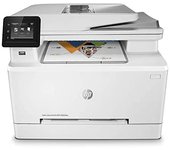 HP Color LaserJet Pro Impresora multifunción M283fdw, Color, Impresora para Imprima, copie, escanee y envíe por fax, Impresión desde USB frontal; Escanear a correo electrónico; Impresión a doble cara; AAD alisador de 50 hojasUna impresora multifunción inalámbrica y eficiente con fax para obtener un color de alta calidad y una gran productividad.[2] Ahorra tiempo con Smart Tasks en la aplicación HP Smart, e imprime y escanea desde tu teléfono.[3] Obtén una conexión integral y una gran seguridad diseñada para detectar y detener ataques.Impresora con seguridad dinámica habilitada Algunas impresoras HP están diseñadas para funcionar únicamente con cartuchos que dispongan de chips o circuitos electrónicos de HP nuevos o reutilizados. Estas impresoras utilizan medidas de seguridad dinámica para bloquear los cartuchos que usan chips o circuitos electrónicos que no sean de HP. Las actualizaciones periódicas de firmware mantienen la eficacia de estas medidas y bloquean los cartuchos que anteriormente funcionaban. Los chips y circuitos electrónicos de HP reutilizados permiten el uso de cartuchos reutilizados, rellenados o reacondicionados.Hogar y oficina Laser Impresión a color600 x 600 DPIColores de impresión: Negro, Cian, Magenta, AmarilloA4 21 ppmCopia a color Escaneo a color Fax a colorApple AirPrint, HP ePrint, Mopria Print ServiceImpresión directaPuerto USB Wifi EthernetMemoria interna: 256 MB Procesador incorporado 800 MHz18,7 kg @media (min-width: 600px) { .break_cols {display: flex;} .spec-column {width: 50%;} } .break_cols { /* align-items: center; */ justify-content: space-between; column-gap: 30px; } .tableRowHead h3 { background: #EEF1FA; margin: 0; padding: 5px; font-size: 16px; font-weight: 600; } .table { border-radius: 5px; border: 1px solid #c5c9e2; } .inner-data { display: flex; align-items: center; padding: 5px; justify-content: space-between; } .ds_label { width: 50%; } .ds_data { width: 50%; } Velocidad de la impresiónModo de impresión a doble caraAutoColor de la resolución de impresión600 x 600 DPIResolución de impresión en blanco y negro600 x 600 DPITecnología de impresión*LaserImpresión*Impresión a colorImpresión dúplex*SiResolución máxima*600 x 600 DPIVelocidad de impresión (negro, calidad normal, A4/US Carta)*21 ppmVelocidad de impresión (color, calidad normal, A4/US Carta)21 ppmVelocidad de impresión (negro, calidad de bosquejo, A4/US Carta)21 ppmVelocidad de impresión dúplex (negro, calidad normal, A4/US Carta)12 ppmVelocidad de impresión dúplex (color, calidad normal, A4/US Carta)12 ppmTiempo hasta primera página (negro, normal)10,6 sTiempo hasta primera página (color, normal)12,3 sImpresión seguraSiCopiadoCopia a doble cara*SiCopiando*Copia a colorResolución máxima de copia*600 x 600 DPIVelocidad de copiado (negro, calidad normal, A4)21 cpmVelocidad de copia (calidad normal, color, A4)21 cpmTiempo de primera copia (negro , normal)11,4 sTiempo de primera copia (color, normal)14,1 sMáximo número de copias99 copiasCopiadora reescalar25 - 400%Función de copia de DNISiFunción de ajuste automáticoSiExploraciónEscaneado dúplex*NoEscaneando*Escaneo a colorResolución óptica de escáner*1200 x 1200 DPIResolución óptica de escaneado (ADF)300 x 300 DPIResolución máxima de escaneado1200 x 1200 DPIÁrea máxima de escaneo215,9 x 297 mmTipo de escaneado*Escáner de superficie plana y alimentador automático de documentos (ADF)Tecnología de escaneadoCISEscanear aCorreo electrónico, Fax, Software, TWAIN, WIAVelocidad de escaneo (color)22 ppmVelocidad de escaneado (negro)26 ppmFormatos de imagen soportadosBMP, JPG, PNG, RAW, TIFFFormatos de texto soportadosPDFProfundidad de entrada de color24 bitNiveles en escala de gris256Controladores de escaneadoTWAIN, WIAFaxEnviando por fax*Fax a colorResolución de fax (negro)300 x 300 DPIVelocidad de transmisión de fax3 seg/páginaVelocidad de módem33,6 Kbit/sMemoria fax1300 páginasRemarcado automáticoSiMarcación rápidaSiReenviar FaxSiEnvío retrasado de faxSiAutoreducciónSiCaracterísticasCiclo de trabajo150 - 2500 páginas por mesCiclo de trabajo (máximo)*40000 páginas por mesFunciones dúplex*Imprimir, CopiarRemitente digitalSiNúmero de cartuchos de impresión*4Colores de impresión*Negro, Cian, Magenta, AmarilloLenguajes de descripción de páginasPCL 5c, PCL 6, PostScript 3, URF, PWG, PCLmS, PCLm, PDFFuentes de impresoraScalable, TrueTypeMultitareas todo-en-unoSiPaís de origenChina, VietnamCartuchos de repuestoCartucho de tóner HP 207A LaserJet negro (rendimiento de 1350 páginas W2210A); Cartucho de tóner HP 207A LaserJet cian (rendimiento de 1250 páginas W2211A); Cartucho de tóner HP 207A LaserJet amarillo (rendimiento de 1250 páginas W2212A); Cartucho de tóner HP 207A LaserJet magenta (rendimiento de 1250 páginas W2213A); Cartucho de tóner HP 207X LaserJet negro (rendimiento de 3150 páginas W2210X); Cartucho de tóner HP 207X LaserJet cian (rendimiento de 2450 páginas W2211X); Cartucho de tóner HP 207X LaserJet amarillo (rendimiento de 2450 páginas W2212X); Cartucho de tóner HP 207X LaserJet magenta (rendimiento de 2450 páginas W2213X);Segmento HPPequeña y mediana empresaCapacidad de entrada y salidaNúmero total de bandejas de entrada*2Capacidad de entrada total*250 hojasCapacidad de salida total*100 hojasCapacidad de entrada de la bandeja de papel 11 hojasCapacidad de entrada de la bandeja de papel 220 hojasAlimentador automático de documentos (ADF, Automatic document feeder)SiCapacidad del alimentador automático de documentos50 hojasNúmero máximo de bandejas de entrada2Capacidad de entrada máxima251 hojasCapacidad de salida máxima100 hojasDirección de papelTamaño máximo de papel ISO A-series*A4Tamaño máximo de impresión206 x 346 mmTipos de papel*Papel bond, Cartulina, Sobres, Papel satinado, Papel grueso, Etiquetas, Membrete, Papel fotográfico, Papel normal, Papel reciclado, Papel rugoso, Papel grueso, TransparenciasISO tamaño de serie A (A0...A9)*A4, A5, A6ISO tamaño de serie B (B0...B9)B5ISO tamaño de serie C (C0...C9)C5Tamaño de impresora No-ISOLegal, Carta, Ejecutivo, Oficio, 16KTamaño de series JIS B (B0...B9)B5, B6Tamaño de sobres10, Monarch, C5, B5, DLTamaño de papel fotográfico10x15 cmTamaño de papel fotográfico4x6,5x8"Formato a medida, ancho76 - 216 mmDirección de papelFormato a medida, largo127 - 356 mmPeso del papel60 - 200 g/m²Puertos e InterfacesImpresión directa*SiPuerto USBSiConexiónWifi*SiEthernet*SiTecnología de cableado10/100/1000Base-T(X)Ethernet LAN, velocidad de transferencia de datos10,100,1000 Mbit/sWi-Fi estándares802.11b, 802.11g, Wi-Fi 4 (802.11n)Wi-Fi DirectSiAlgoritmos de seguridad soportadosHTTPS, SNMPv3, SSL/TLSTecnología de impresión móvilApple AirPrint, HP ePrint, Mopria Print ServiceDesempeñoMemoria interna máxima256 MBTarjeta de lectura integradaNoMemoria interna*256 MBProcesador incorporadoSiFrecuencia del procesador800 MHzNivel de presión acústica (impresión)50 dBNivel de presión acústica (escaneo)42 dBNivel de potencia acústica (impresión)6,4 dBDiseñoColor del producto*BlancoPosicionamiento de mercado*Hogar y oficinaPantalla incorporada*SiDiagonal de la pantalla6,86 cm (2.7")Tipo de controlTocarPantalla a colorSiControl de energíaConsumo de energía (media de funcionamiento)361 WConsumo de energía (ahorro)0,05 WConsumo de energía (imprimiendo)361 WConsumo de energía (preparado)7,8 WConsumo energético (en suspensión)0,8 WConsumo de energía (apagado)0,05 WEnery Star Consumo Electrico Típico (TEC)0,251 kWh/semanaVoltaje de entrada AC110 - 240 VFrecuencia de entrada AC50/60 HzCaracterísticas especialesEncendido/Apagado automático HPSiSeguridad dinámica HPSiHP GTIN (EAN/UPC) with options(ABT) 193905486748; (ABY) 193905486755; (ACQ) 193905486762; (B13) 193905486717; (B19) 193905486779; (BAZ) 193905486786HP GTIN (EAN/UPC)193905486748, 193905486755, 193905486762, 193905486717, 193905486779, 193905486786Requisitos del sistemaSistema operativo Windows soportadoWindows Vista, Windows 7, Windows 11, Windows 8.1, Windows 8, Windows 10Sistema operativo MAC soportadoMac OS X 10.14 Mojave, Mac OS X 10.13 High Sierra, Mac OS X 10.12 Sierra, Mac OS X 10.15 CatalinaOtros sistemas operativos soportadosLinuxCondiciones ambientalesIntervalo de humedad relativa para funcionamiento10 - 80%Intervalo de humedad para funcionamiento recomendado30 - 70%Intervalo de temperatura operativa10 - 32,5 °CIntervalo de humedad relativa durante almacenaje0 - 95%Aprobaciones reguladorasCertificaciónCISPR32:2012 & CISPR32:2015 /EN55032:2012 & EN55032:2015+AC:2016 - Class B; EN 61000-3-2:2014; EN 61000-3-3:2013; EN 55024:2010+A1:2015; FCC Title 47 CFR, Part 15 Class B/ICES-003, Issue 6SostenibilidadCumplimiento de sostenibilidadSiCertificados de sostenibilidadENERGY STAR, EPEAT SilverMateriales y tecnologías sosteniblesSin mercurioNo contieneMercurioPeso y dimensionesAncho420 mmProfundidad421,7 mmAltura334,1 mmPeso18,7 kgEmpaquetadoAncho del paquete498 mmProfundidad del paquete398 mmAltura del paquete532 mmPeso del paquete21,5 kgContenido del embalajeCartucho (s) incluidoSiCables incluidosCorriente alterna, TeléfonoGuía de instalación rápidaSiElectropolis807,05 €Ver más información
HP Color LaserJet Pro Impresora multifunción M283fdw, Color, Impresora para Imprima, copie, escanee y envíe por fax, Impresión desde USB frontal; Escanear a correo electrónico; Impresión a doble cara; AAD alisador de 50 hojasUna impresora multifunción inalámbrica y eficiente con fax para obtener un color de alta calidad y una gran productividad.[2] Ahorra tiempo con Smart Tasks en la aplicación HP Smart, e imprime y escanea desde tu teléfono.[3] Obtén una conexión integral y una gran seguridad diseñada para detectar y detener ataques.Impresora con seguridad dinámica habilitada Algunas impresoras HP están diseñadas para funcionar únicamente con cartuchos que dispongan de chips o circuitos electrónicos de HP nuevos o reutilizados. Estas impresoras utilizan medidas de seguridad dinámica para bloquear los cartuchos que usan chips o circuitos electrónicos que no sean de HP. Las actualizaciones periódicas de firmware mantienen la eficacia de estas medidas y bloquean los cartuchos que anteriormente funcionaban. Los chips y circuitos electrónicos de HP reutilizados permiten el uso de cartuchos reutilizados, rellenados o reacondicionados.Hogar y oficina Laser Impresión a color600 x 600 DPIColores de impresión: Negro, Cian, Magenta, AmarilloA4 21 ppmCopia a color Escaneo a color Fax a colorApple AirPrint, HP ePrint, Mopria Print ServiceImpresión directaPuerto USB Wifi EthernetMemoria interna: 256 MB Procesador incorporado 800 MHz18,7 kg @media (min-width: 600px) { .break_cols {display: flex;} .spec-column {width: 50%;} } .break_cols { /* align-items: center; */ justify-content: space-between; column-gap: 30px; } .tableRowHead h3 { background: #EEF1FA; margin: 0; padding: 5px; font-size: 16px; font-weight: 600; } .table { border-radius: 5px; border: 1px solid #c5c9e2; } .inner-data { display: flex; align-items: center; padding: 5px; justify-content: space-between; } .ds_label { width: 50%; } .ds_data { width: 50%; } Velocidad de la impresiónModo de impresión a doble caraAutoColor de la resolución de impresión600 x 600 DPIResolución de impresión en blanco y negro600 x 600 DPITecnología de impresión*LaserImpresión*Impresión a colorImpresión dúplex*SiResolución máxima*600 x 600 DPIVelocidad de impresión (negro, calidad normal, A4/US Carta)*21 ppmVelocidad de impresión (color, calidad normal, A4/US Carta)21 ppmVelocidad de impresión (negro, calidad de bosquejo, A4/US Carta)21 ppmVelocidad de impresión dúplex (negro, calidad normal, A4/US Carta)12 ppmVelocidad de impresión dúplex (color, calidad normal, A4/US Carta)12 ppmTiempo hasta primera página (negro, normal)10,6 sTiempo hasta primera página (color, normal)12,3 sImpresión seguraSiCopiadoCopia a doble cara*SiCopiando*Copia a colorResolución máxima de copia*600 x 600 DPIVelocidad de copiado (negro, calidad normal, A4)21 cpmVelocidad de copia (calidad normal, color, A4)21 cpmTiempo de primera copia (negro , normal)11,4 sTiempo de primera copia (color, normal)14,1 sMáximo número de copias99 copiasCopiadora reescalar25 - 400%Función de copia de DNISiFunción de ajuste automáticoSiExploraciónEscaneado dúplex*NoEscaneando*Escaneo a colorResolución óptica de escáner*1200 x 1200 DPIResolución óptica de escaneado (ADF)300 x 300 DPIResolución máxima de escaneado1200 x 1200 DPIÁrea máxima de escaneo215,9 x 297 mmTipo de escaneado*Escáner de superficie plana y alimentador automático de documentos (ADF)Tecnología de escaneadoCISEscanear aCorreo electrónico, Fax, Software, TWAIN, WIAVelocidad de escaneo (color)22 ppmVelocidad de escaneado (negro)26 ppmFormatos de imagen soportadosBMP, JPG, PNG, RAW, TIFFFormatos de texto soportadosPDFProfundidad de entrada de color24 bitNiveles en escala de gris256Controladores de escaneadoTWAIN, WIAFaxEnviando por fax*Fax a colorResolución de fax (negro)300 x 300 DPIVelocidad de transmisión de fax3 seg/páginaVelocidad de módem33,6 Kbit/sMemoria fax1300 páginasRemarcado automáticoSiMarcación rápidaSiReenviar FaxSiEnvío retrasado de faxSiAutoreducciónSiCaracterísticasCiclo de trabajo150 - 2500 páginas por mesCiclo de trabajo (máximo)*40000 páginas por mesFunciones dúplex*Imprimir, CopiarRemitente digitalSiNúmero de cartuchos de impresión*4Colores de impresión*Negro, Cian, Magenta, AmarilloLenguajes de descripción de páginasPCL 5c, PCL 6, PostScript 3, URF, PWG, PCLmS, PCLm, PDFFuentes de impresoraScalable, TrueTypeMultitareas todo-en-unoSiPaís de origenChina, VietnamCartuchos de repuestoCartucho de tóner HP 207A LaserJet negro (rendimiento de 1350 páginas W2210A); Cartucho de tóner HP 207A LaserJet cian (rendimiento de 1250 páginas W2211A); Cartucho de tóner HP 207A LaserJet amarillo (rendimiento de 1250 páginas W2212A); Cartucho de tóner HP 207A LaserJet magenta (rendimiento de 1250 páginas W2213A); Cartucho de tóner HP 207X LaserJet negro (rendimiento de 3150 páginas W2210X); Cartucho de tóner HP 207X LaserJet cian (rendimiento de 2450 páginas W2211X); Cartucho de tóner HP 207X LaserJet amarillo (rendimiento de 2450 páginas W2212X); Cartucho de tóner HP 207X LaserJet magenta (rendimiento de 2450 páginas W2213X);Segmento HPPequeña y mediana empresaCapacidad de entrada y salidaNúmero total de bandejas de entrada*2Capacidad de entrada total*250 hojasCapacidad de salida total*100 hojasCapacidad de entrada de la bandeja de papel 11 hojasCapacidad de entrada de la bandeja de papel 220 hojasAlimentador automático de documentos (ADF, Automatic document feeder)SiCapacidad del alimentador automático de documentos50 hojasNúmero máximo de bandejas de entrada2Capacidad de entrada máxima251 hojasCapacidad de salida máxima100 hojasDirección de papelTamaño máximo de papel ISO A-series*A4Tamaño máximo de impresión206 x 346 mmTipos de papel*Papel bond, Cartulina, Sobres, Papel satinado, Papel grueso, Etiquetas, Membrete, Papel fotográfico, Papel normal, Papel reciclado, Papel rugoso, Papel grueso, TransparenciasISO tamaño de serie A (A0...A9)*A4, A5, A6ISO tamaño de serie B (B0...B9)B5ISO tamaño de serie C (C0...C9)C5Tamaño de impresora No-ISOLegal, Carta, Ejecutivo, Oficio, 16KTamaño de series JIS B (B0...B9)B5, B6Tamaño de sobres10, Monarch, C5, B5, DLTamaño de papel fotográfico10x15 cmTamaño de papel fotográfico4x6,5x8"Formato a medida, ancho76 - 216 mmDirección de papelFormato a medida, largo127 - 356 mmPeso del papel60 - 200 g/m²Puertos e InterfacesImpresión directa*SiPuerto USBSiConexiónWifi*SiEthernet*SiTecnología de cableado10/100/1000Base-T(X)Ethernet LAN, velocidad de transferencia de datos10,100,1000 Mbit/sWi-Fi estándares802.11b, 802.11g, Wi-Fi 4 (802.11n)Wi-Fi DirectSiAlgoritmos de seguridad soportadosHTTPS, SNMPv3, SSL/TLSTecnología de impresión móvilApple AirPrint, HP ePrint, Mopria Print ServiceDesempeñoMemoria interna máxima256 MBTarjeta de lectura integradaNoMemoria interna*256 MBProcesador incorporadoSiFrecuencia del procesador800 MHzNivel de presión acústica (impresión)50 dBNivel de presión acústica (escaneo)42 dBNivel de potencia acústica (impresión)6,4 dBDiseñoColor del producto*BlancoPosicionamiento de mercado*Hogar y oficinaPantalla incorporada*SiDiagonal de la pantalla6,86 cm (2.7")Tipo de controlTocarPantalla a colorSiControl de energíaConsumo de energía (media de funcionamiento)361 WConsumo de energía (ahorro)0,05 WConsumo de energía (imprimiendo)361 WConsumo de energía (preparado)7,8 WConsumo energético (en suspensión)0,8 WConsumo de energía (apagado)0,05 WEnery Star Consumo Electrico Típico (TEC)0,251 kWh/semanaVoltaje de entrada AC110 - 240 VFrecuencia de entrada AC50/60 HzCaracterísticas especialesEncendido/Apagado automático HPSiSeguridad dinámica HPSiHP GTIN (EAN/UPC) with options(ABT) 193905486748; (ABY) 193905486755; (ACQ) 193905486762; (B13) 193905486717; (B19) 193905486779; (BAZ) 193905486786HP GTIN (EAN/UPC)193905486748, 193905486755, 193905486762, 193905486717, 193905486779, 193905486786Requisitos del sistemaSistema operativo Windows soportadoWindows Vista, Windows 7, Windows 11, Windows 8.1, Windows 8, Windows 10Sistema operativo MAC soportadoMac OS X 10.14 Mojave, Mac OS X 10.13 High Sierra, Mac OS X 10.12 Sierra, Mac OS X 10.15 CatalinaOtros sistemas operativos soportadosLinuxCondiciones ambientalesIntervalo de humedad relativa para funcionamiento10 - 80%Intervalo de humedad para funcionamiento recomendado30 - 70%Intervalo de temperatura operativa10 - 32,5 °CIntervalo de humedad relativa durante almacenaje0 - 95%Aprobaciones reguladorasCertificaciónCISPR32:2012 & CISPR32:2015 /EN55032:2012 & EN55032:2015+AC:2016 - Class B; EN 61000-3-2:2014; EN 61000-3-3:2013; EN 55024:2010+A1:2015; FCC Title 47 CFR, Part 15 Class B/ICES-003, Issue 6SostenibilidadCumplimiento de sostenibilidadSiCertificados de sostenibilidadENERGY STAR, EPEAT SilverMateriales y tecnologías sosteniblesSin mercurioNo contieneMercurioPeso y dimensionesAncho420 mmProfundidad421,7 mmAltura334,1 mmPeso18,7 kgEmpaquetadoAncho del paquete498 mmProfundidad del paquete398 mmAltura del paquete532 mmPeso del paquete21,5 kgContenido del embalajeCartucho (s) incluidoSiCables incluidosCorriente alterna, TeléfonoGuía de instalación rápidaSiElectropolis807,05 €Ver más información Kit de Fusor HP LaserJet de 220V Original CE247A, Color, de 150.000 páginas, para impresoras HP LaserJet Serie MFP CM4540, HP Color LaserJet Enterprise Serie CP4525, M651, M652 y M653Ideal para los clientes que imprimen documentos profesionales en color y materiales de marketing.Obtenga color profesional en documentos empresariales y logre un rendimiento fiable en los cartuchos. Los cartuchos de impresión HP Color LaserJet garantizan la productividad y evitan el derroche de tiempo y consumibles. Los cartuchos HP se han diseñado especialmente para su impresora. @media (min-width: 600px) { .break_cols {display: flex;} .spec-column {width: 50%;} } .break_cols { /* align-items: center; */ justify-content: space-between; column-gap: 30px; } .tableRowHead h3 { background: #EEF1FA; margin: 0; padding: 5px; font-size: 16px; font-weight: 600; } .table { border-radius: 5px; border: 1px solid #c5c9e2; } .inner-data { display: flex; align-items: center; padding: 5px; justify-content: space-between; } .ds_label { width: 50%; } .ds_data { width: 50%; } CaracterísticasTecnología de impresiónLaserCódigo OEMCE247ACompatibilidadLos kits de consumibles HP Color LaserJet CM4540 MFP/CP4025/CP4525 funcionan con:Peso y dimensionesPeso1,8 kgAncho483 mmProfundidad190 mmAltura276 mmDimensiones (Ancho x Profundidad x Altura)483 x 190 x 276 mmCondiciones ambientalesIntervalo de humedad relativa para funcionamiento20 - 80%Intervalo de temperatura operativa10 - 32,5 °CIntervalo de temperatura de almacenaje-20 - 40 °CIntervalo de humedad relativa durante almacenaje10 - 90%EmpaquetadoCantidad por paquete1 pieza(s)Ancho del paquete483 mmProfundidad del paquete190 mmEmpaquetadoAltura del paquete276 mmPeso del paquete3 kgDimensiones del embalaje (alto x alto x peso)483 x 190 x 276 mmDetalles técnicosDimensiones del embalaje (Ancho x Profundidad x Altura)482,6 x 190,5 x 276,9 mm (19 x 7.5 x 10.9")Peso del embalaje2,72 kg (6 libras)Tamaño (imperial)48,3 cm (19")Peso (imperial)1,81 kg (4 libras)Sólo para venta al menudeo✕Datos logísticosCantidad por palé96 pieza(s)Dimensiones del palé (Ancho x Profundidad x Altura)856 x 760 x 2330 mmNúmero de cajas de cartón por palé12 pieza(s)Número de capas por palé8 pieza(s)Dimensiones de Palé (Ancho x Profundidad x Altura)856 x 759,5 x 2329,2 mm (33.7 x 29.9 x 91.7")Peso del palé263 gCódigo de Sistema de Armomización (SA)84439990Electropolis243,35 €Ver más información
Kit de Fusor HP LaserJet de 220V Original CE247A, Color, de 150.000 páginas, para impresoras HP LaserJet Serie MFP CM4540, HP Color LaserJet Enterprise Serie CP4525, M651, M652 y M653Ideal para los clientes que imprimen documentos profesionales en color y materiales de marketing.Obtenga color profesional en documentos empresariales y logre un rendimiento fiable en los cartuchos. Los cartuchos de impresión HP Color LaserJet garantizan la productividad y evitan el derroche de tiempo y consumibles. Los cartuchos HP se han diseñado especialmente para su impresora. @media (min-width: 600px) { .break_cols {display: flex;} .spec-column {width: 50%;} } .break_cols { /* align-items: center; */ justify-content: space-between; column-gap: 30px; } .tableRowHead h3 { background: #EEF1FA; margin: 0; padding: 5px; font-size: 16px; font-weight: 600; } .table { border-radius: 5px; border: 1px solid #c5c9e2; } .inner-data { display: flex; align-items: center; padding: 5px; justify-content: space-between; } .ds_label { width: 50%; } .ds_data { width: 50%; } CaracterísticasTecnología de impresiónLaserCódigo OEMCE247ACompatibilidadLos kits de consumibles HP Color LaserJet CM4540 MFP/CP4025/CP4525 funcionan con:Peso y dimensionesPeso1,8 kgAncho483 mmProfundidad190 mmAltura276 mmDimensiones (Ancho x Profundidad x Altura)483 x 190 x 276 mmCondiciones ambientalesIntervalo de humedad relativa para funcionamiento20 - 80%Intervalo de temperatura operativa10 - 32,5 °CIntervalo de temperatura de almacenaje-20 - 40 °CIntervalo de humedad relativa durante almacenaje10 - 90%EmpaquetadoCantidad por paquete1 pieza(s)Ancho del paquete483 mmProfundidad del paquete190 mmEmpaquetadoAltura del paquete276 mmPeso del paquete3 kgDimensiones del embalaje (alto x alto x peso)483 x 190 x 276 mmDetalles técnicosDimensiones del embalaje (Ancho x Profundidad x Altura)482,6 x 190,5 x 276,9 mm (19 x 7.5 x 10.9")Peso del embalaje2,72 kg (6 libras)Tamaño (imperial)48,3 cm (19")Peso (imperial)1,81 kg (4 libras)Sólo para venta al menudeo✕Datos logísticosCantidad por palé96 pieza(s)Dimensiones del palé (Ancho x Profundidad x Altura)856 x 760 x 2330 mmNúmero de cajas de cartón por palé12 pieza(s)Número de capas por palé8 pieza(s)Dimensiones de Palé (Ancho x Profundidad x Altura)856 x 759,5 x 2329,2 mm (33.7 x 29.9 x 91.7")Peso del palé263 gCódigo de Sistema de Armomización (SA)84439990Electropolis243,35 €Ver más información Kit de Rodillo ADF HP LaserJet Original CE487C, Color, de 60.000 páginas, para impresoras HP Color LaserJet MFP CM6030, CM6030f, CM6040 y CM6040fEl Kit de Mantenimiento Original HP CE487C es compatible con las impresoras HP Color LaserJet MFP CM6030CM6030fCM6040 y CM6040f; rendimiento medio de aproximadamente 60.000 páginasIncluye materiales duraderos para la eficacia comercial y también incluye las piezas necesarias para sustituir de forma periódica los consumibles de la impresora HPPermite mantener las condiciones necesarias para el correcto funcionamiento de la impresora que a su vez te permitirá alcanzar una calidad óptima de impresiónDiseñado de manera respetuosa con el entorno; recicla consumibles de Tinta y Tóner HP con el programa HP Planet Partners para que se conviertan en nuevos productos y no acaben en océanos o vertederosLos kits originales HP están diseñados específicamente para impresoras HP y ofrecen, a diferencia de los no originales, fiabilidad y servicioElectropolis143,46 €Ver más información
Kit de Rodillo ADF HP LaserJet Original CE487C, Color, de 60.000 páginas, para impresoras HP Color LaserJet MFP CM6030, CM6030f, CM6040 y CM6040fEl Kit de Mantenimiento Original HP CE487C es compatible con las impresoras HP Color LaserJet MFP CM6030CM6030fCM6040 y CM6040f; rendimiento medio de aproximadamente 60.000 páginasIncluye materiales duraderos para la eficacia comercial y también incluye las piezas necesarias para sustituir de forma periódica los consumibles de la impresora HPPermite mantener las condiciones necesarias para el correcto funcionamiento de la impresora que a su vez te permitirá alcanzar una calidad óptima de impresiónDiseñado de manera respetuosa con el entorno; recicla consumibles de Tinta y Tóner HP con el programa HP Planet Partners para que se conviertan en nuevos productos y no acaben en océanos o vertederosLos kits originales HP están diseñados específicamente para impresoras HP y ofrecen, a diferencia de los no originales, fiabilidad y servicioElectropolis143,46 €Ver más información Cartucho de tóner amarillo original HP 207A para impresoras HP Color LaserJet Pro M255/MFP M282/M283Con cartuchos de tóner amarillo LaserJet HP 207A originales (W2212A) para las impresoras HP Color LaserJet Pro M255 y HP Color LaserJet Pro M282/M283, obtenga impresiones de alta calidad y un gran rendimiento de su impresora. Imprima todos sus documentos comerciales de manera rápida y eficiente e iguale el rendimiento de su HP Color LaserJet Pro con los cartuchos de tóner amarillo originales HP 207A con JetIntelligence. Confíe en la calidad y confiabilidad de HP para obtener resultados de impresión excepcionales. Asegúrese de sacar siempre el máximo partido a su cartucho. Los cartuchos de tóner originales HP con JetIntelligence ofrecen opciones asequibles de alto rendimiento y una eficiencia mejorada con un seguimiento confiable del nivel de tóner.. Los cartuchos de tóner originales HP 207A y HP 207X funcionan mejor con su impresora porque son los únicos diseñados específicamente con y para impresoras HP Color LaserJet Pro.. El uso de tóneres que no sean de HP puede hacer que sus impresoras funcionen mal y aumenten los costos de impresión.. Piensa en reciclar. Imprima con cartuchos diseñados para conservar recursos. Con un reciclaje fácil, HP puede ayudarlo a administrar su impacto ambiental. Para comprar cartuchos con menos frecuencia, incluso puede optar por cartuchos de alta capacidad. Recuerde imprimir la etiqueta prepaga del sitio web de HP Planet Partners para devolvernos los cartuchos HP 207A usados para que podamos reciclarlos.. Para obtener más información, visite hp.com/recycle.Joom118,26 €Ver más información
Cartucho de tóner amarillo original HP 207A para impresoras HP Color LaserJet Pro M255/MFP M282/M283Con cartuchos de tóner amarillo LaserJet HP 207A originales (W2212A) para las impresoras HP Color LaserJet Pro M255 y HP Color LaserJet Pro M282/M283, obtenga impresiones de alta calidad y un gran rendimiento de su impresora. Imprima todos sus documentos comerciales de manera rápida y eficiente e iguale el rendimiento de su HP Color LaserJet Pro con los cartuchos de tóner amarillo originales HP 207A con JetIntelligence. Confíe en la calidad y confiabilidad de HP para obtener resultados de impresión excepcionales. Asegúrese de sacar siempre el máximo partido a su cartucho. Los cartuchos de tóner originales HP con JetIntelligence ofrecen opciones asequibles de alto rendimiento y una eficiencia mejorada con un seguimiento confiable del nivel de tóner.. Los cartuchos de tóner originales HP 207A y HP 207X funcionan mejor con su impresora porque son los únicos diseñados específicamente con y para impresoras HP Color LaserJet Pro.. El uso de tóneres que no sean de HP puede hacer que sus impresoras funcionen mal y aumenten los costos de impresión.. Piensa en reciclar. Imprima con cartuchos diseñados para conservar recursos. Con un reciclaje fácil, HP puede ayudarlo a administrar su impacto ambiental. Para comprar cartuchos con menos frecuencia, incluso puede optar por cartuchos de alta capacidad. Recuerde imprimir la etiqueta prepaga del sitio web de HP Planet Partners para devolvernos los cartuchos HP 207A usados para que podamos reciclarlos.. Para obtener más información, visite hp.com/recycle.Joom118,26 €Ver más información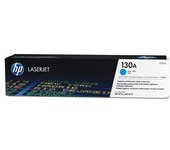 HP 130A CF351A, Cian, Cartucho Tóner Original, de 1.000 páginas, para impresoras HP Color LaserJet Pro MFP M176n y Multifuncional HP Color LaserJet Pro MFP M177fwImprima documentos de calidad profesional y materiales de marketing en su casa u oficina. Mantenga la productividad y evitar la molestia y el gasto de las reimpresiones y el tiempo y los suministros con cartuchos diseñados para ser confiables en vano. Además, contar con suministros fáciles de reordenación, sustitución y reciclaje. HP SureSupply hace compras convenientes. Instale los cartuchos de tóner originales de HP de forma rápida y sencilla. HP ayuda a reciclar los cartuchos a través del programa HP Planet Partners. - Cuente con la calidad y hacerlo una y otra vez-de los cartuchos de tóner originales de HP. Evite las reimpresiones, desperdicio de consumibles y retrasos costosos que pueden ocurrir con los cartuchos remanufacturados. - Ayuda a mantener los negocios en movimiento hacia adelante. Confíe en los cartuchos de tóner originales de HP para la impresión consistente e ininterrumpido que te mantiene concentrado en la tarea y en presupuesto. - No te pierdas el ritmo. Sustituya los cartuchos de tóner originales de HP en segundos, y volver a imprimir. Están diseñados específicamente para la impresora HP LaserJet o MFP para realizar una instalación rápida y fácil. Marca HP Modelo 130A (CF351A) Tipo Tóner Cian Laserjet HP 130A Uso Cartucho de tóner cian para Laserjet HP 130A. Características - Tóner color Cian - Tecnología de impresión Láser - Rendimiento de Impresión 1000 Página.Valor de rendimiento declarado de conformidad con la norma ISO/IEC 19798. Fecha de revisión 26-06-2014 por JES ""CF352AElectropolis80,11 €Ver más información
HP 130A CF351A, Cian, Cartucho Tóner Original, de 1.000 páginas, para impresoras HP Color LaserJet Pro MFP M176n y Multifuncional HP Color LaserJet Pro MFP M177fwImprima documentos de calidad profesional y materiales de marketing en su casa u oficina. Mantenga la productividad y evitar la molestia y el gasto de las reimpresiones y el tiempo y los suministros con cartuchos diseñados para ser confiables en vano. Además, contar con suministros fáciles de reordenación, sustitución y reciclaje. HP SureSupply hace compras convenientes. Instale los cartuchos de tóner originales de HP de forma rápida y sencilla. HP ayuda a reciclar los cartuchos a través del programa HP Planet Partners. - Cuente con la calidad y hacerlo una y otra vez-de los cartuchos de tóner originales de HP. Evite las reimpresiones, desperdicio de consumibles y retrasos costosos que pueden ocurrir con los cartuchos remanufacturados. - Ayuda a mantener los negocios en movimiento hacia adelante. Confíe en los cartuchos de tóner originales de HP para la impresión consistente e ininterrumpido que te mantiene concentrado en la tarea y en presupuesto. - No te pierdas el ritmo. Sustituya los cartuchos de tóner originales de HP en segundos, y volver a imprimir. Están diseñados específicamente para la impresora HP LaserJet o MFP para realizar una instalación rápida y fácil. Marca HP Modelo 130A (CF351A) Tipo Tóner Cian Laserjet HP 130A Uso Cartucho de tóner cian para Laserjet HP 130A. Características - Tóner color Cian - Tecnología de impresión Láser - Rendimiento de Impresión 1000 Página.Valor de rendimiento declarado de conformidad con la norma ISO/IEC 19798. Fecha de revisión 26-06-2014 por JES ""CF352AElectropolis80,11 €Ver más información Unidad de Recogida de Tóner HP LaserJet Original P1B94A, de 100.000 páginas, para impresoras HP Color LaserJet Managed Serie E65050, E65150, MFP E67650, HP Color LaserJet Enterprise Serie M652 y M653Mantén la productividad y la impresora funcionando sin problemas con la unidad de recogida de Tóner HP LaserJet.Kit de reparaciónTecnología de impresión: LaserMarca compatible: HPNegro @media (min-width: 600px) { .break_cols {display: flex;} .spec-column {width: 50%;} } .break_cols { /* align-items: center; */ justify-content: space-between; column-gap: 30px; } .tableRowHead h3 { background: #EEF1FA; margin: 0; padding: 5px; font-size: 16px; font-weight: 600; } .table { border-radius: 5px; border: 1px solid #c5c9e2; } .inner-data { display: flex; align-items: center; padding: 5px; justify-content: space-between; } .ds_label { width: 50%; } .ds_data { width: 50%; } CaracterísticasTipo de producto*Kit de reparaciónTecnología de impresiónLaserColor del productoNegroPaís de origenChinaCódigo OEMP1B94ARendimiento de impresión de página con tinta negra100000 páginasMarca compatibleHPCompatibilidadHP Color LaserJet Enterprise M652n J7Z98A, M652dn J7Z99A, M653dn J8A04A, M653x J8A05A, M653dh J8A06A, MFP M681dh J8A10A, MFP M681f J8A11A, Flow MFP M681f J8A12A, Flow MFP M681z J8A13A, Flow MFP M682z J8A17A / HP Color LaserJet Managed E65050dn L3U55A, E65060dn L3U56A, MFP E67550dh L3U66A, Flow MFP E67560z L3U70ASegmento HPNegocios, EmpresaCondiciones ambientalesIntervalo de temperatura operativa15 - 30 °CIntervalo de temperatura de almacenaje0 - 35 °CIntervalo de humedad relativa para funcionamiento10 - 80%Intervalo de humedad relativa durante almacenaje35 - 85%Peso y dimensionesAncho305 mmProfundidad80 mmAltura270 mmPeso316,8 gEmpaquetadoPeso del paquete1 kgAncho del paquete380 mmProfundidad del paquete116 mmEmpaquetadoAltura del paquete349 mmCaracterísticas especialesHP GTIN (EAN/UPC)889899076101Detalles técnicosPeso bruto de la caja (exterior) maestra (imperial)4,99 kg (11 libras)Datos logísticosCantidad por palé24 pieza(s)Número de capas por palé6 pieza(s)Número de cartones por capa4 pieza(s)Ancho de la caja principal600 mmLongitud de la caja400 mmAlto de la caja principal381 mmPeso del envase completo5 gCódigo de Sistema de Armomización (SA)84439990Anchura del palé120 cmLongitud del palé80 cmAltura del palé2,24 mPeso del palé129 gCantidad por caja5 pieza(s)Otras característicasDimensiones del palé (Ancho x Profundidad x Altura)1200 x 800 x 2244 mmRendimiento de impresión de página con tinta de color100000 páginasElectropolis36,64 €Ver más información
Unidad de Recogida de Tóner HP LaserJet Original P1B94A, de 100.000 páginas, para impresoras HP Color LaserJet Managed Serie E65050, E65150, MFP E67650, HP Color LaserJet Enterprise Serie M652 y M653Mantén la productividad y la impresora funcionando sin problemas con la unidad de recogida de Tóner HP LaserJet.Kit de reparaciónTecnología de impresión: LaserMarca compatible: HPNegro @media (min-width: 600px) { .break_cols {display: flex;} .spec-column {width: 50%;} } .break_cols { /* align-items: center; */ justify-content: space-between; column-gap: 30px; } .tableRowHead h3 { background: #EEF1FA; margin: 0; padding: 5px; font-size: 16px; font-weight: 600; } .table { border-radius: 5px; border: 1px solid #c5c9e2; } .inner-data { display: flex; align-items: center; padding: 5px; justify-content: space-between; } .ds_label { width: 50%; } .ds_data { width: 50%; } CaracterísticasTipo de producto*Kit de reparaciónTecnología de impresiónLaserColor del productoNegroPaís de origenChinaCódigo OEMP1B94ARendimiento de impresión de página con tinta negra100000 páginasMarca compatibleHPCompatibilidadHP Color LaserJet Enterprise M652n J7Z98A, M652dn J7Z99A, M653dn J8A04A, M653x J8A05A, M653dh J8A06A, MFP M681dh J8A10A, MFP M681f J8A11A, Flow MFP M681f J8A12A, Flow MFP M681z J8A13A, Flow MFP M682z J8A17A / HP Color LaserJet Managed E65050dn L3U55A, E65060dn L3U56A, MFP E67550dh L3U66A, Flow MFP E67560z L3U70ASegmento HPNegocios, EmpresaCondiciones ambientalesIntervalo de temperatura operativa15 - 30 °CIntervalo de temperatura de almacenaje0 - 35 °CIntervalo de humedad relativa para funcionamiento10 - 80%Intervalo de humedad relativa durante almacenaje35 - 85%Peso y dimensionesAncho305 mmProfundidad80 mmAltura270 mmPeso316,8 gEmpaquetadoPeso del paquete1 kgAncho del paquete380 mmProfundidad del paquete116 mmEmpaquetadoAltura del paquete349 mmCaracterísticas especialesHP GTIN (EAN/UPC)889899076101Detalles técnicosPeso bruto de la caja (exterior) maestra (imperial)4,99 kg (11 libras)Datos logísticosCantidad por palé24 pieza(s)Número de capas por palé6 pieza(s)Número de cartones por capa4 pieza(s)Ancho de la caja principal600 mmLongitud de la caja400 mmAlto de la caja principal381 mmPeso del envase completo5 gCódigo de Sistema de Armomización (SA)84439990Anchura del palé120 cmLongitud del palé80 cmAltura del palé2,24 mPeso del palé129 gCantidad por caja5 pieza(s)Otras característicasDimensiones del palé (Ancho x Profundidad x Altura)1200 x 800 x 2244 mmRendimiento de impresión de página con tinta de color100000 páginasElectropolis36,64 €Ver más información Samsung CLT-M504S, SU292A, Magenta, Cartucho Tóner Original, de 1.800 páginas, compatible con impresoras Samsung LaserJet Color Serie CLP-415, CLX-4195 y Samsung LaserJet Xpress Color Serie C1404OriginalColores de impresión: MagentaRendimiento de impresión de tóner de color: 1800 páginasImpresión láser1 pieza(s) @media (min-width: 600px) { .break_cols {display: flex;} .spec-column {width: 50%;} } .break_cols { /* align-items: center; */ justify-content: space-between; column-gap: 30px; } .tableRowHead h3 { background: #EEF1FA; margin: 0; padding: 5px; font-size: 16px; font-weight: 600; } .table { border-radius: 5px; border: 1px solid #c5c9e2; } .inner-data { display: flex; align-items: center; padding: 5px; justify-content: space-between; } .ds_label { width: 50%; } .ds_data { width: 50%; } CaracterísticasCompatibilidad*CLP-415, CLX-4195Cantidad por paquete*1 pieza(s)Rendimiento de impresión de tóner de color*1800 páginasTipo*OriginalColores de impresión*MagentaMarca compatible*SamsungColor del productoNegroPeso y dimensionesAncho del paquete380 mmPeso y dimensionesProfundidad del paquete138 mmAltura del paquete117 mmPeso del paquete900 gTipo de embalajeCajaDatos logísticosCódigo de Sistema de Armomización (SA)84439990Otras característicasTecnología de impresiónImpresión láserElectropolis129,78 €Ver más información
Samsung CLT-M504S, SU292A, Magenta, Cartucho Tóner Original, de 1.800 páginas, compatible con impresoras Samsung LaserJet Color Serie CLP-415, CLX-4195 y Samsung LaserJet Xpress Color Serie C1404OriginalColores de impresión: MagentaRendimiento de impresión de tóner de color: 1800 páginasImpresión láser1 pieza(s) @media (min-width: 600px) { .break_cols {display: flex;} .spec-column {width: 50%;} } .break_cols { /* align-items: center; */ justify-content: space-between; column-gap: 30px; } .tableRowHead h3 { background: #EEF1FA; margin: 0; padding: 5px; font-size: 16px; font-weight: 600; } .table { border-radius: 5px; border: 1px solid #c5c9e2; } .inner-data { display: flex; align-items: center; padding: 5px; justify-content: space-between; } .ds_label { width: 50%; } .ds_data { width: 50%; } CaracterísticasCompatibilidad*CLP-415, CLX-4195Cantidad por paquete*1 pieza(s)Rendimiento de impresión de tóner de color*1800 páginasTipo*OriginalColores de impresión*MagentaMarca compatible*SamsungColor del productoNegroPeso y dimensionesAncho del paquete380 mmPeso y dimensionesProfundidad del paquete138 mmAltura del paquete117 mmPeso del paquete900 gTipo de embalajeCajaDatos logísticosCódigo de Sistema de Armomización (SA)84439990Otras característicasTecnología de impresiónImpresión láserElectropolis129,78 €Ver más información HP 201A CF401A, Cian, Cartucho Tóner Original, de 1.330 páginas, para impresoras HP Color LaserJet Pro serie 252, 274 y 277Ideal para la producción de texto nítido en negro y gráficos de calidad profesional que necesita, a la velocidad para la que se ha diseñado su impresora.Disfruta de los cartuchos de tóner Originales HP con JetIntelligence para obtener más impresiones de calidad profesional, un rendimiento excelente y rentable a alta velocidad, y la innovadora tecnología antifraude, exclusiva de HP.[1]OriginalColores de impresión: CianRendimiento estándarRendimiento de impresión de tóner de color: 1330 páginasImpresión láser1 pieza(s) @media (min-width: 600px) { .break_cols {display: flex;} .spec-column {width: 50%;} } .break_cols { /* align-items: center; */ justify-content: space-between; column-gap: 30px; } .tableRowHead h3 { background: #EEF1FA; margin: 0; padding: 5px; font-size: 16px; font-weight: 600; } .table { border-radius: 5px; border: 1px solid #c5c9e2; } .inner-data { display: flex; align-items: center; padding: 5px; justify-content: space-between; } .ds_label { width: 50%; } .ds_data { width: 50%; } CaracterísticasCompatibilidad*Los cartuchos de Tóner HP 201 funcionan con: HP LaserJet Pro M252, M274Cantidad por paquete*1 pieza(s)Tipo de cartucho de tintaRendimiento estándarRendimiento de impresión de tóner de color*1330 páginasTipo*OriginalColores de impresión*CianMarca compatible*HPCódigo OEMCF401APaís de origenJapónSegmento HPPequeña y mediana empresaCondiciones ambientalesIntervalo de temperatura operativa15 - 30 °CIntervalo de humedad relativa para funcionamiento10 - 80%Intervalo de temperatura de almacenaje-20 - 40 °CIntervalo de humedad relativa durante almacenaje10 - 95%Peso y dimensionesAncho363 mmProfundidad96 mmAltura111 mmPeso530 gAncho del paquete363 mmProfundidad del paquete96 mmAltura del paquete111 mmPeso del paquete750 gTipo de embalajeCajaCaracterísticas especialesHP GTIN (EAN/UPC)888793237953Detalles técnicosContenidos de cajaCartucho de tóner; Guía de reciclajeNúmero máximo de cajas a apilar40 pieza(s)Cajas (exteriores) maestras por capa de palé (UE)24 pieza(s)Datos logísticosCódigo de Sistema de Armomización (SA)84439990Anchura del palé110 cmLongitud del palé98,6 cmAltura del palé125,4 cmPeso del palé245,5 gPeso de europalet183 gNúmero de capas por palé10 pieza(s)Número de cartones por capa30 pieza(s)Cantidad de capas de cajas por europalet24 pieza(s)Número de cajas de cartón por palé300 pieza(s)Cantidad por palé300 pieza(s)Cantidad de europalé216 pieza(s)Otras característicasDimensiones del palé (Ancho x Profundidad x Altura)1100 x 986 x 1254 mmTecnología de impresiónImpresión láserDimensiones de Palé (Ancho x Profundidad x Altura)1099,8 x 985,5 x 1254,8 mm (43.3 x 38.8 x 49.4")Peso de palé244,9 kg (540 libras)Dimensiones europeas del palé (An x F x Al)1100 x 790 x 1148 mmElectropolis112,71 €Ver más información
HP 201A CF401A, Cian, Cartucho Tóner Original, de 1.330 páginas, para impresoras HP Color LaserJet Pro serie 252, 274 y 277Ideal para la producción de texto nítido en negro y gráficos de calidad profesional que necesita, a la velocidad para la que se ha diseñado su impresora.Disfruta de los cartuchos de tóner Originales HP con JetIntelligence para obtener más impresiones de calidad profesional, un rendimiento excelente y rentable a alta velocidad, y la innovadora tecnología antifraude, exclusiva de HP.[1]OriginalColores de impresión: CianRendimiento estándarRendimiento de impresión de tóner de color: 1330 páginasImpresión láser1 pieza(s) @media (min-width: 600px) { .break_cols {display: flex;} .spec-column {width: 50%;} } .break_cols { /* align-items: center; */ justify-content: space-between; column-gap: 30px; } .tableRowHead h3 { background: #EEF1FA; margin: 0; padding: 5px; font-size: 16px; font-weight: 600; } .table { border-radius: 5px; border: 1px solid #c5c9e2; } .inner-data { display: flex; align-items: center; padding: 5px; justify-content: space-between; } .ds_label { width: 50%; } .ds_data { width: 50%; } CaracterísticasCompatibilidad*Los cartuchos de Tóner HP 201 funcionan con: HP LaserJet Pro M252, M274Cantidad por paquete*1 pieza(s)Tipo de cartucho de tintaRendimiento estándarRendimiento de impresión de tóner de color*1330 páginasTipo*OriginalColores de impresión*CianMarca compatible*HPCódigo OEMCF401APaís de origenJapónSegmento HPPequeña y mediana empresaCondiciones ambientalesIntervalo de temperatura operativa15 - 30 °CIntervalo de humedad relativa para funcionamiento10 - 80%Intervalo de temperatura de almacenaje-20 - 40 °CIntervalo de humedad relativa durante almacenaje10 - 95%Peso y dimensionesAncho363 mmProfundidad96 mmAltura111 mmPeso530 gAncho del paquete363 mmProfundidad del paquete96 mmAltura del paquete111 mmPeso del paquete750 gTipo de embalajeCajaCaracterísticas especialesHP GTIN (EAN/UPC)888793237953Detalles técnicosContenidos de cajaCartucho de tóner; Guía de reciclajeNúmero máximo de cajas a apilar40 pieza(s)Cajas (exteriores) maestras por capa de palé (UE)24 pieza(s)Datos logísticosCódigo de Sistema de Armomización (SA)84439990Anchura del palé110 cmLongitud del palé98,6 cmAltura del palé125,4 cmPeso del palé245,5 gPeso de europalet183 gNúmero de capas por palé10 pieza(s)Número de cartones por capa30 pieza(s)Cantidad de capas de cajas por europalet24 pieza(s)Número de cajas de cartón por palé300 pieza(s)Cantidad por palé300 pieza(s)Cantidad de europalé216 pieza(s)Otras característicasDimensiones del palé (Ancho x Profundidad x Altura)1100 x 986 x 1254 mmTecnología de impresiónImpresión láserDimensiones de Palé (Ancho x Profundidad x Altura)1099,8 x 985,5 x 1254,8 mm (43.3 x 38.8 x 49.4")Peso de palé244,9 kg (540 libras)Dimensiones europeas del palé (An x F x Al)1100 x 790 x 1148 mmElectropolis112,71 €Ver más información HP 312A CF380A, Negro, Cartucho Tóner, de 2.280 páginas, para impresoras HP LaserJet Pro serie 400 color MFP M476Usuarios con oficinas domésticas o pequeñas que necesiten imprimir texto de calidad profesional y documentos a color.OriginalColores de impresión: NegroRendimiento estándarRendimiento de impresión de tóner negro: 2280 páginasImpresión láser1 pieza(s) @media (min-width: 600px) { .break_cols {display: flex;} .spec-column {width: 50%;} } .break_cols { /* align-items: center; */ justify-content: space-between; column-gap: 30px; } .tableRowHead h3 { background: #EEF1FA; margin: 0; padding: 5px; font-size: 16px; font-weight: 600; } .table { border-radius: 5px; border: 1px solid #c5c9e2; } .inner-data { display: flex; align-items: center; padding: 5px; justify-content: space-between; } .ds_label { width: 50%; } .ds_data { width: 50%; } CaracterísticasCompatibilidad*HP LaserJet Pro M476Cantidad por paquete*1 pieza(s)Tipo de cartucho de tintaRendimiento estándarRendimiento de impresión de tóner negro*2280 páginasTipo*OriginalColores de impresión*NegroMarca compatible*HPCódigo OEMCF380APorcentaje de material reciclado17%Segmento HPPequeña y mediana empresaCondiciones ambientalesIntervalo de temperatura operativa15 - 25 °CIntervalo de humedad relativa para funcionamiento20 - 80%Intervalo de temperatura de almacenaje-20 - 40 °CIntervalo de humedad relativa durante almacenaje10 - 90%Peso y dimensionesAncho385 mmProfundidad109 mmAltura125 mmPeso720 gAncho del paquete385 mmProfundidad del paquete109 mmPeso y dimensionesAltura del paquete125 mmPeso del paquete900 gCaracterísticas especialesHP GTIN (EAN/UPC)887111367747Detalles técnicosNúmero máximo de cajas a apilar36 pieza(s)Cajas (exteriores) maestras por capa de palé (UE)27 pieza(s)Datos logísticosCódigo de Sistema de Armomización (SA)84439990Peso del palé171,7 gPeso de europalet239 gNúmero de capas por palé9 pieza(s)Número de cartones por capa21 pieza(s)Número de cajas de cartón por palé168 pieza(s)Cantidad por palé168 pieza(s)Cantidad de europalé243 pieza(s)Otras característicasDimensiones del palé (Ancho x Profundidad x Altura)1200 x 800 x 1149 mmTecnología de impresiónImpresión láserDimensiones europeas del palé (An x F x Al)1175 x 1000 x 1269 mmElectropolis130,43 €Ver más información
HP 312A CF380A, Negro, Cartucho Tóner, de 2.280 páginas, para impresoras HP LaserJet Pro serie 400 color MFP M476Usuarios con oficinas domésticas o pequeñas que necesiten imprimir texto de calidad profesional y documentos a color.OriginalColores de impresión: NegroRendimiento estándarRendimiento de impresión de tóner negro: 2280 páginasImpresión láser1 pieza(s) @media (min-width: 600px) { .break_cols {display: flex;} .spec-column {width: 50%;} } .break_cols { /* align-items: center; */ justify-content: space-between; column-gap: 30px; } .tableRowHead h3 { background: #EEF1FA; margin: 0; padding: 5px; font-size: 16px; font-weight: 600; } .table { border-radius: 5px; border: 1px solid #c5c9e2; } .inner-data { display: flex; align-items: center; padding: 5px; justify-content: space-between; } .ds_label { width: 50%; } .ds_data { width: 50%; } CaracterísticasCompatibilidad*HP LaserJet Pro M476Cantidad por paquete*1 pieza(s)Tipo de cartucho de tintaRendimiento estándarRendimiento de impresión de tóner negro*2280 páginasTipo*OriginalColores de impresión*NegroMarca compatible*HPCódigo OEMCF380APorcentaje de material reciclado17%Segmento HPPequeña y mediana empresaCondiciones ambientalesIntervalo de temperatura operativa15 - 25 °CIntervalo de humedad relativa para funcionamiento20 - 80%Intervalo de temperatura de almacenaje-20 - 40 °CIntervalo de humedad relativa durante almacenaje10 - 90%Peso y dimensionesAncho385 mmProfundidad109 mmAltura125 mmPeso720 gAncho del paquete385 mmProfundidad del paquete109 mmPeso y dimensionesAltura del paquete125 mmPeso del paquete900 gCaracterísticas especialesHP GTIN (EAN/UPC)887111367747Detalles técnicosNúmero máximo de cajas a apilar36 pieza(s)Cajas (exteriores) maestras por capa de palé (UE)27 pieza(s)Datos logísticosCódigo de Sistema de Armomización (SA)84439990Peso del palé171,7 gPeso de europalet239 gNúmero de capas por palé9 pieza(s)Número de cartones por capa21 pieza(s)Número de cajas de cartón por palé168 pieza(s)Cantidad por palé168 pieza(s)Cantidad de europalé243 pieza(s)Otras característicasDimensiones del palé (Ancho x Profundidad x Altura)1200 x 800 x 1149 mmTecnología de impresiónImpresión láserDimensiones europeas del palé (An x F x Al)1175 x 1000 x 1269 mmElectropolis130,43 €Ver más información HP 203A CF540A, Negro, Cartucho Tóner Original, de 1.400 páginas, para impresoras HP Color LaserJet Pro serie 254, 280 y 281Ideal para producir los documentos en color vibrantes y de gran calidad que precisas -página tras página- a velocidades adaptadas a tu impresora.Imprima todos sus documentos empresariales de forma rápida y eficiente, e iguale el rendimiento de su impresora HP LaserJet Pro a color con los cartuchos de tóner Original HP con JetIntelligence. Confíe en la calidad y fiabilidad de HP para obtener unos resultados de impresión espectaculares.OriginalColores de impresión: NegroRendimiento estándarRendimiento de impresión de tóner negro: 1400 páginasImpresión láser1 pieza(s) @media (min-width: 600px) { .break_cols {display: flex;} .spec-column {width: 50%;} } .break_cols { /* align-items: center; */ justify-content: space-between; column-gap: 30px; } .tableRowHead h3 { background: #EEF1FA; margin: 0; padding: 5px; font-size: 16px; font-weight: 600; } .table { border-radius: 5px; border: 1px solid #c5c9e2; } .inner-data { display: flex; align-items: center; padding: 5px; justify-content: space-between; } .ds_label { width: 50%; } .ds_data { width: 50%; } CaracterísticasCompatibilidad*Los cartuchos de Tóner HP 203 funcionan con: HP LaserJet Pro M254, M280, M281Cantidad por paquete*1 pieza(s)Tipo de cartucho de tintaRendimiento estándarRendimiento de impresión de tóner negro*1400 páginasTipo*OriginalColores de impresión*NegroMarca compatible*HPCódigo OEMCF540APaís de origenJapónSegmento HPPequeña y mediana empresaCondiciones ambientalesIntervalo de temperatura operativa15 - 30 °CIntervalo de humedad relativa para funcionamiento10 - 80%Intervalo de temperatura de almacenaje-20 - 40 °CIntervalo de humedad relativa durante almacenaje10 - 90%Peso y dimensionesAncho363 mmProfundidad96 mmAltura111 mmPeso530 gAncho del paquete363 mmProfundidad del paquete96 mmAltura del paquete111 mmPeso del paquete750 gCaracterísticas especialesHP GTIN (EAN/UPC)190781107088Detalles técnicosContenidos de cajaCartucho de tóner; Guía de reciclajeNúmero máximo de cajas a apilar40 pieza(s)Cajas (exteriores) maestras por capa de palé (UE)24 pieza(s)Datos logísticosCódigo de Sistema de Armomización (SA)84439990Anchura del palé110 cmLongitud del palé98,6 cmAltura del palé125,4 cmPeso del palé246 gPeso de europalet183 gNúmero de capas por palé10 pieza(s)Número de cartones por capa30 pieza(s)Número de cajas de cartón por palé300 pieza(s)Cantidad por palé300 pieza(s)Cantidad de europalé216 pieza(s)Otras característicasDimensiones del palé (Ancho x Profundidad x Altura)1100 x 986 x 1254 mmTecnología de impresiónImpresión láserDimensiones de Palé (Ancho x Profundidad x Altura)1099,8 x 985,5 x 1254,8 mm (43.3 x 38.8 x 49.4")Peso de palé244,9 kg (540 libras)Dimensiones europeas del palé (An x F x Al)1100 x 790 x 1148 mmGuía de reciclajeSiElectropolis80,23 €Ver más información
HP 203A CF540A, Negro, Cartucho Tóner Original, de 1.400 páginas, para impresoras HP Color LaserJet Pro serie 254, 280 y 281Ideal para producir los documentos en color vibrantes y de gran calidad que precisas -página tras página- a velocidades adaptadas a tu impresora.Imprima todos sus documentos empresariales de forma rápida y eficiente, e iguale el rendimiento de su impresora HP LaserJet Pro a color con los cartuchos de tóner Original HP con JetIntelligence. Confíe en la calidad y fiabilidad de HP para obtener unos resultados de impresión espectaculares.OriginalColores de impresión: NegroRendimiento estándarRendimiento de impresión de tóner negro: 1400 páginasImpresión láser1 pieza(s) @media (min-width: 600px) { .break_cols {display: flex;} .spec-column {width: 50%;} } .break_cols { /* align-items: center; */ justify-content: space-between; column-gap: 30px; } .tableRowHead h3 { background: #EEF1FA; margin: 0; padding: 5px; font-size: 16px; font-weight: 600; } .table { border-radius: 5px; border: 1px solid #c5c9e2; } .inner-data { display: flex; align-items: center; padding: 5px; justify-content: space-between; } .ds_label { width: 50%; } .ds_data { width: 50%; } CaracterísticasCompatibilidad*Los cartuchos de Tóner HP 203 funcionan con: HP LaserJet Pro M254, M280, M281Cantidad por paquete*1 pieza(s)Tipo de cartucho de tintaRendimiento estándarRendimiento de impresión de tóner negro*1400 páginasTipo*OriginalColores de impresión*NegroMarca compatible*HPCódigo OEMCF540APaís de origenJapónSegmento HPPequeña y mediana empresaCondiciones ambientalesIntervalo de temperatura operativa15 - 30 °CIntervalo de humedad relativa para funcionamiento10 - 80%Intervalo de temperatura de almacenaje-20 - 40 °CIntervalo de humedad relativa durante almacenaje10 - 90%Peso y dimensionesAncho363 mmProfundidad96 mmAltura111 mmPeso530 gAncho del paquete363 mmProfundidad del paquete96 mmAltura del paquete111 mmPeso del paquete750 gCaracterísticas especialesHP GTIN (EAN/UPC)190781107088Detalles técnicosContenidos de cajaCartucho de tóner; Guía de reciclajeNúmero máximo de cajas a apilar40 pieza(s)Cajas (exteriores) maestras por capa de palé (UE)24 pieza(s)Datos logísticosCódigo de Sistema de Armomización (SA)84439990Anchura del palé110 cmLongitud del palé98,6 cmAltura del palé125,4 cmPeso del palé246 gPeso de europalet183 gNúmero de capas por palé10 pieza(s)Número de cartones por capa30 pieza(s)Número de cajas de cartón por palé300 pieza(s)Cantidad por palé300 pieza(s)Cantidad de europalé216 pieza(s)Otras característicasDimensiones del palé (Ancho x Profundidad x Altura)1100 x 986 x 1254 mmTecnología de impresiónImpresión láserDimensiones de Palé (Ancho x Profundidad x Altura)1099,8 x 985,5 x 1254,8 mm (43.3 x 38.8 x 49.4")Peso de palé244,9 kg (540 libras)Dimensiones europeas del palé (An x F x Al)1100 x 790 x 1148 mmGuía de reciclajeSiElectropolis80,23 €Ver más información REACONDICIONADO Seminuevo Excelente Impresora multifunción - HP Color LaserJet Pro M183fw, 16 ppm, 600 x DPI, WiFi, Fax, BlancoProducto reacondicionado: Son productos nuevos que provienen de desistimiento de clientes, cuyo embalaje original ha podido dañarse o con pequeños defectos que no impedirán su buen funcionamiento y que cuentan con la misma garantía que cualquier otro producto Media Markt. Con la impresora multifunción HP Color LaserJet Pro M183fw las funciones básicas están cubiertas: imprime copia, escanea a color y envía faxes de manera eficiente. Ideal si trabajas desde casa o para tu pequeño negocio. No pierdas ni un minuto Ahorra tiempo en tus tareas gracias a la aplicación HP Smart . Imprime desde tu dispositivo móvil con total comodidad, automatiza tareas de escaneado u organiza documentos de una manera más rápida a través de una app sencilla e intuitiva. Conexiones seguras Con la impresora multifunción HP Color LaserJet Pro M183fw mantendrás la seguridad y el control de todos tus archivos. A través de redes Ethternet y WiFi compartir recursos será más fácil que nunca. Calidad y rendimiento Color de alta calidad y máximo rendimiento con los cartuchos originales de HP . Compatible con cartucho de tóner HP 216A con rendimiento de hasta 1.050 páginas. Imprime sin límites con HP.*El cable Usb, necesario para conectar la impresora al PC no incluido. Impresora con seguridad dinámica habilitada Algunas impresoras HP están diseñadas para funcionar únicamente con cartuchos que dispongan de chips o circuitos electrónicos de HP nuevos o reutilizados. Estas impresoras utilizan medidas de seguridad dinámica para bloquear los cartuchos que usan chips o circuitos electrónicos que no sean de HP . Las actualizaciones periódicas de firmware mantienen la eficacia de estas medidas y bloquean los cartuchos que anteriormente funcionaban. Los chips y circuitos electrónicos de HP reutilizados permiten el uso de cartuchos reutilizados, rellenados o reacondicionados.Más información Configuración fluida, fácil, rápida y sencilla Obtén un rendimiento versátil e imprime, escanea y copia de una forma fácil y sencilla. Este modelo de impresión a doble cara se lleva a cabo de forma manual , es decir, debes darle la vuelta a las hojas.Mediamarkt-16,15%449,90 €377,24 €Ver más información
REACONDICIONADO Seminuevo Excelente Impresora multifunción - HP Color LaserJet Pro M183fw, 16 ppm, 600 x DPI, WiFi, Fax, BlancoProducto reacondicionado: Son productos nuevos que provienen de desistimiento de clientes, cuyo embalaje original ha podido dañarse o con pequeños defectos que no impedirán su buen funcionamiento y que cuentan con la misma garantía que cualquier otro producto Media Markt. Con la impresora multifunción HP Color LaserJet Pro M183fw las funciones básicas están cubiertas: imprime copia, escanea a color y envía faxes de manera eficiente. Ideal si trabajas desde casa o para tu pequeño negocio. No pierdas ni un minuto Ahorra tiempo en tus tareas gracias a la aplicación HP Smart . Imprime desde tu dispositivo móvil con total comodidad, automatiza tareas de escaneado u organiza documentos de una manera más rápida a través de una app sencilla e intuitiva. Conexiones seguras Con la impresora multifunción HP Color LaserJet Pro M183fw mantendrás la seguridad y el control de todos tus archivos. A través de redes Ethternet y WiFi compartir recursos será más fácil que nunca. Calidad y rendimiento Color de alta calidad y máximo rendimiento con los cartuchos originales de HP . Compatible con cartucho de tóner HP 216A con rendimiento de hasta 1.050 páginas. Imprime sin límites con HP.*El cable Usb, necesario para conectar la impresora al PC no incluido. Impresora con seguridad dinámica habilitada Algunas impresoras HP están diseñadas para funcionar únicamente con cartuchos que dispongan de chips o circuitos electrónicos de HP nuevos o reutilizados. Estas impresoras utilizan medidas de seguridad dinámica para bloquear los cartuchos que usan chips o circuitos electrónicos que no sean de HP . Las actualizaciones periódicas de firmware mantienen la eficacia de estas medidas y bloquean los cartuchos que anteriormente funcionaban. Los chips y circuitos electrónicos de HP reutilizados permiten el uso de cartuchos reutilizados, rellenados o reacondicionados.Más información Configuración fluida, fácil, rápida y sencilla Obtén un rendimiento versátil e imprime, escanea y copia de una forma fácil y sencilla. Este modelo de impresión a doble cara se lleva a cabo de forma manual , es decir, debes darle la vuelta a las hojas.Mediamarkt-16,15%449,90 €377,24 €Ver más información REACONDICIONADO Seminuevo Muy bueno Impresora multifunción - HP Color LaserJet Pro M183fw, 16 ppm, 600 x DPI, WiFi, Fax, BlancoProducto reacondicionado: Son productos nuevos que provienen de desistimiento de clientes, cuyo embalaje original ha podido dañarse o con pequeños defectos que no impedirán su buen funcionamiento y que cuentan con la misma garantía que cualquier otro producto Media Markt. Con la impresora multifunción HP Color LaserJet Pro M183fw las funciones básicas están cubiertas: imprime copia, escanea a color y envía faxes de manera eficiente. Ideal si trabajas desde casa o para tu pequeño negocio. No pierdas ni un minuto Ahorra tiempo en tus tareas gracias a la aplicación HP Smart . Imprime desde tu dispositivo móvil con total comodidad, automatiza tareas de escaneado u organiza documentos de una manera más rápida a través de una app sencilla e intuitiva. Conexiones seguras Con la impresora multifunción HP Color LaserJet Pro M183fw mantendrás la seguridad y el control de todos tus archivos. A través de redes Ethternet y WiFi compartir recursos será más fácil que nunca. Calidad y rendimiento Color de alta calidad y máximo rendimiento con los cartuchos originales de HP . Compatible con cartucho de tóner HP 216A con rendimiento de hasta 1.050 páginas. Imprime sin límites con HP.*El cable Usb, necesario para conectar la impresora al PC no incluido. Impresora con seguridad dinámica habilitada Algunas impresoras HP están diseñadas para funcionar únicamente con cartuchos que dispongan de chips o circuitos electrónicos de HP nuevos o reutilizados. Estas impresoras utilizan medidas de seguridad dinámica para bloquear los cartuchos que usan chips o circuitos electrónicos que no sean de HP . Las actualizaciones periódicas de firmware mantienen la eficacia de estas medidas y bloquean los cartuchos que anteriormente funcionaban. Los chips y circuitos electrónicos de HP reutilizados permiten el uso de cartuchos reutilizados, rellenados o reacondicionados.Más información Configuración fluida, fácil, rápida y sencilla Obtén un rendimiento versátil e imprime, escanea y copia de una forma fácil y sencilla. Este modelo de impresión a doble cara se lleva a cabo de forma manual , es decir, debes darle la vuelta a las hojas.Mediamarkt-20,81%449,90 €356,28 €Ver más información
REACONDICIONADO Seminuevo Muy bueno Impresora multifunción - HP Color LaserJet Pro M183fw, 16 ppm, 600 x DPI, WiFi, Fax, BlancoProducto reacondicionado: Son productos nuevos que provienen de desistimiento de clientes, cuyo embalaje original ha podido dañarse o con pequeños defectos que no impedirán su buen funcionamiento y que cuentan con la misma garantía que cualquier otro producto Media Markt. Con la impresora multifunción HP Color LaserJet Pro M183fw las funciones básicas están cubiertas: imprime copia, escanea a color y envía faxes de manera eficiente. Ideal si trabajas desde casa o para tu pequeño negocio. No pierdas ni un minuto Ahorra tiempo en tus tareas gracias a la aplicación HP Smart . Imprime desde tu dispositivo móvil con total comodidad, automatiza tareas de escaneado u organiza documentos de una manera más rápida a través de una app sencilla e intuitiva. Conexiones seguras Con la impresora multifunción HP Color LaserJet Pro M183fw mantendrás la seguridad y el control de todos tus archivos. A través de redes Ethternet y WiFi compartir recursos será más fácil que nunca. Calidad y rendimiento Color de alta calidad y máximo rendimiento con los cartuchos originales de HP . Compatible con cartucho de tóner HP 216A con rendimiento de hasta 1.050 páginas. Imprime sin límites con HP.*El cable Usb, necesario para conectar la impresora al PC no incluido. Impresora con seguridad dinámica habilitada Algunas impresoras HP están diseñadas para funcionar únicamente con cartuchos que dispongan de chips o circuitos electrónicos de HP nuevos o reutilizados. Estas impresoras utilizan medidas de seguridad dinámica para bloquear los cartuchos que usan chips o circuitos electrónicos que no sean de HP . Las actualizaciones periódicas de firmware mantienen la eficacia de estas medidas y bloquean los cartuchos que anteriormente funcionaban. Los chips y circuitos electrónicos de HP reutilizados permiten el uso de cartuchos reutilizados, rellenados o reacondicionados.Más información Configuración fluida, fácil, rápida y sencilla Obtén un rendimiento versátil e imprime, escanea y copia de una forma fácil y sencilla. Este modelo de impresión a doble cara se lleva a cabo de forma manual , es decir, debes darle la vuelta a las hojas.Mediamarkt-20,81%449,90 €356,28 €Ver más información- Cartucho de Tinta Original HP C8752A MAGENTA para Color LaserJet CM8050 MFP, CM8060 MFPCartucho de Tinta Original HP C8752A MAGENTA para Color LaserJet CM8050 MFP, CM8060 MFPWorten473,17 €Ver más información
 HP LaserJet Enterprise Impresora Color 6701dn, Estampado, Puerto de unidad flash USB frontal; Bandejas de alta capacidad opcionales; Pantalla táctil; Cartucho TerraJetLa vanguardista impresora HP A4 LaserJet es la más avanzada y personalizable de su categoría con soluciones de flujo de trabajo que permiten modernizar la colaboración de tu plantilla laboral. Transforma tus flujos de trabajo con capacidades avanzadas en un espacio compacto. Configuraciones personalizables, desde las velocidades de impresión hasta los paneles de color[10] que satisfacen las necesidades de los ocupados grupos de trabajo. Todo ello mientras proteges tu empresa de las amenazas en constante evolución.Impresora con seguridad dinámica habilitada Algunas impresoras HP están diseñadas para funcionar únicamente con cartuchos que dispongan de chips o circuitos electrónicos de HP nuevos o reutilizados. Estas impresoras utilizan medidas de seguridad dinámica para bloquear los cartuchos que usan chips o circuitos electrónicos que no sean de HP. Las actualizaciones periódicas de firmware mantienen la eficacia de estas medidas y bloquean los cartuchos que anteriormente funcionaban. Los chips y circuitos electrónicos de HP reutilizados permiten el uso de cartuchos reutilizados, rellenados o reacondicionados.Negocios Laser Color1200 x 1200 DPIColores de impresión: Negro, Cian, Magenta, AmarilloA4 61 ppmImpresión dúplex Impresión directaPuerto USB Ethernet Bluetooth Comunicación de Campo Cercano (NFC)CGD Pantalla incorporadaCiclo de trabajo (máximo): 100000 páginas por mesNúmero total de bandejas de entrada: 2 Capacidad de entrada total: 650 hojas Capacidad de salida total: 500 hojasMemoria interna: 2048 MB Procesador incorporado 1200 MHz @media (min-width: 600px) { .break_cols {display: flex;} .spec-column {width: 50%;} } .break_cols { /* align-items: center; */ justify-content: space-between; column-gap: 30px; } .tableRowHead h3 { background: #EEF1FA; margin: 0; padding: 5px; font-size: 16px; font-weight: 600; } .table { border-radius: 5px; border: 1px solid #c5c9e2; } .inner-data { display: flex; align-items: center; padding: 5px; justify-content: space-between; } .ds_label { width: 50%; } .ds_data { width: 50%; } Velocidad de la impresiónModo de impresión a doble caraAutoColor de la resolución de impresión1200 x 1200 DPIResolución de impresión en blanco y negro1200 x 1200 DPIVelocidad de impresión (color, calidad normal, A4/US Carta)61 ppmColor*SiTecnología de impresión*LaserImpresión dúplex*SiResolución máxima*1200 x 1200 DPIVelocidad de impresión (negro, calidad normal, A4/US Carta)*61 ppmTiempo de calentamiento120 sTiempo hasta primera página (color, normal)6,5 sImpresión seguraSiCaracterísticasCiclo de trabajo (máximo)*100000 páginas por mesCiclo de trabajo2000 - 17000 páginas por mesColores de impresión*Negro, Cian, Magenta, AmarilloNúmero de cartuchos de impresión*4Lenguajes de descripción de páginas*PCL 5c, PCL 6, PDF 1.7, PostScript 3, URFFuentes de impresoraPostScript, Scalable, TrueType, WindowsPaís de origenJapónSegmento HPNegociosCapacidad de entrada y salidaNúmero total de bandejas de entrada*2Capacidad de entrada total*650 hojasCapacidad de salida total*500 hojasCapacidad de entrada de la bandeja de papel 1100 hojasCapacidad de entrada de la bandeja de papel 2550 hojasBandeja multifunciónSiCapacidad de entrada de bandeja multiuso100 hojasNúmero máximo de bandejas de entrada6Capacidad de entrada máxima3850 hojasCapacidad de salida máxima500 hojasDirección de papelTamaño máximo de papel ISO A-series*A4Tamaño máximo de impresión207.4 x 1191.4 mmTipos de papel*Papel normal, Papel satinado, Papel reciclado, Papel grueso, Cartulina, Papel grueso, Papel bond, Transparencias, Sobres, Membrete, Papel rugoso, EtiquetasISO tamaño de serie A (A0...A9)*A4, A5, A6ISO tamaño de serie B (B0...B9)B5, B6ISO tamaño de serie C (C0...C9)C5, C6Tamaño de impresora No-ISOOficio, 16KTamaño de series JIS B (B0...B9)B5, B6Tamaño de sobresB5, C5, C6, DLTamaño de papel fotográfico10x15 cmFormato a medida, ancho64 - 216 mmFormato a medida, largo127 - 1200 mmPeso del papel60 - 220 g/m²Puertos e InterfacesImpresión directa*SiPuerto USB*SiConectividad opcionalBluetooth, Ethernet, Near Field Communication (NFC)ConexiónWifi*NoEthernet*SiTecnología de cableado10/100/1000Base-T(X)Ethernet LAN, velocidad de transferencia de datos10,100,1000 Mbit/sComunicación de Campo Cercano (NFC)SiBluetoothSiAlgoritmos de seguridad soportadosIPSec, EAP-TLS, SSL/TLS, SNMPv3, HTTPS, FIPS 140, EAP-PEAPTecnología de impresión móvilMopria Print Service, Apple AirPrintDesempeñoMemoria interna*2048 MBMemoria interna máxima6144 MBRanuras de memoria1Capacidad de almacenamiento interno16 GBDesempeñoUnidad de almacenamientoeMMCProcesador incorporadoSiFrecuencia del procesador1200 MHzNivel de presión acústica (impresión)55 dBNivel de potencia acústica (impresión)6,6 dBDiseñoPosicionamiento de mercado*NegociosColor del producto*BlancoPantalla incorporada*SiPantallaCGDPantalla a colorSiDiagonal de la pantalla10,9 cm (4.3")Tipo de controlTocarCertificaciónCISPR 22:2008 (International) Class A, CISPR 32:2015 (International) Class A / EN 55032:2015 Class A + A11:2020, CISPR 35:2016 (International) / EN 55035:2017 + A11:2020, EN IEC 61000-3-2:2019, EN 61000-3-3:2013+A1:2019 + A2:2021, FCC 47 CFR Part 15 Class A, ICES-003, Issue 7 Class A. Other EMC approvals as required by individual countries.Control de energíaConsumo de energía (imprimiendo)*708 WConsumo de energía (preparado)47,3 WConsumo de energía (ahorro)0,08 WConsumo de energía (apagado)0,08 WEnery Star Consumo Electrico Típico (TEC)0,699 kWh/semanaVoltaje de entrada AC100 - 240 VFrecuencia de entrada AC50/60 HzRequisitos del sistemaSistema operativo Windows soportadoWindows 11, Windows 10Sistema operativo MAC soportadoMac OS X 10.15 Catalina, Mac OS X 12.0 Monterey, Mac OS X 11.0 Big SurSistema operativo Linux soportadoSiOtros sistemas operativos soportadosAndroid, Linux, ChromeOS, iOSCondiciones ambientalesIntervalo de temperatura operativa10 - 32,5 °CIntervalo de humedad relativa para funcionamiento10 - 80%SostenibilidadCumplimiento de sostenibilidadSiCertificados de sostenibilidadENERGY STAR, Blue Angel, EPEAT Gold, Post-Consumer Recycled PlasticMateriales y tecnologías sostenibles5 % de plástico reciclado posconsumo; Certificación ENERGY STAR®; Con registro EPEAT®Peso y dimensionesAncho500 mmProfundidad460 mmAltura415 mmDimensiones del palé (Ancho x Profundidad x Altura)1000 x 1200 x 2106 mmPeso31,1 kgEmpaquetadoAncho del paquete498 mmProfundidad del paquete598 mmAltura del paquete652 mmPeso del paquete34,3 kgContenido del embalajeCartucho (s) incluidoSiCapacidad de cartucho incluido (negro)7000 páginasCapacidad de cartucho incluido (CMY)6000 páginasCables incluidosCorriente alternaDatos logísticosPeso del palé425,88 gNúmero de capas por palé3 pieza(s)Cantidad por palé12 pieza(s)Detalles técnicosNúmero de cartones por capa4 pieza(s)EAN/UPC/GTIN and local identifier(s)(201) 196786017124; (AB0) 196786017131; (AB2) 196337420571; (ABJ) 196786017148; (ABT) 196786017155; (ABY) 196786017162; (AC4) 196786017179; (AC8) 196786017186; (ACJ) 196786017193; (ACQ) 196786017209; (AKV) 196786017216; (B13) 196786017223; (B19) 196786017230; (BAZ) 196786017247; (BBU) 196786017254; (BGJ) 196786017261; (BGM) 196786017278EAN/UPC/GTIN identifier(s)196786017124, 196786017131, 196337420571, 196786017148, 196786017155, 196786017162, 196786017179, 196786017186, 196786017193, 196786017209, 196786017216, 196786017223, 196786017230, 196786017247, 196786017254, 196786017261, 196786017278Otras característicasRequisitos de sistema recomendados2 GB available hard disk space; Internet connection; or USB port; Internet browser.Intervalo de humedad para funcionamiento recomendado30 - 70%Dimensiones de Palé (Ancho x Profundidad x Altura)1000 x 1199,9 x 2105,9 mm (39.4 x 47.2 x 82.9")Peso de palé425 kg (936.9 libras)Electropolis1858,99 €Ver más información
HP LaserJet Enterprise Impresora Color 6701dn, Estampado, Puerto de unidad flash USB frontal; Bandejas de alta capacidad opcionales; Pantalla táctil; Cartucho TerraJetLa vanguardista impresora HP A4 LaserJet es la más avanzada y personalizable de su categoría con soluciones de flujo de trabajo que permiten modernizar la colaboración de tu plantilla laboral. Transforma tus flujos de trabajo con capacidades avanzadas en un espacio compacto. Configuraciones personalizables, desde las velocidades de impresión hasta los paneles de color[10] que satisfacen las necesidades de los ocupados grupos de trabajo. Todo ello mientras proteges tu empresa de las amenazas en constante evolución.Impresora con seguridad dinámica habilitada Algunas impresoras HP están diseñadas para funcionar únicamente con cartuchos que dispongan de chips o circuitos electrónicos de HP nuevos o reutilizados. Estas impresoras utilizan medidas de seguridad dinámica para bloquear los cartuchos que usan chips o circuitos electrónicos que no sean de HP. Las actualizaciones periódicas de firmware mantienen la eficacia de estas medidas y bloquean los cartuchos que anteriormente funcionaban. Los chips y circuitos electrónicos de HP reutilizados permiten el uso de cartuchos reutilizados, rellenados o reacondicionados.Negocios Laser Color1200 x 1200 DPIColores de impresión: Negro, Cian, Magenta, AmarilloA4 61 ppmImpresión dúplex Impresión directaPuerto USB Ethernet Bluetooth Comunicación de Campo Cercano (NFC)CGD Pantalla incorporadaCiclo de trabajo (máximo): 100000 páginas por mesNúmero total de bandejas de entrada: 2 Capacidad de entrada total: 650 hojas Capacidad de salida total: 500 hojasMemoria interna: 2048 MB Procesador incorporado 1200 MHz @media (min-width: 600px) { .break_cols {display: flex;} .spec-column {width: 50%;} } .break_cols { /* align-items: center; */ justify-content: space-between; column-gap: 30px; } .tableRowHead h3 { background: #EEF1FA; margin: 0; padding: 5px; font-size: 16px; font-weight: 600; } .table { border-radius: 5px; border: 1px solid #c5c9e2; } .inner-data { display: flex; align-items: center; padding: 5px; justify-content: space-between; } .ds_label { width: 50%; } .ds_data { width: 50%; } Velocidad de la impresiónModo de impresión a doble caraAutoColor de la resolución de impresión1200 x 1200 DPIResolución de impresión en blanco y negro1200 x 1200 DPIVelocidad de impresión (color, calidad normal, A4/US Carta)61 ppmColor*SiTecnología de impresión*LaserImpresión dúplex*SiResolución máxima*1200 x 1200 DPIVelocidad de impresión (negro, calidad normal, A4/US Carta)*61 ppmTiempo de calentamiento120 sTiempo hasta primera página (color, normal)6,5 sImpresión seguraSiCaracterísticasCiclo de trabajo (máximo)*100000 páginas por mesCiclo de trabajo2000 - 17000 páginas por mesColores de impresión*Negro, Cian, Magenta, AmarilloNúmero de cartuchos de impresión*4Lenguajes de descripción de páginas*PCL 5c, PCL 6, PDF 1.7, PostScript 3, URFFuentes de impresoraPostScript, Scalable, TrueType, WindowsPaís de origenJapónSegmento HPNegociosCapacidad de entrada y salidaNúmero total de bandejas de entrada*2Capacidad de entrada total*650 hojasCapacidad de salida total*500 hojasCapacidad de entrada de la bandeja de papel 1100 hojasCapacidad de entrada de la bandeja de papel 2550 hojasBandeja multifunciónSiCapacidad de entrada de bandeja multiuso100 hojasNúmero máximo de bandejas de entrada6Capacidad de entrada máxima3850 hojasCapacidad de salida máxima500 hojasDirección de papelTamaño máximo de papel ISO A-series*A4Tamaño máximo de impresión207.4 x 1191.4 mmTipos de papel*Papel normal, Papel satinado, Papel reciclado, Papel grueso, Cartulina, Papel grueso, Papel bond, Transparencias, Sobres, Membrete, Papel rugoso, EtiquetasISO tamaño de serie A (A0...A9)*A4, A5, A6ISO tamaño de serie B (B0...B9)B5, B6ISO tamaño de serie C (C0...C9)C5, C6Tamaño de impresora No-ISOOficio, 16KTamaño de series JIS B (B0...B9)B5, B6Tamaño de sobresB5, C5, C6, DLTamaño de papel fotográfico10x15 cmFormato a medida, ancho64 - 216 mmFormato a medida, largo127 - 1200 mmPeso del papel60 - 220 g/m²Puertos e InterfacesImpresión directa*SiPuerto USB*SiConectividad opcionalBluetooth, Ethernet, Near Field Communication (NFC)ConexiónWifi*NoEthernet*SiTecnología de cableado10/100/1000Base-T(X)Ethernet LAN, velocidad de transferencia de datos10,100,1000 Mbit/sComunicación de Campo Cercano (NFC)SiBluetoothSiAlgoritmos de seguridad soportadosIPSec, EAP-TLS, SSL/TLS, SNMPv3, HTTPS, FIPS 140, EAP-PEAPTecnología de impresión móvilMopria Print Service, Apple AirPrintDesempeñoMemoria interna*2048 MBMemoria interna máxima6144 MBRanuras de memoria1Capacidad de almacenamiento interno16 GBDesempeñoUnidad de almacenamientoeMMCProcesador incorporadoSiFrecuencia del procesador1200 MHzNivel de presión acústica (impresión)55 dBNivel de potencia acústica (impresión)6,6 dBDiseñoPosicionamiento de mercado*NegociosColor del producto*BlancoPantalla incorporada*SiPantallaCGDPantalla a colorSiDiagonal de la pantalla10,9 cm (4.3")Tipo de controlTocarCertificaciónCISPR 22:2008 (International) Class A, CISPR 32:2015 (International) Class A / EN 55032:2015 Class A + A11:2020, CISPR 35:2016 (International) / EN 55035:2017 + A11:2020, EN IEC 61000-3-2:2019, EN 61000-3-3:2013+A1:2019 + A2:2021, FCC 47 CFR Part 15 Class A, ICES-003, Issue 7 Class A. Other EMC approvals as required by individual countries.Control de energíaConsumo de energía (imprimiendo)*708 WConsumo de energía (preparado)47,3 WConsumo de energía (ahorro)0,08 WConsumo de energía (apagado)0,08 WEnery Star Consumo Electrico Típico (TEC)0,699 kWh/semanaVoltaje de entrada AC100 - 240 VFrecuencia de entrada AC50/60 HzRequisitos del sistemaSistema operativo Windows soportadoWindows 11, Windows 10Sistema operativo MAC soportadoMac OS X 10.15 Catalina, Mac OS X 12.0 Monterey, Mac OS X 11.0 Big SurSistema operativo Linux soportadoSiOtros sistemas operativos soportadosAndroid, Linux, ChromeOS, iOSCondiciones ambientalesIntervalo de temperatura operativa10 - 32,5 °CIntervalo de humedad relativa para funcionamiento10 - 80%SostenibilidadCumplimiento de sostenibilidadSiCertificados de sostenibilidadENERGY STAR, Blue Angel, EPEAT Gold, Post-Consumer Recycled PlasticMateriales y tecnologías sostenibles5 % de plástico reciclado posconsumo; Certificación ENERGY STAR®; Con registro EPEAT®Peso y dimensionesAncho500 mmProfundidad460 mmAltura415 mmDimensiones del palé (Ancho x Profundidad x Altura)1000 x 1200 x 2106 mmPeso31,1 kgEmpaquetadoAncho del paquete498 mmProfundidad del paquete598 mmAltura del paquete652 mmPeso del paquete34,3 kgContenido del embalajeCartucho (s) incluidoSiCapacidad de cartucho incluido (negro)7000 páginasCapacidad de cartucho incluido (CMY)6000 páginasCables incluidosCorriente alternaDatos logísticosPeso del palé425,88 gNúmero de capas por palé3 pieza(s)Cantidad por palé12 pieza(s)Detalles técnicosNúmero de cartones por capa4 pieza(s)EAN/UPC/GTIN and local identifier(s)(201) 196786017124; (AB0) 196786017131; (AB2) 196337420571; (ABJ) 196786017148; (ABT) 196786017155; (ABY) 196786017162; (AC4) 196786017179; (AC8) 196786017186; (ACJ) 196786017193; (ACQ) 196786017209; (AKV) 196786017216; (B13) 196786017223; (B19) 196786017230; (BAZ) 196786017247; (BBU) 196786017254; (BGJ) 196786017261; (BGM) 196786017278EAN/UPC/GTIN identifier(s)196786017124, 196786017131, 196337420571, 196786017148, 196786017155, 196786017162, 196786017179, 196786017186, 196786017193, 196786017209, 196786017216, 196786017223, 196786017230, 196786017247, 196786017254, 196786017261, 196786017278Otras característicasRequisitos de sistema recomendados2 GB available hard disk space; Internet connection; or USB port; Internet browser.Intervalo de humedad para funcionamiento recomendado30 - 70%Dimensiones de Palé (Ancho x Profundidad x Altura)1000 x 1199,9 x 2105,9 mm (39.4 x 47.2 x 82.9")Peso de palé425 kg (936.9 libras)Electropolis1858,99 €Ver más información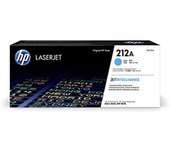 HP 659A W2011A, Cian, Cartucho Tóner Original, de 13.000 páginas, para impresoras HP Color LaserJet Enterprise M856dn, MFP M776dn, HP Color LaserJet Enterprise Flow MFP M776z y MFP M776zsIdeal para quienes optan por los cartuchos de Tóner Original HP LaserJet que se han diseñado para que funcionen con tu impresora HP y con la seguridad de los chips a prueba de manipulaciones.[1]Los cartuchos de Tóner Original HP con JetIntelligence ofrecen impresiones en color de gran calidad a altas velocidades, además de opciones de alta capacidad,[2] la innovadora tecnología antifraude y los chip de seguridad del cartucho.[1] Reduce residuos reciclando con cartuchos Originales HP.OriginalColores de impresión: CianPack individualRendimiento estándarRendimiento de impresión de tóner de color: 4500 páginasNúmero de cartuchos de tóner de color: 1Impresión láser1 pieza(s) @media (min-width: 600px) { .break_cols {display: flex;} .spec-column {width: 50%;} } .break_cols { /* align-items: center; */ justify-content: space-between; column-gap: 30px; } .tableRowHead h3 { background: #EEF1FA; margin: 0; padding: 5px; font-size: 16px; font-weight: 600; } .table { border-radius: 5px; border: 1px solid #c5c9e2; } .inner-data { display: flex; align-items: center; padding: 5px; justify-content: space-between; } .ds_label { width: 50%; } .ds_data { width: 50%; } CaracterísticasCompatibilidad*Los cartuchos de tóner HP 212 funcionan con: HP LaserJet Enterprise Flow M578 HP LaserJet Enterprise M554, M555, M578Cantidad por paquete*1 pieza(s)Número de cartuchos de tóner de color1Tipo de cartucho de tintaRendimiento estándarRendimiento de impresión de tóner de color*4500 páginasTipo*OriginalColores de impresión*CianMarca compatible*HPTipo de suministro*Pack individualPaís de origenJapónCondiciones ambientalesIntervalo de temperatura operativa15 - 30 °CIntervalo de humedad relativa para funcionamiento10 - 80%Intervalo de temperatura de almacenaje-20 - 40 °CIntervalo de humedad relativa durante almacenaje10 - 95%Peso y dimensionesAncho55 mmProfundidad78 mmAltura289 mmPeso860 gAncho del paquete395 mmProfundidad del paquete147 mmAltura del paquete161 mmPeso del paquete1,16 kgPeso y dimensionesTipo de embalajeCajaCaracterísticas especialesHP GTIN (EAN/UPC)194441428865Detalles técnicosContenidos de cajaCartucho de tóner; Guía de reciclajeNúmero máximo de cajas a apilar24 pieza(s)Cajas (exteriores) maestras por capa de palé (UE)16 pieza(s)Datos logísticosCódigo de Sistema de Armomización (SA)84439990Peso del palé132 gPeso de europalet132 gNúmero de capas por palé7 pieza(s)Número de cartones por capa20 pieza(s)Número de cajas de cartón por palé140 pieza(s)Cantidad por palé96 pieza(s)Cantidad de europalé96 pieza(s)Otras característicasDimensiones del palé (Ancho x Profundidad x Altura)1198 x 997 x 1271 mmTecnología de impresiónImpresión láserDimensiones de Palé (Ancho x Profundidad x Altura)1198,9 x 998,2 x 1270 mm (47.2 x 39.3 x 50")Peso de palé182,3 kg (402 libras)Dimensiones europeas del palé (An x F x Al)1198 x 800 x 1115 mmElectropolis255,34 €Ver más información
HP 659A W2011A, Cian, Cartucho Tóner Original, de 13.000 páginas, para impresoras HP Color LaserJet Enterprise M856dn, MFP M776dn, HP Color LaserJet Enterprise Flow MFP M776z y MFP M776zsIdeal para quienes optan por los cartuchos de Tóner Original HP LaserJet que se han diseñado para que funcionen con tu impresora HP y con la seguridad de los chips a prueba de manipulaciones.[1]Los cartuchos de Tóner Original HP con JetIntelligence ofrecen impresiones en color de gran calidad a altas velocidades, además de opciones de alta capacidad,[2] la innovadora tecnología antifraude y los chip de seguridad del cartucho.[1] Reduce residuos reciclando con cartuchos Originales HP.OriginalColores de impresión: CianPack individualRendimiento estándarRendimiento de impresión de tóner de color: 4500 páginasNúmero de cartuchos de tóner de color: 1Impresión láser1 pieza(s) @media (min-width: 600px) { .break_cols {display: flex;} .spec-column {width: 50%;} } .break_cols { /* align-items: center; */ justify-content: space-between; column-gap: 30px; } .tableRowHead h3 { background: #EEF1FA; margin: 0; padding: 5px; font-size: 16px; font-weight: 600; } .table { border-radius: 5px; border: 1px solid #c5c9e2; } .inner-data { display: flex; align-items: center; padding: 5px; justify-content: space-between; } .ds_label { width: 50%; } .ds_data { width: 50%; } CaracterísticasCompatibilidad*Los cartuchos de tóner HP 212 funcionan con: HP LaserJet Enterprise Flow M578 HP LaserJet Enterprise M554, M555, M578Cantidad por paquete*1 pieza(s)Número de cartuchos de tóner de color1Tipo de cartucho de tintaRendimiento estándarRendimiento de impresión de tóner de color*4500 páginasTipo*OriginalColores de impresión*CianMarca compatible*HPTipo de suministro*Pack individualPaís de origenJapónCondiciones ambientalesIntervalo de temperatura operativa15 - 30 °CIntervalo de humedad relativa para funcionamiento10 - 80%Intervalo de temperatura de almacenaje-20 - 40 °CIntervalo de humedad relativa durante almacenaje10 - 95%Peso y dimensionesAncho55 mmProfundidad78 mmAltura289 mmPeso860 gAncho del paquete395 mmProfundidad del paquete147 mmAltura del paquete161 mmPeso del paquete1,16 kgPeso y dimensionesTipo de embalajeCajaCaracterísticas especialesHP GTIN (EAN/UPC)194441428865Detalles técnicosContenidos de cajaCartucho de tóner; Guía de reciclajeNúmero máximo de cajas a apilar24 pieza(s)Cajas (exteriores) maestras por capa de palé (UE)16 pieza(s)Datos logísticosCódigo de Sistema de Armomización (SA)84439990Peso del palé132 gPeso de europalet132 gNúmero de capas por palé7 pieza(s)Número de cartones por capa20 pieza(s)Número de cajas de cartón por palé140 pieza(s)Cantidad por palé96 pieza(s)Cantidad de europalé96 pieza(s)Otras característicasDimensiones del palé (Ancho x Profundidad x Altura)1198 x 997 x 1271 mmTecnología de impresiónImpresión láserDimensiones de Palé (Ancho x Profundidad x Altura)1198,9 x 998,2 x 1270 mm (47.2 x 39.3 x 50")Peso de palé182,3 kg (402 libras)Dimensiones europeas del palé (An x F x Al)1198 x 800 x 1115 mmElectropolis255,34 €Ver más información HP Color LaserJet Enterprise Flow Impresora multifunción M578c, Imprima, copie, escanee y envíe por fax, Impresión a doble cara; AAD de 100 hojas; Energéticamente eficienteHP Color LaserJet Enterprise Flow Impresora multifunción M578c, Imprima, copie, escanee y envíe por fax, Impresión a doble cara; AAD de 100 hojas; Energéticamente eficiente. Tecnología de impresión: Laser, Impresión: Impresión a color, Resolución máxima: 1200 x 1200 DPI, Velocidad de impresión (color, calidad normal, A4/US Carta): 38 ppm. Copiando: Copia a color, Resolución máxima de copia: 600 x 600 DPI. Escaneando: Escaneo a color, Resolución óptica de escáner: 600 x 600 DPI. Enviando por fax: Fax a color. Funciones dúplex: Imprimir, Copiar, Escanear. Tamaño máximo de papel ISO A-series: A4. Impresión directa. Color del producto: GrisElectropolis1759,52 €Ver más información
HP Color LaserJet Enterprise Flow Impresora multifunción M578c, Imprima, copie, escanee y envíe por fax, Impresión a doble cara; AAD de 100 hojas; Energéticamente eficienteHP Color LaserJet Enterprise Flow Impresora multifunción M578c, Imprima, copie, escanee y envíe por fax, Impresión a doble cara; AAD de 100 hojas; Energéticamente eficiente. Tecnología de impresión: Laser, Impresión: Impresión a color, Resolución máxima: 1200 x 1200 DPI, Velocidad de impresión (color, calidad normal, A4/US Carta): 38 ppm. Copiando: Copia a color, Resolución máxima de copia: 600 x 600 DPI. Escaneando: Escaneo a color, Resolución óptica de escáner: 600 x 600 DPI. Enviando por fax: Fax a color. Funciones dúplex: Imprimir, Copiar, Escanear. Tamaño máximo de papel ISO A-series: A4. Impresión directa. Color del producto: GrisElectropolis1759,52 €Ver más información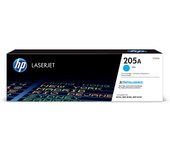 HP 205A CF531A, Cian, Cartucho Tóner Original, de 900 páginas, para impresoras HP Color LaserJet Pro MFP M180n y MFP M181fwImprima todos sus documentos empresariales de forma rápida y eficiente, e iguale el rendimiento de su impresora HP LaserJet Pro a color con los cartuchos de tóner Original HP con JetIntelligence. Confíe en la calidad y fiabilidad de HP para obtener unos resultados de impresión espectaculares.OriginalColores de impresión: CianRendimiento estándarRendimiento de impresión de tóner de color: 900 páginasImpresión láser1 pieza(s) @media (min-width: 600px) { .break_cols {display: flex;} .spec-column {width: 50%;} } .break_cols { /* align-items: center; */ justify-content: space-between; column-gap: 30px; } .tableRowHead h3 { background: #EEF1FA; margin: 0; padding: 5px; font-size: 16px; font-weight: 600; } .table { border-radius: 5px; border: 1px solid #c5c9e2; } .inner-data { display: flex; align-items: center; padding: 5px; justify-content: space-between; } .ds_label { width: 50%; } .ds_data { width: 50%; } CaracterísticasCompatibilidad*Los cartuchos de Tóner HP 205 funcionan con: HP LaserJet Pro M180, M181Cantidad por paquete*1 pieza(s)Tipo de cartucho de tintaRendimiento estándarRendimiento de impresión de tóner de color*900 páginasTipo*OriginalColores de impresión*CianMarca compatible*HPCódigo OEMCF531ASegmento HPPequeña y mediana empresaCondiciones ambientalesIntervalo de temperatura operativa15 - 30 °CIntervalo de humedad relativa para funcionamiento10 - 80%Intervalo de temperatura de almacenaje-20 - 40 °CIntervalo de humedad relativa durante almacenaje10 - 90%Peso y dimensionesAncho363 mmProfundidad96 mmAltura111 mmPeso530 gAncho del paquete363 mmProfundidad del paquete96 mmAltura del paquete111 mmPeso del paquete750 gTipo de embalajeCajaCaracterísticas especialesHP GTIN (EAN/UPC)190781106975Detalles técnicosContenidos de cajaCartucho de tóner; Guía de reciclajeNúmero máximo de cajas a apilar40 pieza(s)Cajas (exteriores) maestras por capa de palé (UE)24 pieza(s)Datos logísticosCódigo de Sistema de Armomización (SA)84439990Anchura del palé110 cmLongitud del palé98,6 cmAltura del palé125,4 cmPeso del palé246 gPeso de europalet183 gNúmero de capas por palé10 pieza(s)Número de cartones por capa30 pieza(s)Número de cajas de cartón por palé300 pieza(s)Cantidad por palé300 pieza(s)Cantidad de europalé216 pieza(s)Otras característicasDimensiones del palé (Ancho x Profundidad x Altura)1100 x 986 x 1254 mmTecnología de impresiónImpresión láserDimensiones de Palé (Ancho x Profundidad x Altura)1099,8 x 985,5 x 1254,8 mm (43.3 x 38.8 x 49.4")Peso de palé244,9 kg (540 libras)Dimensiones europeas del palé (An x F x Al)1100 x 790 x 1148 mmElectropolis70,05 €Ver más información
HP 205A CF531A, Cian, Cartucho Tóner Original, de 900 páginas, para impresoras HP Color LaserJet Pro MFP M180n y MFP M181fwImprima todos sus documentos empresariales de forma rápida y eficiente, e iguale el rendimiento de su impresora HP LaserJet Pro a color con los cartuchos de tóner Original HP con JetIntelligence. Confíe en la calidad y fiabilidad de HP para obtener unos resultados de impresión espectaculares.OriginalColores de impresión: CianRendimiento estándarRendimiento de impresión de tóner de color: 900 páginasImpresión láser1 pieza(s) @media (min-width: 600px) { .break_cols {display: flex;} .spec-column {width: 50%;} } .break_cols { /* align-items: center; */ justify-content: space-between; column-gap: 30px; } .tableRowHead h3 { background: #EEF1FA; margin: 0; padding: 5px; font-size: 16px; font-weight: 600; } .table { border-radius: 5px; border: 1px solid #c5c9e2; } .inner-data { display: flex; align-items: center; padding: 5px; justify-content: space-between; } .ds_label { width: 50%; } .ds_data { width: 50%; } CaracterísticasCompatibilidad*Los cartuchos de Tóner HP 205 funcionan con: HP LaserJet Pro M180, M181Cantidad por paquete*1 pieza(s)Tipo de cartucho de tintaRendimiento estándarRendimiento de impresión de tóner de color*900 páginasTipo*OriginalColores de impresión*CianMarca compatible*HPCódigo OEMCF531ASegmento HPPequeña y mediana empresaCondiciones ambientalesIntervalo de temperatura operativa15 - 30 °CIntervalo de humedad relativa para funcionamiento10 - 80%Intervalo de temperatura de almacenaje-20 - 40 °CIntervalo de humedad relativa durante almacenaje10 - 90%Peso y dimensionesAncho363 mmProfundidad96 mmAltura111 mmPeso530 gAncho del paquete363 mmProfundidad del paquete96 mmAltura del paquete111 mmPeso del paquete750 gTipo de embalajeCajaCaracterísticas especialesHP GTIN (EAN/UPC)190781106975Detalles técnicosContenidos de cajaCartucho de tóner; Guía de reciclajeNúmero máximo de cajas a apilar40 pieza(s)Cajas (exteriores) maestras por capa de palé (UE)24 pieza(s)Datos logísticosCódigo de Sistema de Armomización (SA)84439990Anchura del palé110 cmLongitud del palé98,6 cmAltura del palé125,4 cmPeso del palé246 gPeso de europalet183 gNúmero de capas por palé10 pieza(s)Número de cartones por capa30 pieza(s)Número de cajas de cartón por palé300 pieza(s)Cantidad por palé300 pieza(s)Cantidad de europalé216 pieza(s)Otras característicasDimensiones del palé (Ancho x Profundidad x Altura)1100 x 986 x 1254 mmTecnología de impresiónImpresión láserDimensiones de Palé (Ancho x Profundidad x Altura)1099,8 x 985,5 x 1254,8 mm (43.3 x 38.8 x 49.4")Peso de palé244,9 kg (540 libras)Dimensiones europeas del palé (An x F x Al)1100 x 790 x 1148 mmElectropolis70,05 €Ver más información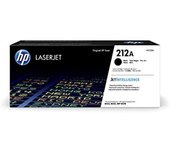 HP 212A W2120A, Negro, Cartucho Tóner Original, de 5.500 páginas, para impresoras HP Color LaserJet Enterprise serie M554, M555 y M578Ideal para quienes optan por los cartuchos de Tóner Original HP LaserJet que se han diseñado para que funcionen con tu impresora HP y con la seguridad de los chips a prueba de manipulaciones.[1]Los cartuchos de Tóner Original HP con JetIntelligence ofrecen impresiones en color de gran calidad a altas velocidades, además de opciones de alta capacidad,[2] la innovadora tecnología antifraude y los chip de seguridad del cartucho.[1] Reduce residuos reciclando con cartuchos Originales HP.OriginalColores de impresión: NegroPack individualRendimiento estándarRendimiento de impresión de tóner negro: 5500 páginasNúmero de cartuchos de tóner negro: 1Impresión láser1 pieza(s) @media (min-width: 600px) { .break_cols {display: flex;} .spec-column {width: 50%;} } .break_cols { /* align-items: center; */ justify-content: space-between; column-gap: 30px; } .tableRowHead h3 { background: #EEF1FA; margin: 0; padding: 5px; font-size: 16px; font-weight: 600; } .table { border-radius: 5px; border: 1px solid #c5c9e2; } .inner-data { display: flex; align-items: center; padding: 5px; justify-content: space-between; } .ds_label { width: 50%; } .ds_data { width: 50%; } CaracterísticasCompatibilidad*Los cartuchos de tóner HP 212 funcionan con: HP LaserJet Enterprise Flow M578 HP LaserJet Enterprise M554, M555, M578Cantidad por paquete*1 pieza(s)Número de cartuchos de tóner negro1Tipo de cartucho de tintaRendimiento estándarRendimiento de impresión de tóner negro*5500 páginasTipo*OriginalColores de impresión*NegroMarca compatible*HPTipo de suministro*Pack individualPaís de origenJapónCondiciones ambientalesIntervalo de temperatura operativa15 - 30 °CIntervalo de humedad relativa para funcionamiento10 - 80%Intervalo de temperatura de almacenaje-20 - 40 °CIntervalo de humedad relativa durante almacenaje10 - 95%Peso y dimensionesAncho55 mmProfundidad78 mmAltura289 mmPeso880 gAncho del paquete395 mmProfundidad del paquete147 mmAltura del paquete161 mmPeso del paquete1,18 kgPeso y dimensionesTipo de embalajeCajaCaracterísticas especialesHP GTIN (EAN/UPC)194441428858Detalles técnicosContenidos de cajaCartucho de tóner; Guía de reciclajeNúmero máximo de cajas a apilar24 pieza(s)Cajas (exteriores) maestras por capa de palé (UE)16 pieza(s)Datos logísticosCódigo de Sistema de Armomización (SA)84439990Peso del palé134 gPeso de europalet134 gNúmero de capas por palé7 pieza(s)Número de cartones por capa20 pieza(s)Número de cajas de cartón por palé140 pieza(s)Cantidad por palé96 pieza(s)Cantidad de europalé96 pieza(s)Otras característicasDimensiones del palé (Ancho x Profundidad x Altura)1198 x 997 x 1271 mmTecnología de impresiónImpresión láserDimensiones de Palé (Ancho x Profundidad x Altura)1198,9 x 998,2 x 1270 mm (47.2 x 39.3 x 50")Peso de palé185,1 kg (408 libras)Dimensiones europeas del palé (An x F x Al)1198 x 800 x 1115 mmElectropolis205,21 €Ver más información
HP 212A W2120A, Negro, Cartucho Tóner Original, de 5.500 páginas, para impresoras HP Color LaserJet Enterprise serie M554, M555 y M578Ideal para quienes optan por los cartuchos de Tóner Original HP LaserJet que se han diseñado para que funcionen con tu impresora HP y con la seguridad de los chips a prueba de manipulaciones.[1]Los cartuchos de Tóner Original HP con JetIntelligence ofrecen impresiones en color de gran calidad a altas velocidades, además de opciones de alta capacidad,[2] la innovadora tecnología antifraude y los chip de seguridad del cartucho.[1] Reduce residuos reciclando con cartuchos Originales HP.OriginalColores de impresión: NegroPack individualRendimiento estándarRendimiento de impresión de tóner negro: 5500 páginasNúmero de cartuchos de tóner negro: 1Impresión láser1 pieza(s) @media (min-width: 600px) { .break_cols {display: flex;} .spec-column {width: 50%;} } .break_cols { /* align-items: center; */ justify-content: space-between; column-gap: 30px; } .tableRowHead h3 { background: #EEF1FA; margin: 0; padding: 5px; font-size: 16px; font-weight: 600; } .table { border-radius: 5px; border: 1px solid #c5c9e2; } .inner-data { display: flex; align-items: center; padding: 5px; justify-content: space-between; } .ds_label { width: 50%; } .ds_data { width: 50%; } CaracterísticasCompatibilidad*Los cartuchos de tóner HP 212 funcionan con: HP LaserJet Enterprise Flow M578 HP LaserJet Enterprise M554, M555, M578Cantidad por paquete*1 pieza(s)Número de cartuchos de tóner negro1Tipo de cartucho de tintaRendimiento estándarRendimiento de impresión de tóner negro*5500 páginasTipo*OriginalColores de impresión*NegroMarca compatible*HPTipo de suministro*Pack individualPaís de origenJapónCondiciones ambientalesIntervalo de temperatura operativa15 - 30 °CIntervalo de humedad relativa para funcionamiento10 - 80%Intervalo de temperatura de almacenaje-20 - 40 °CIntervalo de humedad relativa durante almacenaje10 - 95%Peso y dimensionesAncho55 mmProfundidad78 mmAltura289 mmPeso880 gAncho del paquete395 mmProfundidad del paquete147 mmAltura del paquete161 mmPeso del paquete1,18 kgPeso y dimensionesTipo de embalajeCajaCaracterísticas especialesHP GTIN (EAN/UPC)194441428858Detalles técnicosContenidos de cajaCartucho de tóner; Guía de reciclajeNúmero máximo de cajas a apilar24 pieza(s)Cajas (exteriores) maestras por capa de palé (UE)16 pieza(s)Datos logísticosCódigo de Sistema de Armomización (SA)84439990Peso del palé134 gPeso de europalet134 gNúmero de capas por palé7 pieza(s)Número de cartones por capa20 pieza(s)Número de cajas de cartón por palé140 pieza(s)Cantidad por palé96 pieza(s)Cantidad de europalé96 pieza(s)Otras característicasDimensiones del palé (Ancho x Profundidad x Altura)1198 x 997 x 1271 mmTecnología de impresiónImpresión láserDimensiones de Palé (Ancho x Profundidad x Altura)1198,9 x 998,2 x 1270 mm (47.2 x 39.3 x 50")Peso de palé185,1 kg (408 libras)Dimensiones europeas del palé (An x F x Al)1198 x 800 x 1115 mmElectropolis205,21 €Ver más información HP 660A W2004A, Tambor de Imágenes Original, de 65.000 páginas, para impresoras HP Color LaserJet Enterprise M751dn, M856dn, MFP M776dn, HP Color LaserJet Enterprise Flow MFP M776z y MFP M776zsIdeal para la producción de texto nítido en negro y gráficos de calidad profesional que necesita, a la velocidad para la que se ha diseñado su impresora.Cree materiales de marketing en intensos colores de aspecto fotográfico con los tambores de creación de imágenes Originales HP con JetIntelligence, que han sido específicamente diseñados para que funcionen con su impresora HP LaserJet. Mantenga una gran productividad empresarial con los tambores de creación de imágenes Originales HP.OriginalImpresión láserMarca compatible: HP65000 páginasColores de impresión: Negro, Cian, Magenta, Amarillo1 pieza(s) @media (min-width: 600px) { .break_cols {display: flex;} .spec-column {width: 50%;} } .break_cols { /* align-items: center; */ justify-content: space-between; column-gap: 30px; } .tableRowHead h3 { background: #EEF1FA; margin: 0; padding: 5px; font-size: 16px; font-weight: 600; } .table { border-radius: 5px; border: 1px solid #c5c9e2; } .inner-data { display: flex; align-items: center; padding: 5px; justify-content: space-between; } .ds_label { width: 50%; } .ds_data { width: 50%; } CaracterísticasTecnología de impresiónImpresión láserColores de impresiónNegro, Cian, Magenta, AmarilloCompatibilidad*Los tambores de creación de imágenes HP 660 funcionan con: HP LaserJet Enterprise Flow M776 HP LaserJet Enterprise M751, M776, M856Tipo*OriginalMarca compatible*HPCantidad por paquete*1 pieza(s)Multipack*NoProducción de papel*65000 páginasPaís de origenJapónCondiciones ambientalesIntervalo de temperatura operativa10 - 32,5 °CIntervalo de temperatura de almacenaje-20 - 40 °CIntervalo de humedad relativa para funcionamiento20 - 80%Intervalo de humedad relativa durante almacenaje10 - 90%Detalles técnicosContenidos de cajaTambor de formación de imágenes; Guía de reciclajePeso y dimensionesAncho483 mmProfundidad124 mmAltura168 mmPeso600 gAncho del paquete483 mmPeso y dimensionesProfundidad del paquete124 mmAltura del paquete168 mmPeso del paquete970 gDatos logísticosCódigo de Sistema de Armomización (SA)84439990Anchura del palé111,5 cmLongitud del palé115,2 cmAltura del palé98,9 cmPeso del palé125 gNúmero de cajas de cartón por palé108 pieza(s)Número de cartones por capa18 pieza(s)Número de capas por palé6 pieza(s)Cantidad por palé108 pieza(s)Cantidad de europalé78 pieza(s)Otras característicasDimensiones del palé (Ancho x Profundidad x Altura)1115 x 989 x 1152 mmDimensiones de Palé (Ancho x Profundidad x Altura)1115,1 x 988,1 x 1153,2 mm (43.9 x 38.9 x 45.4")Dimensiones europeas del palé (An x F x Al)1134 x 737 x 1152 mmPeso de palé124,7 kg (275 libras)Peso de europalet96 gElectropolis284,54 €Ver más información
HP 660A W2004A, Tambor de Imágenes Original, de 65.000 páginas, para impresoras HP Color LaserJet Enterprise M751dn, M856dn, MFP M776dn, HP Color LaserJet Enterprise Flow MFP M776z y MFP M776zsIdeal para la producción de texto nítido en negro y gráficos de calidad profesional que necesita, a la velocidad para la que se ha diseñado su impresora.Cree materiales de marketing en intensos colores de aspecto fotográfico con los tambores de creación de imágenes Originales HP con JetIntelligence, que han sido específicamente diseñados para que funcionen con su impresora HP LaserJet. Mantenga una gran productividad empresarial con los tambores de creación de imágenes Originales HP.OriginalImpresión láserMarca compatible: HP65000 páginasColores de impresión: Negro, Cian, Magenta, Amarillo1 pieza(s) @media (min-width: 600px) { .break_cols {display: flex;} .spec-column {width: 50%;} } .break_cols { /* align-items: center; */ justify-content: space-between; column-gap: 30px; } .tableRowHead h3 { background: #EEF1FA; margin: 0; padding: 5px; font-size: 16px; font-weight: 600; } .table { border-radius: 5px; border: 1px solid #c5c9e2; } .inner-data { display: flex; align-items: center; padding: 5px; justify-content: space-between; } .ds_label { width: 50%; } .ds_data { width: 50%; } CaracterísticasTecnología de impresiónImpresión láserColores de impresiónNegro, Cian, Magenta, AmarilloCompatibilidad*Los tambores de creación de imágenes HP 660 funcionan con: HP LaserJet Enterprise Flow M776 HP LaserJet Enterprise M751, M776, M856Tipo*OriginalMarca compatible*HPCantidad por paquete*1 pieza(s)Multipack*NoProducción de papel*65000 páginasPaís de origenJapónCondiciones ambientalesIntervalo de temperatura operativa10 - 32,5 °CIntervalo de temperatura de almacenaje-20 - 40 °CIntervalo de humedad relativa para funcionamiento20 - 80%Intervalo de humedad relativa durante almacenaje10 - 90%Detalles técnicosContenidos de cajaTambor de formación de imágenes; Guía de reciclajePeso y dimensionesAncho483 mmProfundidad124 mmAltura168 mmPeso600 gAncho del paquete483 mmPeso y dimensionesProfundidad del paquete124 mmAltura del paquete168 mmPeso del paquete970 gDatos logísticosCódigo de Sistema de Armomización (SA)84439990Anchura del palé111,5 cmLongitud del palé115,2 cmAltura del palé98,9 cmPeso del palé125 gNúmero de cajas de cartón por palé108 pieza(s)Número de cartones por capa18 pieza(s)Número de capas por palé6 pieza(s)Cantidad por palé108 pieza(s)Cantidad de europalé78 pieza(s)Otras característicasDimensiones del palé (Ancho x Profundidad x Altura)1115 x 989 x 1152 mmDimensiones de Palé (Ancho x Profundidad x Altura)1115,1 x 988,1 x 1153,2 mm (43.9 x 38.9 x 45.4")Dimensiones europeas del palé (An x F x Al)1134 x 737 x 1152 mmPeso de palé124,7 kg (275 libras)Peso de europalet96 gElectropolis284,54 €Ver más información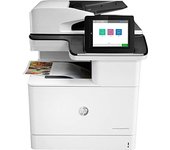 HP Color LaserJet Enterprise Impresora multifunción Enterprise M776dn, Impresión, copia, escaneado y fax opcional, Impresión a doble cara; Escaneo a doble cara; Escanear a correo electrónicoConsigue impresiones en colores brillantes gracias a las avanzadas impresoras multifunción equipadas con tecnología JetIntelligence. Al ofrecer la impresión más segura del mundo [1] y un amplio conjunto de funciones de gestión del papel, la impresión permite ahorrar tiempo y simplificar los flujos de trabajo.Impresora con seguridad dinámica habilitada Algunas impresoras HP están diseñadas para funcionar únicamente con cartuchos que dispongan de chips o circuitos electrónicos de HP nuevos o reutilizados. Estas impresoras utilizan medidas de seguridad dinámica para bloquear los cartuchos que usan chips o circuitos electrónicos que no sean de HP. Las actualizaciones periódicas de firmware mantienen la eficacia de estas medidas y bloquean los cartuchos que anteriormente funcionaban. Los chips y circuitos electrónicos de HP reutilizados permiten el uso de cartuchos reutilizados, rellenados o reacondicionados.Negocios Laser Impresión a color1200 x 1200 DPIColores de impresión: Negro, Cian, Magenta, AmarilloA3 46 ppmCopia a color Escaneo a colorApple AirPrint, HP ePrint, Mopria Print Service, Google Cloud PrintImpresión directaPuerto USB EthernetMemoria interna: 3072 MB Procesador incorporado 1200 MHz70,9 kg @media (min-width: 600px) { .break_cols {display: flex;} .spec-column {width: 50%;} } .break_cols { /* align-items: center; */ justify-content: space-between; column-gap: 30px; } .tableRowHead h3 { background: #EEF1FA; margin: 0; padding: 5px; font-size: 16px; font-weight: 600; } .table { border-radius: 5px; border: 1px solid #c5c9e2; } .inner-data { display: flex; align-items: center; padding: 5px; justify-content: space-between; } .ds_label { width: 50%; } .ds_data { width: 50%; } Velocidad de la impresiónModo de impresión a doble caraAutoColor de la resolución de impresión1200 x 1200 DPIResolución de impresión en blanco y negro1200 x 1200 DPITecnología de impresión*LaserImpresión*Impresión a colorImpresión dúplex*SiResolución máxima*1200 x 1200 DPIVelocidad de impresión (negro, calidad normal, A4/US Carta)*46 ppmVelocidad de impresión (color, calidad normal, A4/US Carta)46 ppmVelocidad de impresión (negro, calidad normal, A3)26 ppmVelocidad de impresión (color, calidad normal, A3)26 ppmVelocidad de impresión dúplex (negro, calidad normal, A4/US Carta)26 ppmVelocidad de impresión dúplex (color, calidad normal, A4/US Carta)26 ppmTiempo de calentamiento210 sTiempo hasta primera página (negro, normal)6,5 sTiempo hasta primera página (color, normal)6,8 sImprimir márgen superior (mín)5 mmImprimir márgen inferior (mín)5 mmImprimir márgen izquierdo (mín)5 mmImprimir márgen derecho (mín)5 mmFunción de impresión N-en-1SiImpresión de marca de aguaSiImpresión seguraSiCopiadoCopia a doble cara*SiCopiando*Copia a colorResolución máxima de copia*600 x 600 DPIVelocidad de copiado (negro, calidad normal, A4)46 cpmVelocidad de copia (calidad normal, color, A4)46 cpmVelocidad de copiado (negro, calidad norma, A3)26 cpmVelocidad de copiado (color, calidad normal, A3)26 cpmTiempo de primera copia (negro , normal)5,6 sTiempo de primera copia (color, normal)7,7 sMáximo número de copias9999 copiasCopiadora reescalar25 - 400%Función de copia N-en-1SiFunción de copia de DNISiFunción de ajuste automáticoSiExploraciónEscaneado dúplex*SiEscaneando*Escaneo a colorResolución óptica de escáner*600 x 600 DPIResolución máxima de escaneado600 x 600 DPIÁrea máxima de escaneo297 x 432 mmTipo de escaneado*Escáner de superficie plana y alimentador automático de documentos (ADF)Tecnología de escaneadoCIS/CCDEscanear aCorreo electrónico, Network folder, USB, TWAIN, SoftwareVelocidad de escaneo (color)90 ppmVelocidad de escaneado (negro)90 ppmFormatos de imagen soportadosMTIFF, TIFF, JPEGFormatos de texto soportadosPDF, XPSProfundidad de entrada de color48 bitNiveles en escala de gris256Controladores de escaneadoTWAINFaxEnviando por fax*NoCaracterísticasCiclo de trabajo0 - 40000 páginas por mesCiclo de trabajo (máximo)*200000 páginas por mesFunciones dúplex*Imprimir, Copiar, EscanearRemitente digitalSiNúmero de cartuchos de impresión*4Colores de impresión*Negro, Cian, Magenta, AmarilloLenguajes de descripción de páginasPCL 5, PCL 6, PDF 1.7, PostScript 3Fuentes de impresoraScalable, Código de barras, TrueType, WindowsMultitareas todo-en-unoSiPaís de origenJapónSegmento HPNegociosCapacidad de entrada y salidaNúmero total de bandejas de entrada*2Capacidad de entrada total*650 hojasCapacidad de salida total*500 hojasCapacidad de entrada de la bandeja de papel 1100 hojasCapacidad de entrada de la bandeja de papel 2550 hojasBandeja multifunciónSiCapacidad de entrada de bandeja multiuso100 hojasAlimentador automático de documentos (ADF, Automatic document feeder)SiCapacidad del alimentador automático de documentos200 hojasAlimentador automático de papel (ADF) capacidad de salida200 hojasNúmero máximo de bandejas de entrada5Capacidad de entrada máxima3900 hojasCapacidad de salida máxima500 hojasDirección de papelTamaño máximo de papel ISO A-series*A3Tamaño máximo de impresión302 x 454.2 mmTipos de papel*Papel reciclado, Papel normal, Cartulina, Papel grueso, Etiquetas, Transparencias, Papel satinado, Papel grueso, SobresISO tamaño de serie A (A0...A9)*A3, A4, A5, A6ISO tamaño de serie B (B0...B9)B5ISO tamaño de serie C (C0...C9)C5, C6Tamaño de impresora No-ISOOficio, 16KTamaño de series JIS B (B0...B9)B4, B5, B6Tamaño de sobresB5, C5, C6, DLFormato a medida, ancho64 - 320 mmFormato a medida, largo127 - 457,2 mmDirección de papelPeso del papel60 - 256 g/m²Peso de bandeja multiuso60 - 300 g/m²Puertos e InterfacesImpresión directa*SiPuerto USBSiCantidad de puertos USB 2.03ConexiónWifi*NoEthernet*SiTecnología de cableado10/100/1000Base-T(X)Ethernet LAN, velocidad de transferencia de datos10,100,1000 Mbit/sAlgoritmos de seguridad soportadosIPSec, SSL/TLS, SNMPv3, EAP-TLS, PEAP, FIPS 140, WPA2-Enterprise, FIPS 140-2Tecnología de impresión móvilApple AirPrint, HP ePrint, Mopria Print Service, Google Cloud PrintDesempeñoMemoria interna máxima5120 MBRanuras de memoria1Capacidad de almacenamiento interno500 GBUnidad de almacenamientoUnidad de disco duroTarjeta de lectura integradaNoMemoria interna*3072 MBProcesador incorporadoSiFrecuencia del procesador1200 MHzNivel de presión acústica (impresión)52 dBNivel de presión acústica (escaneo)50 dBNivel de potencia acústica (impresión)6,7 dBDiseñoColor del producto*Negro, BlancoPosicionamiento de mercado*NegociosPantalla incorporada*SiPantallaLCDDiagonal de la pantalla22,9 cm (9")Resolución de la pantalla1024 x 768 PixelesPantalla táctilSiTipo de controlTocarPantalla a colorSiControl de energíaConsumo de energía (media de funcionamiento)900 WConsumo de energía (ahorro)0,07 WConsumo de energía (imprimiendo)900 WConsumo de energía (preparado)100 WConsumo energético (en suspensión)0,8 WConsumo de energía (apagado)0,07 WEnery Star Consumo Electrico Típico (TEC)0,734 kWh/semanaVoltaje de entrada AC220 - 240 VFrecuencia de entrada AC50/60 HzCaracterísticas especialesTecnología de impresión HP ImageREtHP ImageREt 4800ePrint HPSiHP Web JetadminSiImpresión segura HP JetAdvantageSiHerramientas de gestión HPHP Device Toolbox; HP Printer Assistant; HP SNMP Proxy AgentRequisitos del sistemaSistema operativo Windows soportadoWindows 8.1, Windows 10, Windows 7 Ultimate, Windows 7 StarterSistema operativo MAC soportadoMac OS X 10.13 High Sierra, Mac OS X 10.15 Catalina, Mac OS X 10.14 MojaveOtros sistemas operativos soportadosiOS, AndroidCondiciones ambientalesIntervalo de humedad relativa para funcionamiento10 - 80%Intervalo de humedad para funcionamiento recomendado30 - 70%Intervalo de temperatura de almacenaje-20 - 40 °CIntervalo de temperatura operativa10 - 32,5 °CIntervalo de humedad relativa durante almacenaje10 - 80%Aprobaciones reguladorasCertificaciónCISPR 22:2008 (International) - Class A, CISPR32:2012 (International) - Class A, EN 55032:2012 (EU) - Class A, EN 61000-3-2:2014, EN 61000-3-3:2013, EN 55024:2010, EMC Directive 2014/30/EU. Other EMC approvals as required by individual countries.SostenibilidadCumplimiento de sostenibilidadSiCertificados de sostenibilidadBlue Angel, EPEAT Silver, ENERGY STARMateriales y tecnologías sosteniblesSin mercurioNo contieneMercurioPeso y dimensionesAncho585 mmProfundidad663 mmAltura710 mmPeso70,9 kgEmpaquetadoAncho del paquete856 mmProfundidad del paquete760 mmElectropolis3725,64 €Ver más información
HP Color LaserJet Enterprise Impresora multifunción Enterprise M776dn, Impresión, copia, escaneado y fax opcional, Impresión a doble cara; Escaneo a doble cara; Escanear a correo electrónicoConsigue impresiones en colores brillantes gracias a las avanzadas impresoras multifunción equipadas con tecnología JetIntelligence. Al ofrecer la impresión más segura del mundo [1] y un amplio conjunto de funciones de gestión del papel, la impresión permite ahorrar tiempo y simplificar los flujos de trabajo.Impresora con seguridad dinámica habilitada Algunas impresoras HP están diseñadas para funcionar únicamente con cartuchos que dispongan de chips o circuitos electrónicos de HP nuevos o reutilizados. Estas impresoras utilizan medidas de seguridad dinámica para bloquear los cartuchos que usan chips o circuitos electrónicos que no sean de HP. Las actualizaciones periódicas de firmware mantienen la eficacia de estas medidas y bloquean los cartuchos que anteriormente funcionaban. Los chips y circuitos electrónicos de HP reutilizados permiten el uso de cartuchos reutilizados, rellenados o reacondicionados.Negocios Laser Impresión a color1200 x 1200 DPIColores de impresión: Negro, Cian, Magenta, AmarilloA3 46 ppmCopia a color Escaneo a colorApple AirPrint, HP ePrint, Mopria Print Service, Google Cloud PrintImpresión directaPuerto USB EthernetMemoria interna: 3072 MB Procesador incorporado 1200 MHz70,9 kg @media (min-width: 600px) { .break_cols {display: flex;} .spec-column {width: 50%;} } .break_cols { /* align-items: center; */ justify-content: space-between; column-gap: 30px; } .tableRowHead h3 { background: #EEF1FA; margin: 0; padding: 5px; font-size: 16px; font-weight: 600; } .table { border-radius: 5px; border: 1px solid #c5c9e2; } .inner-data { display: flex; align-items: center; padding: 5px; justify-content: space-between; } .ds_label { width: 50%; } .ds_data { width: 50%; } Velocidad de la impresiónModo de impresión a doble caraAutoColor de la resolución de impresión1200 x 1200 DPIResolución de impresión en blanco y negro1200 x 1200 DPITecnología de impresión*LaserImpresión*Impresión a colorImpresión dúplex*SiResolución máxima*1200 x 1200 DPIVelocidad de impresión (negro, calidad normal, A4/US Carta)*46 ppmVelocidad de impresión (color, calidad normal, A4/US Carta)46 ppmVelocidad de impresión (negro, calidad normal, A3)26 ppmVelocidad de impresión (color, calidad normal, A3)26 ppmVelocidad de impresión dúplex (negro, calidad normal, A4/US Carta)26 ppmVelocidad de impresión dúplex (color, calidad normal, A4/US Carta)26 ppmTiempo de calentamiento210 sTiempo hasta primera página (negro, normal)6,5 sTiempo hasta primera página (color, normal)6,8 sImprimir márgen superior (mín)5 mmImprimir márgen inferior (mín)5 mmImprimir márgen izquierdo (mín)5 mmImprimir márgen derecho (mín)5 mmFunción de impresión N-en-1SiImpresión de marca de aguaSiImpresión seguraSiCopiadoCopia a doble cara*SiCopiando*Copia a colorResolución máxima de copia*600 x 600 DPIVelocidad de copiado (negro, calidad normal, A4)46 cpmVelocidad de copia (calidad normal, color, A4)46 cpmVelocidad de copiado (negro, calidad norma, A3)26 cpmVelocidad de copiado (color, calidad normal, A3)26 cpmTiempo de primera copia (negro , normal)5,6 sTiempo de primera copia (color, normal)7,7 sMáximo número de copias9999 copiasCopiadora reescalar25 - 400%Función de copia N-en-1SiFunción de copia de DNISiFunción de ajuste automáticoSiExploraciónEscaneado dúplex*SiEscaneando*Escaneo a colorResolución óptica de escáner*600 x 600 DPIResolución máxima de escaneado600 x 600 DPIÁrea máxima de escaneo297 x 432 mmTipo de escaneado*Escáner de superficie plana y alimentador automático de documentos (ADF)Tecnología de escaneadoCIS/CCDEscanear aCorreo electrónico, Network folder, USB, TWAIN, SoftwareVelocidad de escaneo (color)90 ppmVelocidad de escaneado (negro)90 ppmFormatos de imagen soportadosMTIFF, TIFF, JPEGFormatos de texto soportadosPDF, XPSProfundidad de entrada de color48 bitNiveles en escala de gris256Controladores de escaneadoTWAINFaxEnviando por fax*NoCaracterísticasCiclo de trabajo0 - 40000 páginas por mesCiclo de trabajo (máximo)*200000 páginas por mesFunciones dúplex*Imprimir, Copiar, EscanearRemitente digitalSiNúmero de cartuchos de impresión*4Colores de impresión*Negro, Cian, Magenta, AmarilloLenguajes de descripción de páginasPCL 5, PCL 6, PDF 1.7, PostScript 3Fuentes de impresoraScalable, Código de barras, TrueType, WindowsMultitareas todo-en-unoSiPaís de origenJapónSegmento HPNegociosCapacidad de entrada y salidaNúmero total de bandejas de entrada*2Capacidad de entrada total*650 hojasCapacidad de salida total*500 hojasCapacidad de entrada de la bandeja de papel 1100 hojasCapacidad de entrada de la bandeja de papel 2550 hojasBandeja multifunciónSiCapacidad de entrada de bandeja multiuso100 hojasAlimentador automático de documentos (ADF, Automatic document feeder)SiCapacidad del alimentador automático de documentos200 hojasAlimentador automático de papel (ADF) capacidad de salida200 hojasNúmero máximo de bandejas de entrada5Capacidad de entrada máxima3900 hojasCapacidad de salida máxima500 hojasDirección de papelTamaño máximo de papel ISO A-series*A3Tamaño máximo de impresión302 x 454.2 mmTipos de papel*Papel reciclado, Papel normal, Cartulina, Papel grueso, Etiquetas, Transparencias, Papel satinado, Papel grueso, SobresISO tamaño de serie A (A0...A9)*A3, A4, A5, A6ISO tamaño de serie B (B0...B9)B5ISO tamaño de serie C (C0...C9)C5, C6Tamaño de impresora No-ISOOficio, 16KTamaño de series JIS B (B0...B9)B4, B5, B6Tamaño de sobresB5, C5, C6, DLFormato a medida, ancho64 - 320 mmFormato a medida, largo127 - 457,2 mmDirección de papelPeso del papel60 - 256 g/m²Peso de bandeja multiuso60 - 300 g/m²Puertos e InterfacesImpresión directa*SiPuerto USBSiCantidad de puertos USB 2.03ConexiónWifi*NoEthernet*SiTecnología de cableado10/100/1000Base-T(X)Ethernet LAN, velocidad de transferencia de datos10,100,1000 Mbit/sAlgoritmos de seguridad soportadosIPSec, SSL/TLS, SNMPv3, EAP-TLS, PEAP, FIPS 140, WPA2-Enterprise, FIPS 140-2Tecnología de impresión móvilApple AirPrint, HP ePrint, Mopria Print Service, Google Cloud PrintDesempeñoMemoria interna máxima5120 MBRanuras de memoria1Capacidad de almacenamiento interno500 GBUnidad de almacenamientoUnidad de disco duroTarjeta de lectura integradaNoMemoria interna*3072 MBProcesador incorporadoSiFrecuencia del procesador1200 MHzNivel de presión acústica (impresión)52 dBNivel de presión acústica (escaneo)50 dBNivel de potencia acústica (impresión)6,7 dBDiseñoColor del producto*Negro, BlancoPosicionamiento de mercado*NegociosPantalla incorporada*SiPantallaLCDDiagonal de la pantalla22,9 cm (9")Resolución de la pantalla1024 x 768 PixelesPantalla táctilSiTipo de controlTocarPantalla a colorSiControl de energíaConsumo de energía (media de funcionamiento)900 WConsumo de energía (ahorro)0,07 WConsumo de energía (imprimiendo)900 WConsumo de energía (preparado)100 WConsumo energético (en suspensión)0,8 WConsumo de energía (apagado)0,07 WEnery Star Consumo Electrico Típico (TEC)0,734 kWh/semanaVoltaje de entrada AC220 - 240 VFrecuencia de entrada AC50/60 HzCaracterísticas especialesTecnología de impresión HP ImageREtHP ImageREt 4800ePrint HPSiHP Web JetadminSiImpresión segura HP JetAdvantageSiHerramientas de gestión HPHP Device Toolbox; HP Printer Assistant; HP SNMP Proxy AgentRequisitos del sistemaSistema operativo Windows soportadoWindows 8.1, Windows 10, Windows 7 Ultimate, Windows 7 StarterSistema operativo MAC soportadoMac OS X 10.13 High Sierra, Mac OS X 10.15 Catalina, Mac OS X 10.14 MojaveOtros sistemas operativos soportadosiOS, AndroidCondiciones ambientalesIntervalo de humedad relativa para funcionamiento10 - 80%Intervalo de humedad para funcionamiento recomendado30 - 70%Intervalo de temperatura de almacenaje-20 - 40 °CIntervalo de temperatura operativa10 - 32,5 °CIntervalo de humedad relativa durante almacenaje10 - 80%Aprobaciones reguladorasCertificaciónCISPR 22:2008 (International) - Class A, CISPR32:2012 (International) - Class A, EN 55032:2012 (EU) - Class A, EN 61000-3-2:2014, EN 61000-3-3:2013, EN 55024:2010, EMC Directive 2014/30/EU. Other EMC approvals as required by individual countries.SostenibilidadCumplimiento de sostenibilidadSiCertificados de sostenibilidadBlue Angel, EPEAT Silver, ENERGY STARMateriales y tecnologías sosteniblesSin mercurioNo contieneMercurioPeso y dimensionesAncho585 mmProfundidad663 mmAltura710 mmPeso70,9 kgEmpaquetadoAncho del paquete856 mmProfundidad del paquete760 mmElectropolis3725,64 €Ver más información HP 125A CB541A, Cian, Cartucho Tóner Original, de 1.400 páginas, para impresoras HP ColorLaserJet CP1215, CP1515, CP1518; CM1312 y CP151nIdeal para obtener impresiones profesionales en la oficina doméstica o pequeño negocio. Estos cartuchos de tóner original HP ofrecen resultados homogéneos y de alta calidad.Los suministros de impresión HP 125 LaserJet destacan su negocio. El tóner HP ColorSphere ofrecen una calidad de impresión de tienda a su oficina: color vivo, texto nítido y fotos realistas. Mantenga la máxima productividad con productos HP originales constantes y fiables.OriginalColores de impresión: CianRendimiento estándarRendimiento de impresión de tóner de color: 1400 páginasImpresión láser1 pieza(s) @media (min-width: 600px) { .break_cols {display: flex;} .spec-column {width: 50%;} } .break_cols { /* align-items: center; */ justify-content: space-between; column-gap: 30px; } .tableRowHead h3 { background: #EEF1FA; margin: 0; padding: 5px; font-size: 16px; font-weight: 600; } .table { border-radius: 5px; border: 1px solid #c5c9e2; } .inner-data { display: flex; align-items: center; padding: 5px; justify-content: space-between; } .ds_label { width: 50%; } .ds_data { width: 50%; } CaracterísticasCompatibilidad*Los cartuchos de Tóner HP 125 funcionan con:Cantidad por paquete*1 pieza(s)Tipo de cartucho de tintaRendimiento estándarRendimiento de impresión de tóner de color*1400 páginasTipo*OriginalColores de impresión*CianMarca compatible*HPCódigo OEMCB541APorcentaje de material reciclado17%País de origenJapónSegmento HPPequeña y mediana empresaCondiciones ambientalesIntervalo de temperatura operativa10 - 30 °CIntervalo de humedad relativa para funcionamiento20 - 80%Intervalo de temperatura de almacenaje-20 - 40 °CPeso y dimensionesAncho365 mmProfundidad100 mmAltura110 mmPeso600 gAncho del paquete365 mmProfundidad del paquete100 mmAltura del paquete110 mmPeso y dimensionesPeso del paquete800 gCaracterísticas especialesHP GTIN (EAN/UPC)808736839181Detalles técnicosContenidos de cajaCartucho de tóner; Guía de reciclajeNúmero máximo de cajas a apilar40 pieza(s)Cajas (exteriores) maestras por capa de palé (UE)24 pieza(s)Datos logísticosCódigo de Sistema de Armomización (SA)84439990Peso del palé250 gPeso de europalet203 gNúmero de capas por palé10 pieza(s)Número de cartones por capa28 pieza(s)Número de cajas de cartón por palé280 pieza(s)Cantidad por palé280 pieza(s)Cantidad de europalé216 pieza(s)Otras característicasDimensiones del palé (Ancho x Profundidad x Altura)1122 x 938 x 1233 mmTecnología de impresiónImpresión láserNúmero de apilado para palé4 pieza(s)Dimensiones europeas del palé (An x F x Al)1183 x 775 x 1134 mmElectropolis92,27 €Ver más información
HP 125A CB541A, Cian, Cartucho Tóner Original, de 1.400 páginas, para impresoras HP ColorLaserJet CP1215, CP1515, CP1518; CM1312 y CP151nIdeal para obtener impresiones profesionales en la oficina doméstica o pequeño negocio. Estos cartuchos de tóner original HP ofrecen resultados homogéneos y de alta calidad.Los suministros de impresión HP 125 LaserJet destacan su negocio. El tóner HP ColorSphere ofrecen una calidad de impresión de tienda a su oficina: color vivo, texto nítido y fotos realistas. Mantenga la máxima productividad con productos HP originales constantes y fiables.OriginalColores de impresión: CianRendimiento estándarRendimiento de impresión de tóner de color: 1400 páginasImpresión láser1 pieza(s) @media (min-width: 600px) { .break_cols {display: flex;} .spec-column {width: 50%;} } .break_cols { /* align-items: center; */ justify-content: space-between; column-gap: 30px; } .tableRowHead h3 { background: #EEF1FA; margin: 0; padding: 5px; font-size: 16px; font-weight: 600; } .table { border-radius: 5px; border: 1px solid #c5c9e2; } .inner-data { display: flex; align-items: center; padding: 5px; justify-content: space-between; } .ds_label { width: 50%; } .ds_data { width: 50%; } CaracterísticasCompatibilidad*Los cartuchos de Tóner HP 125 funcionan con:Cantidad por paquete*1 pieza(s)Tipo de cartucho de tintaRendimiento estándarRendimiento de impresión de tóner de color*1400 páginasTipo*OriginalColores de impresión*CianMarca compatible*HPCódigo OEMCB541APorcentaje de material reciclado17%País de origenJapónSegmento HPPequeña y mediana empresaCondiciones ambientalesIntervalo de temperatura operativa10 - 30 °CIntervalo de humedad relativa para funcionamiento20 - 80%Intervalo de temperatura de almacenaje-20 - 40 °CPeso y dimensionesAncho365 mmProfundidad100 mmAltura110 mmPeso600 gAncho del paquete365 mmProfundidad del paquete100 mmAltura del paquete110 mmPeso y dimensionesPeso del paquete800 gCaracterísticas especialesHP GTIN (EAN/UPC)808736839181Detalles técnicosContenidos de cajaCartucho de tóner; Guía de reciclajeNúmero máximo de cajas a apilar40 pieza(s)Cajas (exteriores) maestras por capa de palé (UE)24 pieza(s)Datos logísticosCódigo de Sistema de Armomización (SA)84439990Peso del palé250 gPeso de europalet203 gNúmero de capas por palé10 pieza(s)Número de cartones por capa28 pieza(s)Número de cajas de cartón por palé280 pieza(s)Cantidad por palé280 pieza(s)Cantidad de europalé216 pieza(s)Otras característicasDimensiones del palé (Ancho x Profundidad x Altura)1122 x 938 x 1233 mmTecnología de impresiónImpresión láserNúmero de apilado para palé4 pieza(s)Dimensiones europeas del palé (An x F x Al)1183 x 775 x 1134 mmElectropolis92,27 €Ver más información HP Color LaserJet Pro Impresora multifunción M283fdw, Imprima, copie, escanee y envíe por fax, Impresión desde USB frontal; Escanear a correo electrónico; Impresión a doble cara; AAD alisador de 50 hojasUna impresora multifunción inalámbrica y eficiente con fax para obtener un color de alta calidad y una gran productividad.[2] Ahorra tiempo con Smart Tasks en la aplicación HP Smart, e imprime y escanea desde tu teléfono.[3] Obtén una conexión integral y una gran seguridad diseñada para detectar y detener ataques.Impresora con seguridad dinámica habilitada Algunas impresoras HP están diseñadas para funcionar únicamente con cartuchos que dispongan de chips o circuitos electrónicos de HP nuevos o reutilizados. Estas impresoras utilizan medidas de seguridad dinámica para bloquear los cartuchos que usan chips o circuitos electrónicos que no sean de HP. Las actualizaciones periódicas de firmware mantienen la eficacia de estas medidas y bloquean los cartuchos que anteriormente funcionaban. Los chips y circuitos electrónicos de HP reutilizados permiten el uso de cartuchos reutilizados, rellenados o reacondicionados.Hogar y oficina Laser Impresión a color600 x 600 DPIColores de impresión: Negro, Cian, Magenta, AmarilloA4 21 ppmCopia a color Escaneo a color Fax a colorApple AirPrint, HP ePrint, Mopria Print ServiceImpresión directaPuerto USB Wifi EthernetMemoria interna: 256 MB Procesador incorporado 800 MHz18,7 kg @media (min-width: 600px) { .break_cols {display: flex;} .spec-column {width: 50%;} } .break_cols { /* align-items: center; */ justify-content: space-between; column-gap: 30px; } .tableRowHead h3 { background: #EEF1FA; margin: 0; padding: 5px; font-size: 16px; font-weight: 600; } .table { border-radius: 5px; border: 1px solid #c5c9e2; } .inner-data { display: flex; align-items: center; padding: 5px; justify-content: space-between; } .ds_label { width: 50%; } .ds_data { width: 50%; } Velocidad de la impresiónModo de impresión a doble caraAutoColor de la resolución de impresión600 x 600 DPIResolución de impresión en blanco y negro600 x 600 DPITecnología de impresión*LaserImpresión*Impresión a colorImpresión dúplex*SiResolución máxima*600 x 600 DPIVelocidad de impresión (negro, calidad normal, A4/US Carta)*21 ppmVelocidad de impresión (color, calidad normal, A4/US Carta)21 ppmVelocidad de impresión (negro, calidad de bosquejo, A4/US Carta)21 ppmVelocidad de impresión dúplex (negro, calidad normal, A4/US Carta)12 ppmVelocidad de impresión dúplex (color, calidad normal, A4/US Carta)12 ppmTiempo hasta primera página (negro, normal)10,6 sTiempo hasta primera página (color, normal)12,3 sImpresión seguraSiCopiadoCopia a doble cara*SiCopiando*Copia a colorResolución máxima de copia*600 x 600 DPIVelocidad de copiado (negro, calidad normal, A4)21 cpmVelocidad de copia (calidad normal, color, A4)21 cpmTiempo de primera copia (negro , normal)11,4 sTiempo de primera copia (color, normal)14,1 sMáximo número de copias99 copiasCopiadora reescalar25 - 400%Función de copia de DNISiFunción de ajuste automáticoSiExploraciónEscaneado dúplex*NoEscaneando*Escaneo a colorResolución óptica de escáner*1200 x 1200 DPIResolución óptica de escaneado (ADF)300 x 300 DPIResolución máxima de escaneado1200 x 1200 DPIÁrea máxima de escaneo215,9 x 297 mmTipo de escaneado*Escáner de superficie plana y alimentador automático de documentos (ADF)Tecnología de escaneadoCISEscanear aCorreo electrónico, Fax, Software, TWAIN, WIAVelocidad de escaneo (color)22 ppmVelocidad de escaneado (negro)26 ppmFormatos de imagen soportadosBMP, PNG, RAW, TIFF, JPGFormatos de texto soportadosPDFProfundidad de entrada de color24 bitNiveles en escala de gris256Controladores de escaneadoWIA, TWAINFaxEnviando por fax*Fax a colorResolución de fax (negro)300 x 300 DPIVelocidad de transmisión de fax3 seg/páginaVelocidad de módem33,6 Kbit/sMemoria fax1300 páginasRemarcado automáticoSiMarcación rápidaSiReenviar FaxSiEnvío retrasado de faxSiAutoreducciónSiCaracterísticasCiclo de trabajo150 - 2500 páginas por mesCiclo de trabajo (máximo)*40000 páginas por mesFunciones dúplex*Imprimir, CopiarRemitente digitalSiNúmero de cartuchos de impresión*4Colores de impresión*Negro, Cian, Magenta, AmarilloLenguajes de descripción de páginasPCL 5c, PCL 6, PostScript 3, URF, PWG, PCLmS, PCLm, PDFFuentes de impresoraScalable, TrueTypeMultitareas todo-en-unoSiPaís de origenChina, VietnamSegmento HPPequeña y mediana empresaCapacidad de entrada y salidaNúmero total de bandejas de entrada*2Capacidad de entrada total*250 hojasCapacidad de salida total*100 hojasCapacidad de entrada de la bandeja de papel 11 hojasCapacidad de entrada de la bandeja de papel 220 hojasAlimentador automático de documentos (ADF, Automatic document feeder)SiCapacidad del alimentador automático de documentos50 hojasNúmero máximo de bandejas de entrada2Capacidad de entrada máxima251 hojasCapacidad de salida máxima100 hojasDirección de papelTamaño máximo de papel ISO A-series*A4Tamaño máximo de impresión206 x 346 mmTipos de papel*Papel grueso, Sobres, Papel grueso, Papel rugoso, Membrete, Papel bond, Papel fotográfico, Papel normal, Cartulina, Transparencias, Etiquetas, Papel reciclado, Papel satinadoISO tamaño de serie A (A0...A9)*A4, A5, A6ISO tamaño de serie B (B0...B9)B5ISO tamaño de serie C (C0...C9)C5Tamaño de impresora No-ISOLegal, Carta, Ejecutivo, Oficio, 16KTamaño de series JIS B (B0...B9)B5, B6Tamaño de sobres10, Monarch, C5, B5, DLTamaño de papel fotográfico10x15 cmTamaño de papel fotográfico4x6,5x8"Formato a medida, ancho76 - 216 mmDirección de papelFormato a medida, largo127 - 356 mmPeso del papel60 - 200 g/m²Puertos e InterfacesImpresión directa*SiPuerto USBSiConexiónWifi*SiEthernet*SiTecnología de cableado10/100/1000Base-T(X)Ethernet LAN, velocidad de transferencia de datos10,100,1000 Mbit/sWi-Fi estándares802.11b, 802.11g, Wi-Fi 4 (802.11n)Wi-Fi DirectSiAlgoritmos de seguridad soportadosSNMPv3, HTTPS, SSL/TLSTecnología de impresión móvilApple AirPrint, HP ePrint, Mopria Print ServiceDesempeñoMemoria interna máxima256 MBTarjeta de lectura integradaNoMemoria interna*256 MBProcesador incorporadoSiFrecuencia del procesador800 MHzNivel de presión acústica (impresión)50 dBNivel de presión acústica (escaneo)42 dBNivel de potencia acústica (impresión)6,4 dBDiseñoColor del producto*BlancoPosicionamiento de mercado*Hogar y oficinaPantalla incorporada*SiDiagonal de la pantalla6,86 cm (2.7")Tipo de controlTocarPantalla a colorSiControl de energíaConsumo de energía (media de funcionamiento)361 WConsumo de energía (ahorro)0,05 WConsumo de energía (imprimiendo)361 WConsumo de energía (preparado)7,8 WConsumo energético (en suspensión)0,8 WConsumo de energía (apagado)0,05 WEnery Star Consumo Electrico Típico (TEC)0,251 kWh/semanaVoltaje de entrada AC110 - 240 VFrecuencia de entrada AC50/60 HzCaracterísticas especialesEncendido/Apagado automático HPSiSeguridad dinámica HPSiRequisitos del sistemaSistema operativo Windows soportadoWindows 7, Windows 8.1, Windows Vista, Windows 10, Windows 8, Windows 11Sistema operativo MAC soportadoMac OS X 10.14 Mojave, Mac OS X 10.15 Catalina, Mac OS X 10.13 High Sierra, Mac OS X 10.12 SierraOtros sistemas operativos soportadosLinuxCondiciones ambientalesIntervalo de humedad relativa para funcionamiento10 - 80%Intervalo de humedad para funcionamiento recomendado30 - 70%Intervalo de temperatura operativa10 - 32,5 °CIntervalo de humedad relativa durante almacenaje0 - 95%Aprobaciones reguladorasCertificaciónCISPR32:2012 & CISPR32:2015 /EN55032:2012 & EN55032:2015+AC:2016 - Class B; EN 61000-3-2:2014; EN 61000-3-3:2013; EN 55024:2010+A1:2015; FCC Title 47 CFR, Part 15 Class B/ICES-003, Issue 6SostenibilidadCumplimiento de sostenibilidadSiCertificados de sostenibilidadEPEAT Silver, ENERGY STARMateriales y tecnologías sosteniblesSin mercurioNo contieneMercurioPeso y dimensionesAncho420 mmProfundidad421,7 mmAltura334,1 mmPeso18,7 kgEmpaquetadoAncho del paquete498 mmProfundidad del paquete398 mmAltura del paquete532 mmPeso del paquete21,5 kgContenido del embalajeCartucho (s) incluidoSiCables incluidosCorriente alterna, TeléfonoGuía de instalación rápidaSiDatos logísticosCódigo de Sistema de Armomización (SA)84433100Peso del palé538,7 gNúmero de capas por palé4 pieza(s)Cantidad por palé24 pieza(s)Detalles técnicosNúmero de cartones por capa6 pieza(s)EAN/UPC/GTIN and local identifier(s)(ABT) 193905486748; (ABY) 193905486755; (ACQ) 193905486762; (B13) 193905486717;Electropolis874,83 €Ver más información
HP Color LaserJet Pro Impresora multifunción M283fdw, Imprima, copie, escanee y envíe por fax, Impresión desde USB frontal; Escanear a correo electrónico; Impresión a doble cara; AAD alisador de 50 hojasUna impresora multifunción inalámbrica y eficiente con fax para obtener un color de alta calidad y una gran productividad.[2] Ahorra tiempo con Smart Tasks en la aplicación HP Smart, e imprime y escanea desde tu teléfono.[3] Obtén una conexión integral y una gran seguridad diseñada para detectar y detener ataques.Impresora con seguridad dinámica habilitada Algunas impresoras HP están diseñadas para funcionar únicamente con cartuchos que dispongan de chips o circuitos electrónicos de HP nuevos o reutilizados. Estas impresoras utilizan medidas de seguridad dinámica para bloquear los cartuchos que usan chips o circuitos electrónicos que no sean de HP. Las actualizaciones periódicas de firmware mantienen la eficacia de estas medidas y bloquean los cartuchos que anteriormente funcionaban. Los chips y circuitos electrónicos de HP reutilizados permiten el uso de cartuchos reutilizados, rellenados o reacondicionados.Hogar y oficina Laser Impresión a color600 x 600 DPIColores de impresión: Negro, Cian, Magenta, AmarilloA4 21 ppmCopia a color Escaneo a color Fax a colorApple AirPrint, HP ePrint, Mopria Print ServiceImpresión directaPuerto USB Wifi EthernetMemoria interna: 256 MB Procesador incorporado 800 MHz18,7 kg @media (min-width: 600px) { .break_cols {display: flex;} .spec-column {width: 50%;} } .break_cols { /* align-items: center; */ justify-content: space-between; column-gap: 30px; } .tableRowHead h3 { background: #EEF1FA; margin: 0; padding: 5px; font-size: 16px; font-weight: 600; } .table { border-radius: 5px; border: 1px solid #c5c9e2; } .inner-data { display: flex; align-items: center; padding: 5px; justify-content: space-between; } .ds_label { width: 50%; } .ds_data { width: 50%; } Velocidad de la impresiónModo de impresión a doble caraAutoColor de la resolución de impresión600 x 600 DPIResolución de impresión en blanco y negro600 x 600 DPITecnología de impresión*LaserImpresión*Impresión a colorImpresión dúplex*SiResolución máxima*600 x 600 DPIVelocidad de impresión (negro, calidad normal, A4/US Carta)*21 ppmVelocidad de impresión (color, calidad normal, A4/US Carta)21 ppmVelocidad de impresión (negro, calidad de bosquejo, A4/US Carta)21 ppmVelocidad de impresión dúplex (negro, calidad normal, A4/US Carta)12 ppmVelocidad de impresión dúplex (color, calidad normal, A4/US Carta)12 ppmTiempo hasta primera página (negro, normal)10,6 sTiempo hasta primera página (color, normal)12,3 sImpresión seguraSiCopiadoCopia a doble cara*SiCopiando*Copia a colorResolución máxima de copia*600 x 600 DPIVelocidad de copiado (negro, calidad normal, A4)21 cpmVelocidad de copia (calidad normal, color, A4)21 cpmTiempo de primera copia (negro , normal)11,4 sTiempo de primera copia (color, normal)14,1 sMáximo número de copias99 copiasCopiadora reescalar25 - 400%Función de copia de DNISiFunción de ajuste automáticoSiExploraciónEscaneado dúplex*NoEscaneando*Escaneo a colorResolución óptica de escáner*1200 x 1200 DPIResolución óptica de escaneado (ADF)300 x 300 DPIResolución máxima de escaneado1200 x 1200 DPIÁrea máxima de escaneo215,9 x 297 mmTipo de escaneado*Escáner de superficie plana y alimentador automático de documentos (ADF)Tecnología de escaneadoCISEscanear aCorreo electrónico, Fax, Software, TWAIN, WIAVelocidad de escaneo (color)22 ppmVelocidad de escaneado (negro)26 ppmFormatos de imagen soportadosBMP, PNG, RAW, TIFF, JPGFormatos de texto soportadosPDFProfundidad de entrada de color24 bitNiveles en escala de gris256Controladores de escaneadoWIA, TWAINFaxEnviando por fax*Fax a colorResolución de fax (negro)300 x 300 DPIVelocidad de transmisión de fax3 seg/páginaVelocidad de módem33,6 Kbit/sMemoria fax1300 páginasRemarcado automáticoSiMarcación rápidaSiReenviar FaxSiEnvío retrasado de faxSiAutoreducciónSiCaracterísticasCiclo de trabajo150 - 2500 páginas por mesCiclo de trabajo (máximo)*40000 páginas por mesFunciones dúplex*Imprimir, CopiarRemitente digitalSiNúmero de cartuchos de impresión*4Colores de impresión*Negro, Cian, Magenta, AmarilloLenguajes de descripción de páginasPCL 5c, PCL 6, PostScript 3, URF, PWG, PCLmS, PCLm, PDFFuentes de impresoraScalable, TrueTypeMultitareas todo-en-unoSiPaís de origenChina, VietnamSegmento HPPequeña y mediana empresaCapacidad de entrada y salidaNúmero total de bandejas de entrada*2Capacidad de entrada total*250 hojasCapacidad de salida total*100 hojasCapacidad de entrada de la bandeja de papel 11 hojasCapacidad de entrada de la bandeja de papel 220 hojasAlimentador automático de documentos (ADF, Automatic document feeder)SiCapacidad del alimentador automático de documentos50 hojasNúmero máximo de bandejas de entrada2Capacidad de entrada máxima251 hojasCapacidad de salida máxima100 hojasDirección de papelTamaño máximo de papel ISO A-series*A4Tamaño máximo de impresión206 x 346 mmTipos de papel*Papel grueso, Sobres, Papel grueso, Papel rugoso, Membrete, Papel bond, Papel fotográfico, Papel normal, Cartulina, Transparencias, Etiquetas, Papel reciclado, Papel satinadoISO tamaño de serie A (A0...A9)*A4, A5, A6ISO tamaño de serie B (B0...B9)B5ISO tamaño de serie C (C0...C9)C5Tamaño de impresora No-ISOLegal, Carta, Ejecutivo, Oficio, 16KTamaño de series JIS B (B0...B9)B5, B6Tamaño de sobres10, Monarch, C5, B5, DLTamaño de papel fotográfico10x15 cmTamaño de papel fotográfico4x6,5x8"Formato a medida, ancho76 - 216 mmDirección de papelFormato a medida, largo127 - 356 mmPeso del papel60 - 200 g/m²Puertos e InterfacesImpresión directa*SiPuerto USBSiConexiónWifi*SiEthernet*SiTecnología de cableado10/100/1000Base-T(X)Ethernet LAN, velocidad de transferencia de datos10,100,1000 Mbit/sWi-Fi estándares802.11b, 802.11g, Wi-Fi 4 (802.11n)Wi-Fi DirectSiAlgoritmos de seguridad soportadosSNMPv3, HTTPS, SSL/TLSTecnología de impresión móvilApple AirPrint, HP ePrint, Mopria Print ServiceDesempeñoMemoria interna máxima256 MBTarjeta de lectura integradaNoMemoria interna*256 MBProcesador incorporadoSiFrecuencia del procesador800 MHzNivel de presión acústica (impresión)50 dBNivel de presión acústica (escaneo)42 dBNivel de potencia acústica (impresión)6,4 dBDiseñoColor del producto*BlancoPosicionamiento de mercado*Hogar y oficinaPantalla incorporada*SiDiagonal de la pantalla6,86 cm (2.7")Tipo de controlTocarPantalla a colorSiControl de energíaConsumo de energía (media de funcionamiento)361 WConsumo de energía (ahorro)0,05 WConsumo de energía (imprimiendo)361 WConsumo de energía (preparado)7,8 WConsumo energético (en suspensión)0,8 WConsumo de energía (apagado)0,05 WEnery Star Consumo Electrico Típico (TEC)0,251 kWh/semanaVoltaje de entrada AC110 - 240 VFrecuencia de entrada AC50/60 HzCaracterísticas especialesEncendido/Apagado automático HPSiSeguridad dinámica HPSiRequisitos del sistemaSistema operativo Windows soportadoWindows 7, Windows 8.1, Windows Vista, Windows 10, Windows 8, Windows 11Sistema operativo MAC soportadoMac OS X 10.14 Mojave, Mac OS X 10.15 Catalina, Mac OS X 10.13 High Sierra, Mac OS X 10.12 SierraOtros sistemas operativos soportadosLinuxCondiciones ambientalesIntervalo de humedad relativa para funcionamiento10 - 80%Intervalo de humedad para funcionamiento recomendado30 - 70%Intervalo de temperatura operativa10 - 32,5 °CIntervalo de humedad relativa durante almacenaje0 - 95%Aprobaciones reguladorasCertificaciónCISPR32:2012 & CISPR32:2015 /EN55032:2012 & EN55032:2015+AC:2016 - Class B; EN 61000-3-2:2014; EN 61000-3-3:2013; EN 55024:2010+A1:2015; FCC Title 47 CFR, Part 15 Class B/ICES-003, Issue 6SostenibilidadCumplimiento de sostenibilidadSiCertificados de sostenibilidadEPEAT Silver, ENERGY STARMateriales y tecnologías sosteniblesSin mercurioNo contieneMercurioPeso y dimensionesAncho420 mmProfundidad421,7 mmAltura334,1 mmPeso18,7 kgEmpaquetadoAncho del paquete498 mmProfundidad del paquete398 mmAltura del paquete532 mmPeso del paquete21,5 kgContenido del embalajeCartucho (s) incluidoSiCables incluidosCorriente alterna, TeléfonoGuía de instalación rápidaSiDatos logísticosCódigo de Sistema de Armomización (SA)84433100Peso del palé538,7 gNúmero de capas por palé4 pieza(s)Cantidad por palé24 pieza(s)Detalles técnicosNúmero de cartones por capa6 pieza(s)EAN/UPC/GTIN and local identifier(s)(ABT) 193905486748; (ABY) 193905486755; (ACQ) 193905486762; (B13) 193905486717;Electropolis874,83 €Ver más información
¿Cómo ahorrar comprando Impresoras laser color?
Comprar por Internet se ha convertido en algo habitual.
Si queremos comprar el nuevo modelo de zapatillas Nike Air Max para correr, el último modelo Samsung Galaxy, o algún producto de segunda mano, se nos viene a la cabeza Amazon o eBay, casi de forma inmediata.
Comprar por Internet tiene sus ventajas. Te permite acceder desde casa, de forma cómoda y sin barreras, a una oferta mucho más amplia y variada.
Sin embargo, el número de tiendas online y el catálogo de productos y servicios disponibles está en constante crecimiento, lo que genera una gran competencia. Esto obliga a la mayoría de los comercios a aplicar promociones de corta duración que les permita ofrecer los mejores precios para sus productos en cada momento.
En este sentido, Luprice.es te permite comparar precios y condiciones entre los diferentes comercios online de forma rápida y eficaz, y te ayuda en tu decisión de compra, lo que te puede suponer un ahorro significativo al adquirir Impresoras laser color.
Nuestra selección tiene en cuenta los productos de menor coste, características, relación calidad-precio y las mejores condiciones de envío, para que puedas elegir la mejor oferta de Impresoras laser color para ti.
Puedes recibir este producto cómodamente y sin salir de casa, con la tranquilidad de realizar tus compras en sitios de confianza, y beneficiándote del mejor precio.
