Seleccionamos las mejores ofertas del día relacionadas con Samsung pen para que encuentres rápidamente el mejor precio para ti. Aprovecha todas las ventajas que te ofrece Luprice.es, y compra Samsung pen de una forma fácil y cómoda.
 Spanish Keyboard with Touchpad for Samsung Galaxy Tab S9 FE Case 10.9 inch SM-X510 X516B Stand Keyboard Case with Pencil Slot¡¡¡La tableta y el lápiz de las fotos no están incluidos!!! Características:1.Solución estándar 3.0 compatible con Bluetooth2.Diseño para Samsung Galaxy Tab S9 FE 10.9 pulgadas3.Teclado desmontable Specificatio:Batería : Batería de litio recargable Modelo Compatible:Para Samsung Galaxy Tab S9 FE 10.9 pulgadasSM-X510 X516B Después de conectar el teclado, es necesario ir a la configuración (teclado físico) en la configuración de la tableta para establecer el idioma que necesita para usarloPulsa ' Ctrl+ Espacio' (para el sistema Andriod) para cambiar de idioma. -Método de conexión del teclado táctil1: Encienda el botón "on" del teclado2: Pulsa la tecla "FN+C" del teclado3: Enciende el dispositivo compatible con Bluetooth en la tableta al que necesitas conectarte4: Búscalo en "mi dispositivo" y pulsa "conectado"Miravia-35,00%44,29 €28,79 €Ver más información
Spanish Keyboard with Touchpad for Samsung Galaxy Tab S9 FE Case 10.9 inch SM-X510 X516B Stand Keyboard Case with Pencil Slot¡¡¡La tableta y el lápiz de las fotos no están incluidos!!! Características:1.Solución estándar 3.0 compatible con Bluetooth2.Diseño para Samsung Galaxy Tab S9 FE 10.9 pulgadas3.Teclado desmontable Specificatio:Batería : Batería de litio recargable Modelo Compatible:Para Samsung Galaxy Tab S9 FE 10.9 pulgadasSM-X510 X516B Después de conectar el teclado, es necesario ir a la configuración (teclado físico) en la configuración de la tableta para establecer el idioma que necesita para usarloPulsa ' Ctrl+ Espacio' (para el sistema Andriod) para cambiar de idioma. -Método de conexión del teclado táctil1: Encienda el botón "on" del teclado2: Pulsa la tecla "FN+C" del teclado3: Enciende el dispositivo compatible con Bluetooth en la tableta al que necesitas conectarte4: Búscalo en "mi dispositivo" y pulsa "conectado"Miravia-35,00%44,29 €28,79 €Ver más información Bluetooth Keyboard for Samsung Galaxy Tab A7 Case 10.5'' 2022 2020 SM-T500 T505 T509 Spanish Keyboard Case with Pencil HolderEl estuche y la tableta incorporados en la imagen del producto NO ESTÁN INCLUIDOS.Características:1.Solución estándar 3,0 compatible con Bluetooth3.Diseño paraSamsung Galaxy Tab A7 10,5 pulgadas 2022 2020SM-T500 T505 T5094.Teclado desmontable5.Construido en soporte de lápiz, tapa y ranuras de adaptador, agarra tu lápiz, fácil de llevar y usar.Especificaciones:Batería : Batería de litio recargableDespués de conectar el teclado, vaya al (teclado físico) en la configuración de la tableta para establecer el idioma que necesitaPor favor, pulse "Ctrl + Espacio" (para el sistema Andriod) para cambiar de idiomaMétodo de conexión del teclado1: Encienda el botón "on" del teclado2: Pulsa la tecla "FN C +" del teclado3. Enciende el dispositivo compatible con Bluetooth en la tableta que necesita para conectarse4: Buscalo en "Mi dispositivo" y pulsa "conectado"Miravia-34,99%46,07 €29,95 €Ver más información
Bluetooth Keyboard for Samsung Galaxy Tab A7 Case 10.5'' 2022 2020 SM-T500 T505 T509 Spanish Keyboard Case with Pencil HolderEl estuche y la tableta incorporados en la imagen del producto NO ESTÁN INCLUIDOS.Características:1.Solución estándar 3,0 compatible con Bluetooth3.Diseño paraSamsung Galaxy Tab A7 10,5 pulgadas 2022 2020SM-T500 T505 T5094.Teclado desmontable5.Construido en soporte de lápiz, tapa y ranuras de adaptador, agarra tu lápiz, fácil de llevar y usar.Especificaciones:Batería : Batería de litio recargableDespués de conectar el teclado, vaya al (teclado físico) en la configuración de la tableta para establecer el idioma que necesitaPor favor, pulse "Ctrl + Espacio" (para el sistema Andriod) para cambiar de idiomaMétodo de conexión del teclado1: Encienda el botón "on" del teclado2: Pulsa la tecla "FN C +" del teclado3. Enciende el dispositivo compatible con Bluetooth en la tableta que necesita para conectarse4: Buscalo en "Mi dispositivo" y pulsa "conectado"Miravia-34,99%46,07 €29,95 €Ver más información Tablet Case for Samsung Galaxy Tab S6 Lite 10.4 A8 10.5 S7 11 S8 S9 Plus S7 FE 12.4 S8 S9 Ultra 14.6 Cover With Pencil HolderERROR-SentinelBlockException by global-filebroker-upstream-s from com.alibaba.global.filebroker.api.FileBrokerReadService:readPublicFileContent(com.alibaba.global.filebroker.api.dataobject.common.BaseFileOpParamsDTO)Miravia-21,01%21,37 €16,88 €Ver más información
Tablet Case for Samsung Galaxy Tab S6 Lite 10.4 A8 10.5 S7 11 S8 S9 Plus S7 FE 12.4 S8 S9 Ultra 14.6 Cover With Pencil HolderERROR-SentinelBlockException by global-filebroker-upstream-s from com.alibaba.global.filebroker.api.FileBrokerReadService:readPublicFileContent(com.alibaba.global.filebroker.api.dataobject.common.BaseFileOpParamsDTO)Miravia-21,01%21,37 €16,88 €Ver más información For Samsung Galaxy Tab S9 Case with Pencil Holder Folding Stand Soft TPU Back Smart Cover for Funda Galaxy Tab S9 Case 11 inchERROR-SentinelBlockException by global-filebroker-upstream-s from com.alibaba.global.filebroker.api.FileBrokerReadService:readPublicFileContent(com.alibaba.global.filebroker.api.dataobject.common.BaseFileOpParamsDTO)Miravia-33,01%17,45 €11,69 €Ver más información
For Samsung Galaxy Tab S9 Case with Pencil Holder Folding Stand Soft TPU Back Smart Cover for Funda Galaxy Tab S9 Case 11 inchERROR-SentinelBlockException by global-filebroker-upstream-s from com.alibaba.global.filebroker.api.FileBrokerReadService:readPublicFileContent(com.alibaba.global.filebroker.api.dataobject.common.BaseFileOpParamsDTO)Miravia-33,01%17,45 €11,69 €Ver más información Tablet Case for Samsung Galaxy Tab S6 Lite 10.4 A8 10.5 S7 11 S8 Plus S7 FE 12.4 S8 Ultra 14.6 Cover With Pencil HolderERROR-SentinelBlockException by global-filebroker-upstream-s from com.alibaba.global.filebroker.api.FileBrokerReadService:readPublicFileContent(com.alibaba.global.filebroker.api.dataobject.common.BaseFileOpParamsDTO)Miravia-26,30%37,98 €27,99 €Ver más información
Tablet Case for Samsung Galaxy Tab S6 Lite 10.4 A8 10.5 S7 11 S8 Plus S7 FE 12.4 S8 Ultra 14.6 Cover With Pencil HolderERROR-SentinelBlockException by global-filebroker-upstream-s from com.alibaba.global.filebroker.api.FileBrokerReadService:readPublicFileContent(com.alibaba.global.filebroker.api.dataobject.common.BaseFileOpParamsDTO)Miravia-26,30%37,98 €27,99 €Ver más información Tablet Case for Samsung Galaxy Tab S6 Lite 10.4 A8 10.5 S7 11 S8 Plus S7 FE 12.4 S8 Ultra 14.6 Cover With Pencil HolderERROR-SentinelBlockException by global-filebroker-upstream-s from com.alibaba.global.filebroker.api.FileBrokerReadService:readPublicFileContent(com.alibaba.global.filebroker.api.dataobject.common.BaseFileOpParamsDTO)Miravia-21,25%33,98 €26,76 €Ver más información
Tablet Case for Samsung Galaxy Tab S6 Lite 10.4 A8 10.5 S7 11 S8 Plus S7 FE 12.4 S8 Ultra 14.6 Cover With Pencil HolderERROR-SentinelBlockException by global-filebroker-upstream-s from com.alibaba.global.filebroker.api.FileBrokerReadService:readPublicFileContent(com.alibaba.global.filebroker.api.dataobject.common.BaseFileOpParamsDTO)Miravia-21,25%33,98 €26,76 €Ver más información Tablet Case for Samsung Galaxy Tab S6 Lite 10.4 A8 10.5 S7 11 S8 Plus S7 FE 12.4 S8 Ultra 14.6 Cover With Pencil HolderERROR-SentinelBlockException by global-filebroker-upstream-s from com.alibaba.global.filebroker.api.FileBrokerReadService:readPublicFileContent(com.alibaba.global.filebroker.api.dataobject.common.BaseFileOpParamsDTO)Miravia-21,25%33,98 €26,76 €Ver más información
Tablet Case for Samsung Galaxy Tab S6 Lite 10.4 A8 10.5 S7 11 S8 Plus S7 FE 12.4 S8 Ultra 14.6 Cover With Pencil HolderERROR-SentinelBlockException by global-filebroker-upstream-s from com.alibaba.global.filebroker.api.FileBrokerReadService:readPublicFileContent(com.alibaba.global.filebroker.api.dataobject.common.BaseFileOpParamsDTO)Miravia-21,25%33,98 €26,76 €Ver más información BT Wireless Keyboard for Samsung Galaxy Tab A9+ A9 Plus 11 inch SM-X210 X216 X218,Case with Pencil Holder,Spanish KeyboardERROR-SentinelBlockException by global-filebroker-upstream-s from com.alibaba.global.filebroker.api.FileBrokerReadService:readPublicFileContent(com.alibaba.global.filebroker.api.dataobject.common.BaseFileOpParamsDTO)Miravia-35,02%44,15 €28,69 €Ver más información
BT Wireless Keyboard for Samsung Galaxy Tab A9+ A9 Plus 11 inch SM-X210 X216 X218,Case with Pencil Holder,Spanish KeyboardERROR-SentinelBlockException by global-filebroker-upstream-s from com.alibaba.global.filebroker.api.FileBrokerReadService:readPublicFileContent(com.alibaba.global.filebroker.api.dataobject.common.BaseFileOpParamsDTO)Miravia-35,02%44,15 €28,69 €Ver más información Cover for Samsung Galaxy Tab S9 FE 10.9 inch SM-X510 X516B Pencil Slot Keyboard Case Spanish Keyboard with TouchpadERROR-SentinelBlockException by global-filebroker-upstream-s from com.alibaba.global.filebroker.api.FileBrokerReadService:readPublicFileContent(com.alibaba.global.filebroker.api.dataobject.common.BaseFileOpParamsDTO)Miravia-35,00%47,68 €30,99 €Ver más información
Cover for Samsung Galaxy Tab S9 FE 10.9 inch SM-X510 X516B Pencil Slot Keyboard Case Spanish Keyboard with TouchpadERROR-SentinelBlockException by global-filebroker-upstream-s from com.alibaba.global.filebroker.api.FileBrokerReadService:readPublicFileContent(com.alibaba.global.filebroker.api.dataobject.common.BaseFileOpParamsDTO)Miravia-35,00%47,68 €30,99 €Ver más información For Samsung Galaxy Tab S6 Lite Case with Pencil Holder Triold Stand Smart Cover For Funda Galaxy Tab S6 Lite 2022 Case 10.4 inchERROR-SentinelBlockException by global-filebroker-upstream-s from com.alibaba.global.filebroker.api.FileBrokerReadService:readPublicFileContent(com.alibaba.global.filebroker.api.dataobject.common.BaseFileOpParamsDTO)Miravia-28,01%16,60 €11,95 €Ver más información
For Samsung Galaxy Tab S6 Lite Case with Pencil Holder Triold Stand Smart Cover For Funda Galaxy Tab S6 Lite 2022 Case 10.4 inchERROR-SentinelBlockException by global-filebroker-upstream-s from com.alibaba.global.filebroker.api.FileBrokerReadService:readPublicFileContent(com.alibaba.global.filebroker.api.dataobject.common.BaseFileOpParamsDTO)Miravia-28,01%16,60 €11,95 €Ver más información For Samsung Galaxy Tab S6 Lite Case with Pencil Holder Triold Stand Smart Cover For Funda Galaxy Tab S6 Lite 2022 Case 10.4 inchERROR-SentinelBlockException by global-filebroker-upstream-s from com.alibaba.global.filebroker.api.FileBrokerReadService:readPublicFileContent(com.alibaba.global.filebroker.api.dataobject.common.BaseFileOpParamsDTO)Miravia-28,01%16,60 €11,95 €Ver más información
For Samsung Galaxy Tab S6 Lite Case with Pencil Holder Triold Stand Smart Cover For Funda Galaxy Tab S6 Lite 2022 Case 10.4 inchERROR-SentinelBlockException by global-filebroker-upstream-s from com.alibaba.global.filebroker.api.FileBrokerReadService:readPublicFileContent(com.alibaba.global.filebroker.api.dataobject.common.BaseFileOpParamsDTO)Miravia-28,01%16,60 €11,95 €Ver más información For Samsung Galaxy Tab S6 Lite Case with Pencil Holder Triold Stand Smart Cover For Funda Galaxy Tab S6 Lite 2022 Case 10.4 inchERROR-SentinelBlockException by global-filebroker-upstream-s from com.alibaba.global.filebroker.api.FileBrokerReadService:readPublicFileContent(com.alibaba.global.filebroker.api.dataobject.common.BaseFileOpParamsDTO)Miravia-28,01%16,60 €11,95 €Ver más información
For Samsung Galaxy Tab S6 Lite Case with Pencil Holder Triold Stand Smart Cover For Funda Galaxy Tab S6 Lite 2022 Case 10.4 inchERROR-SentinelBlockException by global-filebroker-upstream-s from com.alibaba.global.filebroker.api.FileBrokerReadService:readPublicFileContent(com.alibaba.global.filebroker.api.dataobject.common.BaseFileOpParamsDTO)Miravia-28,01%16,60 €11,95 €Ver más información For Samsung Galaxy Tab S6 Lite Case with Pencil Holder Triold Stand Smart Cover For Funda Galaxy Tab S6 Lite 2022 Case 10.4 inchERROR-SentinelBlockException by global-filebroker-upstream-s from com.alibaba.global.filebroker.api.FileBrokerReadService:readPublicFileContent(com.alibaba.global.filebroker.api.dataobject.common.BaseFileOpParamsDTO)Miravia-28,01%16,60 €11,95 €Ver más información
For Samsung Galaxy Tab S6 Lite Case with Pencil Holder Triold Stand Smart Cover For Funda Galaxy Tab S6 Lite 2022 Case 10.4 inchERROR-SentinelBlockException by global-filebroker-upstream-s from com.alibaba.global.filebroker.api.FileBrokerReadService:readPublicFileContent(com.alibaba.global.filebroker.api.dataobject.common.BaseFileOpParamsDTO)Miravia-28,01%16,60 €11,95 €Ver más información Case For Samsung Galaxy Tab S9 S8 S7 Plus FE 12.4 11 Clear Back Cover Pencil Holder For Tab A9 A8 S6 Lite Hard Acrylic CoverERROR-file_is_deleted:file is already deleted in filebroker,fileName=Ec0bb02ae6c164d7bb3e045a55d78ac379.txtMiravia-50,00%34,64 €17,32 €Ver más información
Case For Samsung Galaxy Tab S9 S8 S7 Plus FE 12.4 11 Clear Back Cover Pencil Holder For Tab A9 A8 S6 Lite Hard Acrylic CoverERROR-file_is_deleted:file is already deleted in filebroker,fileName=Ec0bb02ae6c164d7bb3e045a55d78ac379.txtMiravia-50,00%34,64 €17,32 €Ver más información Case for Samsung Galaxy Tab S9 FE 11 S8 S7 Plus FE 12.4in S6 Lite Transparent Back Tablet Cover for Tab with Pencil HolderERROR-SentinelBlockException by global-filebroker-upstream-s from com.alibaba.global.filebroker.api.FileBrokerReadService:readPublicFileContent(com.alibaba.global.filebroker.api.dataobject.common.BaseFileOpParamsDTO)Miravia-50,00%26,64 €13,32 €Ver más información
Case for Samsung Galaxy Tab S9 FE 11 S8 S7 Plus FE 12.4in S6 Lite Transparent Back Tablet Cover for Tab with Pencil HolderERROR-SentinelBlockException by global-filebroker-upstream-s from com.alibaba.global.filebroker.api.FileBrokerReadService:readPublicFileContent(com.alibaba.global.filebroker.api.dataobject.common.BaseFileOpParamsDTO)Miravia-50,00%26,64 €13,32 €Ver más información Tablet Keyboard for Samsung Galaxy Tab S9 2023 11 inch with Pencil Holder Cover Teclado SM-X710 X716B X718UERROR-SentinelBlockException by global-filebroker-upstream-s from com.alibaba.global.filebroker.api.FileBrokerReadService:readPublicFileContent(com.alibaba.global.filebroker.api.dataobject.common.BaseFileOpParamsDTO)Miravia-34,99%38,75 €25,19 €Ver más información
Tablet Keyboard for Samsung Galaxy Tab S9 2023 11 inch with Pencil Holder Cover Teclado SM-X710 X716B X718UERROR-SentinelBlockException by global-filebroker-upstream-s from com.alibaba.global.filebroker.api.FileBrokerReadService:readPublicFileContent(com.alibaba.global.filebroker.api.dataobject.common.BaseFileOpParamsDTO)Miravia-34,99%38,75 €25,19 €Ver más información For Samsung Galaxy Tab S6 Lite Case with Pencil Holder Triold Stand Smart Cover For Funda Galaxy Tab S6 Lite 2022 Case 10.4 inchERROR-SentinelBlockException by global-filebroker-upstream-s from com.alibaba.global.filebroker.api.FileBrokerReadService:readPublicFileContent(com.alibaba.global.filebroker.api.dataobject.common.BaseFileOpParamsDTO)Miravia-28,01%16,60 €11,95 €Ver más información
For Samsung Galaxy Tab S6 Lite Case with Pencil Holder Triold Stand Smart Cover For Funda Galaxy Tab S6 Lite 2022 Case 10.4 inchERROR-SentinelBlockException by global-filebroker-upstream-s from com.alibaba.global.filebroker.api.FileBrokerReadService:readPublicFileContent(com.alibaba.global.filebroker.api.dataobject.common.BaseFileOpParamsDTO)Miravia-28,01%16,60 €11,95 €Ver más información For Samsung Tab S7 S8 S9 11 FE 10.9 Plus S10 12.4 inch Case Magnetic Smart Cover For Tab A9 8.7" Plus 11" A8 Pencil Holder FundaERROR-file_is_deleted:file is already deleted in filebroker,fileName=Eae165c090d724691bb03715a6827b126Z.txtMiravia-50,00%26,64 €13,32 €Ver más información
For Samsung Tab S7 S8 S9 11 FE 10.9 Plus S10 12.4 inch Case Magnetic Smart Cover For Tab A9 8.7" Plus 11" A8 Pencil Holder FundaERROR-file_is_deleted:file is already deleted in filebroker,fileName=Eae165c090d724691bb03715a6827b126Z.txtMiravia-50,00%26,64 €13,32 €Ver más información 360 Rotating Acrylic Clear Hard Tablet Cover for Samsung Tab S9 FE Case 10.9" for Galaxy Tab S9 FE Case Cover with Pencil HolderERROR-SentinelBlockException by global-filebroker-upstream-s from com.alibaba.global.filebroker.api.FileBrokerReadService:readPublicFileContent(com.alibaba.global.filebroker.api.dataobject.common.BaseFileOpParamsDTO)Miravia-50,00%42,64 €21,32 €Ver más información
360 Rotating Acrylic Clear Hard Tablet Cover for Samsung Tab S9 FE Case 10.9" for Galaxy Tab S9 FE Case Cover with Pencil HolderERROR-SentinelBlockException by global-filebroker-upstream-s from com.alibaba.global.filebroker.api.FileBrokerReadService:readPublicFileContent(com.alibaba.global.filebroker.api.dataobject.common.BaseFileOpParamsDTO)Miravia-50,00%42,64 €21,32 €Ver más información 360 Rotating Acrylic Clear Hard Tablet Cover for Samsung Tab S9 FE Case 10.9" for Galaxy Tab S9 FE Case Cover with Pencil HolderERROR-SentinelBlockException by global-filebroker-upstream-s from com.alibaba.global.filebroker.api.FileBrokerReadService:readPublicFileContent(com.alibaba.global.filebroker.api.dataobject.common.BaseFileOpParamsDTO)Miravia-50,00%42,64 €21,32 €Ver más información
360 Rotating Acrylic Clear Hard Tablet Cover for Samsung Tab S9 FE Case 10.9" for Galaxy Tab S9 FE Case Cover with Pencil HolderERROR-SentinelBlockException by global-filebroker-upstream-s from com.alibaba.global.filebroker.api.FileBrokerReadService:readPublicFileContent(com.alibaba.global.filebroker.api.dataobject.common.BaseFileOpParamsDTO)Miravia-50,00%42,64 €21,32 €Ver más información 360 Rotating Acrylic Clear Hard Tablet Cover for Samsung Tab S9 FE Case 10.9" for Galaxy Tab S9 FE Case Cover with Pencil HolderERROR-SentinelBlockException by global-filebroker-upstream-s from com.alibaba.global.filebroker.api.FileBrokerReadService:readPublicFileContent(com.alibaba.global.filebroker.api.dataobject.common.BaseFileOpParamsDTO)Miravia-50,00%42,64 €21,32 €Ver más información
360 Rotating Acrylic Clear Hard Tablet Cover for Samsung Tab S9 FE Case 10.9" for Galaxy Tab S9 FE Case Cover with Pencil HolderERROR-SentinelBlockException by global-filebroker-upstream-s from com.alibaba.global.filebroker.api.FileBrokerReadService:readPublicFileContent(com.alibaba.global.filebroker.api.dataobject.common.BaseFileOpParamsDTO)Miravia-50,00%42,64 €21,32 €Ver más información For Samsung Tab S7 S8 S9 11 FE 10.9 S10 Plus 12.4 inch Case Magnetic Smart Cover For Tab A9 Plus 11" Left Pencil Holder FundaERROR-SentinelBlockException by global-filebroker-upstream-s from com.alibaba.global.filebroker.api.FileBrokerReadService:readPublicFileContent(com.alibaba.global.filebroker.api.dataobject.common.BaseFileOpParamsDTO)Miravia-62,49%29,30 €10,99 €Ver más información
For Samsung Tab S7 S8 S9 11 FE 10.9 S10 Plus 12.4 inch Case Magnetic Smart Cover For Tab A9 Plus 11" Left Pencil Holder FundaERROR-SentinelBlockException by global-filebroker-upstream-s from com.alibaba.global.filebroker.api.FileBrokerReadService:readPublicFileContent(com.alibaba.global.filebroker.api.dataobject.common.BaseFileOpParamsDTO)Miravia-62,49%29,30 €10,99 €Ver más información For Samsung Tab S7 S8 S9 11 FE 10.9 Plus S10 12.4 inch Case Magnetic Smart Cover For Tab A9 8.7" Plus 11" A8 Pencil Holder FundaERROR-file_is_deleted:file is already deleted in filebroker,fileName=Eae165c090d724691bb03715a6827b126Z.txtMiravia-50,00%26,64 €13,32 €Ver más información
For Samsung Tab S7 S8 S9 11 FE 10.9 Plus S10 12.4 inch Case Magnetic Smart Cover For Tab A9 8.7" Plus 11" A8 Pencil Holder FundaERROR-file_is_deleted:file is already deleted in filebroker,fileName=Eae165c090d724691bb03715a6827b126Z.txtMiravia-50,00%26,64 €13,32 €Ver más información For Samsung Tab S7 S8 S9 11 FE 10.9 Plus S10 12.4 inch Case Magnetic Smart Cover For Tab A9 8.7" Plus 11" A8 Pencil Holder FundaERROR-file_is_deleted:file is already deleted in filebroker,fileName=Eae165c090d724691bb03715a6827b126Z.txtMiravia-50,00%26,64 €13,32 €Ver más información
For Samsung Tab S7 S8 S9 11 FE 10.9 Plus S10 12.4 inch Case Magnetic Smart Cover For Tab A9 8.7" Plus 11" A8 Pencil Holder FundaERROR-file_is_deleted:file is already deleted in filebroker,fileName=Eae165c090d724691bb03715a6827b126Z.txtMiravia-50,00%26,64 €13,32 €Ver más información For Samsung Tab S7 S8 S9 11 FE 10.9 Plus S10 12.4 inch Case Magnetic Smart Cover For Tab A9 8.7" Plus 11" A8 Pencil Holder FundaERROR-file_is_deleted:file is already deleted in filebroker,fileName=Eae165c090d724691bb03715a6827b126Z.txtMiravia-50,00%34,64 €17,32 €Ver más información
For Samsung Tab S7 S8 S9 11 FE 10.9 Plus S10 12.4 inch Case Magnetic Smart Cover For Tab A9 8.7" Plus 11" A8 Pencil Holder FundaERROR-file_is_deleted:file is already deleted in filebroker,fileName=Eae165c090d724691bb03715a6827b126Z.txtMiravia-50,00%34,64 €17,32 €Ver más información For Samsung Tab S7 S8 S9 11 FE 10.9 Plus S10 12.4 inch Case Magnetic Smart Cover For Tab A9 8.7" Plus 11" A8 Pencil Holder FundaERROR-file_is_deleted:file is already deleted in filebroker,fileName=Eae165c090d724691bb03715a6827b126Z.txtMiravia-50,00%34,64 €17,32 €Ver más información
For Samsung Tab S7 S8 S9 11 FE 10.9 Plus S10 12.4 inch Case Magnetic Smart Cover For Tab A9 8.7" Plus 11" A8 Pencil Holder FundaERROR-file_is_deleted:file is already deleted in filebroker,fileName=Eae165c090d724691bb03715a6827b126Z.txtMiravia-50,00%34,64 €17,32 €Ver más información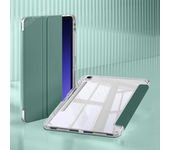 For Samsung Tab S7 S8 S9 11 FE 10.9 Plus S10 12.4 inch Case Magnetic Smart Cover For Tab A9 8.7" Plus 11" A8 Pencil Holder FundaERROR-file_is_deleted:file is already deleted in filebroker,fileName=Eae165c090d724691bb03715a6827b126Z.txtMiravia-50,00%34,64 €17,32 €Ver más información
For Samsung Tab S7 S8 S9 11 FE 10.9 Plus S10 12.4 inch Case Magnetic Smart Cover For Tab A9 8.7" Plus 11" A8 Pencil Holder FundaERROR-file_is_deleted:file is already deleted in filebroker,fileName=Eae165c090d724691bb03715a6827b126Z.txtMiravia-50,00%34,64 €17,32 €Ver más información For Samsung Tab S7 S8 S9 11 FE 10.9 Plus S10 12.4 inch Case Magnetic Smart Cover For Tab A9 8.7" Plus 11" A8 Pencil Holder FundaERROR-file_is_deleted:file is already deleted in filebroker,fileName=Eae165c090d724691bb03715a6827b126Z.txtMiravia-50,00%26,64 €13,32 €Ver más información
For Samsung Tab S7 S8 S9 11 FE 10.9 Plus S10 12.4 inch Case Magnetic Smart Cover For Tab A9 8.7" Plus 11" A8 Pencil Holder FundaERROR-file_is_deleted:file is already deleted in filebroker,fileName=Eae165c090d724691bb03715a6827b126Z.txtMiravia-50,00%26,64 €13,32 €Ver más información Bluetooth Keyboard for Samsung Galaxy Tab A7 Case 10.5'' 2022 2020 SM-T500 T505 T509 Spanish Keyboard Case with Pencil HolderEl estuche y la tableta incorporados en la imagen del producto NO ESTÁN INCLUIDOS.Características:1.Solución estándar 3,0 compatible con Bluetooth3.Diseño paraSamsung Galaxy Tab A7 10,5 pulgadas 2022 2020SM-T500 T505 T5094.Teclado desmontable5.Construido en soporte de lápiz, tapa y ranuras de adaptador, agarra tu lápiz, fácil de llevar y usar.Especificaciones:Batería : Batería de litio recargableDespués de conectar el teclado, vaya al (teclado físico) en la configuración de la tableta para establecer el idioma que necesitaPor favor, pulse "Ctrl + Espacio" (para el sistema Andriod) para cambiar de idiomaMétodo de conexión del teclado1: Encienda el botón "on" del teclado2: Pulsa la tecla "FN C +" del teclado3. Enciende el dispositivo compatible con Bluetooth en la tableta que necesita para conectarse4: Buscalo en "Mi dispositivo" y pulsa "conectado"Miravia-34,99%39,21 €25,49 €Ver más información
Bluetooth Keyboard for Samsung Galaxy Tab A7 Case 10.5'' 2022 2020 SM-T500 T505 T509 Spanish Keyboard Case with Pencil HolderEl estuche y la tableta incorporados en la imagen del producto NO ESTÁN INCLUIDOS.Características:1.Solución estándar 3,0 compatible con Bluetooth3.Diseño paraSamsung Galaxy Tab A7 10,5 pulgadas 2022 2020SM-T500 T505 T5094.Teclado desmontable5.Construido en soporte de lápiz, tapa y ranuras de adaptador, agarra tu lápiz, fácil de llevar y usar.Especificaciones:Batería : Batería de litio recargableDespués de conectar el teclado, vaya al (teclado físico) en la configuración de la tableta para establecer el idioma que necesitaPor favor, pulse "Ctrl + Espacio" (para el sistema Andriod) para cambiar de idiomaMétodo de conexión del teclado1: Encienda el botón "on" del teclado2: Pulsa la tecla "FN C +" del teclado3. Enciende el dispositivo compatible con Bluetooth en la tableta que necesita para conectarse4: Buscalo en "Mi dispositivo" y pulsa "conectado"Miravia-34,99%39,21 €25,49 €Ver más información Tablet Case for Samsung Galaxy Tab S6 Lite 10.4 A8 10.5 S7 11 S8 S9 Plus S7 FE 12.4 S8 S9 Ultra 14.6 Cover With Pencil HolderERROR-SentinelBlockException by global-filebroker-upstream-s from com.alibaba.global.filebroker.api.FileBrokerReadService:readPublicFileContent(com.alibaba.global.filebroker.api.dataobject.common.BaseFileOpParamsDTO)Miravia-21,01%21,37 €16,88 €Ver más información
Tablet Case for Samsung Galaxy Tab S6 Lite 10.4 A8 10.5 S7 11 S8 S9 Plus S7 FE 12.4 S8 S9 Ultra 14.6 Cover With Pencil HolderERROR-SentinelBlockException by global-filebroker-upstream-s from com.alibaba.global.filebroker.api.FileBrokerReadService:readPublicFileContent(com.alibaba.global.filebroker.api.dataobject.common.BaseFileOpParamsDTO)Miravia-21,01%21,37 €16,88 €Ver más información Tablet Case for Samsung Galaxy Tab S6 Lite 10.4 A8 10.5 S7 11 S8 S9 Plus S7 FE 12.4 S8 S9 Ultra 14.6 Cover With Pencil HolderERROR-SentinelBlockException by global-filebroker-upstream-s from com.alibaba.global.filebroker.api.FileBrokerReadService:readPublicFileContent(com.alibaba.global.filebroker.api.dataobject.common.BaseFileOpParamsDTO)Miravia-21,01%21,37 €16,88 €Ver más información
Tablet Case for Samsung Galaxy Tab S6 Lite 10.4 A8 10.5 S7 11 S8 S9 Plus S7 FE 12.4 S8 S9 Ultra 14.6 Cover With Pencil HolderERROR-SentinelBlockException by global-filebroker-upstream-s from com.alibaba.global.filebroker.api.FileBrokerReadService:readPublicFileContent(com.alibaba.global.filebroker.api.dataobject.common.BaseFileOpParamsDTO)Miravia-21,01%21,37 €16,88 €Ver más información Tablet Case for Samsung Galaxy Tab S6 Lite 10.4 A8 10.5 S7 11 S8 S9 Plus S7 FE 12.4 S8 S9 Ultra 14.6 Cover With Pencil HolderERROR-SentinelBlockException by global-filebroker-upstream-s from com.alibaba.global.filebroker.api.FileBrokerReadService:readPublicFileContent(com.alibaba.global.filebroker.api.dataobject.common.BaseFileOpParamsDTO)Miravia-22,58%24,53 €18,99 €Ver más información
Tablet Case for Samsung Galaxy Tab S6 Lite 10.4 A8 10.5 S7 11 S8 S9 Plus S7 FE 12.4 S8 S9 Ultra 14.6 Cover With Pencil HolderERROR-SentinelBlockException by global-filebroker-upstream-s from com.alibaba.global.filebroker.api.FileBrokerReadService:readPublicFileContent(com.alibaba.global.filebroker.api.dataobject.common.BaseFileOpParamsDTO)Miravia-22,58%24,53 €18,99 €Ver más información Tablet Case for Samsung Galaxy Tab S6 Lite 10.4 A8 10.5 S7 11 S8 S9 Plus S7 FE 12.4 S8 S9 Ultra 14.6 Cover With Pencil HolderERROR-SentinelBlockException by global-filebroker-upstream-s from com.alibaba.global.filebroker.api.FileBrokerReadService:readPublicFileContent(com.alibaba.global.filebroker.api.dataobject.common.BaseFileOpParamsDTO)Miravia-22,58%24,53 €18,99 €Ver más información
Tablet Case for Samsung Galaxy Tab S6 Lite 10.4 A8 10.5 S7 11 S8 S9 Plus S7 FE 12.4 S8 S9 Ultra 14.6 Cover With Pencil HolderERROR-SentinelBlockException by global-filebroker-upstream-s from com.alibaba.global.filebroker.api.FileBrokerReadService:readPublicFileContent(com.alibaba.global.filebroker.api.dataobject.common.BaseFileOpParamsDTO)Miravia-22,58%24,53 €18,99 €Ver más información Tablet Case for Samsung Galaxy Tab S6 Lite 10.4 A8 10.5 S7 11 S8 S9 Plus S7 FE 12.4 S8 S9 Ultra 14.6 Cover With Pencil HolderERROR-SentinelBlockException by global-filebroker-upstream-s from com.alibaba.global.filebroker.api.FileBrokerReadService:readPublicFileContent(com.alibaba.global.filebroker.api.dataobject.common.BaseFileOpParamsDTO)Miravia-21,01%21,37 €16,88 €Ver más información
Tablet Case for Samsung Galaxy Tab S6 Lite 10.4 A8 10.5 S7 11 S8 S9 Plus S7 FE 12.4 S8 S9 Ultra 14.6 Cover With Pencil HolderERROR-SentinelBlockException by global-filebroker-upstream-s from com.alibaba.global.filebroker.api.FileBrokerReadService:readPublicFileContent(com.alibaba.global.filebroker.api.dataobject.common.BaseFileOpParamsDTO)Miravia-21,01%21,37 €16,88 €Ver más información Tablet Case for Samsung Galaxy Tab S6 Lite 10.4 A8 10.5 S7 11 S8 S9 Plus S7 FE 12.4 S8 S9 Ultra 14.6 Cover With Pencil HolderERROR-SentinelBlockException by global-filebroker-upstream-s from com.alibaba.global.filebroker.api.FileBrokerReadService:readPublicFileContent(com.alibaba.global.filebroker.api.dataobject.common.BaseFileOpParamsDTO)Miravia-21,01%21,37 €16,88 €Ver más información
Tablet Case for Samsung Galaxy Tab S6 Lite 10.4 A8 10.5 S7 11 S8 S9 Plus S7 FE 12.4 S8 S9 Ultra 14.6 Cover With Pencil HolderERROR-SentinelBlockException by global-filebroker-upstream-s from com.alibaba.global.filebroker.api.FileBrokerReadService:readPublicFileContent(com.alibaba.global.filebroker.api.dataobject.common.BaseFileOpParamsDTO)Miravia-21,01%21,37 €16,88 €Ver más información Spanish Keyboard for Samsung Galaxy Tab S9 FE 10.9 inch SM-X510 X516B 2023 Keyboard Case Stand with Pencil Slot Funda¡La tableta y el lápiz óptico de las fotos no están incluidos!! Característica del producto1.Solución estándar 3.0 compatible con Bluetooth2.Teclado desmontable3.Soporte para lápiz incorporado, ranuras para tapa y adaptador, agarra your lápiz, fácil de transportar y usar. Especificación:Modo de conexión: Bluetooth compatible con 3,0Batería: Batería de litio recargableEstándar de teclado: Compatible con teclado con BluetoothPara Samsung Galaxy Tab S9 FE 10,9 pulgadas 2023SM-X510 X516BDespués de conectar el teclado, es necesario ir a la configuración (termísica del teclado) en la configuración de la tableta para establecer el idioma que necesita para usarPulsa 'Ctrl+ Espacio' (para el Andriod system) para cambiar de idioma.método de conexión del teclado1: Encienda el botón "on" en el teclado2: Pulsa la tecla "FN+C" durante 3-5 segundos en el teclado3: Encienda el dispositivo Bluetooth en la tableta que necesita para conectar un4: Búscalo en "mi dispositivo" y haz clic en "conectado".Miravia-35,01%39,99 €25,99 €Ver más información
Spanish Keyboard for Samsung Galaxy Tab S9 FE 10.9 inch SM-X510 X516B 2023 Keyboard Case Stand with Pencil Slot Funda¡La tableta y el lápiz óptico de las fotos no están incluidos!! Característica del producto1.Solución estándar 3.0 compatible con Bluetooth2.Teclado desmontable3.Soporte para lápiz incorporado, ranuras para tapa y adaptador, agarra your lápiz, fácil de transportar y usar. Especificación:Modo de conexión: Bluetooth compatible con 3,0Batería: Batería de litio recargableEstándar de teclado: Compatible con teclado con BluetoothPara Samsung Galaxy Tab S9 FE 10,9 pulgadas 2023SM-X510 X516BDespués de conectar el teclado, es necesario ir a la configuración (termísica del teclado) en la configuración de la tableta para establecer el idioma que necesita para usarPulsa 'Ctrl+ Espacio' (para el Andriod system) para cambiar de idioma.método de conexión del teclado1: Encienda el botón "on" en el teclado2: Pulsa la tecla "FN+C" durante 3-5 segundos en el teclado3: Encienda el dispositivo Bluetooth en la tableta que necesita para conectar un4: Búscalo en "mi dispositivo" y haz clic en "conectado".Miravia-35,01%39,99 €25,99 €Ver más información Tablet Case for Samsung Galaxy Tab S6 Lite 10.4 A8 10.5 S7 11 S8 Plus S7 FE 12.4 S8 Ultra 14.6 Cover With Pencil HolderERROR-SentinelBlockException by global-filebroker-upstream-s from com.alibaba.global.filebroker.api.FileBrokerReadService:readPublicFileContent(com.alibaba.global.filebroker.api.dataobject.common.BaseFileOpParamsDTO)Miravia-21,25%33,98 €26,76 €Ver más información
Tablet Case for Samsung Galaxy Tab S6 Lite 10.4 A8 10.5 S7 11 S8 Plus S7 FE 12.4 S8 Ultra 14.6 Cover With Pencil HolderERROR-SentinelBlockException by global-filebroker-upstream-s from com.alibaba.global.filebroker.api.FileBrokerReadService:readPublicFileContent(com.alibaba.global.filebroker.api.dataobject.common.BaseFileOpParamsDTO)Miravia-21,25%33,98 €26,76 €Ver más información Tablet Case for Samsung Galaxy Tab S6 Lite 10.4 A8 10.5 S7 11 S8 Plus S7 FE 12.4 S8 Ultra 14.6 Cover With Pencil HolderERROR-SentinelBlockException by global-filebroker-upstream-s from com.alibaba.global.filebroker.api.FileBrokerReadService:readPublicFileContent(com.alibaba.global.filebroker.api.dataobject.common.BaseFileOpParamsDTO)Miravia-26,30%37,98 €27,99 €Ver más información
Tablet Case for Samsung Galaxy Tab S6 Lite 10.4 A8 10.5 S7 11 S8 Plus S7 FE 12.4 S8 Ultra 14.6 Cover With Pencil HolderERROR-SentinelBlockException by global-filebroker-upstream-s from com.alibaba.global.filebroker.api.FileBrokerReadService:readPublicFileContent(com.alibaba.global.filebroker.api.dataobject.common.BaseFileOpParamsDTO)Miravia-26,30%37,98 €27,99 €Ver más información Tablet Case for Samsung Galaxy Tab S6 Lite 10.4 A8 10.5 S7 11 S8 Plus S7 FE 12.4 S8 Ultra 14.6 Cover With Pencil HolderERROR-SentinelBlockException by global-filebroker-upstream-s from com.alibaba.global.filebroker.api.FileBrokerReadService:readPublicFileContent(com.alibaba.global.filebroker.api.dataobject.common.BaseFileOpParamsDTO)Miravia-21,25%33,98 €26,76 €Ver más información
Tablet Case for Samsung Galaxy Tab S6 Lite 10.4 A8 10.5 S7 11 S8 Plus S7 FE 12.4 S8 Ultra 14.6 Cover With Pencil HolderERROR-SentinelBlockException by global-filebroker-upstream-s from com.alibaba.global.filebroker.api.FileBrokerReadService:readPublicFileContent(com.alibaba.global.filebroker.api.dataobject.common.BaseFileOpParamsDTO)Miravia-21,25%33,98 €26,76 €Ver más información Tablet Case for Samsung Galaxy Tab S6 Lite 10.4 A8 10.5 S7 11 S8 Plus S7 FE 12.4 S8 Ultra 14.6 Cover With Pencil HolderERROR-SentinelBlockException by global-filebroker-upstream-s from com.alibaba.global.filebroker.api.FileBrokerReadService:readPublicFileContent(com.alibaba.global.filebroker.api.dataobject.common.BaseFileOpParamsDTO)Miravia-26,30%37,98 €27,99 €Ver más información
Tablet Case for Samsung Galaxy Tab S6 Lite 10.4 A8 10.5 S7 11 S8 Plus S7 FE 12.4 S8 Ultra 14.6 Cover With Pencil HolderERROR-SentinelBlockException by global-filebroker-upstream-s from com.alibaba.global.filebroker.api.FileBrokerReadService:readPublicFileContent(com.alibaba.global.filebroker.api.dataobject.common.BaseFileOpParamsDTO)Miravia-26,30%37,98 €27,99 €Ver más información Tablet Case for Samsung Galaxy Tab S6 Lite 10.4 A8 10.5 S7 11 S8 Plus S7 FE 12.4 S8 Ultra 14.6 Cover With Pencil HolderERROR-SentinelBlockException by global-filebroker-upstream-s from com.alibaba.global.filebroker.api.FileBrokerReadService:readPublicFileContent(com.alibaba.global.filebroker.api.dataobject.common.BaseFileOpParamsDTO)Miravia-21,25%33,98 €26,76 €Ver más información
Tablet Case for Samsung Galaxy Tab S6 Lite 10.4 A8 10.5 S7 11 S8 Plus S7 FE 12.4 S8 Ultra 14.6 Cover With Pencil HolderERROR-SentinelBlockException by global-filebroker-upstream-s from com.alibaba.global.filebroker.api.FileBrokerReadService:readPublicFileContent(com.alibaba.global.filebroker.api.dataobject.common.BaseFileOpParamsDTO)Miravia-21,25%33,98 €26,76 €Ver más información Keyboard Case with Pencil Holder for Samsung Galaxy Tab A9+ A9 Plus 11 inch SM-X210 X216 X218,Spanish Keyboard with TouchpadERROR-SentinelBlockException by global-filebroker-upstream-s from com.alibaba.global.filebroker.api.FileBrokerReadService:readPublicFileContent(com.alibaba.global.filebroker.api.dataobject.common.BaseFileOpParamsDTO)Miravia-35,00%42,91 €27,89 €Ver más información
Keyboard Case with Pencil Holder for Samsung Galaxy Tab A9+ A9 Plus 11 inch SM-X210 X216 X218,Spanish Keyboard with TouchpadERROR-SentinelBlockException by global-filebroker-upstream-s from com.alibaba.global.filebroker.api.FileBrokerReadService:readPublicFileContent(com.alibaba.global.filebroker.api.dataobject.common.BaseFileOpParamsDTO)Miravia-35,00%42,91 €27,89 €Ver más información For Samsung Tab S7 S8 S9 11 FE 10.9 Plus S10 12.4 inch Case Magnetic Smart Cover For Tab A9 8.7" Plus 11" A8 Pencil Holder FundaERROR-file_is_deleted:file is already deleted in filebroker,fileName=Eae165c090d724691bb03715a6827b126Z.txtMiravia-50,00%34,64 €17,32 €Ver más información
For Samsung Tab S7 S8 S9 11 FE 10.9 Plus S10 12.4 inch Case Magnetic Smart Cover For Tab A9 8.7" Plus 11" A8 Pencil Holder FundaERROR-file_is_deleted:file is already deleted in filebroker,fileName=Eae165c090d724691bb03715a6827b126Z.txtMiravia-50,00%34,64 €17,32 €Ver más información For Samsung Tab S7 S8 S9 11 FE 10.9 Plus S10 12.4 inch Case Magnetic Smart Cover For Tab A9 8.7" Plus 11" A8 Pencil Holder FundaERROR-file_is_deleted:file is already deleted in filebroker,fileName=Eae165c090d724691bb03715a6827b126Z.txtMiravia-50,00%26,64 €13,32 €Ver más información
For Samsung Tab S7 S8 S9 11 FE 10.9 Plus S10 12.4 inch Case Magnetic Smart Cover For Tab A9 8.7" Plus 11" A8 Pencil Holder FundaERROR-file_is_deleted:file is already deleted in filebroker,fileName=Eae165c090d724691bb03715a6827b126Z.txtMiravia-50,00%26,64 €13,32 €Ver más información For Samsung Tab S7 S8 S9 11 FE 10.9 Plus S10 12.4 inch Case Magnetic Smart Cover For Tab A9 8.7" Plus 11" A8 Pencil Holder FundaERROR-file_is_deleted:file is already deleted in filebroker,fileName=Eae165c090d724691bb03715a6827b126Z.txtMiravia-50,00%34,64 €17,32 €Ver más información
For Samsung Tab S7 S8 S9 11 FE 10.9 Plus S10 12.4 inch Case Magnetic Smart Cover For Tab A9 8.7" Plus 11" A8 Pencil Holder FundaERROR-file_is_deleted:file is already deleted in filebroker,fileName=Eae165c090d724691bb03715a6827b126Z.txtMiravia-50,00%34,64 €17,32 €Ver más información For Samsung Tab S7 S8 S9 11 FE 10.9 Plus S10 12.4 inch Case Magnetic Smart Cover For Tab A9 8.7" Plus 11" A8 Pencil Holder FundaERROR-file_is_deleted:file is already deleted in filebroker,fileName=Eae165c090d724691bb03715a6827b126Z.txtMiravia-50,00%26,64 €13,32 €Ver más información
For Samsung Tab S7 S8 S9 11 FE 10.9 Plus S10 12.4 inch Case Magnetic Smart Cover For Tab A9 8.7" Plus 11" A8 Pencil Holder FundaERROR-file_is_deleted:file is already deleted in filebroker,fileName=Eae165c090d724691bb03715a6827b126Z.txtMiravia-50,00%26,64 €13,32 €Ver más información For Samsung Galaxy Tab S6 Lite case 360 Rotating Smart Tablet Cover For galaxy tab s6 lite 2024 10.4 inch Case with Pencil HoldeERROR-SentinelBlockException by global-filebroker-upstream-s from com.alibaba.global.filebroker.api.FileBrokerReadService:readPublicFileContent(com.alibaba.global.filebroker.api.dataobject.common.BaseFileOpParamsDTO)Miravia-50,00%29,30 €14,65 €Ver más información
For Samsung Galaxy Tab S6 Lite case 360 Rotating Smart Tablet Cover For galaxy tab s6 lite 2024 10.4 inch Case with Pencil HoldeERROR-SentinelBlockException by global-filebroker-upstream-s from com.alibaba.global.filebroker.api.FileBrokerReadService:readPublicFileContent(com.alibaba.global.filebroker.api.dataobject.common.BaseFileOpParamsDTO)Miravia-50,00%29,30 €14,65 €Ver más información For Samsung Galaxy Tab S6 Lite case 360 Rotating Smart Tablet Cover For galaxy tab s6 lite 2024 10.4 inch Case with Pencil HoldeERROR-SentinelBlockException by global-filebroker-upstream-s from com.alibaba.global.filebroker.api.FileBrokerReadService:readPublicFileContent(com.alibaba.global.filebroker.api.dataobject.common.BaseFileOpParamsDTO)Miravia-50,00%29,30 €14,65 €Ver más información
For Samsung Galaxy Tab S6 Lite case 360 Rotating Smart Tablet Cover For galaxy tab s6 lite 2024 10.4 inch Case with Pencil HoldeERROR-SentinelBlockException by global-filebroker-upstream-s from com.alibaba.global.filebroker.api.FileBrokerReadService:readPublicFileContent(com.alibaba.global.filebroker.api.dataobject.common.BaseFileOpParamsDTO)Miravia-50,00%29,30 €14,65 €Ver más información For Samsung Galaxy Tab S6 Lite case 360 Rotating Smart Tablet Cover For galaxy tab s6 lite 2024 10.4 inch Case with Pencil HoldeERROR-SentinelBlockException by global-filebroker-upstream-s from com.alibaba.global.filebroker.api.FileBrokerReadService:readPublicFileContent(com.alibaba.global.filebroker.api.dataobject.common.BaseFileOpParamsDTO)Miravia-50,00%29,30 €14,65 €Ver más información
For Samsung Galaxy Tab S6 Lite case 360 Rotating Smart Tablet Cover For galaxy tab s6 lite 2024 10.4 inch Case with Pencil HoldeERROR-SentinelBlockException by global-filebroker-upstream-s from com.alibaba.global.filebroker.api.FileBrokerReadService:readPublicFileContent(com.alibaba.global.filebroker.api.dataobject.common.BaseFileOpParamsDTO)Miravia-50,00%29,30 €14,65 €Ver más información 50W Pengisi Daya Mobil USB C Pengisian Daya Cepat QC PD 3.0 Tipo C Pengisian Daya Cepat para iPhone 14 Pro Max Xiaomi POCO Pengisi Daya Mobil Samsung púrpuraMarca: Toocki Nombre:Cargador de coche de doble puerto de 50 W. Material:PC+ABS Modelo:TQ-CC25 Aporte:DC12 ~ 24V Color:Negro/Blanco/Azul/Púrpura Salida tipo C: 5V/3A; 9V/2.2A; 12V/1.67A Salida USB-A: 5A/3A; 9V/3A: 12V/2.5A Producción total: 30W+20W (50W máx.)Joom9,04 €Ver más información
50W Pengisi Daya Mobil USB C Pengisian Daya Cepat QC PD 3.0 Tipo C Pengisian Daya Cepat para iPhone 14 Pro Max Xiaomi POCO Pengisi Daya Mobil Samsung púrpuraMarca: Toocki Nombre:Cargador de coche de doble puerto de 50 W. Material:PC+ABS Modelo:TQ-CC25 Aporte:DC12 ~ 24V Color:Negro/Blanco/Azul/Púrpura Salida tipo C: 5V/3A; 9V/2.2A; 12V/1.67A Salida USB-A: 5A/3A; 9V/3A: 12V/2.5A Producción total: 30W+20W (50W máx.)Joom9,04 €Ver más información For Samsung Galaxy Tab S6 Lite case 360 Rotating Smart Tablet Cover For galaxy tab s6 lite 2024 10.4 inch Case with Pencil HoldeERROR-SentinelBlockException by global-filebroker-upstream-s from com.alibaba.global.filebroker.api.FileBrokerReadService:readPublicFileContent(com.alibaba.global.filebroker.api.dataobject.common.BaseFileOpParamsDTO)Miravia-50,00%29,30 €14,65 €Ver más información
For Samsung Galaxy Tab S6 Lite case 360 Rotating Smart Tablet Cover For galaxy tab s6 lite 2024 10.4 inch Case with Pencil HoldeERROR-SentinelBlockException by global-filebroker-upstream-s from com.alibaba.global.filebroker.api.FileBrokerReadService:readPublicFileContent(com.alibaba.global.filebroker.api.dataobject.common.BaseFileOpParamsDTO)Miravia-50,00%29,30 €14,65 €Ver más información For Samsung Galaxy Tab S6 Lite case 360 Rotating Smart Tablet Cover For galaxy tab s6 lite 2024 10.4 inch Case with Pencil HoldeERROR-SentinelBlockException by global-filebroker-upstream-s from com.alibaba.global.filebroker.api.FileBrokerReadService:readPublicFileContent(com.alibaba.global.filebroker.api.dataobject.common.BaseFileOpParamsDTO)Miravia-50,00%29,30 €14,65 €Ver más información
For Samsung Galaxy Tab S6 Lite case 360 Rotating Smart Tablet Cover For galaxy tab s6 lite 2024 10.4 inch Case with Pencil HoldeERROR-SentinelBlockException by global-filebroker-upstream-s from com.alibaba.global.filebroker.api.FileBrokerReadService:readPublicFileContent(com.alibaba.global.filebroker.api.dataobject.common.BaseFileOpParamsDTO)Miravia-50,00%29,30 €14,65 €Ver más información 360 Rotating Acrylic Clear Hard Tablet Cover for Samsung Tab S9 FE Case 10.9" for Galaxy Tab S9 FE Case Cover with Pencil HolderERROR-SentinelBlockException by global-filebroker-upstream-s from com.alibaba.global.filebroker.api.FileBrokerReadService:readPublicFileContent(com.alibaba.global.filebroker.api.dataobject.common.BaseFileOpParamsDTO)Miravia-50,00%42,64 €21,32 €Ver más información
360 Rotating Acrylic Clear Hard Tablet Cover for Samsung Tab S9 FE Case 10.9" for Galaxy Tab S9 FE Case Cover with Pencil HolderERROR-SentinelBlockException by global-filebroker-upstream-s from com.alibaba.global.filebroker.api.FileBrokerReadService:readPublicFileContent(com.alibaba.global.filebroker.api.dataobject.common.BaseFileOpParamsDTO)Miravia-50,00%42,64 €21,32 €Ver más información For Samsung Tab S7 S8 S9 11 FE 10.9 S10 Plus 12.4 inch Case Magnetic Smart Cover For Tab A9 Plus 11" Left Pencil Holder FundaERROR-SentinelBlockException by global-filebroker-upstream-s from com.alibaba.global.filebroker.api.FileBrokerReadService:readPublicFileContent(com.alibaba.global.filebroker.api.dataobject.common.BaseFileOpParamsDTO)Miravia-50,00%39,98 €19,99 €Ver más información
For Samsung Tab S7 S8 S9 11 FE 10.9 S10 Plus 12.4 inch Case Magnetic Smart Cover For Tab A9 Plus 11" Left Pencil Holder FundaERROR-SentinelBlockException by global-filebroker-upstream-s from com.alibaba.global.filebroker.api.FileBrokerReadService:readPublicFileContent(com.alibaba.global.filebroker.api.dataobject.common.BaseFileOpParamsDTO)Miravia-50,00%39,98 €19,99 €Ver más información For Samsung Tab S7 S8 S9 11 FE 10.9 S10 Plus 12.4 inch Case Magnetic Smart Cover For Tab A9 Plus 11" Left Pencil Holder FundaERROR-SentinelBlockException by global-filebroker-upstream-s from com.alibaba.global.filebroker.api.FileBrokerReadService:readPublicFileContent(com.alibaba.global.filebroker.api.dataobject.common.BaseFileOpParamsDTO)Miravia-50,00%31,98 €15,99 €Ver más información
For Samsung Tab S7 S8 S9 11 FE 10.9 S10 Plus 12.4 inch Case Magnetic Smart Cover For Tab A9 Plus 11" Left Pencil Holder FundaERROR-SentinelBlockException by global-filebroker-upstream-s from com.alibaba.global.filebroker.api.FileBrokerReadService:readPublicFileContent(com.alibaba.global.filebroker.api.dataobject.common.BaseFileOpParamsDTO)Miravia-50,00%31,98 €15,99 €Ver más información For Samsung Tab S7 S8 S9 11 FE 10.9 S10 Plus 12.4 inch Case Magnetic Smart Cover For Tab A9 Plus 11" Left Pencil Holder FundaERROR-SentinelBlockException by global-filebroker-upstream-s from com.alibaba.global.filebroker.api.FileBrokerReadService:readPublicFileContent(com.alibaba.global.filebroker.api.dataobject.common.BaseFileOpParamsDTO)Miravia-50,00%31,98 €15,99 €Ver más información
For Samsung Tab S7 S8 S9 11 FE 10.9 S10 Plus 12.4 inch Case Magnetic Smart Cover For Tab A9 Plus 11" Left Pencil Holder FundaERROR-SentinelBlockException by global-filebroker-upstream-s from com.alibaba.global.filebroker.api.FileBrokerReadService:readPublicFileContent(com.alibaba.global.filebroker.api.dataobject.common.BaseFileOpParamsDTO)Miravia-50,00%31,98 €15,99 €Ver más información For Samsung Tab S7 S8 S9 11 FE 10.9 S10 Plus 12.4 inch Case Magnetic Smart Cover For Tab A9 Plus 11" Left Pencil Holder FundaERROR-SentinelBlockException by global-filebroker-upstream-s from com.alibaba.global.filebroker.api.FileBrokerReadService:readPublicFileContent(com.alibaba.global.filebroker.api.dataobject.common.BaseFileOpParamsDTO)Miravia-50,00%39,98 €19,99 €Ver más información
For Samsung Tab S7 S8 S9 11 FE 10.9 S10 Plus 12.4 inch Case Magnetic Smart Cover For Tab A9 Plus 11" Left Pencil Holder FundaERROR-SentinelBlockException by global-filebroker-upstream-s from com.alibaba.global.filebroker.api.FileBrokerReadService:readPublicFileContent(com.alibaba.global.filebroker.api.dataobject.common.BaseFileOpParamsDTO)Miravia-50,00%39,98 €19,99 €Ver más información For Samsung Tab S7 S8 S9 11 FE 10.9 S10 Plus 12.4 inch Case Magnetic Smart Cover For Tab A9 Plus 11" Left Pencil Holder FundaERROR-SentinelBlockException by global-filebroker-upstream-s from com.alibaba.global.filebroker.api.FileBrokerReadService:readPublicFileContent(com.alibaba.global.filebroker.api.dataobject.common.BaseFileOpParamsDTO)Miravia-50,00%29,30 €14,65 €Ver más información
For Samsung Tab S7 S8 S9 11 FE 10.9 S10 Plus 12.4 inch Case Magnetic Smart Cover For Tab A9 Plus 11" Left Pencil Holder FundaERROR-SentinelBlockException by global-filebroker-upstream-s from com.alibaba.global.filebroker.api.FileBrokerReadService:readPublicFileContent(com.alibaba.global.filebroker.api.dataobject.common.BaseFileOpParamsDTO)Miravia-50,00%29,30 €14,65 €Ver más información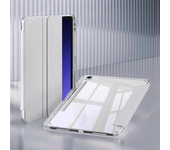 For Samsung Tab S7 S8 S9 11 FE 10.9 Plus S10 12.4 inch Case Magnetic Smart Cover For Tab A9 8.7" Plus 11" A8 Pencil Holder FundaERROR-file_is_deleted:file is already deleted in filebroker,fileName=Eae165c090d724691bb03715a6827b126Z.txtMiravia-50,00%34,64 €17,32 €Ver más información
For Samsung Tab S7 S8 S9 11 FE 10.9 Plus S10 12.4 inch Case Magnetic Smart Cover For Tab A9 8.7" Plus 11" A8 Pencil Holder FundaERROR-file_is_deleted:file is already deleted in filebroker,fileName=Eae165c090d724691bb03715a6827b126Z.txtMiravia-50,00%34,64 €17,32 €Ver más información For Samsung Tab S7 S8 S9 11 FE 10.9 Plus S10 12.4 inch Case Magnetic Smart Cover For Tab A9 8.7" Plus 11" A8 Pencil Holder FundaERROR-file_is_deleted:file is already deleted in filebroker,fileName=Eae165c090d724691bb03715a6827b126Z.txtMiravia-50,00%26,64 €13,32 €Ver más información
For Samsung Tab S7 S8 S9 11 FE 10.9 Plus S10 12.4 inch Case Magnetic Smart Cover For Tab A9 8.7" Plus 11" A8 Pencil Holder FundaERROR-file_is_deleted:file is already deleted in filebroker,fileName=Eae165c090d724691bb03715a6827b126Z.txtMiravia-50,00%26,64 €13,32 €Ver más información
¿Cómo ahorrar comprando Samsung pen?
Comprar por Internet se ha convertido en algo habitual.
Si queremos comprar el nuevo modelo de zapatillas Nike Air Max para correr, el último modelo Samsung Galaxy, o algún producto de segunda mano, se nos viene a la cabeza Amazon o eBay, casi de forma inmediata.
Comprar por Internet tiene sus ventajas. Te permite acceder desde casa, de forma cómoda y sin barreras, a una oferta mucho más amplia y variada.
Sin embargo, el número de tiendas online y el catálogo de productos y servicios disponibles está en constante crecimiento, lo que genera una gran competencia. Esto obliga a la mayoría de los comercios a aplicar promociones de corta duración que les permita ofrecer los mejores precios para sus productos en cada momento.
En este sentido, Luprice.es te permite comparar precios y condiciones entre los diferentes comercios online de forma rápida y eficaz, y te ayuda en tu decisión de compra, lo que te puede suponer un ahorro significativo al adquirir Samsung pen.
Nuestra selección tiene en cuenta los productos de menor coste, características, relación calidad-precio y las mejores condiciones de envío, para que puedas elegir la mejor oferta de Samsung pen para ti.
Puedes recibir este producto cómodamente y sin salir de casa, con la tranquilidad de realizar tus compras en sitios de confianza, y beneficiándote del mejor precio.
