Seleccionamos las mejores ofertas del día relacionadas con Samsung tab s8 para que encuentres rápidamente el mejor precio para ti. Aprovecha todas las ventajas que te ofrece Luprice.es, y compra Samsung tab s8 de una forma fácil y cómoda.
 For Samsung Tab S7 S8 S9 11 FE 10.9 S10 Plus 12.4 inch Case Magnetic Smart Cover For Tab A9 Plus 11" Left Pencil Holder FundaERROR-SentinelBlockException by global-filebroker-upstream-s from com.alibaba.global.filebroker.api.FileBrokerReadService:readPublicFileContent(com.alibaba.global.filebroker.api.dataobject.common.BaseFileOpParamsDTO)Miravia-50,00%29,30 €14,65 €Ver más información
For Samsung Tab S7 S8 S9 11 FE 10.9 S10 Plus 12.4 inch Case Magnetic Smart Cover For Tab A9 Plus 11" Left Pencil Holder FundaERROR-SentinelBlockException by global-filebroker-upstream-s from com.alibaba.global.filebroker.api.FileBrokerReadService:readPublicFileContent(com.alibaba.global.filebroker.api.dataobject.common.BaseFileOpParamsDTO)Miravia-50,00%29,30 €14,65 €Ver más información For Samsung Tab S7 S8 S9 11 FE 10.9 S10 Plus 12.4 inch Case Magnetic Smart Cover For Tab A9 Plus 11" Left Pencil Holder FundaERROR-SentinelBlockException by global-filebroker-upstream-s from com.alibaba.global.filebroker.api.FileBrokerReadService:readPublicFileContent(com.alibaba.global.filebroker.api.dataobject.common.BaseFileOpParamsDTO)Miravia-50,00%31,98 €15,99 €Ver más información
For Samsung Tab S7 S8 S9 11 FE 10.9 S10 Plus 12.4 inch Case Magnetic Smart Cover For Tab A9 Plus 11" Left Pencil Holder FundaERROR-SentinelBlockException by global-filebroker-upstream-s from com.alibaba.global.filebroker.api.FileBrokerReadService:readPublicFileContent(com.alibaba.global.filebroker.api.dataobject.common.BaseFileOpParamsDTO)Miravia-50,00%31,98 €15,99 €Ver más información For Samsung Galaxy Tab A9 Plus A8 10.5 Case Detachable Keyboard Galaxy Tab S10 S9 FE 10.9 S7 S8 11 PLUS 12.4 13.1 S6 Lite 10.4Material de cuero elaborado con cuero de alta calidad, este estuche combina durabilidad con una estética elegante.Resistencia a golpes y caídas el estuche ofrece una protección sólida contra golpes y caídas, protegiendo su dispositivo.Amplia compatibilidad de modelos Diseñado para adaptarse a una variedad de modelos de Samsung Galaxy Tab, lo que garantiza un ajuste cómodo y seguro.Teclado Bluetooth integrado incluye un teclado Bluetooth integrado para escribir de manera eficiente mientras viaja.Diseño de teclado desmontable disfrute de la flexibilidad de un teclado desmontable, perfecto para escribir cómodamente o usar rápidamente la tableta.Miravia-50,00%55,98 €27,99 €Ver más información
For Samsung Galaxy Tab A9 Plus A8 10.5 Case Detachable Keyboard Galaxy Tab S10 S9 FE 10.9 S7 S8 11 PLUS 12.4 13.1 S6 Lite 10.4Material de cuero elaborado con cuero de alta calidad, este estuche combina durabilidad con una estética elegante.Resistencia a golpes y caídas el estuche ofrece una protección sólida contra golpes y caídas, protegiendo su dispositivo.Amplia compatibilidad de modelos Diseñado para adaptarse a una variedad de modelos de Samsung Galaxy Tab, lo que garantiza un ajuste cómodo y seguro.Teclado Bluetooth integrado incluye un teclado Bluetooth integrado para escribir de manera eficiente mientras viaja.Diseño de teclado desmontable disfrute de la flexibilidad de un teclado desmontable, perfecto para escribir cómodamente o usar rápidamente la tableta.Miravia-50,00%55,98 €27,99 €Ver más información For Samsung Galaxy Tab A9 Plus A8 10.5 Case Detachable Keyboard Galaxy Tab S10 S9 FE 10.9 S7 S8 11 PLUS 12.4 13.1 S6 Lite 10.4Material de cuero elaborado con cuero de alta calidad, este estuche combina durabilidad con una estética elegante.Resistencia a golpes y caídas el estuche ofrece una protección sólida contra golpes y caídas, protegiendo su dispositivo.Amplia compatibilidad de modelos Diseñado para adaptarse a una variedad de modelos de Samsung Galaxy Tab, lo que garantiza un ajuste cómodo y seguro.Teclado Bluetooth integrado incluye un teclado Bluetooth integrado para escribir de manera eficiente mientras viaja.Diseño de teclado desmontable disfrute de la flexibilidad de un teclado desmontable, perfecto para escribir cómodamente o usar rápidamente la tableta.Miravia-50,00%50,64 €25,32 €Ver más información
For Samsung Galaxy Tab A9 Plus A8 10.5 Case Detachable Keyboard Galaxy Tab S10 S9 FE 10.9 S7 S8 11 PLUS 12.4 13.1 S6 Lite 10.4Material de cuero elaborado con cuero de alta calidad, este estuche combina durabilidad con una estética elegante.Resistencia a golpes y caídas el estuche ofrece una protección sólida contra golpes y caídas, protegiendo su dispositivo.Amplia compatibilidad de modelos Diseñado para adaptarse a una variedad de modelos de Samsung Galaxy Tab, lo que garantiza un ajuste cómodo y seguro.Teclado Bluetooth integrado incluye un teclado Bluetooth integrado para escribir de manera eficiente mientras viaja.Diseño de teclado desmontable disfrute de la flexibilidad de un teclado desmontable, perfecto para escribir cómodamente o usar rápidamente la tableta.Miravia-50,00%50,64 €25,32 €Ver más información For Samsung Galaxy Tab A9 Plus A8 10.5 Case Detachable Keyboard Galaxy Tab S10 S9 FE 10.9 S7 S8 11 PLUS 12.4 13.1 S6 Lite 10.4Material de cuero elaborado con cuero de alta calidad, este estuche combina durabilidad con una estética elegante.Resistencia a golpes y caídas el estuche ofrece una protección sólida contra golpes y caídas, protegiendo su dispositivo.Amplia compatibilidad de modelos Diseñado para adaptarse a una variedad de modelos de Samsung Galaxy Tab, lo que garantiza un ajuste cómodo y seguro.Teclado Bluetooth integrado incluye un teclado Bluetooth integrado para escribir de manera eficiente mientras viaja.Diseño de teclado desmontable disfrute de la flexibilidad de un teclado desmontable, perfecto para escribir cómodamente o usar rápidamente la tableta.Miravia-50,00%50,64 €25,32 €Ver más información
For Samsung Galaxy Tab A9 Plus A8 10.5 Case Detachable Keyboard Galaxy Tab S10 S9 FE 10.9 S7 S8 11 PLUS 12.4 13.1 S6 Lite 10.4Material de cuero elaborado con cuero de alta calidad, este estuche combina durabilidad con una estética elegante.Resistencia a golpes y caídas el estuche ofrece una protección sólida contra golpes y caídas, protegiendo su dispositivo.Amplia compatibilidad de modelos Diseñado para adaptarse a una variedad de modelos de Samsung Galaxy Tab, lo que garantiza un ajuste cómodo y seguro.Teclado Bluetooth integrado incluye un teclado Bluetooth integrado para escribir de manera eficiente mientras viaja.Diseño de teclado desmontable disfrute de la flexibilidad de un teclado desmontable, perfecto para escribir cómodamente o usar rápidamente la tableta.Miravia-50,00%50,64 €25,32 €Ver más información For Samsung Galaxy Tab A9 Plus A8 10.5 Case Detachable Keyboard Galaxy Tab S10 S9 FE 10.9 S7 S8 11 PLUS 12.4 13.1 S6 Lite 10.4Material de cuero elaborado con cuero de alta calidad, este estuche combina durabilidad con una estética elegante.Resistencia a golpes y caídas el estuche ofrece una protección sólida contra golpes y caídas, protegiendo su dispositivo.Amplia compatibilidad de modelos Diseñado para adaptarse a una variedad de modelos de Samsung Galaxy Tab, lo que garantiza un ajuste cómodo y seguro.Teclado Bluetooth integrado incluye un teclado Bluetooth integrado para escribir de manera eficiente mientras viaja.Diseño de teclado desmontable disfrute de la flexibilidad de un teclado desmontable, perfecto para escribir cómodamente o usar rápidamente la tableta.Miravia-50,00%53,30 €26,65 €Ver más información
For Samsung Galaxy Tab A9 Plus A8 10.5 Case Detachable Keyboard Galaxy Tab S10 S9 FE 10.9 S7 S8 11 PLUS 12.4 13.1 S6 Lite 10.4Material de cuero elaborado con cuero de alta calidad, este estuche combina durabilidad con una estética elegante.Resistencia a golpes y caídas el estuche ofrece una protección sólida contra golpes y caídas, protegiendo su dispositivo.Amplia compatibilidad de modelos Diseñado para adaptarse a una variedad de modelos de Samsung Galaxy Tab, lo que garantiza un ajuste cómodo y seguro.Teclado Bluetooth integrado incluye un teclado Bluetooth integrado para escribir de manera eficiente mientras viaja.Diseño de teclado desmontable disfrute de la flexibilidad de un teclado desmontable, perfecto para escribir cómodamente o usar rápidamente la tableta.Miravia-50,00%53,30 €26,65 €Ver más información For Samsung Galaxy Tab A9 Plus A8 10.5 Case Detachable Keyboard Galaxy Tab S10 S9 FE 10.9 S7 S8 11 PLUS 12.4 13.1 S6 Lite 10.4Material de cuero elaborado con cuero de alta calidad, este estuche combina durabilidad con una estética elegante.Resistencia a golpes y caídas el estuche ofrece una protección sólida contra golpes y caídas, protegiendo su dispositivo.Amplia compatibilidad de modelos Diseñado para adaptarse a una variedad de modelos de Samsung Galaxy Tab, lo que garantiza un ajuste cómodo y seguro.Teclado Bluetooth integrado incluye un teclado Bluetooth integrado para escribir de manera eficiente mientras viaja.Diseño de teclado desmontable disfrute de la flexibilidad de un teclado desmontable, perfecto para escribir cómodamente o usar rápidamente la tableta.Miravia-50,00%58,64 €29,32 €Ver más información
For Samsung Galaxy Tab A9 Plus A8 10.5 Case Detachable Keyboard Galaxy Tab S10 S9 FE 10.9 S7 S8 11 PLUS 12.4 13.1 S6 Lite 10.4Material de cuero elaborado con cuero de alta calidad, este estuche combina durabilidad con una estética elegante.Resistencia a golpes y caídas el estuche ofrece una protección sólida contra golpes y caídas, protegiendo su dispositivo.Amplia compatibilidad de modelos Diseñado para adaptarse a una variedad de modelos de Samsung Galaxy Tab, lo que garantiza un ajuste cómodo y seguro.Teclado Bluetooth integrado incluye un teclado Bluetooth integrado para escribir de manera eficiente mientras viaja.Diseño de teclado desmontable disfrute de la flexibilidad de un teclado desmontable, perfecto para escribir cómodamente o usar rápidamente la tableta.Miravia-50,00%58,64 €29,32 €Ver más información Keyboard Case for Samsung Galaxy Tab A9 Plus, Tablet Cover for Tab S8 S9 Ultra S7 S9 FE+ A8 S6 Lite A7 Lite Magic Keyboard CasePlease confirm your machine model before purchasing~Galaxy Tab A7 Lite 8.7 inch (SM-T220/T225/T227)Galaxy Tab A9 8.7 inch (SM-X110/X115/X117)Galaxy Tab S6 lite 10.4 inch (SM-P610/P615 P613/P619)Galaxy Tab S7 11-inch (SM-T870/T875/T878U)Galaxy Tab S8 11-inch (SM-X700N/X706N)Galaxy Tab A7 10.4 inch (SM-T500/T503/T505/T507/T509)Galaxy Tab A8 10.5 inch (SM-X200N/X205N)Galaxy Tab S9 11-inch (SM-X710/X716/X718)Galaxy Tab S9 FE 10.9 inch (SM-X510/X516B)Galaxy Tab A9 Plus 11 inch(SM-X210N/X216B)Galaxy Tab S7 Plus 12.4 inch (SM-T970/T975/T976)Galaxy Tab S7 FE 12.4 inch (SM-T730/T733/T735)Galaxy Tab S8 Plus 12.4inch(SM-X800N/X806N)Galaxy Tab S9 Plus 12.4 inch (SM-X810/X816/X818)Galaxy Tab S9 FE Plus 12.4 inch (SM-X610/X616B)Galaxy Tab S8 Ultra 14.6 inch (SM-X900N/X906N)Galaxy Tab S9 Ultra 14.6 inch(SM-X910/X916B/X918U)English keyboard:There are only English letters on the keyboard.Note:The digital tablet and stylus are not included in the package. The detailed description is for reference only. Please refer to the actual product for the color of the product.Office learning business fashionComfortable solution to your office, study and entertainment needs.Bluetooth keyboard leather caseChange the working mode of laptop, office, etcAdjustable at any angle, suitable for many occasionsUltimate material, comprehensive protectionAnti-collision, anti-fallBluetooth direct connectionTablet becomes notebookThe delay-free keyboard connects to any Bluetooth deviceHow to connect keyboard & Mouse?1,Connect the mouse first, then connect the keyboard.2,Mouse:Push the switch to the "Bluetooth" icon, find the Bluetooth connection with "Mouse" in the device Bluetooth list.3,Normal Keyboard:Push the switch in the upper right corner to "ON", press "Connect", and find the Bluetooth connection with "Keyboard" in the device Bluetooth list.4,Touchpad Keyboard:turn on keyboard ,press Fn+C to,then find the Bluetooth connection with "Keyboard" in the device Bluetooth list.FAQQ:What should I pay attention to when connecting the mouse for the first time?A:When the mouse is connected for the first time, you need to press the left button, the right button and the scroll wheel at the same time for about 3-5 seconds.Q: Is the scroll direction of the mouse USB connector and Bluetooth connection the same?A: No, they are different. When using the USB connector, the scroll wheel slides in the same direction as the computer mouse. Bluetooth connection is the opposite.Q: How to switch between different systems?A: Fn+Q=Android, Fn+W=Windows, Fn+E=IOS.Please note that please switch the system before connecting the tablet.Q:The bluetooth keyboard letters are messy?A: Please check the settings according to the prompts,a. Check whether the keyboard language set on the device is English.b. Disconnect the keyboard Bluetooth, click Ignore the connected device, reopen the Bluetooth keyboard, select system, Fn+E (IOS system).Note: Fn+Q=Android, Fn+W=Windows, Fn+E=IOSc. Press the L S Z buttons at the same time to reset the keyboardQ:How to configure the input method for different languages keyboard?A:Take the samsung tablet as example,open "Settings--"ystem"--"Language & input"--"Add New Keyboard". (For other systems, please set them in the system settings according to the tips of the iPad example.)Q:How does the mouse change teh scroll wheel sliding direction on the device?A: The mouse is connected, open "General" - "Trackpad & Mouse" - close "Natural Scrolling".Miravia-50,00%50,64 €25,32 €Ver más información
Keyboard Case for Samsung Galaxy Tab A9 Plus, Tablet Cover for Tab S8 S9 Ultra S7 S9 FE+ A8 S6 Lite A7 Lite Magic Keyboard CasePlease confirm your machine model before purchasing~Galaxy Tab A7 Lite 8.7 inch (SM-T220/T225/T227)Galaxy Tab A9 8.7 inch (SM-X110/X115/X117)Galaxy Tab S6 lite 10.4 inch (SM-P610/P615 P613/P619)Galaxy Tab S7 11-inch (SM-T870/T875/T878U)Galaxy Tab S8 11-inch (SM-X700N/X706N)Galaxy Tab A7 10.4 inch (SM-T500/T503/T505/T507/T509)Galaxy Tab A8 10.5 inch (SM-X200N/X205N)Galaxy Tab S9 11-inch (SM-X710/X716/X718)Galaxy Tab S9 FE 10.9 inch (SM-X510/X516B)Galaxy Tab A9 Plus 11 inch(SM-X210N/X216B)Galaxy Tab S7 Plus 12.4 inch (SM-T970/T975/T976)Galaxy Tab S7 FE 12.4 inch (SM-T730/T733/T735)Galaxy Tab S8 Plus 12.4inch(SM-X800N/X806N)Galaxy Tab S9 Plus 12.4 inch (SM-X810/X816/X818)Galaxy Tab S9 FE Plus 12.4 inch (SM-X610/X616B)Galaxy Tab S8 Ultra 14.6 inch (SM-X900N/X906N)Galaxy Tab S9 Ultra 14.6 inch(SM-X910/X916B/X918U)English keyboard:There are only English letters on the keyboard.Note:The digital tablet and stylus are not included in the package. The detailed description is for reference only. Please refer to the actual product for the color of the product.Office learning business fashionComfortable solution to your office, study and entertainment needs.Bluetooth keyboard leather caseChange the working mode of laptop, office, etcAdjustable at any angle, suitable for many occasionsUltimate material, comprehensive protectionAnti-collision, anti-fallBluetooth direct connectionTablet becomes notebookThe delay-free keyboard connects to any Bluetooth deviceHow to connect keyboard & Mouse?1,Connect the mouse first, then connect the keyboard.2,Mouse:Push the switch to the "Bluetooth" icon, find the Bluetooth connection with "Mouse" in the device Bluetooth list.3,Normal Keyboard:Push the switch in the upper right corner to "ON", press "Connect", and find the Bluetooth connection with "Keyboard" in the device Bluetooth list.4,Touchpad Keyboard:turn on keyboard ,press Fn+C to,then find the Bluetooth connection with "Keyboard" in the device Bluetooth list.FAQQ:What should I pay attention to when connecting the mouse for the first time?A:When the mouse is connected for the first time, you need to press the left button, the right button and the scroll wheel at the same time for about 3-5 seconds.Q: Is the scroll direction of the mouse USB connector and Bluetooth connection the same?A: No, they are different. When using the USB connector, the scroll wheel slides in the same direction as the computer mouse. Bluetooth connection is the opposite.Q: How to switch between different systems?A: Fn+Q=Android, Fn+W=Windows, Fn+E=IOS.Please note that please switch the system before connecting the tablet.Q:The bluetooth keyboard letters are messy?A: Please check the settings according to the prompts,a. Check whether the keyboard language set on the device is English.b. Disconnect the keyboard Bluetooth, click Ignore the connected device, reopen the Bluetooth keyboard, select system, Fn+E (IOS system).Note: Fn+Q=Android, Fn+W=Windows, Fn+E=IOSc. Press the L S Z buttons at the same time to reset the keyboardQ:How to configure the input method for different languages keyboard?A:Take the samsung tablet as example,open "Settings--"ystem"--"Language & input"--"Add New Keyboard". (For other systems, please set them in the system settings according to the tips of the iPad example.)Q:How does the mouse change teh scroll wheel sliding direction on the device?A: The mouse is connected, open "General" - "Trackpad & Mouse" - close "Natural Scrolling".Miravia-50,00%50,64 €25,32 €Ver más información Keyboard Case for Samsung Galaxy Tab A9 Plus, Tablet Cover for Tab S8 S9 Ultra S7 S9 FE+ A8 S6 Lite A7 Lite Magic Keyboard CasePlease confirm your machine model before purchasing~Galaxy Tab A7 Lite 8.7 inch (SM-T220/T225/T227)Galaxy Tab A9 8.7 inch (SM-X110/X115/X117)Galaxy Tab S6 lite 10.4 inch (SM-P610/P615 P613/P619)Galaxy Tab S7 11-inch (SM-T870/T875/T878U)Galaxy Tab S8 11-inch (SM-X700N/X706N)Galaxy Tab A7 10.4 inch (SM-T500/T503/T505/T507/T509)Galaxy Tab A8 10.5 inch (SM-X200N/X205N)Galaxy Tab S9 11-inch (SM-X710/X716/X718)Galaxy Tab S9 FE 10.9 inch (SM-X510/X516B)Galaxy Tab A9 Plus 11 inch(SM-X210N/X216B)Galaxy Tab S7 Plus 12.4 inch (SM-T970/T975/T976)Galaxy Tab S7 FE 12.4 inch (SM-T730/T733/T735)Galaxy Tab S8 Plus 12.4inch(SM-X800N/X806N)Galaxy Tab S9 Plus 12.4 inch (SM-X810/X816/X818)Galaxy Tab S9 FE Plus 12.4 inch (SM-X610/X616B)Galaxy Tab S8 Ultra 14.6 inch (SM-X900N/X906N)Galaxy Tab S9 Ultra 14.6 inch(SM-X910/X916B/X918U)English keyboard:There are only English letters on the keyboard.Note:The digital tablet and stylus are not included in the package. The detailed description is for reference only. Please refer to the actual product for the color of the product.Office learning business fashionComfortable solution to your office, study and entertainment needs.Bluetooth keyboard leather caseChange the working mode of laptop, office, etcAdjustable at any angle, suitable for many occasionsUltimate material, comprehensive protectionAnti-collision, anti-fallBluetooth direct connectionTablet becomes notebookThe delay-free keyboard connects to any Bluetooth deviceHow to connect keyboard & Mouse?1,Connect the mouse first, then connect the keyboard.2,Mouse:Push the switch to the "Bluetooth" icon, find the Bluetooth connection with "Mouse" in the device Bluetooth list.3,Normal Keyboard:Push the switch in the upper right corner to "ON", press "Connect", and find the Bluetooth connection with "Keyboard" in the device Bluetooth list.4,Touchpad Keyboard:turn on keyboard ,press Fn+C to,then find the Bluetooth connection with "Keyboard" in the device Bluetooth list.FAQQ:What should I pay attention to when connecting the mouse for the first time?A:When the mouse is connected for the first time, you need to press the left button, the right button and the scroll wheel at the same time for about 3-5 seconds.Q: Is the scroll direction of the mouse USB connector and Bluetooth connection the same?A: No, they are different. When using the USB connector, the scroll wheel slides in the same direction as the computer mouse. Bluetooth connection is the opposite.Q: How to switch between different systems?A: Fn+Q=Android, Fn+W=Windows, Fn+E=IOS.Please note that please switch the system before connecting the tablet.Q:The bluetooth keyboard letters are messy?A: Please check the settings according to the prompts,a. Check whether the keyboard language set on the device is English.b. Disconnect the keyboard Bluetooth, click Ignore the connected device, reopen the Bluetooth keyboard, select system, Fn+E (IOS system).Note: Fn+Q=Android, Fn+W=Windows, Fn+E=IOSc. Press the L S Z buttons at the same time to reset the keyboardQ:How to configure the input method for different languages keyboard?A:Take the samsung tablet as example,open "Settings--"ystem"--"Language & input"--"Add New Keyboard". (For other systems, please set them in the system settings according to the tips of the iPad example.)Q:How does the mouse change teh scroll wheel sliding direction on the device?A: The mouse is connected, open "General" - "Trackpad & Mouse" - close "Natural Scrolling".Miravia-50,00%63,98 €31,99 €Ver más información
Keyboard Case for Samsung Galaxy Tab A9 Plus, Tablet Cover for Tab S8 S9 Ultra S7 S9 FE+ A8 S6 Lite A7 Lite Magic Keyboard CasePlease confirm your machine model before purchasing~Galaxy Tab A7 Lite 8.7 inch (SM-T220/T225/T227)Galaxy Tab A9 8.7 inch (SM-X110/X115/X117)Galaxy Tab S6 lite 10.4 inch (SM-P610/P615 P613/P619)Galaxy Tab S7 11-inch (SM-T870/T875/T878U)Galaxy Tab S8 11-inch (SM-X700N/X706N)Galaxy Tab A7 10.4 inch (SM-T500/T503/T505/T507/T509)Galaxy Tab A8 10.5 inch (SM-X200N/X205N)Galaxy Tab S9 11-inch (SM-X710/X716/X718)Galaxy Tab S9 FE 10.9 inch (SM-X510/X516B)Galaxy Tab A9 Plus 11 inch(SM-X210N/X216B)Galaxy Tab S7 Plus 12.4 inch (SM-T970/T975/T976)Galaxy Tab S7 FE 12.4 inch (SM-T730/T733/T735)Galaxy Tab S8 Plus 12.4inch(SM-X800N/X806N)Galaxy Tab S9 Plus 12.4 inch (SM-X810/X816/X818)Galaxy Tab S9 FE Plus 12.4 inch (SM-X610/X616B)Galaxy Tab S8 Ultra 14.6 inch (SM-X900N/X906N)Galaxy Tab S9 Ultra 14.6 inch(SM-X910/X916B/X918U)English keyboard:There are only English letters on the keyboard.Note:The digital tablet and stylus are not included in the package. The detailed description is for reference only. Please refer to the actual product for the color of the product.Office learning business fashionComfortable solution to your office, study and entertainment needs.Bluetooth keyboard leather caseChange the working mode of laptop, office, etcAdjustable at any angle, suitable for many occasionsUltimate material, comprehensive protectionAnti-collision, anti-fallBluetooth direct connectionTablet becomes notebookThe delay-free keyboard connects to any Bluetooth deviceHow to connect keyboard & Mouse?1,Connect the mouse first, then connect the keyboard.2,Mouse:Push the switch to the "Bluetooth" icon, find the Bluetooth connection with "Mouse" in the device Bluetooth list.3,Normal Keyboard:Push the switch in the upper right corner to "ON", press "Connect", and find the Bluetooth connection with "Keyboard" in the device Bluetooth list.4,Touchpad Keyboard:turn on keyboard ,press Fn+C to,then find the Bluetooth connection with "Keyboard" in the device Bluetooth list.FAQQ:What should I pay attention to when connecting the mouse for the first time?A:When the mouse is connected for the first time, you need to press the left button, the right button and the scroll wheel at the same time for about 3-5 seconds.Q: Is the scroll direction of the mouse USB connector and Bluetooth connection the same?A: No, they are different. When using the USB connector, the scroll wheel slides in the same direction as the computer mouse. Bluetooth connection is the opposite.Q: How to switch between different systems?A: Fn+Q=Android, Fn+W=Windows, Fn+E=IOS.Please note that please switch the system before connecting the tablet.Q:The bluetooth keyboard letters are messy?A: Please check the settings according to the prompts,a. Check whether the keyboard language set on the device is English.b. Disconnect the keyboard Bluetooth, click Ignore the connected device, reopen the Bluetooth keyboard, select system, Fn+E (IOS system).Note: Fn+Q=Android, Fn+W=Windows, Fn+E=IOSc. Press the L S Z buttons at the same time to reset the keyboardQ:How to configure the input method for different languages keyboard?A:Take the samsung tablet as example,open "Settings--"ystem"--"Language & input"--"Add New Keyboard". (For other systems, please set them in the system settings according to the tips of the iPad example.)Q:How does the mouse change teh scroll wheel sliding direction on the device?A: The mouse is connected, open "General" - "Trackpad & Mouse" - close "Natural Scrolling".Miravia-50,00%63,98 €31,99 €Ver más información Keyboard Case for Samsung Galaxy Tab A9 Plus, Tablet Cover for Tab S8 S9 Ultra S7 S9 FE+ A8 S6 Lite A7 Lite Magic Keyboard CasePlease confirm your machine model before purchasing~Galaxy Tab A7 Lite 8.7 inch (SM-T220/T225/T227)Galaxy Tab A9 8.7 inch (SM-X110/X115/X117)Galaxy Tab S6 lite 10.4 inch (SM-P610/P615 P613/P619)Galaxy Tab S7 11-inch (SM-T870/T875/T878U)Galaxy Tab S8 11-inch (SM-X700N/X706N)Galaxy Tab A7 10.4 inch (SM-T500/T503/T505/T507/T509)Galaxy Tab A8 10.5 inch (SM-X200N/X205N)Galaxy Tab S9 11-inch (SM-X710/X716/X718)Galaxy Tab S9 FE 10.9 inch (SM-X510/X516B)Galaxy Tab A9 Plus 11 inch(SM-X210N/X216B)Galaxy Tab S7 Plus 12.4 inch (SM-T970/T975/T976)Galaxy Tab S7 FE 12.4 inch (SM-T730/T733/T735)Galaxy Tab S8 Plus 12.4inch(SM-X800N/X806N)Galaxy Tab S9 Plus 12.4 inch (SM-X810/X816/X818)Galaxy Tab S9 FE Plus 12.4 inch (SM-X610/X616B)Galaxy Tab S8 Ultra 14.6 inch (SM-X900N/X906N)Galaxy Tab S9 Ultra 14.6 inch(SM-X910/X916B/X918U)English keyboard:There are only English letters on the keyboard.Note:The digital tablet and stylus are not included in the package. The detailed description is for reference only. Please refer to the actual product for the color of the product.Office learning business fashionComfortable solution to your office, study and entertainment needs.Bluetooth keyboard leather caseChange the working mode of laptop, office, etcAdjustable at any angle, suitable for many occasionsUltimate material, comprehensive protectionAnti-collision, anti-fallBluetooth direct connectionTablet becomes notebookThe delay-free keyboard connects to any Bluetooth deviceHow to connect keyboard & Mouse?1,Connect the mouse first, then connect the keyboard.2,Mouse:Push the switch to the "Bluetooth" icon, find the Bluetooth connection with "Mouse" in the device Bluetooth list.3,Normal Keyboard:Push the switch in the upper right corner to "ON", press "Connect", and find the Bluetooth connection with "Keyboard" in the device Bluetooth list.4,Touchpad Keyboard:turn on keyboard ,press Fn+C to,then find the Bluetooth connection with "Keyboard" in the device Bluetooth list.FAQQ:What should I pay attention to when connecting the mouse for the first time?A:When the mouse is connected for the first time, you need to press the left button, the right button and the scroll wheel at the same time for about 3-5 seconds.Q: Is the scroll direction of the mouse USB connector and Bluetooth connection the same?A: No, they are different. When using the USB connector, the scroll wheel slides in the same direction as the computer mouse. Bluetooth connection is the opposite.Q: How to switch between different systems?A: Fn+Q=Android, Fn+W=Windows, Fn+E=IOS.Please note that please switch the system before connecting the tablet.Q:The bluetooth keyboard letters are messy?A: Please check the settings according to the prompts,a. Check whether the keyboard language set on the device is English.b. Disconnect the keyboard Bluetooth, click Ignore the connected device, reopen the Bluetooth keyboard, select system, Fn+E (IOS system).Note: Fn+Q=Android, Fn+W=Windows, Fn+E=IOSc. Press the L S Z buttons at the same time to reset the keyboardQ:How to configure the input method for different languages keyboard?A:Take the samsung tablet as example,open "Settings--"ystem"--"Language & input"--"Add New Keyboard". (For other systems, please set them in the system settings according to the tips of the iPad example.)Q:How does the mouse change teh scroll wheel sliding direction on the device?A: The mouse is connected, open "General" - "Trackpad & Mouse" - close "Natural Scrolling".Miravia-50,00%66,64 €33,32 €Ver más información
Keyboard Case for Samsung Galaxy Tab A9 Plus, Tablet Cover for Tab S8 S9 Ultra S7 S9 FE+ A8 S6 Lite A7 Lite Magic Keyboard CasePlease confirm your machine model before purchasing~Galaxy Tab A7 Lite 8.7 inch (SM-T220/T225/T227)Galaxy Tab A9 8.7 inch (SM-X110/X115/X117)Galaxy Tab S6 lite 10.4 inch (SM-P610/P615 P613/P619)Galaxy Tab S7 11-inch (SM-T870/T875/T878U)Galaxy Tab S8 11-inch (SM-X700N/X706N)Galaxy Tab A7 10.4 inch (SM-T500/T503/T505/T507/T509)Galaxy Tab A8 10.5 inch (SM-X200N/X205N)Galaxy Tab S9 11-inch (SM-X710/X716/X718)Galaxy Tab S9 FE 10.9 inch (SM-X510/X516B)Galaxy Tab A9 Plus 11 inch(SM-X210N/X216B)Galaxy Tab S7 Plus 12.4 inch (SM-T970/T975/T976)Galaxy Tab S7 FE 12.4 inch (SM-T730/T733/T735)Galaxy Tab S8 Plus 12.4inch(SM-X800N/X806N)Galaxy Tab S9 Plus 12.4 inch (SM-X810/X816/X818)Galaxy Tab S9 FE Plus 12.4 inch (SM-X610/X616B)Galaxy Tab S8 Ultra 14.6 inch (SM-X900N/X906N)Galaxy Tab S9 Ultra 14.6 inch(SM-X910/X916B/X918U)English keyboard:There are only English letters on the keyboard.Note:The digital tablet and stylus are not included in the package. The detailed description is for reference only. Please refer to the actual product for the color of the product.Office learning business fashionComfortable solution to your office, study and entertainment needs.Bluetooth keyboard leather caseChange the working mode of laptop, office, etcAdjustable at any angle, suitable for many occasionsUltimate material, comprehensive protectionAnti-collision, anti-fallBluetooth direct connectionTablet becomes notebookThe delay-free keyboard connects to any Bluetooth deviceHow to connect keyboard & Mouse?1,Connect the mouse first, then connect the keyboard.2,Mouse:Push the switch to the "Bluetooth" icon, find the Bluetooth connection with "Mouse" in the device Bluetooth list.3,Normal Keyboard:Push the switch in the upper right corner to "ON", press "Connect", and find the Bluetooth connection with "Keyboard" in the device Bluetooth list.4,Touchpad Keyboard:turn on keyboard ,press Fn+C to,then find the Bluetooth connection with "Keyboard" in the device Bluetooth list.FAQQ:What should I pay attention to when connecting the mouse for the first time?A:When the mouse is connected for the first time, you need to press the left button, the right button and the scroll wheel at the same time for about 3-5 seconds.Q: Is the scroll direction of the mouse USB connector and Bluetooth connection the same?A: No, they are different. When using the USB connector, the scroll wheel slides in the same direction as the computer mouse. Bluetooth connection is the opposite.Q: How to switch between different systems?A: Fn+Q=Android, Fn+W=Windows, Fn+E=IOS.Please note that please switch the system before connecting the tablet.Q:The bluetooth keyboard letters are messy?A: Please check the settings according to the prompts,a. Check whether the keyboard language set on the device is English.b. Disconnect the keyboard Bluetooth, click Ignore the connected device, reopen the Bluetooth keyboard, select system, Fn+E (IOS system).Note: Fn+Q=Android, Fn+W=Windows, Fn+E=IOSc. Press the L S Z buttons at the same time to reset the keyboardQ:How to configure the input method for different languages keyboard?A:Take the samsung tablet as example,open "Settings--"ystem"--"Language & input"--"Add New Keyboard". (For other systems, please set them in the system settings according to the tips of the iPad example.)Q:How does the mouse change teh scroll wheel sliding direction on the device?A: The mouse is connected, open "General" - "Trackpad & Mouse" - close "Natural Scrolling".Miravia-50,00%66,64 €33,32 €Ver más información Keyboard Case for Samsung Galaxy Tab A9 Plus, Tablet Cover for Tab S8 S9 Ultra S7 S9 FE+ A8 S6 Lite A7 Lite Magic Keyboard CasePlease confirm your machine model before purchasing~Galaxy Tab A7 Lite 8.7 inch (SM-T220/T225/T227)Galaxy Tab A9 8.7 inch (SM-X110/X115/X117)Galaxy Tab S6 lite 10.4 inch (SM-P610/P615 P613/P619)Galaxy Tab S7 11-inch (SM-T870/T875/T878U)Galaxy Tab S8 11-inch (SM-X700N/X706N)Galaxy Tab A7 10.4 inch (SM-T500/T503/T505/T507/T509)Galaxy Tab A8 10.5 inch (SM-X200N/X205N)Galaxy Tab S9 11-inch (SM-X710/X716/X718)Galaxy Tab S9 FE 10.9 inch (SM-X510/X516B)Galaxy Tab A9 Plus 11 inch(SM-X210N/X216B)Galaxy Tab S7 Plus 12.4 inch (SM-T970/T975/T976)Galaxy Tab S7 FE 12.4 inch (SM-T730/T733/T735)Galaxy Tab S8 Plus 12.4inch(SM-X800N/X806N)Galaxy Tab S9 Plus 12.4 inch (SM-X810/X816/X818)Galaxy Tab S9 FE Plus 12.4 inch (SM-X610/X616B)Galaxy Tab S8 Ultra 14.6 inch (SM-X900N/X906N)Galaxy Tab S9 Ultra 14.6 inch(SM-X910/X916B/X918U)English keyboard:There are only English letters on the keyboard.Note:The digital tablet and stylus are not included in the package. The detailed description is for reference only. Please refer to the actual product for the color of the product.Office learning business fashionComfortable solution to your office, study and entertainment needs.Bluetooth keyboard leather caseChange the working mode of laptop, office, etcAdjustable at any angle, suitable for many occasionsUltimate material, comprehensive protectionAnti-collision, anti-fallBluetooth direct connectionTablet becomes notebookThe delay-free keyboard connects to any Bluetooth deviceHow to connect keyboard & Mouse?1,Connect the mouse first, then connect the keyboard.2,Mouse:Push the switch to the "Bluetooth" icon, find the Bluetooth connection with "Mouse" in the device Bluetooth list.3,Normal Keyboard:Push the switch in the upper right corner to "ON", press "Connect", and find the Bluetooth connection with "Keyboard" in the device Bluetooth list.4,Touchpad Keyboard:turn on keyboard ,press Fn+C to,then find the Bluetooth connection with "Keyboard" in the device Bluetooth list.FAQQ:What should I pay attention to when connecting the mouse for the first time?A:When the mouse is connected for the first time, you need to press the left button, the right button and the scroll wheel at the same time for about 3-5 seconds.Q: Is the scroll direction of the mouse USB connector and Bluetooth connection the same?A: No, they are different. When using the USB connector, the scroll wheel slides in the same direction as the computer mouse. Bluetooth connection is the opposite.Q: How to switch between different systems?A: Fn+Q=Android, Fn+W=Windows, Fn+E=IOS.Please note that please switch the system before connecting the tablet.Q:The bluetooth keyboard letters are messy?A: Please check the settings according to the prompts,a. Check whether the keyboard language set on the device is English.b. Disconnect the keyboard Bluetooth, click Ignore the connected device, reopen the Bluetooth keyboard, select system, Fn+E (IOS system).Note: Fn+Q=Android, Fn+W=Windows, Fn+E=IOSc. Press the L S Z buttons at the same time to reset the keyboardQ:How to configure the input method for different languages keyboard?A:Take the samsung tablet as example,open "Settings--"ystem"--"Language & input"--"Add New Keyboard". (For other systems, please set them in the system settings according to the tips of the iPad example.)Q:How does the mouse change teh scroll wheel sliding direction on the device?A: The mouse is connected, open "General" - "Trackpad & Mouse" - close "Natural Scrolling".Miravia-50,00%61,30 €30,65 €Ver más información
Keyboard Case for Samsung Galaxy Tab A9 Plus, Tablet Cover for Tab S8 S9 Ultra S7 S9 FE+ A8 S6 Lite A7 Lite Magic Keyboard CasePlease confirm your machine model before purchasing~Galaxy Tab A7 Lite 8.7 inch (SM-T220/T225/T227)Galaxy Tab A9 8.7 inch (SM-X110/X115/X117)Galaxy Tab S6 lite 10.4 inch (SM-P610/P615 P613/P619)Galaxy Tab S7 11-inch (SM-T870/T875/T878U)Galaxy Tab S8 11-inch (SM-X700N/X706N)Galaxy Tab A7 10.4 inch (SM-T500/T503/T505/T507/T509)Galaxy Tab A8 10.5 inch (SM-X200N/X205N)Galaxy Tab S9 11-inch (SM-X710/X716/X718)Galaxy Tab S9 FE 10.9 inch (SM-X510/X516B)Galaxy Tab A9 Plus 11 inch(SM-X210N/X216B)Galaxy Tab S7 Plus 12.4 inch (SM-T970/T975/T976)Galaxy Tab S7 FE 12.4 inch (SM-T730/T733/T735)Galaxy Tab S8 Plus 12.4inch(SM-X800N/X806N)Galaxy Tab S9 Plus 12.4 inch (SM-X810/X816/X818)Galaxy Tab S9 FE Plus 12.4 inch (SM-X610/X616B)Galaxy Tab S8 Ultra 14.6 inch (SM-X900N/X906N)Galaxy Tab S9 Ultra 14.6 inch(SM-X910/X916B/X918U)English keyboard:There are only English letters on the keyboard.Note:The digital tablet and stylus are not included in the package. The detailed description is for reference only. Please refer to the actual product for the color of the product.Office learning business fashionComfortable solution to your office, study and entertainment needs.Bluetooth keyboard leather caseChange the working mode of laptop, office, etcAdjustable at any angle, suitable for many occasionsUltimate material, comprehensive protectionAnti-collision, anti-fallBluetooth direct connectionTablet becomes notebookThe delay-free keyboard connects to any Bluetooth deviceHow to connect keyboard & Mouse?1,Connect the mouse first, then connect the keyboard.2,Mouse:Push the switch to the "Bluetooth" icon, find the Bluetooth connection with "Mouse" in the device Bluetooth list.3,Normal Keyboard:Push the switch in the upper right corner to "ON", press "Connect", and find the Bluetooth connection with "Keyboard" in the device Bluetooth list.4,Touchpad Keyboard:turn on keyboard ,press Fn+C to,then find the Bluetooth connection with "Keyboard" in the device Bluetooth list.FAQQ:What should I pay attention to when connecting the mouse for the first time?A:When the mouse is connected for the first time, you need to press the left button, the right button and the scroll wheel at the same time for about 3-5 seconds.Q: Is the scroll direction of the mouse USB connector and Bluetooth connection the same?A: No, they are different. When using the USB connector, the scroll wheel slides in the same direction as the computer mouse. Bluetooth connection is the opposite.Q: How to switch between different systems?A: Fn+Q=Android, Fn+W=Windows, Fn+E=IOS.Please note that please switch the system before connecting the tablet.Q:The bluetooth keyboard letters are messy?A: Please check the settings according to the prompts,a. Check whether the keyboard language set on the device is English.b. Disconnect the keyboard Bluetooth, click Ignore the connected device, reopen the Bluetooth keyboard, select system, Fn+E (IOS system).Note: Fn+Q=Android, Fn+W=Windows, Fn+E=IOSc. Press the L S Z buttons at the same time to reset the keyboardQ:How to configure the input method for different languages keyboard?A:Take the samsung tablet as example,open "Settings--"ystem"--"Language & input"--"Add New Keyboard". (For other systems, please set them in the system settings according to the tips of the iPad example.)Q:How does the mouse change teh scroll wheel sliding direction on the device?A: The mouse is connected, open "General" - "Trackpad & Mouse" - close "Natural Scrolling".Miravia-50,00%61,30 €30,65 €Ver más información Keyboard Case for Samsung Galaxy Tab A9 Plus, Tablet Cover for Tab S8 S9 Ultra S7 S9 FE+ A8 S6 Lite A7 Lite Magic Keyboard CasePlease confirm your machine model before purchasing~Galaxy Tab A7 Lite 8.7 inch (SM-T220/T225/T227)Galaxy Tab A9 8.7 inch (SM-X110/X115/X117)Galaxy Tab S6 lite 10.4 inch (SM-P610/P615 P613/P619)Galaxy Tab S7 11-inch (SM-T870/T875/T878U)Galaxy Tab S8 11-inch (SM-X700N/X706N)Galaxy Tab A7 10.4 inch (SM-T500/T503/T505/T507/T509)Galaxy Tab A8 10.5 inch (SM-X200N/X205N)Galaxy Tab S9 11-inch (SM-X710/X716/X718)Galaxy Tab S9 FE 10.9 inch (SM-X510/X516B)Galaxy Tab A9 Plus 11 inch(SM-X210N/X216B)Galaxy Tab S7 Plus 12.4 inch (SM-T970/T975/T976)Galaxy Tab S7 FE 12.4 inch (SM-T730/T733/T735)Galaxy Tab S8 Plus 12.4inch(SM-X800N/X806N)Galaxy Tab S9 Plus 12.4 inch (SM-X810/X816/X818)Galaxy Tab S9 FE Plus 12.4 inch (SM-X610/X616B)Galaxy Tab S8 Ultra 14.6 inch (SM-X900N/X906N)Galaxy Tab S9 Ultra 14.6 inch(SM-X910/X916B/X918U)English keyboard:There are only English letters on the keyboard.Note:The digital tablet and stylus are not included in the package. The detailed description is for reference only. Please refer to the actual product for the color of the product.Office learning business fashionComfortable solution to your office, study and entertainment needs.Bluetooth keyboard leather caseChange the working mode of laptop, office, etcAdjustable at any angle, suitable for many occasionsUltimate material, comprehensive protectionAnti-collision, anti-fallBluetooth direct connectionTablet becomes notebookThe delay-free keyboard connects to any Bluetooth deviceHow to connect keyboard & Mouse?1,Connect the mouse first, then connect the keyboard.2,Mouse:Push the switch to the "Bluetooth" icon, find the Bluetooth connection with "Mouse" in the device Bluetooth list.3,Normal Keyboard:Push the switch in the upper right corner to "ON", press "Connect", and find the Bluetooth connection with "Keyboard" in the device Bluetooth list.4,Touchpad Keyboard:turn on keyboard ,press Fn+C to,then find the Bluetooth connection with "Keyboard" in the device Bluetooth list.FAQQ:What should I pay attention to when connecting the mouse for the first time?A:When the mouse is connected for the first time, you need to press the left button, the right button and the scroll wheel at the same time for about 3-5 seconds.Q: Is the scroll direction of the mouse USB connector and Bluetooth connection the same?A: No, they are different. When using the USB connector, the scroll wheel slides in the same direction as the computer mouse. Bluetooth connection is the opposite.Q: How to switch between different systems?A: Fn+Q=Android, Fn+W=Windows, Fn+E=IOS.Please note that please switch the system before connecting the tablet.Q:The bluetooth keyboard letters are messy?A: Please check the settings according to the prompts,a. Check whether the keyboard language set on the device is English.b. Disconnect the keyboard Bluetooth, click Ignore the connected device, reopen the Bluetooth keyboard, select system, Fn+E (IOS system).Note: Fn+Q=Android, Fn+W=Windows, Fn+E=IOSc. Press the L S Z buttons at the same time to reset the keyboardQ:How to configure the input method for different languages keyboard?A:Take the samsung tablet as example,open "Settings--"ystem"--"Language & input"--"Add New Keyboard". (For other systems, please set them in the system settings according to the tips of the iPad example.)Q:How does the mouse change teh scroll wheel sliding direction on the device?A: The mouse is connected, open "General" - "Trackpad & Mouse" - close "Natural Scrolling".Miravia-50,00%87,98 €43,99 €Ver más información
Keyboard Case for Samsung Galaxy Tab A9 Plus, Tablet Cover for Tab S8 S9 Ultra S7 S9 FE+ A8 S6 Lite A7 Lite Magic Keyboard CasePlease confirm your machine model before purchasing~Galaxy Tab A7 Lite 8.7 inch (SM-T220/T225/T227)Galaxy Tab A9 8.7 inch (SM-X110/X115/X117)Galaxy Tab S6 lite 10.4 inch (SM-P610/P615 P613/P619)Galaxy Tab S7 11-inch (SM-T870/T875/T878U)Galaxy Tab S8 11-inch (SM-X700N/X706N)Galaxy Tab A7 10.4 inch (SM-T500/T503/T505/T507/T509)Galaxy Tab A8 10.5 inch (SM-X200N/X205N)Galaxy Tab S9 11-inch (SM-X710/X716/X718)Galaxy Tab S9 FE 10.9 inch (SM-X510/X516B)Galaxy Tab A9 Plus 11 inch(SM-X210N/X216B)Galaxy Tab S7 Plus 12.4 inch (SM-T970/T975/T976)Galaxy Tab S7 FE 12.4 inch (SM-T730/T733/T735)Galaxy Tab S8 Plus 12.4inch(SM-X800N/X806N)Galaxy Tab S9 Plus 12.4 inch (SM-X810/X816/X818)Galaxy Tab S9 FE Plus 12.4 inch (SM-X610/X616B)Galaxy Tab S8 Ultra 14.6 inch (SM-X900N/X906N)Galaxy Tab S9 Ultra 14.6 inch(SM-X910/X916B/X918U)English keyboard:There are only English letters on the keyboard.Note:The digital tablet and stylus are not included in the package. The detailed description is for reference only. Please refer to the actual product for the color of the product.Office learning business fashionComfortable solution to your office, study and entertainment needs.Bluetooth keyboard leather caseChange the working mode of laptop, office, etcAdjustable at any angle, suitable for many occasionsUltimate material, comprehensive protectionAnti-collision, anti-fallBluetooth direct connectionTablet becomes notebookThe delay-free keyboard connects to any Bluetooth deviceHow to connect keyboard & Mouse?1,Connect the mouse first, then connect the keyboard.2,Mouse:Push the switch to the "Bluetooth" icon, find the Bluetooth connection with "Mouse" in the device Bluetooth list.3,Normal Keyboard:Push the switch in the upper right corner to "ON", press "Connect", and find the Bluetooth connection with "Keyboard" in the device Bluetooth list.4,Touchpad Keyboard:turn on keyboard ,press Fn+C to,then find the Bluetooth connection with "Keyboard" in the device Bluetooth list.FAQQ:What should I pay attention to when connecting the mouse for the first time?A:When the mouse is connected for the first time, you need to press the left button, the right button and the scroll wheel at the same time for about 3-5 seconds.Q: Is the scroll direction of the mouse USB connector and Bluetooth connection the same?A: No, they are different. When using the USB connector, the scroll wheel slides in the same direction as the computer mouse. Bluetooth connection is the opposite.Q: How to switch between different systems?A: Fn+Q=Android, Fn+W=Windows, Fn+E=IOS.Please note that please switch the system before connecting the tablet.Q:The bluetooth keyboard letters are messy?A: Please check the settings according to the prompts,a. Check whether the keyboard language set on the device is English.b. Disconnect the keyboard Bluetooth, click Ignore the connected device, reopen the Bluetooth keyboard, select system, Fn+E (IOS system).Note: Fn+Q=Android, Fn+W=Windows, Fn+E=IOSc. Press the L S Z buttons at the same time to reset the keyboardQ:How to configure the input method for different languages keyboard?A:Take the samsung tablet as example,open "Settings--"ystem"--"Language & input"--"Add New Keyboard". (For other systems, please set them in the system settings according to the tips of the iPad example.)Q:How does the mouse change teh scroll wheel sliding direction on the device?A: The mouse is connected, open "General" - "Trackpad & Mouse" - close "Natural Scrolling".Miravia-50,00%87,98 €43,99 €Ver más información Keyboard Case for Samsung Galaxy Tab A9 Plus, Tablet Cover for Tab S8 S9 Ultra S7 S9 FE+ A8 S6 Lite A7 Lite Magic Keyboard CasePlease confirm your machine model before purchasing~Galaxy Tab A7 Lite 8.7 inch (SM-T220/T225/T227)Galaxy Tab A9 8.7 inch (SM-X110/X115/X117)Galaxy Tab S6 lite 10.4 inch (SM-P610/P615 P613/P619)Galaxy Tab S7 11-inch (SM-T870/T875/T878U)Galaxy Tab S8 11-inch (SM-X700N/X706N)Galaxy Tab A7 10.4 inch (SM-T500/T503/T505/T507/T509)Galaxy Tab A8 10.5 inch (SM-X200N/X205N)Galaxy Tab S9 11-inch (SM-X710/X716/X718)Galaxy Tab S9 FE 10.9 inch (SM-X510/X516B)Galaxy Tab A9 Plus 11 inch(SM-X210N/X216B)Galaxy Tab S7 Plus 12.4 inch (SM-T970/T975/T976)Galaxy Tab S7 FE 12.4 inch (SM-T730/T733/T735)Galaxy Tab S8 Plus 12.4inch(SM-X800N/X806N)Galaxy Tab S9 Plus 12.4 inch (SM-X810/X816/X818)Galaxy Tab S9 FE Plus 12.4 inch (SM-X610/X616B)Galaxy Tab S8 Ultra 14.6 inch (SM-X900N/X906N)Galaxy Tab S9 Ultra 14.6 inch(SM-X910/X916B/X918U)English keyboard:There are only English letters on the keyboard.Note:The digital tablet and stylus are not included in the package. The detailed description is for reference only. Please refer to the actual product for the color of the product.Office learning business fashionComfortable solution to your office, study and entertainment needs.Bluetooth keyboard leather caseChange the working mode of laptop, office, etcAdjustable at any angle, suitable for many occasionsUltimate material, comprehensive protectionAnti-collision, anti-fallBluetooth direct connectionTablet becomes notebookThe delay-free keyboard connects to any Bluetooth deviceHow to connect keyboard & Mouse?1,Connect the mouse first, then connect the keyboard.2,Mouse:Push the switch to the "Bluetooth" icon, find the Bluetooth connection with "Mouse" in the device Bluetooth list.3,Normal Keyboard:Push the switch in the upper right corner to "ON", press "Connect", and find the Bluetooth connection with "Keyboard" in the device Bluetooth list.4,Touchpad Keyboard:turn on keyboard ,press Fn+C to,then find the Bluetooth connection with "Keyboard" in the device Bluetooth list.FAQQ:What should I pay attention to when connecting the mouse for the first time?A:When the mouse is connected for the first time, you need to press the left button, the right button and the scroll wheel at the same time for about 3-5 seconds.Q: Is the scroll direction of the mouse USB connector and Bluetooth connection the same?A: No, they are different. When using the USB connector, the scroll wheel slides in the same direction as the computer mouse. Bluetooth connection is the opposite.Q: How to switch between different systems?A: Fn+Q=Android, Fn+W=Windows, Fn+E=IOS.Please note that please switch the system before connecting the tablet.Q:The bluetooth keyboard letters are messy?A: Please check the settings according to the prompts,a. Check whether the keyboard language set on the device is English.b. Disconnect the keyboard Bluetooth, click Ignore the connected device, reopen the Bluetooth keyboard, select system, Fn+E (IOS system).Note: Fn+Q=Android, Fn+W=Windows, Fn+E=IOSc. Press the L S Z buttons at the same time to reset the keyboardQ:How to configure the input method for different languages keyboard?A:Take the samsung tablet as example,open "Settings--"ystem"--"Language & input"--"Add New Keyboard". (For other systems, please set them in the system settings according to the tips of the iPad example.)Q:How does the mouse change teh scroll wheel sliding direction on the device?A: The mouse is connected, open "General" - "Trackpad & Mouse" - close "Natural Scrolling".Miravia-50,00%87,98 €43,99 €Ver más información
Keyboard Case for Samsung Galaxy Tab A9 Plus, Tablet Cover for Tab S8 S9 Ultra S7 S9 FE+ A8 S6 Lite A7 Lite Magic Keyboard CasePlease confirm your machine model before purchasing~Galaxy Tab A7 Lite 8.7 inch (SM-T220/T225/T227)Galaxy Tab A9 8.7 inch (SM-X110/X115/X117)Galaxy Tab S6 lite 10.4 inch (SM-P610/P615 P613/P619)Galaxy Tab S7 11-inch (SM-T870/T875/T878U)Galaxy Tab S8 11-inch (SM-X700N/X706N)Galaxy Tab A7 10.4 inch (SM-T500/T503/T505/T507/T509)Galaxy Tab A8 10.5 inch (SM-X200N/X205N)Galaxy Tab S9 11-inch (SM-X710/X716/X718)Galaxy Tab S9 FE 10.9 inch (SM-X510/X516B)Galaxy Tab A9 Plus 11 inch(SM-X210N/X216B)Galaxy Tab S7 Plus 12.4 inch (SM-T970/T975/T976)Galaxy Tab S7 FE 12.4 inch (SM-T730/T733/T735)Galaxy Tab S8 Plus 12.4inch(SM-X800N/X806N)Galaxy Tab S9 Plus 12.4 inch (SM-X810/X816/X818)Galaxy Tab S9 FE Plus 12.4 inch (SM-X610/X616B)Galaxy Tab S8 Ultra 14.6 inch (SM-X900N/X906N)Galaxy Tab S9 Ultra 14.6 inch(SM-X910/X916B/X918U)English keyboard:There are only English letters on the keyboard.Note:The digital tablet and stylus are not included in the package. The detailed description is for reference only. Please refer to the actual product for the color of the product.Office learning business fashionComfortable solution to your office, study and entertainment needs.Bluetooth keyboard leather caseChange the working mode of laptop, office, etcAdjustable at any angle, suitable for many occasionsUltimate material, comprehensive protectionAnti-collision, anti-fallBluetooth direct connectionTablet becomes notebookThe delay-free keyboard connects to any Bluetooth deviceHow to connect keyboard & Mouse?1,Connect the mouse first, then connect the keyboard.2,Mouse:Push the switch to the "Bluetooth" icon, find the Bluetooth connection with "Mouse" in the device Bluetooth list.3,Normal Keyboard:Push the switch in the upper right corner to "ON", press "Connect", and find the Bluetooth connection with "Keyboard" in the device Bluetooth list.4,Touchpad Keyboard:turn on keyboard ,press Fn+C to,then find the Bluetooth connection with "Keyboard" in the device Bluetooth list.FAQQ:What should I pay attention to when connecting the mouse for the first time?A:When the mouse is connected for the first time, you need to press the left button, the right button and the scroll wheel at the same time for about 3-5 seconds.Q: Is the scroll direction of the mouse USB connector and Bluetooth connection the same?A: No, they are different. When using the USB connector, the scroll wheel slides in the same direction as the computer mouse. Bluetooth connection is the opposite.Q: How to switch between different systems?A: Fn+Q=Android, Fn+W=Windows, Fn+E=IOS.Please note that please switch the system before connecting the tablet.Q:The bluetooth keyboard letters are messy?A: Please check the settings according to the prompts,a. Check whether the keyboard language set on the device is English.b. Disconnect the keyboard Bluetooth, click Ignore the connected device, reopen the Bluetooth keyboard, select system, Fn+E (IOS system).Note: Fn+Q=Android, Fn+W=Windows, Fn+E=IOSc. Press the L S Z buttons at the same time to reset the keyboardQ:How to configure the input method for different languages keyboard?A:Take the samsung tablet as example,open "Settings--"ystem"--"Language & input"--"Add New Keyboard". (For other systems, please set them in the system settings according to the tips of the iPad example.)Q:How does the mouse change teh scroll wheel sliding direction on the device?A: The mouse is connected, open "General" - "Trackpad & Mouse" - close "Natural Scrolling".Miravia-50,00%87,98 €43,99 €Ver más información Keyboard Case for Samsung Galaxy Tab A9 Plus, Tablet Cover for Tab S8 S9 Ultra S7 S9 FE+ A8 S6 Lite A7 Lite Magic Keyboard CasePlease confirm your machine model before purchasing~Galaxy Tab A7 Lite 8.7 inch (SM-T220/T225/T227)Galaxy Tab A9 8.7 inch (SM-X110/X115/X117)Galaxy Tab S6 lite 10.4 inch (SM-P610/P615 P613/P619)Galaxy Tab S7 11-inch (SM-T870/T875/T878U)Galaxy Tab S8 11-inch (SM-X700N/X706N)Galaxy Tab A7 10.4 inch (SM-T500/T503/T505/T507/T509)Galaxy Tab A8 10.5 inch (SM-X200N/X205N)Galaxy Tab S9 11-inch (SM-X710/X716/X718)Galaxy Tab S9 FE 10.9 inch (SM-X510/X516B)Galaxy Tab A9 Plus 11 inch(SM-X210N/X216B)Galaxy Tab S7 Plus 12.4 inch (SM-T970/T975/T976)Galaxy Tab S7 FE 12.4 inch (SM-T730/T733/T735)Galaxy Tab S8 Plus 12.4inch(SM-X800N/X806N)Galaxy Tab S9 Plus 12.4 inch (SM-X810/X816/X818)Galaxy Tab S9 FE Plus 12.4 inch (SM-X610/X616B)Galaxy Tab S8 Ultra 14.6 inch (SM-X900N/X906N)Galaxy Tab S9 Ultra 14.6 inch(SM-X910/X916B/X918U)English keyboard:There are only English letters on the keyboard.Note:The digital tablet and stylus are not included in the package. The detailed description is for reference only. Please refer to the actual product for the color of the product.Office learning business fashionComfortable solution to your office, study and entertainment needs.Bluetooth keyboard leather caseChange the working mode of laptop, office, etcAdjustable at any angle, suitable for many occasionsUltimate material, comprehensive protectionAnti-collision, anti-fallBluetooth direct connectionTablet becomes notebookThe delay-free keyboard connects to any Bluetooth deviceHow to connect keyboard & Mouse?1,Connect the mouse first, then connect the keyboard.2,Mouse:Push the switch to the "Bluetooth" icon, find the Bluetooth connection with "Mouse" in the device Bluetooth list.3,Normal Keyboard:Push the switch in the upper right corner to "ON", press "Connect", and find the Bluetooth connection with "Keyboard" in the device Bluetooth list.4,Touchpad Keyboard:turn on keyboard ,press Fn+C to,then find the Bluetooth connection with "Keyboard" in the device Bluetooth list.FAQQ:What should I pay attention to when connecting the mouse for the first time?A:When the mouse is connected for the first time, you need to press the left button, the right button and the scroll wheel at the same time for about 3-5 seconds.Q: Is the scroll direction of the mouse USB connector and Bluetooth connection the same?A: No, they are different. When using the USB connector, the scroll wheel slides in the same direction as the computer mouse. Bluetooth connection is the opposite.Q: How to switch between different systems?A: Fn+Q=Android, Fn+W=Windows, Fn+E=IOS.Please note that please switch the system before connecting the tablet.Q:The bluetooth keyboard letters are messy?A: Please check the settings according to the prompts,a. Check whether the keyboard language set on the device is English.b. Disconnect the keyboard Bluetooth, click Ignore the connected device, reopen the Bluetooth keyboard, select system, Fn+E (IOS system).Note: Fn+Q=Android, Fn+W=Windows, Fn+E=IOSc. Press the L S Z buttons at the same time to reset the keyboardQ:How to configure the input method for different languages keyboard?A:Take the samsung tablet as example,open "Settings--"ystem"--"Language & input"--"Add New Keyboard". (For other systems, please set them in the system settings according to the tips of the iPad example.)Q:How does the mouse change teh scroll wheel sliding direction on the device?A: The mouse is connected, open "General" - "Trackpad & Mouse" - close "Natural Scrolling".Miravia-50,00%69,30 €34,65 €Ver más información
Keyboard Case for Samsung Galaxy Tab A9 Plus, Tablet Cover for Tab S8 S9 Ultra S7 S9 FE+ A8 S6 Lite A7 Lite Magic Keyboard CasePlease confirm your machine model before purchasing~Galaxy Tab A7 Lite 8.7 inch (SM-T220/T225/T227)Galaxy Tab A9 8.7 inch (SM-X110/X115/X117)Galaxy Tab S6 lite 10.4 inch (SM-P610/P615 P613/P619)Galaxy Tab S7 11-inch (SM-T870/T875/T878U)Galaxy Tab S8 11-inch (SM-X700N/X706N)Galaxy Tab A7 10.4 inch (SM-T500/T503/T505/T507/T509)Galaxy Tab A8 10.5 inch (SM-X200N/X205N)Galaxy Tab S9 11-inch (SM-X710/X716/X718)Galaxy Tab S9 FE 10.9 inch (SM-X510/X516B)Galaxy Tab A9 Plus 11 inch(SM-X210N/X216B)Galaxy Tab S7 Plus 12.4 inch (SM-T970/T975/T976)Galaxy Tab S7 FE 12.4 inch (SM-T730/T733/T735)Galaxy Tab S8 Plus 12.4inch(SM-X800N/X806N)Galaxy Tab S9 Plus 12.4 inch (SM-X810/X816/X818)Galaxy Tab S9 FE Plus 12.4 inch (SM-X610/X616B)Galaxy Tab S8 Ultra 14.6 inch (SM-X900N/X906N)Galaxy Tab S9 Ultra 14.6 inch(SM-X910/X916B/X918U)English keyboard:There are only English letters on the keyboard.Note:The digital tablet and stylus are not included in the package. The detailed description is for reference only. Please refer to the actual product for the color of the product.Office learning business fashionComfortable solution to your office, study and entertainment needs.Bluetooth keyboard leather caseChange the working mode of laptop, office, etcAdjustable at any angle, suitable for many occasionsUltimate material, comprehensive protectionAnti-collision, anti-fallBluetooth direct connectionTablet becomes notebookThe delay-free keyboard connects to any Bluetooth deviceHow to connect keyboard & Mouse?1,Connect the mouse first, then connect the keyboard.2,Mouse:Push the switch to the "Bluetooth" icon, find the Bluetooth connection with "Mouse" in the device Bluetooth list.3,Normal Keyboard:Push the switch in the upper right corner to "ON", press "Connect", and find the Bluetooth connection with "Keyboard" in the device Bluetooth list.4,Touchpad Keyboard:turn on keyboard ,press Fn+C to,then find the Bluetooth connection with "Keyboard" in the device Bluetooth list.FAQQ:What should I pay attention to when connecting the mouse for the first time?A:When the mouse is connected for the first time, you need to press the left button, the right button and the scroll wheel at the same time for about 3-5 seconds.Q: Is the scroll direction of the mouse USB connector and Bluetooth connection the same?A: No, they are different. When using the USB connector, the scroll wheel slides in the same direction as the computer mouse. Bluetooth connection is the opposite.Q: How to switch between different systems?A: Fn+Q=Android, Fn+W=Windows, Fn+E=IOS.Please note that please switch the system before connecting the tablet.Q:The bluetooth keyboard letters are messy?A: Please check the settings according to the prompts,a. Check whether the keyboard language set on the device is English.b. Disconnect the keyboard Bluetooth, click Ignore the connected device, reopen the Bluetooth keyboard, select system, Fn+E (IOS system).Note: Fn+Q=Android, Fn+W=Windows, Fn+E=IOSc. Press the L S Z buttons at the same time to reset the keyboardQ:How to configure the input method for different languages keyboard?A:Take the samsung tablet as example,open "Settings--"ystem"--"Language & input"--"Add New Keyboard". (For other systems, please set them in the system settings according to the tips of the iPad example.)Q:How does the mouse change teh scroll wheel sliding direction on the device?A: The mouse is connected, open "General" - "Trackpad & Mouse" - close "Natural Scrolling".Miravia-50,00%69,30 €34,65 €Ver más información Keyboard Case for Samsung Galaxy Tab A9 Plus, Tablet Cover for Tab S8 S9 Ultra S7 S9 FE+ A8 S6 Lite A7 Lite Magic Keyboard CasePlease confirm your machine model before purchasing~Galaxy Tab A7 Lite 8.7 inch (SM-T220/T225/T227)Galaxy Tab A9 8.7 inch (SM-X110/X115/X117)Galaxy Tab S6 lite 10.4 inch (SM-P610/P615 P613/P619)Galaxy Tab S7 11-inch (SM-T870/T875/T878U)Galaxy Tab S8 11-inch (SM-X700N/X706N)Galaxy Tab A7 10.4 inch (SM-T500/T503/T505/T507/T509)Galaxy Tab A8 10.5 inch (SM-X200N/X205N)Galaxy Tab S9 11-inch (SM-X710/X716/X718)Galaxy Tab S9 FE 10.9 inch (SM-X510/X516B)Galaxy Tab A9 Plus 11 inch(SM-X210N/X216B)Galaxy Tab S7 Plus 12.4 inch (SM-T970/T975/T976)Galaxy Tab S7 FE 12.4 inch (SM-T730/T733/T735)Galaxy Tab S8 Plus 12.4inch(SM-X800N/X806N)Galaxy Tab S9 Plus 12.4 inch (SM-X810/X816/X818)Galaxy Tab S9 FE Plus 12.4 inch (SM-X610/X616B)Galaxy Tab S8 Ultra 14.6 inch (SM-X900N/X906N)Galaxy Tab S9 Ultra 14.6 inch(SM-X910/X916B/X918U)English keyboard:There are only English letters on the keyboard.Note:The digital tablet and stylus are not included in the package. The detailed description is for reference only. Please refer to the actual product for the color of the product.Office learning business fashionComfortable solution to your office, study and entertainment needs.Bluetooth keyboard leather caseChange the working mode of laptop, office, etcAdjustable at any angle, suitable for many occasionsUltimate material, comprehensive protectionAnti-collision, anti-fallBluetooth direct connectionTablet becomes notebookThe delay-free keyboard connects to any Bluetooth deviceHow to connect keyboard & Mouse?1,Connect the mouse first, then connect the keyboard.2,Mouse:Push the switch to the "Bluetooth" icon, find the Bluetooth connection with "Mouse" in the device Bluetooth list.3,Normal Keyboard:Push the switch in the upper right corner to "ON", press "Connect", and find the Bluetooth connection with "Keyboard" in the device Bluetooth list.4,Touchpad Keyboard:turn on keyboard ,press Fn+C to,then find the Bluetooth connection with "Keyboard" in the device Bluetooth list.FAQQ:What should I pay attention to when connecting the mouse for the first time?A:When the mouse is connected for the first time, you need to press the left button, the right button and the scroll wheel at the same time for about 3-5 seconds.Q: Is the scroll direction of the mouse USB connector and Bluetooth connection the same?A: No, they are different. When using the USB connector, the scroll wheel slides in the same direction as the computer mouse. Bluetooth connection is the opposite.Q: How to switch between different systems?A: Fn+Q=Android, Fn+W=Windows, Fn+E=IOS.Please note that please switch the system before connecting the tablet.Q:The bluetooth keyboard letters are messy?A: Please check the settings according to the prompts,a. Check whether the keyboard language set on the device is English.b. Disconnect the keyboard Bluetooth, click Ignore the connected device, reopen the Bluetooth keyboard, select system, Fn+E (IOS system).Note: Fn+Q=Android, Fn+W=Windows, Fn+E=IOSc. Press the L S Z buttons at the same time to reset the keyboardQ:How to configure the input method for different languages keyboard?A:Take the samsung tablet as example,open "Settings--"ystem"--"Language & input"--"Add New Keyboard". (For other systems, please set them in the system settings according to the tips of the iPad example.)Q:How does the mouse change teh scroll wheel sliding direction on the device?A: The mouse is connected, open "General" - "Trackpad & Mouse" - close "Natural Scrolling".Miravia-62,50%82,64 €30,99 €Ver más información
Keyboard Case for Samsung Galaxy Tab A9 Plus, Tablet Cover for Tab S8 S9 Ultra S7 S9 FE+ A8 S6 Lite A7 Lite Magic Keyboard CasePlease confirm your machine model before purchasing~Galaxy Tab A7 Lite 8.7 inch (SM-T220/T225/T227)Galaxy Tab A9 8.7 inch (SM-X110/X115/X117)Galaxy Tab S6 lite 10.4 inch (SM-P610/P615 P613/P619)Galaxy Tab S7 11-inch (SM-T870/T875/T878U)Galaxy Tab S8 11-inch (SM-X700N/X706N)Galaxy Tab A7 10.4 inch (SM-T500/T503/T505/T507/T509)Galaxy Tab A8 10.5 inch (SM-X200N/X205N)Galaxy Tab S9 11-inch (SM-X710/X716/X718)Galaxy Tab S9 FE 10.9 inch (SM-X510/X516B)Galaxy Tab A9 Plus 11 inch(SM-X210N/X216B)Galaxy Tab S7 Plus 12.4 inch (SM-T970/T975/T976)Galaxy Tab S7 FE 12.4 inch (SM-T730/T733/T735)Galaxy Tab S8 Plus 12.4inch(SM-X800N/X806N)Galaxy Tab S9 Plus 12.4 inch (SM-X810/X816/X818)Galaxy Tab S9 FE Plus 12.4 inch (SM-X610/X616B)Galaxy Tab S8 Ultra 14.6 inch (SM-X900N/X906N)Galaxy Tab S9 Ultra 14.6 inch(SM-X910/X916B/X918U)English keyboard:There are only English letters on the keyboard.Note:The digital tablet and stylus are not included in the package. The detailed description is for reference only. Please refer to the actual product for the color of the product.Office learning business fashionComfortable solution to your office, study and entertainment needs.Bluetooth keyboard leather caseChange the working mode of laptop, office, etcAdjustable at any angle, suitable for many occasionsUltimate material, comprehensive protectionAnti-collision, anti-fallBluetooth direct connectionTablet becomes notebookThe delay-free keyboard connects to any Bluetooth deviceHow to connect keyboard & Mouse?1,Connect the mouse first, then connect the keyboard.2,Mouse:Push the switch to the "Bluetooth" icon, find the Bluetooth connection with "Mouse" in the device Bluetooth list.3,Normal Keyboard:Push the switch in the upper right corner to "ON", press "Connect", and find the Bluetooth connection with "Keyboard" in the device Bluetooth list.4,Touchpad Keyboard:turn on keyboard ,press Fn+C to,then find the Bluetooth connection with "Keyboard" in the device Bluetooth list.FAQQ:What should I pay attention to when connecting the mouse for the first time?A:When the mouse is connected for the first time, you need to press the left button, the right button and the scroll wheel at the same time for about 3-5 seconds.Q: Is the scroll direction of the mouse USB connector and Bluetooth connection the same?A: No, they are different. When using the USB connector, the scroll wheel slides in the same direction as the computer mouse. Bluetooth connection is the opposite.Q: How to switch between different systems?A: Fn+Q=Android, Fn+W=Windows, Fn+E=IOS.Please note that please switch the system before connecting the tablet.Q:The bluetooth keyboard letters are messy?A: Please check the settings according to the prompts,a. Check whether the keyboard language set on the device is English.b. Disconnect the keyboard Bluetooth, click Ignore the connected device, reopen the Bluetooth keyboard, select system, Fn+E (IOS system).Note: Fn+Q=Android, Fn+W=Windows, Fn+E=IOSc. Press the L S Z buttons at the same time to reset the keyboardQ:How to configure the input method for different languages keyboard?A:Take the samsung tablet as example,open "Settings--"ystem"--"Language & input"--"Add New Keyboard". (For other systems, please set them in the system settings according to the tips of the iPad example.)Q:How does the mouse change teh scroll wheel sliding direction on the device?A: The mouse is connected, open "General" - "Trackpad & Mouse" - close "Natural Scrolling".Miravia-62,50%82,64 €30,99 €Ver más información Tablet Case for Samsung Tab S7 S8 S9 FE 10.9 Plus S10 12.4 Inch Case Magnetic Smart Cover for Tab A9 Plus A8 Pencil Holder FundaERROR-SentinelBlockException by global-filebroker-upstream-s from com.alibaba.global.filebroker.api.FileBrokerReadService:readPublicFileContent(com.alibaba.global.filebroker.api.dataobject.common.BaseFileOpParamsDTO)Miravia-50,00%37,30 €18,65 €Ver más información
Tablet Case for Samsung Tab S7 S8 S9 FE 10.9 Plus S10 12.4 Inch Case Magnetic Smart Cover for Tab A9 Plus A8 Pencil Holder FundaERROR-SentinelBlockException by global-filebroker-upstream-s from com.alibaba.global.filebroker.api.FileBrokerReadService:readPublicFileContent(com.alibaba.global.filebroker.api.dataobject.common.BaseFileOpParamsDTO)Miravia-50,00%37,30 €18,65 €Ver más información Tablet Case for Samsung Tab S7 S8 S9 FE 10.9 Plus S10 12.4 Inch Case Magnetic Smart Cover for Tab A9 Plus A8 Pencil Holder FundaERROR-SentinelBlockException by global-filebroker-upstream-s from com.alibaba.global.filebroker.api.FileBrokerReadService:readPublicFileContent(com.alibaba.global.filebroker.api.dataobject.common.BaseFileOpParamsDTO)Miravia-50,00%29,30 €14,65 €Ver más información
Tablet Case for Samsung Tab S7 S8 S9 FE 10.9 Plus S10 12.4 Inch Case Magnetic Smart Cover for Tab A9 Plus A8 Pencil Holder FundaERROR-SentinelBlockException by global-filebroker-upstream-s from com.alibaba.global.filebroker.api.FileBrokerReadService:readPublicFileContent(com.alibaba.global.filebroker.api.dataobject.common.BaseFileOpParamsDTO)Miravia-50,00%29,30 €14,65 €Ver más información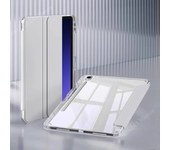 Tablet Case for Samsung Tab S7 S8 S9 FE 10.9 Plus S10 12.4 Inch Case Magnetic Smart Cover for Tab A9 Plus A8 Pencil Holder FundaERROR-SentinelBlockException by global-filebroker-upstream-s from com.alibaba.global.filebroker.api.FileBrokerReadService:readPublicFileContent(com.alibaba.global.filebroker.api.dataobject.common.BaseFileOpParamsDTO)Miravia-50,00%34,64 €17,32 €Ver más información
Tablet Case for Samsung Tab S7 S8 S9 FE 10.9 Plus S10 12.4 Inch Case Magnetic Smart Cover for Tab A9 Plus A8 Pencil Holder FundaERROR-SentinelBlockException by global-filebroker-upstream-s from com.alibaba.global.filebroker.api.FileBrokerReadService:readPublicFileContent(com.alibaba.global.filebroker.api.dataobject.common.BaseFileOpParamsDTO)Miravia-50,00%34,64 €17,32 €Ver más información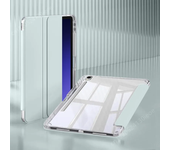 Tablet Case for Samsung Tab S7 S8 S9 FE 10.9 Plus S10 12.4 Inch Case Magnetic Smart Cover for Tab A9 Plus A8 Pencil Holder FundaERROR-SentinelBlockException by global-filebroker-upstream-s from com.alibaba.global.filebroker.api.FileBrokerReadService:readPublicFileContent(com.alibaba.global.filebroker.api.dataobject.common.BaseFileOpParamsDTO)Miravia-50,00%34,64 €17,32 €Ver más información
Tablet Case for Samsung Tab S7 S8 S9 FE 10.9 Plus S10 12.4 Inch Case Magnetic Smart Cover for Tab A9 Plus A8 Pencil Holder FundaERROR-SentinelBlockException by global-filebroker-upstream-s from com.alibaba.global.filebroker.api.FileBrokerReadService:readPublicFileContent(com.alibaba.global.filebroker.api.dataobject.common.BaseFileOpParamsDTO)Miravia-50,00%34,64 €17,32 €Ver más información Tablet Case for Samsung Tab S7 S8 S9 FE 10.9 Plus S10 12.4 Inch Case Magnetic Smart Cover for Tab A9 Plus A8 Pencil Holder FundaERROR-SentinelBlockException by global-filebroker-upstream-s from com.alibaba.global.filebroker.api.FileBrokerReadService:readPublicFileContent(com.alibaba.global.filebroker.api.dataobject.common.BaseFileOpParamsDTO)Miravia-50,00%29,30 €14,65 €Ver más información
Tablet Case for Samsung Tab S7 S8 S9 FE 10.9 Plus S10 12.4 Inch Case Magnetic Smart Cover for Tab A9 Plus A8 Pencil Holder FundaERROR-SentinelBlockException by global-filebroker-upstream-s from com.alibaba.global.filebroker.api.FileBrokerReadService:readPublicFileContent(com.alibaba.global.filebroker.api.dataobject.common.BaseFileOpParamsDTO)Miravia-50,00%29,30 €14,65 €Ver más información Tablet Case for Samsung Tab S7 S8 S9 FE 10.9 Plus S10 12.4 Inch Case Magnetic Smart Cover for Tab A9 Plus A8 Pencil Holder FundaERROR-SentinelBlockException by global-filebroker-upstream-s from com.alibaba.global.filebroker.api.FileBrokerReadService:readPublicFileContent(com.alibaba.global.filebroker.api.dataobject.common.BaseFileOpParamsDTO)Miravia-50,00%34,64 €17,32 €Ver más información
Tablet Case for Samsung Tab S7 S8 S9 FE 10.9 Plus S10 12.4 Inch Case Magnetic Smart Cover for Tab A9 Plus A8 Pencil Holder FundaERROR-SentinelBlockException by global-filebroker-upstream-s from com.alibaba.global.filebroker.api.FileBrokerReadService:readPublicFileContent(com.alibaba.global.filebroker.api.dataobject.common.BaseFileOpParamsDTO)Miravia-50,00%34,64 €17,32 €Ver más información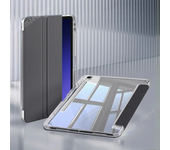 Tablet Case for Samsung Tab S7 S8 S9 FE 10.9 Plus S10 12.4 Inch Case Magnetic Smart Cover for Tab A9 Plus A8 Pencil Holder FundaERROR-SentinelBlockException by global-filebroker-upstream-s from com.alibaba.global.filebroker.api.FileBrokerReadService:readPublicFileContent(com.alibaba.global.filebroker.api.dataobject.common.BaseFileOpParamsDTO)Miravia-50,00%29,30 €14,65 €Ver más información
Tablet Case for Samsung Tab S7 S8 S9 FE 10.9 Plus S10 12.4 Inch Case Magnetic Smart Cover for Tab A9 Plus A8 Pencil Holder FundaERROR-SentinelBlockException by global-filebroker-upstream-s from com.alibaba.global.filebroker.api.FileBrokerReadService:readPublicFileContent(com.alibaba.global.filebroker.api.dataobject.common.BaseFileOpParamsDTO)Miravia-50,00%29,30 €14,65 €Ver más información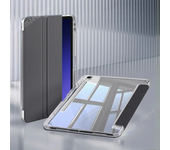 Tablet Case for Samsung Tab S7 S8 S9 FE 10.9 Plus S10 12.4 Inch Case Magnetic Smart Cover for Tab A9 Plus A8 Pencil Holder FundaERROR-SentinelBlockException by global-filebroker-upstream-s from com.alibaba.global.filebroker.api.FileBrokerReadService:readPublicFileContent(com.alibaba.global.filebroker.api.dataobject.common.BaseFileOpParamsDTO)Miravia-50,00%29,30 €14,65 €Ver más información
Tablet Case for Samsung Tab S7 S8 S9 FE 10.9 Plus S10 12.4 Inch Case Magnetic Smart Cover for Tab A9 Plus A8 Pencil Holder FundaERROR-SentinelBlockException by global-filebroker-upstream-s from com.alibaba.global.filebroker.api.FileBrokerReadService:readPublicFileContent(com.alibaba.global.filebroker.api.dataobject.common.BaseFileOpParamsDTO)Miravia-50,00%29,30 €14,65 €Ver más información 360 Rotation Tablet Cover For Samsung Galaxy Tab S9 FE 10.9 inch Case Galaxy Tab A9 Plus S9 S8 S7 11 S10 Plus 12.4 inch FundaERROR-SentinelBlockException by global-filebroker-upstream-s from com.alibaba.global.filebroker.api.FileBrokerReadService:readPublicFileContent(com.alibaba.global.filebroker.api.dataobject.common.BaseFileOpParamsDTO)Miravia-50,00%45,30 €22,65 €Ver más información
360 Rotation Tablet Cover For Samsung Galaxy Tab S9 FE 10.9 inch Case Galaxy Tab A9 Plus S9 S8 S7 11 S10 Plus 12.4 inch FundaERROR-SentinelBlockException by global-filebroker-upstream-s from com.alibaba.global.filebroker.api.FileBrokerReadService:readPublicFileContent(com.alibaba.global.filebroker.api.dataobject.common.BaseFileOpParamsDTO)Miravia-50,00%45,30 €22,65 €Ver más información 360 Rotation Tablet Cover For Samsung Galaxy Tab S9 FE 10.9 inch Case Galaxy Tab A9 Plus S9 S8 S7 11 S10 Plus 12.4 inch FundaERROR-SentinelBlockException by global-filebroker-upstream-s from com.alibaba.global.filebroker.api.FileBrokerReadService:readPublicFileContent(com.alibaba.global.filebroker.api.dataobject.common.BaseFileOpParamsDTO)Miravia-50,00%37,30 €18,65 €Ver más información
360 Rotation Tablet Cover For Samsung Galaxy Tab S9 FE 10.9 inch Case Galaxy Tab A9 Plus S9 S8 S7 11 S10 Plus 12.4 inch FundaERROR-SentinelBlockException by global-filebroker-upstream-s from com.alibaba.global.filebroker.api.FileBrokerReadService:readPublicFileContent(com.alibaba.global.filebroker.api.dataobject.common.BaseFileOpParamsDTO)Miravia-50,00%37,30 €18,65 €Ver más información 360 Rotation Tablet Cover For Samsung Galaxy Tab S9 FE 10.9 inch Case Galaxy Tab A9 Plus S9 S8 S7 11 S10 Plus 12.4 inch FundaERROR-SentinelBlockException by global-filebroker-upstream-s from com.alibaba.global.filebroker.api.FileBrokerReadService:readPublicFileContent(com.alibaba.global.filebroker.api.dataobject.common.BaseFileOpParamsDTO)Miravia-50,00%37,30 €18,65 €Ver más información
360 Rotation Tablet Cover For Samsung Galaxy Tab S9 FE 10.9 inch Case Galaxy Tab A9 Plus S9 S8 S7 11 S10 Plus 12.4 inch FundaERROR-SentinelBlockException by global-filebroker-upstream-s from com.alibaba.global.filebroker.api.FileBrokerReadService:readPublicFileContent(com.alibaba.global.filebroker.api.dataobject.common.BaseFileOpParamsDTO)Miravia-50,00%37,30 €18,65 €Ver más información 360 Rotation Tablet Cover For Samsung Galaxy Tab S9 FE 10.9 inch Case Galaxy Tab A9 Plus S9 S8 S7 11 S10 Plus 12.4 inch FundaERROR-SentinelBlockException by global-filebroker-upstream-s from com.alibaba.global.filebroker.api.FileBrokerReadService:readPublicFileContent(com.alibaba.global.filebroker.api.dataobject.common.BaseFileOpParamsDTO)Miravia-50,00%31,98 €15,99 €Ver más información
360 Rotation Tablet Cover For Samsung Galaxy Tab S9 FE 10.9 inch Case Galaxy Tab A9 Plus S9 S8 S7 11 S10 Plus 12.4 inch FundaERROR-SentinelBlockException by global-filebroker-upstream-s from com.alibaba.global.filebroker.api.FileBrokerReadService:readPublicFileContent(com.alibaba.global.filebroker.api.dataobject.common.BaseFileOpParamsDTO)Miravia-50,00%31,98 €15,99 €Ver más información 360 Rotation Tablet Cover For Samsung Galaxy Tab S9 FE 10.9 inch Case Galaxy Tab A9 Plus S9 S8 S7 11 S10 Plus 12.4 inch FundaERROR-SentinelBlockException by global-filebroker-upstream-s from com.alibaba.global.filebroker.api.FileBrokerReadService:readPublicFileContent(com.alibaba.global.filebroker.api.dataobject.common.BaseFileOpParamsDTO)Miravia-62,49%45,30 €16,99 €Ver más información
360 Rotation Tablet Cover For Samsung Galaxy Tab S9 FE 10.9 inch Case Galaxy Tab A9 Plus S9 S8 S7 11 S10 Plus 12.4 inch FundaERROR-SentinelBlockException by global-filebroker-upstream-s from com.alibaba.global.filebroker.api.FileBrokerReadService:readPublicFileContent(com.alibaba.global.filebroker.api.dataobject.common.BaseFileOpParamsDTO)Miravia-62,49%45,30 €16,99 €Ver más información 360 Rotation Tablet Cover For Samsung Galaxy Tab S9 FE 10.9 inch Case Galaxy Tab A9 Plus S9 S8 S7 11 S10 Plus 12.4 inch FundaERROR-SentinelBlockException by global-filebroker-upstream-s from com.alibaba.global.filebroker.api.FileBrokerReadService:readPublicFileContent(com.alibaba.global.filebroker.api.dataobject.common.BaseFileOpParamsDTO)Miravia-50,00%45,30 €22,65 €Ver más información
360 Rotation Tablet Cover For Samsung Galaxy Tab S9 FE 10.9 inch Case Galaxy Tab A9 Plus S9 S8 S7 11 S10 Plus 12.4 inch FundaERROR-SentinelBlockException by global-filebroker-upstream-s from com.alibaba.global.filebroker.api.FileBrokerReadService:readPublicFileContent(com.alibaba.global.filebroker.api.dataobject.common.BaseFileOpParamsDTO)Miravia-50,00%45,30 €22,65 €Ver más información 2pcs 9H Tempered Glass Screen Protector For Samsung Galaxy Tab S7 S8 S9 FE Plus 12.4'' 11.0 S5E A7 S6 Lite Tab A 10.1 A8 A9 PlusERROR-SentinelBlockException by global-filebroker-upstream-s from com.alibaba.global.filebroker.api.FileBrokerReadService:readPublicFileContent(com.alibaba.global.filebroker.api.dataobject.common.BaseFileOpParamsDTO)Miravia-50,00%15,98 €7,99 €Ver más información
2pcs 9H Tempered Glass Screen Protector For Samsung Galaxy Tab S7 S8 S9 FE Plus 12.4'' 11.0 S5E A7 S6 Lite Tab A 10.1 A8 A9 PlusERROR-SentinelBlockException by global-filebroker-upstream-s from com.alibaba.global.filebroker.api.FileBrokerReadService:readPublicFileContent(com.alibaba.global.filebroker.api.dataobject.common.BaseFileOpParamsDTO)Miravia-50,00%15,98 €7,99 €Ver más información For Samsung Tab S7 S8 S9 11 FE 10.9 S10 Plus 12.4 inch Case Magnetic Smart Cover For Tab A9 Plus 11" Left Pencil Holder FundaERROR-SentinelBlockException by global-filebroker-upstream-s from com.alibaba.global.filebroker.api.FileBrokerReadService:readPublicFileContent(com.alibaba.global.filebroker.api.dataobject.common.BaseFileOpParamsDTO)Miravia-62,51%39,98 €14,99 €Ver más información
For Samsung Tab S7 S8 S9 11 FE 10.9 S10 Plus 12.4 inch Case Magnetic Smart Cover For Tab A9 Plus 11" Left Pencil Holder FundaERROR-SentinelBlockException by global-filebroker-upstream-s from com.alibaba.global.filebroker.api.FileBrokerReadService:readPublicFileContent(com.alibaba.global.filebroker.api.dataobject.common.BaseFileOpParamsDTO)Miravia-62,51%39,98 €14,99 €Ver más información For Samsung Tab S7 S8 S9 11 FE 10.9 S10 Plus 12.4 inch Case Magnetic Smart Cover For Tab A9 Plus 11" Left Pencil Holder FundaERROR-SentinelBlockException by global-filebroker-upstream-s from com.alibaba.global.filebroker.api.FileBrokerReadService:readPublicFileContent(com.alibaba.global.filebroker.api.dataobject.common.BaseFileOpParamsDTO)Miravia-50,00%39,98 €19,99 €Ver más información
For Samsung Tab S7 S8 S9 11 FE 10.9 S10 Plus 12.4 inch Case Magnetic Smart Cover For Tab A9 Plus 11" Left Pencil Holder FundaERROR-SentinelBlockException by global-filebroker-upstream-s from com.alibaba.global.filebroker.api.FileBrokerReadService:readPublicFileContent(com.alibaba.global.filebroker.api.dataobject.common.BaseFileOpParamsDTO)Miravia-50,00%39,98 €19,99 €Ver más información For Samsung Tab S7 S8 S9 11 FE 10.9 S10 Plus 12.4 inch Case Magnetic Smart Cover For Tab A9 Plus 11" Left Pencil Holder FundaERROR-SentinelBlockException by global-filebroker-upstream-s from com.alibaba.global.filebroker.api.FileBrokerReadService:readPublicFileContent(com.alibaba.global.filebroker.api.dataobject.common.BaseFileOpParamsDTO)Miravia-50,00%39,98 €19,99 €Ver más información
For Samsung Tab S7 S8 S9 11 FE 10.9 S10 Plus 12.4 inch Case Magnetic Smart Cover For Tab A9 Plus 11" Left Pencil Holder FundaERROR-SentinelBlockException by global-filebroker-upstream-s from com.alibaba.global.filebroker.api.FileBrokerReadService:readPublicFileContent(com.alibaba.global.filebroker.api.dataobject.common.BaseFileOpParamsDTO)Miravia-50,00%39,98 €19,99 €Ver más información Keyboard Case for Samsung Galaxy Tab A9 Plus, Tablet Cover for Tab S8 S9 Ultra S7 S9 FE+ A8 S6 Lite A7 Lite Magic Keyboard CasePlease confirm your machine model before purchasing~Galaxy Tab A7 Lite 8.7 inch (SM-T220/T225/T227)Galaxy Tab A9 8.7 inch (SM-X110/X115/X117)Galaxy Tab S6 lite 10.4 inch (SM-P610/P615 P613/P619)Galaxy Tab S7 11-inch (SM-T870/T875/T878U)Galaxy Tab S8 11-inch (SM-X700N/X706N)Galaxy Tab A7 10.4 inch (SM-T500/T503/T505/T507/T509)Galaxy Tab A8 10.5 inch (SM-X200N/X205N)Galaxy Tab S9 11-inch (SM-X710/X716/X718)Galaxy Tab S9 FE 10.9 inch (SM-X510/X516B)Galaxy Tab A9 Plus 11 inch(SM-X210N/X216B)Galaxy Tab S7 Plus 12.4 inch (SM-T970/T975/T976)Galaxy Tab S7 FE 12.4 inch (SM-T730/T733/T735)Galaxy Tab S8 Plus 12.4inch(SM-X800N/X806N)Galaxy Tab S9 Plus 12.4 inch (SM-X810/X816/X818)Galaxy Tab S9 FE Plus 12.4 inch (SM-X610/X616B)Galaxy Tab S8 Ultra 14.6 inch (SM-X900N/X906N)Galaxy Tab S9 Ultra 14.6 inch(SM-X910/X916B/X918U)English keyboard:There are only English letters on the keyboard.Note:The digital tablet and stylus are not included in the package. The detailed description is for reference only. Please refer to the actual product for the color of the product.Office learning business fashionComfortable solution to your office, study and entertainment needs.Bluetooth keyboard leather caseChange the working mode of laptop, office, etcAdjustable at any angle, suitable for many occasionsUltimate material, comprehensive protectionAnti-collision, anti-fallBluetooth direct connectionTablet becomes notebookThe delay-free keyboard connects to any Bluetooth deviceHow to connect keyboard & Mouse?1,Connect the mouse first, then connect the keyboard.2,Mouse:Push the switch to the "Bluetooth" icon, find the Bluetooth connection with "Mouse" in the device Bluetooth list.3,Normal Keyboard:Push the switch in the upper right corner to "ON", press "Connect", and find the Bluetooth connection with "Keyboard" in the device Bluetooth list.4,Touchpad Keyboard:turn on keyboard ,press Fn+C to,then find the Bluetooth connection with "Keyboard" in the device Bluetooth list.FAQQ:What should I pay attention to when connecting the mouse for the first time?A:When the mouse is connected for the first time, you need to press the left button, the right button and the scroll wheel at the same time for about 3-5 seconds.Q: Is the scroll direction of the mouse USB connector and Bluetooth connection the same?A: No, they are different. When using the USB connector, the scroll wheel slides in the same direction as the computer mouse. Bluetooth connection is the opposite.Q: How to switch between different systems?A: Fn+Q=Android, Fn+W=Windows, Fn+E=IOS.Please note that please switch the system before connecting the tablet.Q:The bluetooth keyboard letters are messy?A: Please check the settings according to the prompts,a. Check whether the keyboard language set on the device is English.b. Disconnect the keyboard Bluetooth, click Ignore the connected device, reopen the Bluetooth keyboard, select system, Fn+E (IOS system).Note: Fn+Q=Android, Fn+W=Windows, Fn+E=IOSc. Press the L S Z buttons at the same time to reset the keyboardQ:How to configure the input method for different languages keyboard?A:Take the samsung tablet as example,open "Settings--"ystem"--"Language & input"--"Add New Keyboard". (For other systems, please set them in the system settings according to the tips of the iPad example.)Q:How does the mouse change teh scroll wheel sliding direction on the device?A: The mouse is connected, open "General" - "Trackpad & Mouse" - close "Natural Scrolling".Miravia-50,00%69,30 €34,65 €Ver más información
Keyboard Case for Samsung Galaxy Tab A9 Plus, Tablet Cover for Tab S8 S9 Ultra S7 S9 FE+ A8 S6 Lite A7 Lite Magic Keyboard CasePlease confirm your machine model before purchasing~Galaxy Tab A7 Lite 8.7 inch (SM-T220/T225/T227)Galaxy Tab A9 8.7 inch (SM-X110/X115/X117)Galaxy Tab S6 lite 10.4 inch (SM-P610/P615 P613/P619)Galaxy Tab S7 11-inch (SM-T870/T875/T878U)Galaxy Tab S8 11-inch (SM-X700N/X706N)Galaxy Tab A7 10.4 inch (SM-T500/T503/T505/T507/T509)Galaxy Tab A8 10.5 inch (SM-X200N/X205N)Galaxy Tab S9 11-inch (SM-X710/X716/X718)Galaxy Tab S9 FE 10.9 inch (SM-X510/X516B)Galaxy Tab A9 Plus 11 inch(SM-X210N/X216B)Galaxy Tab S7 Plus 12.4 inch (SM-T970/T975/T976)Galaxy Tab S7 FE 12.4 inch (SM-T730/T733/T735)Galaxy Tab S8 Plus 12.4inch(SM-X800N/X806N)Galaxy Tab S9 Plus 12.4 inch (SM-X810/X816/X818)Galaxy Tab S9 FE Plus 12.4 inch (SM-X610/X616B)Galaxy Tab S8 Ultra 14.6 inch (SM-X900N/X906N)Galaxy Tab S9 Ultra 14.6 inch(SM-X910/X916B/X918U)English keyboard:There are only English letters on the keyboard.Note:The digital tablet and stylus are not included in the package. The detailed description is for reference only. Please refer to the actual product for the color of the product.Office learning business fashionComfortable solution to your office, study and entertainment needs.Bluetooth keyboard leather caseChange the working mode of laptop, office, etcAdjustable at any angle, suitable for many occasionsUltimate material, comprehensive protectionAnti-collision, anti-fallBluetooth direct connectionTablet becomes notebookThe delay-free keyboard connects to any Bluetooth deviceHow to connect keyboard & Mouse?1,Connect the mouse first, then connect the keyboard.2,Mouse:Push the switch to the "Bluetooth" icon, find the Bluetooth connection with "Mouse" in the device Bluetooth list.3,Normal Keyboard:Push the switch in the upper right corner to "ON", press "Connect", and find the Bluetooth connection with "Keyboard" in the device Bluetooth list.4,Touchpad Keyboard:turn on keyboard ,press Fn+C to,then find the Bluetooth connection with "Keyboard" in the device Bluetooth list.FAQQ:What should I pay attention to when connecting the mouse for the first time?A:When the mouse is connected for the first time, you need to press the left button, the right button and the scroll wheel at the same time for about 3-5 seconds.Q: Is the scroll direction of the mouse USB connector and Bluetooth connection the same?A: No, they are different. When using the USB connector, the scroll wheel slides in the same direction as the computer mouse. Bluetooth connection is the opposite.Q: How to switch between different systems?A: Fn+Q=Android, Fn+W=Windows, Fn+E=IOS.Please note that please switch the system before connecting the tablet.Q:The bluetooth keyboard letters are messy?A: Please check the settings according to the prompts,a. Check whether the keyboard language set on the device is English.b. Disconnect the keyboard Bluetooth, click Ignore the connected device, reopen the Bluetooth keyboard, select system, Fn+E (IOS system).Note: Fn+Q=Android, Fn+W=Windows, Fn+E=IOSc. Press the L S Z buttons at the same time to reset the keyboardQ:How to configure the input method for different languages keyboard?A:Take the samsung tablet as example,open "Settings--"ystem"--"Language & input"--"Add New Keyboard". (For other systems, please set them in the system settings according to the tips of the iPad example.)Q:How does the mouse change teh scroll wheel sliding direction on the device?A: The mouse is connected, open "General" - "Trackpad & Mouse" - close "Natural Scrolling".Miravia-50,00%69,30 €34,65 €Ver más información Keyboard Case for Samsung Galaxy Tab A9 Plus, Tablet Cover for Tab S8 S9 Ultra S7 S9 FE+ A8 S6 Lite A7 Lite Magic Keyboard CasePlease confirm your machine model before purchasing~Galaxy Tab A7 Lite 8.7 inch (SM-T220/T225/T227)Galaxy Tab A9 8.7 inch (SM-X110/X115/X117)Galaxy Tab S6 lite 10.4 inch (SM-P610/P615 P613/P619)Galaxy Tab S7 11-inch (SM-T870/T875/T878U)Galaxy Tab S8 11-inch (SM-X700N/X706N)Galaxy Tab A7 10.4 inch (SM-T500/T503/T505/T507/T509)Galaxy Tab A8 10.5 inch (SM-X200N/X205N)Galaxy Tab S9 11-inch (SM-X710/X716/X718)Galaxy Tab S9 FE 10.9 inch (SM-X510/X516B)Galaxy Tab A9 Plus 11 inch(SM-X210N/X216B)Galaxy Tab S7 Plus 12.4 inch (SM-T970/T975/T976)Galaxy Tab S7 FE 12.4 inch (SM-T730/T733/T735)Galaxy Tab S8 Plus 12.4inch(SM-X800N/X806N)Galaxy Tab S9 Plus 12.4 inch (SM-X810/X816/X818)Galaxy Tab S9 FE Plus 12.4 inch (SM-X610/X616B)Galaxy Tab S8 Ultra 14.6 inch (SM-X900N/X906N)Galaxy Tab S9 Ultra 14.6 inch(SM-X910/X916B/X918U)English keyboard:There are only English letters on the keyboard.Note:The digital tablet and stylus are not included in the package. The detailed description is for reference only. Please refer to the actual product for the color of the product.Office learning business fashionComfortable solution to your office, study and entertainment needs.Bluetooth keyboard leather caseChange the working mode of laptop, office, etcAdjustable at any angle, suitable for many occasionsUltimate material, comprehensive protectionAnti-collision, anti-fallBluetooth direct connectionTablet becomes notebookThe delay-free keyboard connects to any Bluetooth deviceHow to connect keyboard & Mouse?1,Connect the mouse first, then connect the keyboard.2,Mouse:Push the switch to the "Bluetooth" icon, find the Bluetooth connection with "Mouse" in the device Bluetooth list.3,Normal Keyboard:Push the switch in the upper right corner to "ON", press "Connect", and find the Bluetooth connection with "Keyboard" in the device Bluetooth list.4,Touchpad Keyboard:turn on keyboard ,press Fn+C to,then find the Bluetooth connection with "Keyboard" in the device Bluetooth list.FAQQ:What should I pay attention to when connecting the mouse for the first time?A:When the mouse is connected for the first time, you need to press the left button, the right button and the scroll wheel at the same time for about 3-5 seconds.Q: Is the scroll direction of the mouse USB connector and Bluetooth connection the same?A: No, they are different. When using the USB connector, the scroll wheel slides in the same direction as the computer mouse. Bluetooth connection is the opposite.Q: How to switch between different systems?A: Fn+Q=Android, Fn+W=Windows, Fn+E=IOS.Please note that please switch the system before connecting the tablet.Q:The bluetooth keyboard letters are messy?A: Please check the settings according to the prompts,a. Check whether the keyboard language set on the device is English.b. Disconnect the keyboard Bluetooth, click Ignore the connected device, reopen the Bluetooth keyboard, select system, Fn+E (IOS system).Note: Fn+Q=Android, Fn+W=Windows, Fn+E=IOSc. Press the L S Z buttons at the same time to reset the keyboardQ:How to configure the input method for different languages keyboard?A:Take the samsung tablet as example,open "Settings--"ystem"--"Language & input"--"Add New Keyboard". (For other systems, please set them in the system settings according to the tips of the iPad example.)Q:How does the mouse change teh scroll wheel sliding direction on the device?A: The mouse is connected, open "General" - "Trackpad & Mouse" - close "Natural Scrolling".Miravia-50,00%58,64 €29,32 €Ver más información
Keyboard Case for Samsung Galaxy Tab A9 Plus, Tablet Cover for Tab S8 S9 Ultra S7 S9 FE+ A8 S6 Lite A7 Lite Magic Keyboard CasePlease confirm your machine model before purchasing~Galaxy Tab A7 Lite 8.7 inch (SM-T220/T225/T227)Galaxy Tab A9 8.7 inch (SM-X110/X115/X117)Galaxy Tab S6 lite 10.4 inch (SM-P610/P615 P613/P619)Galaxy Tab S7 11-inch (SM-T870/T875/T878U)Galaxy Tab S8 11-inch (SM-X700N/X706N)Galaxy Tab A7 10.4 inch (SM-T500/T503/T505/T507/T509)Galaxy Tab A8 10.5 inch (SM-X200N/X205N)Galaxy Tab S9 11-inch (SM-X710/X716/X718)Galaxy Tab S9 FE 10.9 inch (SM-X510/X516B)Galaxy Tab A9 Plus 11 inch(SM-X210N/X216B)Galaxy Tab S7 Plus 12.4 inch (SM-T970/T975/T976)Galaxy Tab S7 FE 12.4 inch (SM-T730/T733/T735)Galaxy Tab S8 Plus 12.4inch(SM-X800N/X806N)Galaxy Tab S9 Plus 12.4 inch (SM-X810/X816/X818)Galaxy Tab S9 FE Plus 12.4 inch (SM-X610/X616B)Galaxy Tab S8 Ultra 14.6 inch (SM-X900N/X906N)Galaxy Tab S9 Ultra 14.6 inch(SM-X910/X916B/X918U)English keyboard:There are only English letters on the keyboard.Note:The digital tablet and stylus are not included in the package. The detailed description is for reference only. Please refer to the actual product for the color of the product.Office learning business fashionComfortable solution to your office, study and entertainment needs.Bluetooth keyboard leather caseChange the working mode of laptop, office, etcAdjustable at any angle, suitable for many occasionsUltimate material, comprehensive protectionAnti-collision, anti-fallBluetooth direct connectionTablet becomes notebookThe delay-free keyboard connects to any Bluetooth deviceHow to connect keyboard & Mouse?1,Connect the mouse first, then connect the keyboard.2,Mouse:Push the switch to the "Bluetooth" icon, find the Bluetooth connection with "Mouse" in the device Bluetooth list.3,Normal Keyboard:Push the switch in the upper right corner to "ON", press "Connect", and find the Bluetooth connection with "Keyboard" in the device Bluetooth list.4,Touchpad Keyboard:turn on keyboard ,press Fn+C to,then find the Bluetooth connection with "Keyboard" in the device Bluetooth list.FAQQ:What should I pay attention to when connecting the mouse for the first time?A:When the mouse is connected for the first time, you need to press the left button, the right button and the scroll wheel at the same time for about 3-5 seconds.Q: Is the scroll direction of the mouse USB connector and Bluetooth connection the same?A: No, they are different. When using the USB connector, the scroll wheel slides in the same direction as the computer mouse. Bluetooth connection is the opposite.Q: How to switch between different systems?A: Fn+Q=Android, Fn+W=Windows, Fn+E=IOS.Please note that please switch the system before connecting the tablet.Q:The bluetooth keyboard letters are messy?A: Please check the settings according to the prompts,a. Check whether the keyboard language set on the device is English.b. Disconnect the keyboard Bluetooth, click Ignore the connected device, reopen the Bluetooth keyboard, select system, Fn+E (IOS system).Note: Fn+Q=Android, Fn+W=Windows, Fn+E=IOSc. Press the L S Z buttons at the same time to reset the keyboardQ:How to configure the input method for different languages keyboard?A:Take the samsung tablet as example,open "Settings--"ystem"--"Language & input"--"Add New Keyboard". (For other systems, please set them in the system settings according to the tips of the iPad example.)Q:How does the mouse change teh scroll wheel sliding direction on the device?A: The mouse is connected, open "General" - "Trackpad & Mouse" - close "Natural Scrolling".Miravia-50,00%58,64 €29,32 €Ver más información Keyboard Case for Samsung Galaxy Tab A9 Plus, Tablet Cover for Tab S8 S9 Ultra S7 S9 FE+ A8 S6 Lite A7 Lite Magic Keyboard CasePlease confirm your machine model before purchasing~Galaxy Tab A7 Lite 8.7 inch (SM-T220/T225/T227)Galaxy Tab A9 8.7 inch (SM-X110/X115/X117)Galaxy Tab S6 lite 10.4 inch (SM-P610/P615 P613/P619)Galaxy Tab S7 11-inch (SM-T870/T875/T878U)Galaxy Tab S8 11-inch (SM-X700N/X706N)Galaxy Tab A7 10.4 inch (SM-T500/T503/T505/T507/T509)Galaxy Tab A8 10.5 inch (SM-X200N/X205N)Galaxy Tab S9 11-inch (SM-X710/X716/X718)Galaxy Tab S9 FE 10.9 inch (SM-X510/X516B)Galaxy Tab A9 Plus 11 inch(SM-X210N/X216B)Galaxy Tab S7 Plus 12.4 inch (SM-T970/T975/T976)Galaxy Tab S7 FE 12.4 inch (SM-T730/T733/T735)Galaxy Tab S8 Plus 12.4inch(SM-X800N/X806N)Galaxy Tab S9 Plus 12.4 inch (SM-X810/X816/X818)Galaxy Tab S9 FE Plus 12.4 inch (SM-X610/X616B)Galaxy Tab S8 Ultra 14.6 inch (SM-X900N/X906N)Galaxy Tab S9 Ultra 14.6 inch(SM-X910/X916B/X918U)English keyboard:There are only English letters on the keyboard.Note:The digital tablet and stylus are not included in the package. The detailed description is for reference only. Please refer to the actual product for the color of the product.Office learning business fashionComfortable solution to your office, study and entertainment needs.Bluetooth keyboard leather caseChange the working mode of laptop, office, etcAdjustable at any angle, suitable for many occasionsUltimate material, comprehensive protectionAnti-collision, anti-fallBluetooth direct connectionTablet becomes notebookThe delay-free keyboard connects to any Bluetooth deviceHow to connect keyboard & Mouse?1,Connect the mouse first, then connect the keyboard.2,Mouse:Push the switch to the "Bluetooth" icon, find the Bluetooth connection with "Mouse" in the device Bluetooth list.3,Normal Keyboard:Push the switch in the upper right corner to "ON", press "Connect", and find the Bluetooth connection with "Keyboard" in the device Bluetooth list.4,Touchpad Keyboard:turn on keyboard ,press Fn+C to,then find the Bluetooth connection with "Keyboard" in the device Bluetooth list.FAQQ:What should I pay attention to when connecting the mouse for the first time?A:When the mouse is connected for the first time, you need to press the left button, the right button and the scroll wheel at the same time for about 3-5 seconds.Q: Is the scroll direction of the mouse USB connector and Bluetooth connection the same?A: No, they are different. When using the USB connector, the scroll wheel slides in the same direction as the computer mouse. Bluetooth connection is the opposite.Q: How to switch between different systems?A: Fn+Q=Android, Fn+W=Windows, Fn+E=IOS.Please note that please switch the system before connecting the tablet.Q:The bluetooth keyboard letters are messy?A: Please check the settings according to the prompts,a. Check whether the keyboard language set on the device is English.b. Disconnect the keyboard Bluetooth, click Ignore the connected device, reopen the Bluetooth keyboard, select system, Fn+E (IOS system).Note: Fn+Q=Android, Fn+W=Windows, Fn+E=IOSc. Press the L S Z buttons at the same time to reset the keyboardQ:How to configure the input method for different languages keyboard?A:Take the samsung tablet as example,open "Settings--"ystem"--"Language & input"--"Add New Keyboard". (For other systems, please set them in the system settings according to the tips of the iPad example.)Q:How does the mouse change teh scroll wheel sliding direction on the device?A: The mouse is connected, open "General" - "Trackpad & Mouse" - close "Natural Scrolling".Miravia-50,00%61,30 €30,65 €Ver más información
Keyboard Case for Samsung Galaxy Tab A9 Plus, Tablet Cover for Tab S8 S9 Ultra S7 S9 FE+ A8 S6 Lite A7 Lite Magic Keyboard CasePlease confirm your machine model before purchasing~Galaxy Tab A7 Lite 8.7 inch (SM-T220/T225/T227)Galaxy Tab A9 8.7 inch (SM-X110/X115/X117)Galaxy Tab S6 lite 10.4 inch (SM-P610/P615 P613/P619)Galaxy Tab S7 11-inch (SM-T870/T875/T878U)Galaxy Tab S8 11-inch (SM-X700N/X706N)Galaxy Tab A7 10.4 inch (SM-T500/T503/T505/T507/T509)Galaxy Tab A8 10.5 inch (SM-X200N/X205N)Galaxy Tab S9 11-inch (SM-X710/X716/X718)Galaxy Tab S9 FE 10.9 inch (SM-X510/X516B)Galaxy Tab A9 Plus 11 inch(SM-X210N/X216B)Galaxy Tab S7 Plus 12.4 inch (SM-T970/T975/T976)Galaxy Tab S7 FE 12.4 inch (SM-T730/T733/T735)Galaxy Tab S8 Plus 12.4inch(SM-X800N/X806N)Galaxy Tab S9 Plus 12.4 inch (SM-X810/X816/X818)Galaxy Tab S9 FE Plus 12.4 inch (SM-X610/X616B)Galaxy Tab S8 Ultra 14.6 inch (SM-X900N/X906N)Galaxy Tab S9 Ultra 14.6 inch(SM-X910/X916B/X918U)English keyboard:There are only English letters on the keyboard.Note:The digital tablet and stylus are not included in the package. The detailed description is for reference only. Please refer to the actual product for the color of the product.Office learning business fashionComfortable solution to your office, study and entertainment needs.Bluetooth keyboard leather caseChange the working mode of laptop, office, etcAdjustable at any angle, suitable for many occasionsUltimate material, comprehensive protectionAnti-collision, anti-fallBluetooth direct connectionTablet becomes notebookThe delay-free keyboard connects to any Bluetooth deviceHow to connect keyboard & Mouse?1,Connect the mouse first, then connect the keyboard.2,Mouse:Push the switch to the "Bluetooth" icon, find the Bluetooth connection with "Mouse" in the device Bluetooth list.3,Normal Keyboard:Push the switch in the upper right corner to "ON", press "Connect", and find the Bluetooth connection with "Keyboard" in the device Bluetooth list.4,Touchpad Keyboard:turn on keyboard ,press Fn+C to,then find the Bluetooth connection with "Keyboard" in the device Bluetooth list.FAQQ:What should I pay attention to when connecting the mouse for the first time?A:When the mouse is connected for the first time, you need to press the left button, the right button and the scroll wheel at the same time for about 3-5 seconds.Q: Is the scroll direction of the mouse USB connector and Bluetooth connection the same?A: No, they are different. When using the USB connector, the scroll wheel slides in the same direction as the computer mouse. Bluetooth connection is the opposite.Q: How to switch between different systems?A: Fn+Q=Android, Fn+W=Windows, Fn+E=IOS.Please note that please switch the system before connecting the tablet.Q:The bluetooth keyboard letters are messy?A: Please check the settings according to the prompts,a. Check whether the keyboard language set on the device is English.b. Disconnect the keyboard Bluetooth, click Ignore the connected device, reopen the Bluetooth keyboard, select system, Fn+E (IOS system).Note: Fn+Q=Android, Fn+W=Windows, Fn+E=IOSc. Press the L S Z buttons at the same time to reset the keyboardQ:How to configure the input method for different languages keyboard?A:Take the samsung tablet as example,open "Settings--"ystem"--"Language & input"--"Add New Keyboard". (For other systems, please set them in the system settings according to the tips of the iPad example.)Q:How does the mouse change teh scroll wheel sliding direction on the device?A: The mouse is connected, open "General" - "Trackpad & Mouse" - close "Natural Scrolling".Miravia-50,00%61,30 €30,65 €Ver más información Keyboard Case for Samsung Galaxy Tab A9 Plus, Tablet Cover for Tab S8 S9 Ultra S7 S9 FE+ A8 S6 Lite A7 Lite Magic Keyboard CasePlease confirm your machine model before purchasing~Galaxy Tab A7 Lite 8.7 inch (SM-T220/T225/T227)Galaxy Tab A9 8.7 inch (SM-X110/X115/X117)Galaxy Tab S6 lite 10.4 inch (SM-P610/P615 P613/P619)Galaxy Tab S7 11-inch (SM-T870/T875/T878U)Galaxy Tab S8 11-inch (SM-X700N/X706N)Galaxy Tab A7 10.4 inch (SM-T500/T503/T505/T507/T509)Galaxy Tab A8 10.5 inch (SM-X200N/X205N)Galaxy Tab S9 11-inch (SM-X710/X716/X718)Galaxy Tab S9 FE 10.9 inch (SM-X510/X516B)Galaxy Tab A9 Plus 11 inch(SM-X210N/X216B)Galaxy Tab S7 Plus 12.4 inch (SM-T970/T975/T976)Galaxy Tab S7 FE 12.4 inch (SM-T730/T733/T735)Galaxy Tab S8 Plus 12.4inch(SM-X800N/X806N)Galaxy Tab S9 Plus 12.4 inch (SM-X810/X816/X818)Galaxy Tab S9 FE Plus 12.4 inch (SM-X610/X616B)Galaxy Tab S8 Ultra 14.6 inch (SM-X900N/X906N)Galaxy Tab S9 Ultra 14.6 inch(SM-X910/X916B/X918U)English keyboard:There are only English letters on the keyboard.Note:The digital tablet and stylus are not included in the package. The detailed description is for reference only. Please refer to the actual product for the color of the product.Office learning business fashionComfortable solution to your office, study and entertainment needs.Bluetooth keyboard leather caseChange the working mode of laptop, office, etcAdjustable at any angle, suitable for many occasionsUltimate material, comprehensive protectionAnti-collision, anti-fallBluetooth direct connectionTablet becomes notebookThe delay-free keyboard connects to any Bluetooth deviceHow to connect keyboard & Mouse?1,Connect the mouse first, then connect the keyboard.2,Mouse:Push the switch to the "Bluetooth" icon, find the Bluetooth connection with "Mouse" in the device Bluetooth list.3,Normal Keyboard:Push the switch in the upper right corner to "ON", press "Connect", and find the Bluetooth connection with "Keyboard" in the device Bluetooth list.4,Touchpad Keyboard:turn on keyboard ,press Fn+C to,then find the Bluetooth connection with "Keyboard" in the device Bluetooth list.FAQQ:What should I pay attention to when connecting the mouse for the first time?A:When the mouse is connected for the first time, you need to press the left button, the right button and the scroll wheel at the same time for about 3-5 seconds.Q: Is the scroll direction of the mouse USB connector and Bluetooth connection the same?A: No, they are different. When using the USB connector, the scroll wheel slides in the same direction as the computer mouse. Bluetooth connection is the opposite.Q: How to switch between different systems?A: Fn+Q=Android, Fn+W=Windows, Fn+E=IOS.Please note that please switch the system before connecting the tablet.Q:The bluetooth keyboard letters are messy?A: Please check the settings according to the prompts,a. Check whether the keyboard language set on the device is English.b. Disconnect the keyboard Bluetooth, click Ignore the connected device, reopen the Bluetooth keyboard, select system, Fn+E (IOS system).Note: Fn+Q=Android, Fn+W=Windows, Fn+E=IOSc. Press the L S Z buttons at the same time to reset the keyboardQ:How to configure the input method for different languages keyboard?A:Take the samsung tablet as example,open "Settings--"ystem"--"Language & input"--"Add New Keyboard". (For other systems, please set them in the system settings according to the tips of the iPad example.)Q:How does the mouse change teh scroll wheel sliding direction on the device?A: The mouse is connected, open "General" - "Trackpad & Mouse" - close "Natural Scrolling".Miravia-50,00%74,64 €37,32 €Ver más información
Keyboard Case for Samsung Galaxy Tab A9 Plus, Tablet Cover for Tab S8 S9 Ultra S7 S9 FE+ A8 S6 Lite A7 Lite Magic Keyboard CasePlease confirm your machine model before purchasing~Galaxy Tab A7 Lite 8.7 inch (SM-T220/T225/T227)Galaxy Tab A9 8.7 inch (SM-X110/X115/X117)Galaxy Tab S6 lite 10.4 inch (SM-P610/P615 P613/P619)Galaxy Tab S7 11-inch (SM-T870/T875/T878U)Galaxy Tab S8 11-inch (SM-X700N/X706N)Galaxy Tab A7 10.4 inch (SM-T500/T503/T505/T507/T509)Galaxy Tab A8 10.5 inch (SM-X200N/X205N)Galaxy Tab S9 11-inch (SM-X710/X716/X718)Galaxy Tab S9 FE 10.9 inch (SM-X510/X516B)Galaxy Tab A9 Plus 11 inch(SM-X210N/X216B)Galaxy Tab S7 Plus 12.4 inch (SM-T970/T975/T976)Galaxy Tab S7 FE 12.4 inch (SM-T730/T733/T735)Galaxy Tab S8 Plus 12.4inch(SM-X800N/X806N)Galaxy Tab S9 Plus 12.4 inch (SM-X810/X816/X818)Galaxy Tab S9 FE Plus 12.4 inch (SM-X610/X616B)Galaxy Tab S8 Ultra 14.6 inch (SM-X900N/X906N)Galaxy Tab S9 Ultra 14.6 inch(SM-X910/X916B/X918U)English keyboard:There are only English letters on the keyboard.Note:The digital tablet and stylus are not included in the package. The detailed description is for reference only. Please refer to the actual product for the color of the product.Office learning business fashionComfortable solution to your office, study and entertainment needs.Bluetooth keyboard leather caseChange the working mode of laptop, office, etcAdjustable at any angle, suitable for many occasionsUltimate material, comprehensive protectionAnti-collision, anti-fallBluetooth direct connectionTablet becomes notebookThe delay-free keyboard connects to any Bluetooth deviceHow to connect keyboard & Mouse?1,Connect the mouse first, then connect the keyboard.2,Mouse:Push the switch to the "Bluetooth" icon, find the Bluetooth connection with "Mouse" in the device Bluetooth list.3,Normal Keyboard:Push the switch in the upper right corner to "ON", press "Connect", and find the Bluetooth connection with "Keyboard" in the device Bluetooth list.4,Touchpad Keyboard:turn on keyboard ,press Fn+C to,then find the Bluetooth connection with "Keyboard" in the device Bluetooth list.FAQQ:What should I pay attention to when connecting the mouse for the first time?A:When the mouse is connected for the first time, you need to press the left button, the right button and the scroll wheel at the same time for about 3-5 seconds.Q: Is the scroll direction of the mouse USB connector and Bluetooth connection the same?A: No, they are different. When using the USB connector, the scroll wheel slides in the same direction as the computer mouse. Bluetooth connection is the opposite.Q: How to switch between different systems?A: Fn+Q=Android, Fn+W=Windows, Fn+E=IOS.Please note that please switch the system before connecting the tablet.Q:The bluetooth keyboard letters are messy?A: Please check the settings according to the prompts,a. Check whether the keyboard language set on the device is English.b. Disconnect the keyboard Bluetooth, click Ignore the connected device, reopen the Bluetooth keyboard, select system, Fn+E (IOS system).Note: Fn+Q=Android, Fn+W=Windows, Fn+E=IOSc. Press the L S Z buttons at the same time to reset the keyboardQ:How to configure the input method for different languages keyboard?A:Take the samsung tablet as example,open "Settings--"ystem"--"Language & input"--"Add New Keyboard". (For other systems, please set them in the system settings according to the tips of the iPad example.)Q:How does the mouse change teh scroll wheel sliding direction on the device?A: The mouse is connected, open "General" - "Trackpad & Mouse" - close "Natural Scrolling".Miravia-50,00%74,64 €37,32 €Ver más información Case For Samsung Galaxy Tab S9 S8 S7 Plus FE 12.4 11 Clear Back Cover Pencil Holder For Tab A9 A8 S6 Lite Hard Acrylic CoverERROR-SentinelBlockException by global-filebroker-upstream-s from com.alibaba.global.filebroker.api.FileBrokerReadService:readPublicFileContent(com.alibaba.global.filebroker.api.dataobject.common.BaseFileOpParamsDTO)Miravia-50,00%39,98 €19,99 €Ver más información
Case For Samsung Galaxy Tab S9 S8 S7 Plus FE 12.4 11 Clear Back Cover Pencil Holder For Tab A9 A8 S6 Lite Hard Acrylic CoverERROR-SentinelBlockException by global-filebroker-upstream-s from com.alibaba.global.filebroker.api.FileBrokerReadService:readPublicFileContent(com.alibaba.global.filebroker.api.dataobject.common.BaseFileOpParamsDTO)Miravia-50,00%39,98 €19,99 €Ver más información Case For Samsung Galaxy Tab S9 S8 S7 Plus FE 12.4 11 Clear Back Cover Pencil Holder For Tab A9 A8 S6 Lite Hard Acrylic CoverERROR-SentinelBlockException by global-filebroker-upstream-s from com.alibaba.global.filebroker.api.FileBrokerReadService:readPublicFileContent(com.alibaba.global.filebroker.api.dataobject.common.BaseFileOpParamsDTO)Miravia-50,00%34,64 €17,32 €Ver más información
Case For Samsung Galaxy Tab S9 S8 S7 Plus FE 12.4 11 Clear Back Cover Pencil Holder For Tab A9 A8 S6 Lite Hard Acrylic CoverERROR-SentinelBlockException by global-filebroker-upstream-s from com.alibaba.global.filebroker.api.FileBrokerReadService:readPublicFileContent(com.alibaba.global.filebroker.api.dataobject.common.BaseFileOpParamsDTO)Miravia-50,00%34,64 €17,32 €Ver más información MoKo Tablet Sleeve Bag Carrying Case For iPad Pro 11 2022/iPad 9th Gen 10.2,for Samsung Galaxy Tab S8 Plus/S7,Tab S6 lite/TabS5eERROR-SentinelBlockException by global-filebroker-upstream-s from com.alibaba.global.filebroker.api.FileBrokerReadService:readPublicFileContent(com.alibaba.global.filebroker.api.dataobject.common.BaseFileOpParamsDTO)Miravia-13,34%14,99 €12,99 €Ver más información
MoKo Tablet Sleeve Bag Carrying Case For iPad Pro 11 2022/iPad 9th Gen 10.2,for Samsung Galaxy Tab S8 Plus/S7,Tab S6 lite/TabS5eERROR-SentinelBlockException by global-filebroker-upstream-s from com.alibaba.global.filebroker.api.FileBrokerReadService:readPublicFileContent(com.alibaba.global.filebroker.api.dataobject.common.BaseFileOpParamsDTO)Miravia-13,34%14,99 €12,99 €Ver más información For Samsung Galaxy Tab A9 Plus A8 10.5 Case Detachable Keyboard Galaxy Tab S10 S9 FE 10.9 S7 S8 11 PLUS 12.4 13.1 S6 Lite 10.4Material de cuero elaborado con cuero de alta calidad, este estuche combina durabilidad con una estética elegante.Resistencia a golpes y caídas el estuche ofrece una protección sólida contra golpes y caídas, protegiendo su dispositivo.Amplia compatibilidad de modelos Diseñado para adaptarse a una variedad de modelos de Samsung Galaxy Tab, lo que garantiza un ajuste cómodo y seguro.Teclado Bluetooth integrado incluye un teclado Bluetooth integrado para escribir de manera eficiente mientras viaja.Diseño de teclado desmontable disfrute de la flexibilidad de un teclado desmontable, perfecto para escribir cómodamente o usar rápidamente la tableta.Miravia-50,00%47,98 €23,99 €Ver más información
For Samsung Galaxy Tab A9 Plus A8 10.5 Case Detachable Keyboard Galaxy Tab S10 S9 FE 10.9 S7 S8 11 PLUS 12.4 13.1 S6 Lite 10.4Material de cuero elaborado con cuero de alta calidad, este estuche combina durabilidad con una estética elegante.Resistencia a golpes y caídas el estuche ofrece una protección sólida contra golpes y caídas, protegiendo su dispositivo.Amplia compatibilidad de modelos Diseñado para adaptarse a una variedad de modelos de Samsung Galaxy Tab, lo que garantiza un ajuste cómodo y seguro.Teclado Bluetooth integrado incluye un teclado Bluetooth integrado para escribir de manera eficiente mientras viaja.Diseño de teclado desmontable disfrute de la flexibilidad de un teclado desmontable, perfecto para escribir cómodamente o usar rápidamente la tableta.Miravia-50,00%47,98 €23,99 €Ver más información For Samsung Galaxy Tab A9 Plus A8 10.5 Case Detachable Keyboard Galaxy Tab S10 S9 FE 10.9 S7 S8 11 PLUS 12.4 13.1 S6 Lite 10.4Material de cuero elaborado con cuero de alta calidad, este estuche combina durabilidad con una estética elegante.Resistencia a golpes y caídas el estuche ofrece una protección sólida contra golpes y caídas, protegiendo su dispositivo.Amplia compatibilidad de modelos Diseñado para adaptarse a una variedad de modelos de Samsung Galaxy Tab, lo que garantiza un ajuste cómodo y seguro.Teclado Bluetooth integrado incluye un teclado Bluetooth integrado para escribir de manera eficiente mientras viaja.Diseño de teclado desmontable disfrute de la flexibilidad de un teclado desmontable, perfecto para escribir cómodamente o usar rápidamente la tableta.Miravia-50,00%47,98 €23,99 €Ver más información
For Samsung Galaxy Tab A9 Plus A8 10.5 Case Detachable Keyboard Galaxy Tab S10 S9 FE 10.9 S7 S8 11 PLUS 12.4 13.1 S6 Lite 10.4Material de cuero elaborado con cuero de alta calidad, este estuche combina durabilidad con una estética elegante.Resistencia a golpes y caídas el estuche ofrece una protección sólida contra golpes y caídas, protegiendo su dispositivo.Amplia compatibilidad de modelos Diseñado para adaptarse a una variedad de modelos de Samsung Galaxy Tab, lo que garantiza un ajuste cómodo y seguro.Teclado Bluetooth integrado incluye un teclado Bluetooth integrado para escribir de manera eficiente mientras viaja.Diseño de teclado desmontable disfrute de la flexibilidad de un teclado desmontable, perfecto para escribir cómodamente o usar rápidamente la tableta.Miravia-50,00%47,98 €23,99 €Ver más información For Samsung Galaxy Tab A9 Plus A8 10.5 Case Detachable Keyboard Galaxy Tab S10 S9 FE 10.9 S7 S8 11 PLUS 12.4 13.1 S6 Lite 10.4Material de cuero elaborado con cuero de alta calidad, este estuche combina durabilidad con una estética elegante.Resistencia a golpes y caídas el estuche ofrece una protección sólida contra golpes y caídas, protegiendo su dispositivo.Amplia compatibilidad de modelos Diseñado para adaptarse a una variedad de modelos de Samsung Galaxy Tab, lo que garantiza un ajuste cómodo y seguro.Teclado Bluetooth integrado incluye un teclado Bluetooth integrado para escribir de manera eficiente mientras viaja.Diseño de teclado desmontable disfrute de la flexibilidad de un teclado desmontable, perfecto para escribir cómodamente o usar rápidamente la tableta.Miravia-50,00%58,64 €29,32 €Ver más información
For Samsung Galaxy Tab A9 Plus A8 10.5 Case Detachable Keyboard Galaxy Tab S10 S9 FE 10.9 S7 S8 11 PLUS 12.4 13.1 S6 Lite 10.4Material de cuero elaborado con cuero de alta calidad, este estuche combina durabilidad con una estética elegante.Resistencia a golpes y caídas el estuche ofrece una protección sólida contra golpes y caídas, protegiendo su dispositivo.Amplia compatibilidad de modelos Diseñado para adaptarse a una variedad de modelos de Samsung Galaxy Tab, lo que garantiza un ajuste cómodo y seguro.Teclado Bluetooth integrado incluye un teclado Bluetooth integrado para escribir de manera eficiente mientras viaja.Diseño de teclado desmontable disfrute de la flexibilidad de un teclado desmontable, perfecto para escribir cómodamente o usar rápidamente la tableta.Miravia-50,00%58,64 €29,32 €Ver más información Keyboard Case for Samsung Galaxy Tab A9 Plus, Tablet Cover for Tab S8 S9 Ultra S7 S9 FE+ A8 S6 Lite A7 Lite Magic Keyboard CasePlease confirm your machine model before purchasing~Galaxy Tab A7 Lite 8.7 inch (SM-T220/T225/T227)Galaxy Tab A9 8.7 inch (SM-X110/X115/X117)Galaxy Tab S6 lite 10.4 inch (SM-P610/P615 P613/P619)Galaxy Tab S7 11-inch (SM-T870/T875/T878U)Galaxy Tab S8 11-inch (SM-X700N/X706N)Galaxy Tab A7 10.4 inch (SM-T500/T503/T505/T507/T509)Galaxy Tab A8 10.5 inch (SM-X200N/X205N)Galaxy Tab S9 11-inch (SM-X710/X716/X718)Galaxy Tab S9 FE 10.9 inch (SM-X510/X516B)Galaxy Tab A9 Plus 11 inch(SM-X210N/X216B)Galaxy Tab S7 Plus 12.4 inch (SM-T970/T975/T976)Galaxy Tab S7 FE 12.4 inch (SM-T730/T733/T735)Galaxy Tab S8 Plus 12.4inch(SM-X800N/X806N)Galaxy Tab S9 Plus 12.4 inch (SM-X810/X816/X818)Galaxy Tab S9 FE Plus 12.4 inch (SM-X610/X616B)Galaxy Tab S8 Ultra 14.6 inch (SM-X900N/X906N)Galaxy Tab S9 Ultra 14.6 inch(SM-X910/X916B/X918U)English keyboard:There are only English letters on the keyboard.Note:The digital tablet and stylus are not included in the package. The detailed description is for reference only. Please refer to the actual product for the color of the product.Office learning business fashionComfortable solution to your office, study and entertainment needs.Bluetooth keyboard leather caseChange the working mode of laptop, office, etcAdjustable at any angle, suitable for many occasionsUltimate material, comprehensive protectionAnti-collision, anti-fallBluetooth direct connectionTablet becomes notebookThe delay-free keyboard connects to any Bluetooth deviceHow to connect keyboard & Mouse?1,Connect the mouse first, then connect the keyboard.2,Mouse:Push the switch to the "Bluetooth" icon, find the Bluetooth connection with "Mouse" in the device Bluetooth list.3,Normal Keyboard:Push the switch in the upper right corner to "ON", press "Connect", and find the Bluetooth connection with "Keyboard" in the device Bluetooth list.4,Touchpad Keyboard:turn on keyboard ,press Fn+C to,then find the Bluetooth connection with "Keyboard" in the device Bluetooth list.FAQQ:What should I pay attention to when connecting the mouse for the first time?A:When the mouse is connected for the first time, you need to press the left button, the right button and the scroll wheel at the same time for about 3-5 seconds.Q: Is the scroll direction of the mouse USB connector and Bluetooth connection the same?A: No, they are different. When using the USB connector, the scroll wheel slides in the same direction as the computer mouse. Bluetooth connection is the opposite.Q: How to switch between different systems?A: Fn+Q=Android, Fn+W=Windows, Fn+E=IOS.Please note that please switch the system before connecting the tablet.Q:The bluetooth keyboard letters are messy?A: Please check the settings according to the prompts,a. Check whether the keyboard language set on the device is English.b. Disconnect the keyboard Bluetooth, click Ignore the connected device, reopen the Bluetooth keyboard, select system, Fn+E (IOS system).Note: Fn+Q=Android, Fn+W=Windows, Fn+E=IOSc. Press the L S Z buttons at the same time to reset the keyboardQ:How to configure the input method for different languages keyboard?A:Take the samsung tablet as example,open "Settings--"ystem"--"Language & input"--"Add New Keyboard". (For other systems, please set them in the system settings according to the tips of the iPad example.)Q:How does the mouse change teh scroll wheel sliding direction on the device?A: The mouse is connected, open "General" - "Trackpad & Mouse" - close "Natural Scrolling".Miravia-50,00%63,98 €31,99 €Ver más información
Keyboard Case for Samsung Galaxy Tab A9 Plus, Tablet Cover for Tab S8 S9 Ultra S7 S9 FE+ A8 S6 Lite A7 Lite Magic Keyboard CasePlease confirm your machine model before purchasing~Galaxy Tab A7 Lite 8.7 inch (SM-T220/T225/T227)Galaxy Tab A9 8.7 inch (SM-X110/X115/X117)Galaxy Tab S6 lite 10.4 inch (SM-P610/P615 P613/P619)Galaxy Tab S7 11-inch (SM-T870/T875/T878U)Galaxy Tab S8 11-inch (SM-X700N/X706N)Galaxy Tab A7 10.4 inch (SM-T500/T503/T505/T507/T509)Galaxy Tab A8 10.5 inch (SM-X200N/X205N)Galaxy Tab S9 11-inch (SM-X710/X716/X718)Galaxy Tab S9 FE 10.9 inch (SM-X510/X516B)Galaxy Tab A9 Plus 11 inch(SM-X210N/X216B)Galaxy Tab S7 Plus 12.4 inch (SM-T970/T975/T976)Galaxy Tab S7 FE 12.4 inch (SM-T730/T733/T735)Galaxy Tab S8 Plus 12.4inch(SM-X800N/X806N)Galaxy Tab S9 Plus 12.4 inch (SM-X810/X816/X818)Galaxy Tab S9 FE Plus 12.4 inch (SM-X610/X616B)Galaxy Tab S8 Ultra 14.6 inch (SM-X900N/X906N)Galaxy Tab S9 Ultra 14.6 inch(SM-X910/X916B/X918U)English keyboard:There are only English letters on the keyboard.Note:The digital tablet and stylus are not included in the package. The detailed description is for reference only. Please refer to the actual product for the color of the product.Office learning business fashionComfortable solution to your office, study and entertainment needs.Bluetooth keyboard leather caseChange the working mode of laptop, office, etcAdjustable at any angle, suitable for many occasionsUltimate material, comprehensive protectionAnti-collision, anti-fallBluetooth direct connectionTablet becomes notebookThe delay-free keyboard connects to any Bluetooth deviceHow to connect keyboard & Mouse?1,Connect the mouse first, then connect the keyboard.2,Mouse:Push the switch to the "Bluetooth" icon, find the Bluetooth connection with "Mouse" in the device Bluetooth list.3,Normal Keyboard:Push the switch in the upper right corner to "ON", press "Connect", and find the Bluetooth connection with "Keyboard" in the device Bluetooth list.4,Touchpad Keyboard:turn on keyboard ,press Fn+C to,then find the Bluetooth connection with "Keyboard" in the device Bluetooth list.FAQQ:What should I pay attention to when connecting the mouse for the first time?A:When the mouse is connected for the first time, you need to press the left button, the right button and the scroll wheel at the same time for about 3-5 seconds.Q: Is the scroll direction of the mouse USB connector and Bluetooth connection the same?A: No, they are different. When using the USB connector, the scroll wheel slides in the same direction as the computer mouse. Bluetooth connection is the opposite.Q: How to switch between different systems?A: Fn+Q=Android, Fn+W=Windows, Fn+E=IOS.Please note that please switch the system before connecting the tablet.Q:The bluetooth keyboard letters are messy?A: Please check the settings according to the prompts,a. Check whether the keyboard language set on the device is English.b. Disconnect the keyboard Bluetooth, click Ignore the connected device, reopen the Bluetooth keyboard, select system, Fn+E (IOS system).Note: Fn+Q=Android, Fn+W=Windows, Fn+E=IOSc. Press the L S Z buttons at the same time to reset the keyboardQ:How to configure the input method for different languages keyboard?A:Take the samsung tablet as example,open "Settings--"ystem"--"Language & input"--"Add New Keyboard". (For other systems, please set them in the system settings according to the tips of the iPad example.)Q:How does the mouse change teh scroll wheel sliding direction on the device?A: The mouse is connected, open "General" - "Trackpad & Mouse" - close "Natural Scrolling".Miravia-50,00%63,98 €31,99 €Ver más información Keyboard Case for Samsung Galaxy Tab A9 Plus, Tablet Cover for Tab S8 S9 Ultra S7 S9 FE+ A8 S6 Lite A7 Lite Magic Keyboard CasePlease confirm your machine model before purchasing~Galaxy Tab A7 Lite 8.7 inch (SM-T220/T225/T227)Galaxy Tab A9 8.7 inch (SM-X110/X115/X117)Galaxy Tab S6 lite 10.4 inch (SM-P610/P615 P613/P619)Galaxy Tab S7 11-inch (SM-T870/T875/T878U)Galaxy Tab S8 11-inch (SM-X700N/X706N)Galaxy Tab A7 10.4 inch (SM-T500/T503/T505/T507/T509)Galaxy Tab A8 10.5 inch (SM-X200N/X205N)Galaxy Tab S9 11-inch (SM-X710/X716/X718)Galaxy Tab S9 FE 10.9 inch (SM-X510/X516B)Galaxy Tab A9 Plus 11 inch(SM-X210N/X216B)Galaxy Tab S7 Plus 12.4 inch (SM-T970/T975/T976)Galaxy Tab S7 FE 12.4 inch (SM-T730/T733/T735)Galaxy Tab S8 Plus 12.4inch(SM-X800N/X806N)Galaxy Tab S9 Plus 12.4 inch (SM-X810/X816/X818)Galaxy Tab S9 FE Plus 12.4 inch (SM-X610/X616B)Galaxy Tab S8 Ultra 14.6 inch (SM-X900N/X906N)Galaxy Tab S9 Ultra 14.6 inch(SM-X910/X916B/X918U)English keyboard:There are only English letters on the keyboard.Note:The digital tablet and stylus are not included in the package. The detailed description is for reference only. Please refer to the actual product for the color of the product.Office learning business fashionComfortable solution to your office, study and entertainment needs.Bluetooth keyboard leather caseChange the working mode of laptop, office, etcAdjustable at any angle, suitable for many occasionsUltimate material, comprehensive protectionAnti-collision, anti-fallBluetooth direct connectionTablet becomes notebookThe delay-free keyboard connects to any Bluetooth deviceHow to connect keyboard & Mouse?1,Connect the mouse first, then connect the keyboard.2,Mouse:Push the switch to the "Bluetooth" icon, find the Bluetooth connection with "Mouse" in the device Bluetooth list.3,Normal Keyboard:Push the switch in the upper right corner to "ON", press "Connect", and find the Bluetooth connection with "Keyboard" in the device Bluetooth list.4,Touchpad Keyboard:turn on keyboard ,press Fn+C to,then find the Bluetooth connection with "Keyboard" in the device Bluetooth list.FAQQ:What should I pay attention to when connecting the mouse for the first time?A:When the mouse is connected for the first time, you need to press the left button, the right button and the scroll wheel at the same time for about 3-5 seconds.Q: Is the scroll direction of the mouse USB connector and Bluetooth connection the same?A: No, they are different. When using the USB connector, the scroll wheel slides in the same direction as the computer mouse. Bluetooth connection is the opposite.Q: How to switch between different systems?A: Fn+Q=Android, Fn+W=Windows, Fn+E=IOS.Please note that please switch the system before connecting the tablet.Q:The bluetooth keyboard letters are messy?A: Please check the settings according to the prompts,a. Check whether the keyboard language set on the device is English.b. Disconnect the keyboard Bluetooth, click Ignore the connected device, reopen the Bluetooth keyboard, select system, Fn+E (IOS system).Note: Fn+Q=Android, Fn+W=Windows, Fn+E=IOSc. Press the L S Z buttons at the same time to reset the keyboardQ:How to configure the input method for different languages keyboard?A:Take the samsung tablet as example,open "Settings--"ystem"--"Language & input"--"Add New Keyboard". (For other systems, please set them in the system settings according to the tips of the iPad example.)Q:How does the mouse change teh scroll wheel sliding direction on the device?A: The mouse is connected, open "General" - "Trackpad & Mouse" - close "Natural Scrolling".Miravia-62,50%58,64 €21,99 €Ver más información
Keyboard Case for Samsung Galaxy Tab A9 Plus, Tablet Cover for Tab S8 S9 Ultra S7 S9 FE+ A8 S6 Lite A7 Lite Magic Keyboard CasePlease confirm your machine model before purchasing~Galaxy Tab A7 Lite 8.7 inch (SM-T220/T225/T227)Galaxy Tab A9 8.7 inch (SM-X110/X115/X117)Galaxy Tab S6 lite 10.4 inch (SM-P610/P615 P613/P619)Galaxy Tab S7 11-inch (SM-T870/T875/T878U)Galaxy Tab S8 11-inch (SM-X700N/X706N)Galaxy Tab A7 10.4 inch (SM-T500/T503/T505/T507/T509)Galaxy Tab A8 10.5 inch (SM-X200N/X205N)Galaxy Tab S9 11-inch (SM-X710/X716/X718)Galaxy Tab S9 FE 10.9 inch (SM-X510/X516B)Galaxy Tab A9 Plus 11 inch(SM-X210N/X216B)Galaxy Tab S7 Plus 12.4 inch (SM-T970/T975/T976)Galaxy Tab S7 FE 12.4 inch (SM-T730/T733/T735)Galaxy Tab S8 Plus 12.4inch(SM-X800N/X806N)Galaxy Tab S9 Plus 12.4 inch (SM-X810/X816/X818)Galaxy Tab S9 FE Plus 12.4 inch (SM-X610/X616B)Galaxy Tab S8 Ultra 14.6 inch (SM-X900N/X906N)Galaxy Tab S9 Ultra 14.6 inch(SM-X910/X916B/X918U)English keyboard:There are only English letters on the keyboard.Note:The digital tablet and stylus are not included in the package. The detailed description is for reference only. Please refer to the actual product for the color of the product.Office learning business fashionComfortable solution to your office, study and entertainment needs.Bluetooth keyboard leather caseChange the working mode of laptop, office, etcAdjustable at any angle, suitable for many occasionsUltimate material, comprehensive protectionAnti-collision, anti-fallBluetooth direct connectionTablet becomes notebookThe delay-free keyboard connects to any Bluetooth deviceHow to connect keyboard & Mouse?1,Connect the mouse first, then connect the keyboard.2,Mouse:Push the switch to the "Bluetooth" icon, find the Bluetooth connection with "Mouse" in the device Bluetooth list.3,Normal Keyboard:Push the switch in the upper right corner to "ON", press "Connect", and find the Bluetooth connection with "Keyboard" in the device Bluetooth list.4,Touchpad Keyboard:turn on keyboard ,press Fn+C to,then find the Bluetooth connection with "Keyboard" in the device Bluetooth list.FAQQ:What should I pay attention to when connecting the mouse for the first time?A:When the mouse is connected for the first time, you need to press the left button, the right button and the scroll wheel at the same time for about 3-5 seconds.Q: Is the scroll direction of the mouse USB connector and Bluetooth connection the same?A: No, they are different. When using the USB connector, the scroll wheel slides in the same direction as the computer mouse. Bluetooth connection is the opposite.Q: How to switch between different systems?A: Fn+Q=Android, Fn+W=Windows, Fn+E=IOS.Please note that please switch the system before connecting the tablet.Q:The bluetooth keyboard letters are messy?A: Please check the settings according to the prompts,a. Check whether the keyboard language set on the device is English.b. Disconnect the keyboard Bluetooth, click Ignore the connected device, reopen the Bluetooth keyboard, select system, Fn+E (IOS system).Note: Fn+Q=Android, Fn+W=Windows, Fn+E=IOSc. Press the L S Z buttons at the same time to reset the keyboardQ:How to configure the input method for different languages keyboard?A:Take the samsung tablet as example,open "Settings--"ystem"--"Language & input"--"Add New Keyboard". (For other systems, please set them in the system settings according to the tips of the iPad example.)Q:How does the mouse change teh scroll wheel sliding direction on the device?A: The mouse is connected, open "General" - "Trackpad & Mouse" - close "Natural Scrolling".Miravia-62,50%58,64 €21,99 €Ver más información Keyboard Case for Samsung Galaxy Tab A9 Plus, Tablet Cover for Tab S8 S9 Ultra S7 S9 FE+ A8 S6 Lite A7 Lite Magic Keyboard CasePlease confirm your machine model before purchasing~Galaxy Tab A7 Lite 8.7 inch (SM-T220/T225/T227)Galaxy Tab A9 8.7 inch (SM-X110/X115/X117)Galaxy Tab S6 lite 10.4 inch (SM-P610/P615 P613/P619)Galaxy Tab S7 11-inch (SM-T870/T875/T878U)Galaxy Tab S8 11-inch (SM-X700N/X706N)Galaxy Tab A7 10.4 inch (SM-T500/T503/T505/T507/T509)Galaxy Tab A8 10.5 inch (SM-X200N/X205N)Galaxy Tab S9 11-inch (SM-X710/X716/X718)Galaxy Tab S9 FE 10.9 inch (SM-X510/X516B)Galaxy Tab A9 Plus 11 inch(SM-X210N/X216B)Galaxy Tab S7 Plus 12.4 inch (SM-T970/T975/T976)Galaxy Tab S7 FE 12.4 inch (SM-T730/T733/T735)Galaxy Tab S8 Plus 12.4inch(SM-X800N/X806N)Galaxy Tab S9 Plus 12.4 inch (SM-X810/X816/X818)Galaxy Tab S9 FE Plus 12.4 inch (SM-X610/X616B)Galaxy Tab S8 Ultra 14.6 inch (SM-X900N/X906N)Galaxy Tab S9 Ultra 14.6 inch(SM-X910/X916B/X918U)English keyboard:There are only English letters on the keyboard.Note:The digital tablet and stylus are not included in the package. The detailed description is for reference only. Please refer to the actual product for the color of the product.Office learning business fashionComfortable solution to your office, study and entertainment needs.Bluetooth keyboard leather caseChange the working mode of laptop, office, etcAdjustable at any angle, suitable for many occasionsUltimate material, comprehensive protectionAnti-collision, anti-fallBluetooth direct connectionTablet becomes notebookThe delay-free keyboard connects to any Bluetooth deviceHow to connect keyboard & Mouse?1,Connect the mouse first, then connect the keyboard.2,Mouse:Push the switch to the "Bluetooth" icon, find the Bluetooth connection with "Mouse" in the device Bluetooth list.3,Normal Keyboard:Push the switch in the upper right corner to "ON", press "Connect", and find the Bluetooth connection with "Keyboard" in the device Bluetooth list.4,Touchpad Keyboard:turn on keyboard ,press Fn+C to,then find the Bluetooth connection with "Keyboard" in the device Bluetooth list.FAQQ:What should I pay attention to when connecting the mouse for the first time?A:When the mouse is connected for the first time, you need to press the left button, the right button and the scroll wheel at the same time for about 3-5 seconds.Q: Is the scroll direction of the mouse USB connector and Bluetooth connection the same?A: No, they are different. When using the USB connector, the scroll wheel slides in the same direction as the computer mouse. Bluetooth connection is the opposite.Q: How to switch between different systems?A: Fn+Q=Android, Fn+W=Windows, Fn+E=IOS.Please note that please switch the system before connecting the tablet.Q:The bluetooth keyboard letters are messy?A: Please check the settings according to the prompts,a. Check whether the keyboard language set on the device is English.b. Disconnect the keyboard Bluetooth, click Ignore the connected device, reopen the Bluetooth keyboard, select system, Fn+E (IOS system).Note: Fn+Q=Android, Fn+W=Windows, Fn+E=IOSc. Press the L S Z buttons at the same time to reset the keyboardQ:How to configure the input method for different languages keyboard?A:Take the samsung tablet as example,open "Settings--"ystem"--"Language & input"--"Add New Keyboard". (For other systems, please set them in the system settings according to the tips of the iPad example.)Q:How does the mouse change teh scroll wheel sliding direction on the device?A: The mouse is connected, open "General" - "Trackpad & Mouse" - close "Natural Scrolling".Miravia-50,00%58,64 €29,32 €Ver más información
Keyboard Case for Samsung Galaxy Tab A9 Plus, Tablet Cover for Tab S8 S9 Ultra S7 S9 FE+ A8 S6 Lite A7 Lite Magic Keyboard CasePlease confirm your machine model before purchasing~Galaxy Tab A7 Lite 8.7 inch (SM-T220/T225/T227)Galaxy Tab A9 8.7 inch (SM-X110/X115/X117)Galaxy Tab S6 lite 10.4 inch (SM-P610/P615 P613/P619)Galaxy Tab S7 11-inch (SM-T870/T875/T878U)Galaxy Tab S8 11-inch (SM-X700N/X706N)Galaxy Tab A7 10.4 inch (SM-T500/T503/T505/T507/T509)Galaxy Tab A8 10.5 inch (SM-X200N/X205N)Galaxy Tab S9 11-inch (SM-X710/X716/X718)Galaxy Tab S9 FE 10.9 inch (SM-X510/X516B)Galaxy Tab A9 Plus 11 inch(SM-X210N/X216B)Galaxy Tab S7 Plus 12.4 inch (SM-T970/T975/T976)Galaxy Tab S7 FE 12.4 inch (SM-T730/T733/T735)Galaxy Tab S8 Plus 12.4inch(SM-X800N/X806N)Galaxy Tab S9 Plus 12.4 inch (SM-X810/X816/X818)Galaxy Tab S9 FE Plus 12.4 inch (SM-X610/X616B)Galaxy Tab S8 Ultra 14.6 inch (SM-X900N/X906N)Galaxy Tab S9 Ultra 14.6 inch(SM-X910/X916B/X918U)English keyboard:There are only English letters on the keyboard.Note:The digital tablet and stylus are not included in the package. The detailed description is for reference only. Please refer to the actual product for the color of the product.Office learning business fashionComfortable solution to your office, study and entertainment needs.Bluetooth keyboard leather caseChange the working mode of laptop, office, etcAdjustable at any angle, suitable for many occasionsUltimate material, comprehensive protectionAnti-collision, anti-fallBluetooth direct connectionTablet becomes notebookThe delay-free keyboard connects to any Bluetooth deviceHow to connect keyboard & Mouse?1,Connect the mouse first, then connect the keyboard.2,Mouse:Push the switch to the "Bluetooth" icon, find the Bluetooth connection with "Mouse" in the device Bluetooth list.3,Normal Keyboard:Push the switch in the upper right corner to "ON", press "Connect", and find the Bluetooth connection with "Keyboard" in the device Bluetooth list.4,Touchpad Keyboard:turn on keyboard ,press Fn+C to,then find the Bluetooth connection with "Keyboard" in the device Bluetooth list.FAQQ:What should I pay attention to when connecting the mouse for the first time?A:When the mouse is connected for the first time, you need to press the left button, the right button and the scroll wheel at the same time for about 3-5 seconds.Q: Is the scroll direction of the mouse USB connector and Bluetooth connection the same?A: No, they are different. When using the USB connector, the scroll wheel slides in the same direction as the computer mouse. Bluetooth connection is the opposite.Q: How to switch between different systems?A: Fn+Q=Android, Fn+W=Windows, Fn+E=IOS.Please note that please switch the system before connecting the tablet.Q:The bluetooth keyboard letters are messy?A: Please check the settings according to the prompts,a. Check whether the keyboard language set on the device is English.b. Disconnect the keyboard Bluetooth, click Ignore the connected device, reopen the Bluetooth keyboard, select system, Fn+E (IOS system).Note: Fn+Q=Android, Fn+W=Windows, Fn+E=IOSc. Press the L S Z buttons at the same time to reset the keyboardQ:How to configure the input method for different languages keyboard?A:Take the samsung tablet as example,open "Settings--"ystem"--"Language & input"--"Add New Keyboard". (For other systems, please set them in the system settings according to the tips of the iPad example.)Q:How does the mouse change teh scroll wheel sliding direction on the device?A: The mouse is connected, open "General" - "Trackpad & Mouse" - close "Natural Scrolling".Miravia-50,00%58,64 €29,32 €Ver más información Keyboard Case for Samsung Galaxy Tab A9 Plus, Tablet Cover for Tab S8 S9 Ultra S7 S9 FE+ A8 S6 Lite A7 Lite Magic Keyboard CasePlease confirm your machine model before purchasing~Galaxy Tab A7 Lite 8.7 inch (SM-T220/T225/T227)Galaxy Tab A9 8.7 inch (SM-X110/X115/X117)Galaxy Tab S6 lite 10.4 inch (SM-P610/P615 P613/P619)Galaxy Tab S7 11-inch (SM-T870/T875/T878U)Galaxy Tab S8 11-inch (SM-X700N/X706N)Galaxy Tab A7 10.4 inch (SM-T500/T503/T505/T507/T509)Galaxy Tab A8 10.5 inch (SM-X200N/X205N)Galaxy Tab S9 11-inch (SM-X710/X716/X718)Galaxy Tab S9 FE 10.9 inch (SM-X510/X516B)Galaxy Tab A9 Plus 11 inch(SM-X210N/X216B)Galaxy Tab S7 Plus 12.4 inch (SM-T970/T975/T976)Galaxy Tab S7 FE 12.4 inch (SM-T730/T733/T735)Galaxy Tab S8 Plus 12.4inch(SM-X800N/X806N)Galaxy Tab S9 Plus 12.4 inch (SM-X810/X816/X818)Galaxy Tab S9 FE Plus 12.4 inch (SM-X610/X616B)Galaxy Tab S8 Ultra 14.6 inch (SM-X900N/X906N)Galaxy Tab S9 Ultra 14.6 inch(SM-X910/X916B/X918U)English keyboard:There are only English letters on the keyboard.Note:The digital tablet and stylus are not included in the package. The detailed description is for reference only. Please refer to the actual product for the color of the product.Office learning business fashionComfortable solution to your office, study and entertainment needs.Bluetooth keyboard leather caseChange the working mode of laptop, office, etcAdjustable at any angle, suitable for many occasionsUltimate material, comprehensive protectionAnti-collision, anti-fallBluetooth direct connectionTablet becomes notebookThe delay-free keyboard connects to any Bluetooth deviceHow to connect keyboard & Mouse?1,Connect the mouse first, then connect the keyboard.2,Mouse:Push the switch to the "Bluetooth" icon, find the Bluetooth connection with "Mouse" in the device Bluetooth list.3,Normal Keyboard:Push the switch in the upper right corner to "ON", press "Connect", and find the Bluetooth connection with "Keyboard" in the device Bluetooth list.4,Touchpad Keyboard:turn on keyboard ,press Fn+C to,then find the Bluetooth connection with "Keyboard" in the device Bluetooth list.FAQQ:What should I pay attention to when connecting the mouse for the first time?A:When the mouse is connected for the first time, you need to press the left button, the right button and the scroll wheel at the same time for about 3-5 seconds.Q: Is the scroll direction of the mouse USB connector and Bluetooth connection the same?A: No, they are different. When using the USB connector, the scroll wheel slides in the same direction as the computer mouse. Bluetooth connection is the opposite.Q: How to switch between different systems?A: Fn+Q=Android, Fn+W=Windows, Fn+E=IOS.Please note that please switch the system before connecting the tablet.Q:The bluetooth keyboard letters are messy?A: Please check the settings according to the prompts,a. Check whether the keyboard language set on the device is English.b. Disconnect the keyboard Bluetooth, click Ignore the connected device, reopen the Bluetooth keyboard, select system, Fn+E (IOS system).Note: Fn+Q=Android, Fn+W=Windows, Fn+E=IOSc. Press the L S Z buttons at the same time to reset the keyboardQ:How to configure the input method for different languages keyboard?A:Take the samsung tablet as example,open "Settings--"ystem"--"Language & input"--"Add New Keyboard". (For other systems, please set them in the system settings according to the tips of the iPad example.)Q:How does the mouse change teh scroll wheel sliding direction on the device?A: The mouse is connected, open "General" - "Trackpad & Mouse" - close "Natural Scrolling".Miravia-50,00%69,30 €34,65 €Ver más información
Keyboard Case for Samsung Galaxy Tab A9 Plus, Tablet Cover for Tab S8 S9 Ultra S7 S9 FE+ A8 S6 Lite A7 Lite Magic Keyboard CasePlease confirm your machine model before purchasing~Galaxy Tab A7 Lite 8.7 inch (SM-T220/T225/T227)Galaxy Tab A9 8.7 inch (SM-X110/X115/X117)Galaxy Tab S6 lite 10.4 inch (SM-P610/P615 P613/P619)Galaxy Tab S7 11-inch (SM-T870/T875/T878U)Galaxy Tab S8 11-inch (SM-X700N/X706N)Galaxy Tab A7 10.4 inch (SM-T500/T503/T505/T507/T509)Galaxy Tab A8 10.5 inch (SM-X200N/X205N)Galaxy Tab S9 11-inch (SM-X710/X716/X718)Galaxy Tab S9 FE 10.9 inch (SM-X510/X516B)Galaxy Tab A9 Plus 11 inch(SM-X210N/X216B)Galaxy Tab S7 Plus 12.4 inch (SM-T970/T975/T976)Galaxy Tab S7 FE 12.4 inch (SM-T730/T733/T735)Galaxy Tab S8 Plus 12.4inch(SM-X800N/X806N)Galaxy Tab S9 Plus 12.4 inch (SM-X810/X816/X818)Galaxy Tab S9 FE Plus 12.4 inch (SM-X610/X616B)Galaxy Tab S8 Ultra 14.6 inch (SM-X900N/X906N)Galaxy Tab S9 Ultra 14.6 inch(SM-X910/X916B/X918U)English keyboard:There are only English letters on the keyboard.Note:The digital tablet and stylus are not included in the package. The detailed description is for reference only. Please refer to the actual product for the color of the product.Office learning business fashionComfortable solution to your office, study and entertainment needs.Bluetooth keyboard leather caseChange the working mode of laptop, office, etcAdjustable at any angle, suitable for many occasionsUltimate material, comprehensive protectionAnti-collision, anti-fallBluetooth direct connectionTablet becomes notebookThe delay-free keyboard connects to any Bluetooth deviceHow to connect keyboard & Mouse?1,Connect the mouse first, then connect the keyboard.2,Mouse:Push the switch to the "Bluetooth" icon, find the Bluetooth connection with "Mouse" in the device Bluetooth list.3,Normal Keyboard:Push the switch in the upper right corner to "ON", press "Connect", and find the Bluetooth connection with "Keyboard" in the device Bluetooth list.4,Touchpad Keyboard:turn on keyboard ,press Fn+C to,then find the Bluetooth connection with "Keyboard" in the device Bluetooth list.FAQQ:What should I pay attention to when connecting the mouse for the first time?A:When the mouse is connected for the first time, you need to press the left button, the right button and the scroll wheel at the same time for about 3-5 seconds.Q: Is the scroll direction of the mouse USB connector and Bluetooth connection the same?A: No, they are different. When using the USB connector, the scroll wheel slides in the same direction as the computer mouse. Bluetooth connection is the opposite.Q: How to switch between different systems?A: Fn+Q=Android, Fn+W=Windows, Fn+E=IOS.Please note that please switch the system before connecting the tablet.Q:The bluetooth keyboard letters are messy?A: Please check the settings according to the prompts,a. Check whether the keyboard language set on the device is English.b. Disconnect the keyboard Bluetooth, click Ignore the connected device, reopen the Bluetooth keyboard, select system, Fn+E (IOS system).Note: Fn+Q=Android, Fn+W=Windows, Fn+E=IOSc. Press the L S Z buttons at the same time to reset the keyboardQ:How to configure the input method for different languages keyboard?A:Take the samsung tablet as example,open "Settings--"ystem"--"Language & input"--"Add New Keyboard". (For other systems, please set them in the system settings according to the tips of the iPad example.)Q:How does the mouse change teh scroll wheel sliding direction on the device?A: The mouse is connected, open "General" - "Trackpad & Mouse" - close "Natural Scrolling".Miravia-50,00%69,30 €34,65 €Ver más información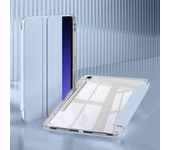 Tablet Case for Samsung Tab S7 S8 S9 FE 10.9 Plus S10 12.4 Inch Case Magnetic Smart Cover for Tab A9 Plus A8 Pencil Holder FundaERROR-SentinelBlockException by global-filebroker-upstream-s from com.alibaba.global.filebroker.api.FileBrokerReadService:readPublicFileContent(com.alibaba.global.filebroker.api.dataobject.common.BaseFileOpParamsDTO)Miravia-50,00%29,30 €14,65 €Ver más información
Tablet Case for Samsung Tab S7 S8 S9 FE 10.9 Plus S10 12.4 Inch Case Magnetic Smart Cover for Tab A9 Plus A8 Pencil Holder FundaERROR-SentinelBlockException by global-filebroker-upstream-s from com.alibaba.global.filebroker.api.FileBrokerReadService:readPublicFileContent(com.alibaba.global.filebroker.api.dataobject.common.BaseFileOpParamsDTO)Miravia-50,00%29,30 €14,65 €Ver más información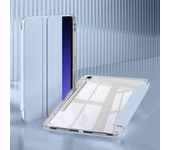 Tablet Case for Samsung Tab S7 S8 S9 FE 10.9 Plus S10 12.4 Inch Case Magnetic Smart Cover for Tab A9 Plus A8 Pencil Holder FundaERROR-SentinelBlockException by global-filebroker-upstream-s from com.alibaba.global.filebroker.api.FileBrokerReadService:readPublicFileContent(com.alibaba.global.filebroker.api.dataobject.common.BaseFileOpParamsDTO)Miravia-50,00%29,30 €14,65 €Ver más información
Tablet Case for Samsung Tab S7 S8 S9 FE 10.9 Plus S10 12.4 Inch Case Magnetic Smart Cover for Tab A9 Plus A8 Pencil Holder FundaERROR-SentinelBlockException by global-filebroker-upstream-s from com.alibaba.global.filebroker.api.FileBrokerReadService:readPublicFileContent(com.alibaba.global.filebroker.api.dataobject.common.BaseFileOpParamsDTO)Miravia-50,00%29,30 €14,65 €Ver más información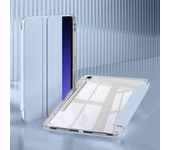 Tablet Case for Samsung Tab S7 S8 S9 FE 10.9 Plus S10 12.4 Inch Case Magnetic Smart Cover for Tab A9 Plus A8 Pencil Holder FundaERROR-SentinelBlockException by global-filebroker-upstream-s from com.alibaba.global.filebroker.api.FileBrokerReadService:readPublicFileContent(com.alibaba.global.filebroker.api.dataobject.common.BaseFileOpParamsDTO)Miravia-50,00%29,30 €14,65 €Ver más información
Tablet Case for Samsung Tab S7 S8 S9 FE 10.9 Plus S10 12.4 Inch Case Magnetic Smart Cover for Tab A9 Plus A8 Pencil Holder FundaERROR-SentinelBlockException by global-filebroker-upstream-s from com.alibaba.global.filebroker.api.FileBrokerReadService:readPublicFileContent(com.alibaba.global.filebroker.api.dataobject.common.BaseFileOpParamsDTO)Miravia-50,00%29,30 €14,65 €Ver más información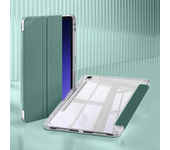 Tablet Case for Samsung Tab S7 S8 S9 FE 10.9 Plus S10 12.4 Inch Case Magnetic Smart Cover for Tab A9 Plus A8 Pencil Holder FundaERROR-SentinelBlockException by global-filebroker-upstream-s from com.alibaba.global.filebroker.api.FileBrokerReadService:readPublicFileContent(com.alibaba.global.filebroker.api.dataobject.common.BaseFileOpParamsDTO)Miravia-50,00%29,30 €14,65 €Ver más información
Tablet Case for Samsung Tab S7 S8 S9 FE 10.9 Plus S10 12.4 Inch Case Magnetic Smart Cover for Tab A9 Plus A8 Pencil Holder FundaERROR-SentinelBlockException by global-filebroker-upstream-s from com.alibaba.global.filebroker.api.FileBrokerReadService:readPublicFileContent(com.alibaba.global.filebroker.api.dataobject.common.BaseFileOpParamsDTO)Miravia-50,00%29,30 €14,65 €Ver más información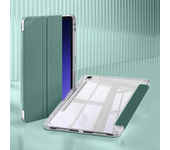 Tablet Case for Samsung Tab S7 S8 S9 FE 10.9 Plus S10 12.4 Inch Case Magnetic Smart Cover for Tab A9 Plus A8 Pencil Holder FundaERROR-SentinelBlockException by global-filebroker-upstream-s from com.alibaba.global.filebroker.api.FileBrokerReadService:readPublicFileContent(com.alibaba.global.filebroker.api.dataobject.common.BaseFileOpParamsDTO)Miravia-50,00%34,64 €17,32 €Ver más información
Tablet Case for Samsung Tab S7 S8 S9 FE 10.9 Plus S10 12.4 Inch Case Magnetic Smart Cover for Tab A9 Plus A8 Pencil Holder FundaERROR-SentinelBlockException by global-filebroker-upstream-s from com.alibaba.global.filebroker.api.FileBrokerReadService:readPublicFileContent(com.alibaba.global.filebroker.api.dataobject.common.BaseFileOpParamsDTO)Miravia-50,00%34,64 €17,32 €Ver más información Tablet Case for Samsung Tab S7 S8 S9 FE 10.9 Plus S10 12.4 Inch Case Magnetic Smart Cover for Tab A9 Plus A8 Pencil Holder FundaERROR-SentinelBlockException by global-filebroker-upstream-s from com.alibaba.global.filebroker.api.FileBrokerReadService:readPublicFileContent(com.alibaba.global.filebroker.api.dataobject.common.BaseFileOpParamsDTO)Miravia-50,00%29,30 €14,65 €Ver más información
Tablet Case for Samsung Tab S7 S8 S9 FE 10.9 Plus S10 12.4 Inch Case Magnetic Smart Cover for Tab A9 Plus A8 Pencil Holder FundaERROR-SentinelBlockException by global-filebroker-upstream-s from com.alibaba.global.filebroker.api.FileBrokerReadService:readPublicFileContent(com.alibaba.global.filebroker.api.dataobject.common.BaseFileOpParamsDTO)Miravia-50,00%29,30 €14,65 €Ver más información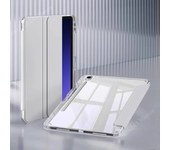 Tablet Case for Samsung Tab S7 S8 S9 FE 10.9 Plus S10 12.4 Inch Case Magnetic Smart Cover for Tab A9 Plus A8 Pencil Holder FundaERROR-SentinelBlockException by global-filebroker-upstream-s from com.alibaba.global.filebroker.api.FileBrokerReadService:readPublicFileContent(com.alibaba.global.filebroker.api.dataobject.common.BaseFileOpParamsDTO)Miravia-50,00%37,30 €18,65 €Ver más información
Tablet Case for Samsung Tab S7 S8 S9 FE 10.9 Plus S10 12.4 Inch Case Magnetic Smart Cover for Tab A9 Plus A8 Pencil Holder FundaERROR-SentinelBlockException by global-filebroker-upstream-s from com.alibaba.global.filebroker.api.FileBrokerReadService:readPublicFileContent(com.alibaba.global.filebroker.api.dataobject.common.BaseFileOpParamsDTO)Miravia-50,00%37,30 €18,65 €Ver más información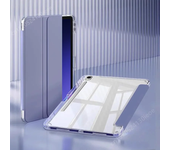 Tablet Case for Samsung Tab S7 S8 S9 FE 10.9 Plus S10 12.4 Inch Case Magnetic Smart Cover for Tab A9 Plus A8 Pencil Holder FundaERROR-SentinelBlockException by global-filebroker-upstream-s from com.alibaba.global.filebroker.api.FileBrokerReadService:readPublicFileContent(com.alibaba.global.filebroker.api.dataobject.common.BaseFileOpParamsDTO)Miravia-50,00%34,64 €17,32 €Ver más información
Tablet Case for Samsung Tab S7 S8 S9 FE 10.9 Plus S10 12.4 Inch Case Magnetic Smart Cover for Tab A9 Plus A8 Pencil Holder FundaERROR-SentinelBlockException by global-filebroker-upstream-s from com.alibaba.global.filebroker.api.FileBrokerReadService:readPublicFileContent(com.alibaba.global.filebroker.api.dataobject.common.BaseFileOpParamsDTO)Miravia-50,00%34,64 €17,32 €Ver más información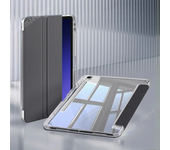 Tablet Case for Samsung Tab S7 S8 S9 FE 10.9 Plus S10 12.4 Inch Case Magnetic Smart Cover for Tab A9 Plus A8 Pencil Holder FundaERROR-SentinelBlockException by global-filebroker-upstream-s from com.alibaba.global.filebroker.api.FileBrokerReadService:readPublicFileContent(com.alibaba.global.filebroker.api.dataobject.common.BaseFileOpParamsDTO)Miravia-50,00%29,30 €14,65 €Ver más información
Tablet Case for Samsung Tab S7 S8 S9 FE 10.9 Plus S10 12.4 Inch Case Magnetic Smart Cover for Tab A9 Plus A8 Pencil Holder FundaERROR-SentinelBlockException by global-filebroker-upstream-s from com.alibaba.global.filebroker.api.FileBrokerReadService:readPublicFileContent(com.alibaba.global.filebroker.api.dataobject.common.BaseFileOpParamsDTO)Miravia-50,00%29,30 €14,65 €Ver más información 360 Rotation Tablet Cover For Samsung Galaxy Tab S9 FE 10.9 inch Case Galaxy Tab A9 Plus S9 S8 S7 11 S10 Plus 12.4 inch FundaERROR-SentinelBlockException by global-filebroker-upstream-s from com.alibaba.global.filebroker.api.FileBrokerReadService:readPublicFileContent(com.alibaba.global.filebroker.api.dataobject.common.BaseFileOpParamsDTO)Miravia-50,00%45,30 €22,65 €Ver más información
360 Rotation Tablet Cover For Samsung Galaxy Tab S9 FE 10.9 inch Case Galaxy Tab A9 Plus S9 S8 S7 11 S10 Plus 12.4 inch FundaERROR-SentinelBlockException by global-filebroker-upstream-s from com.alibaba.global.filebroker.api.FileBrokerReadService:readPublicFileContent(com.alibaba.global.filebroker.api.dataobject.common.BaseFileOpParamsDTO)Miravia-50,00%45,30 €22,65 €Ver más información 360 Rotation Tablet Cover For Samsung Galaxy Tab S9 FE 10.9 inch Case Galaxy Tab A9 Plus S9 S8 S7 11 S10 Plus 12.4 inch FundaERROR-SentinelBlockException by global-filebroker-upstream-s from com.alibaba.global.filebroker.api.FileBrokerReadService:readPublicFileContent(com.alibaba.global.filebroker.api.dataobject.common.BaseFileOpParamsDTO)Miravia-50,00%31,98 €15,99 €Ver más información
360 Rotation Tablet Cover For Samsung Galaxy Tab S9 FE 10.9 inch Case Galaxy Tab A9 Plus S9 S8 S7 11 S10 Plus 12.4 inch FundaERROR-SentinelBlockException by global-filebroker-upstream-s from com.alibaba.global.filebroker.api.FileBrokerReadService:readPublicFileContent(com.alibaba.global.filebroker.api.dataobject.common.BaseFileOpParamsDTO)Miravia-50,00%31,98 €15,99 €Ver más información 360 Rotation Tablet Cover For Samsung Galaxy Tab S9 FE 10.9 inch Case Galaxy Tab A9 Plus S9 S8 S7 11 S10 Plus 12.4 inch FundaERROR-SentinelBlockException by global-filebroker-upstream-s from com.alibaba.global.filebroker.api.FileBrokerReadService:readPublicFileContent(com.alibaba.global.filebroker.api.dataobject.common.BaseFileOpParamsDTO)Miravia-50,00%37,30 €18,65 €Ver más información
360 Rotation Tablet Cover For Samsung Galaxy Tab S9 FE 10.9 inch Case Galaxy Tab A9 Plus S9 S8 S7 11 S10 Plus 12.4 inch FundaERROR-SentinelBlockException by global-filebroker-upstream-s from com.alibaba.global.filebroker.api.FileBrokerReadService:readPublicFileContent(com.alibaba.global.filebroker.api.dataobject.common.BaseFileOpParamsDTO)Miravia-50,00%37,30 €18,65 €Ver más información 360 Rotation Tablet Cover For Samsung Galaxy Tab S9 FE 10.9 inch Case Galaxy Tab A9 Plus S9 S8 S7 11 S10 Plus 12.4 inch FundaERROR-SentinelBlockException by global-filebroker-upstream-s from com.alibaba.global.filebroker.api.FileBrokerReadService:readPublicFileContent(com.alibaba.global.filebroker.api.dataobject.common.BaseFileOpParamsDTO)Miravia-50,00%31,98 €15,99 €Ver más información
360 Rotation Tablet Cover For Samsung Galaxy Tab S9 FE 10.9 inch Case Galaxy Tab A9 Plus S9 S8 S7 11 S10 Plus 12.4 inch FundaERROR-SentinelBlockException by global-filebroker-upstream-s from com.alibaba.global.filebroker.api.FileBrokerReadService:readPublicFileContent(com.alibaba.global.filebroker.api.dataobject.common.BaseFileOpParamsDTO)Miravia-50,00%31,98 €15,99 €Ver más información
¿Cómo ahorrar comprando Samsung tab s8?
Comprar por Internet se ha convertido en algo habitual.
Si queremos comprar el nuevo modelo de zapatillas Nike Air Max para correr, el último modelo Samsung Galaxy, o algún producto de segunda mano, se nos viene a la cabeza Amazon o eBay, casi de forma inmediata.
Comprar por Internet tiene sus ventajas. Te permite acceder desde casa, de forma cómoda y sin barreras, a una oferta mucho más amplia y variada.
Sin embargo, el número de tiendas online y el catálogo de productos y servicios disponibles está en constante crecimiento, lo que genera una gran competencia. Esto obliga a la mayoría de los comercios a aplicar promociones de corta duración que les permita ofrecer los mejores precios para sus productos en cada momento.
En este sentido, Luprice.es te permite comparar precios y condiciones entre los diferentes comercios online de forma rápida y eficaz, y te ayuda en tu decisión de compra, lo que te puede suponer un ahorro significativo al adquirir Samsung tab s8.
Nuestra selección tiene en cuenta los productos de menor coste, características, relación calidad-precio y las mejores condiciones de envío, para que puedas elegir la mejor oferta de Samsung tab s8 para ti.
Puedes recibir este producto cómodamente y sin salir de casa, con la tranquilidad de realizar tus compras en sitios de confianza, y beneficiándote del mejor precio.
